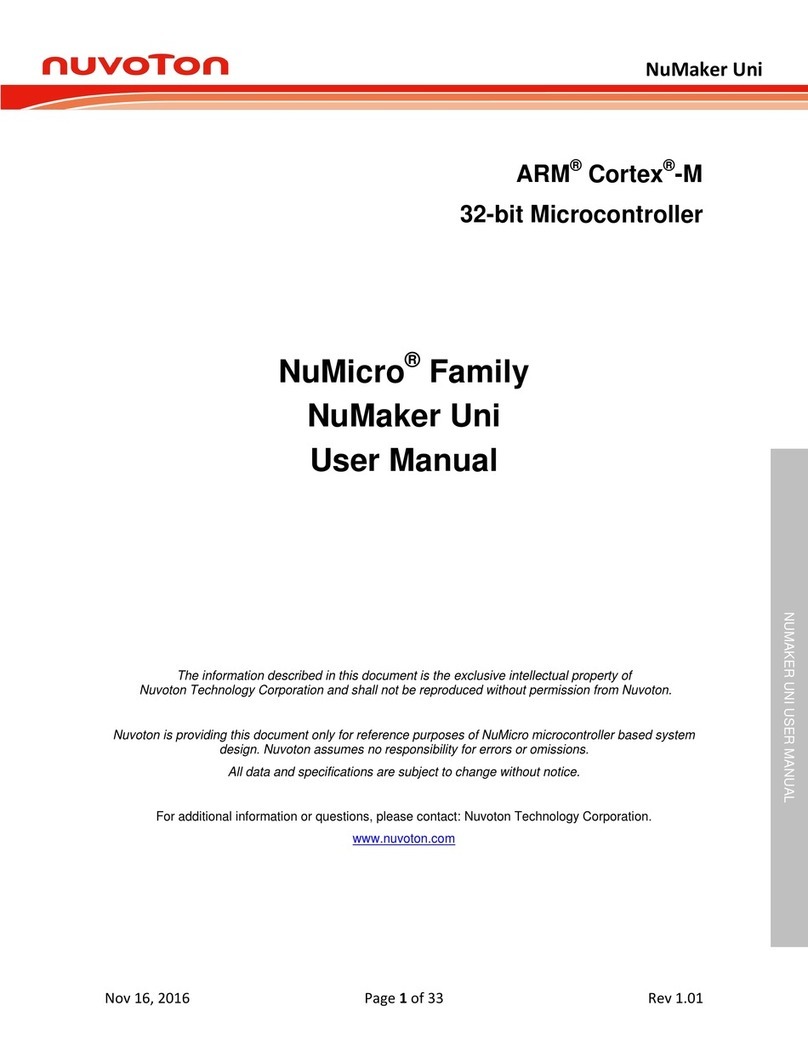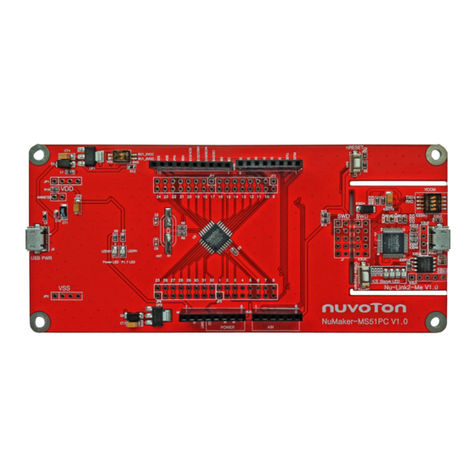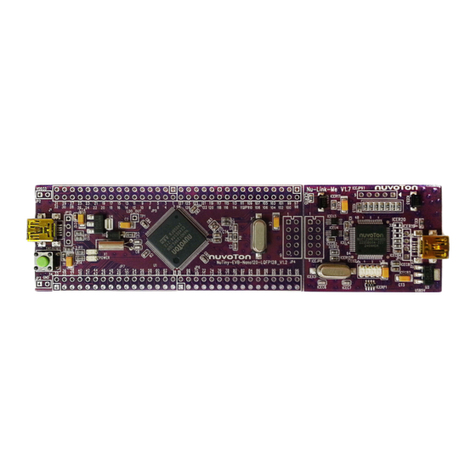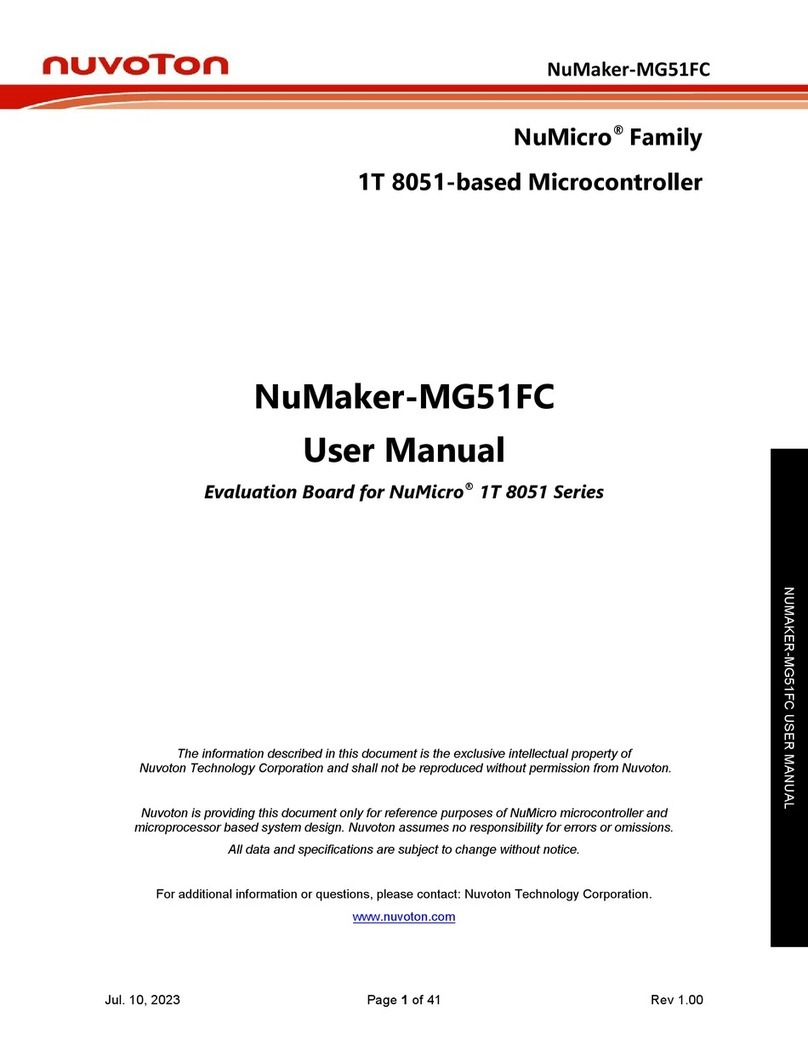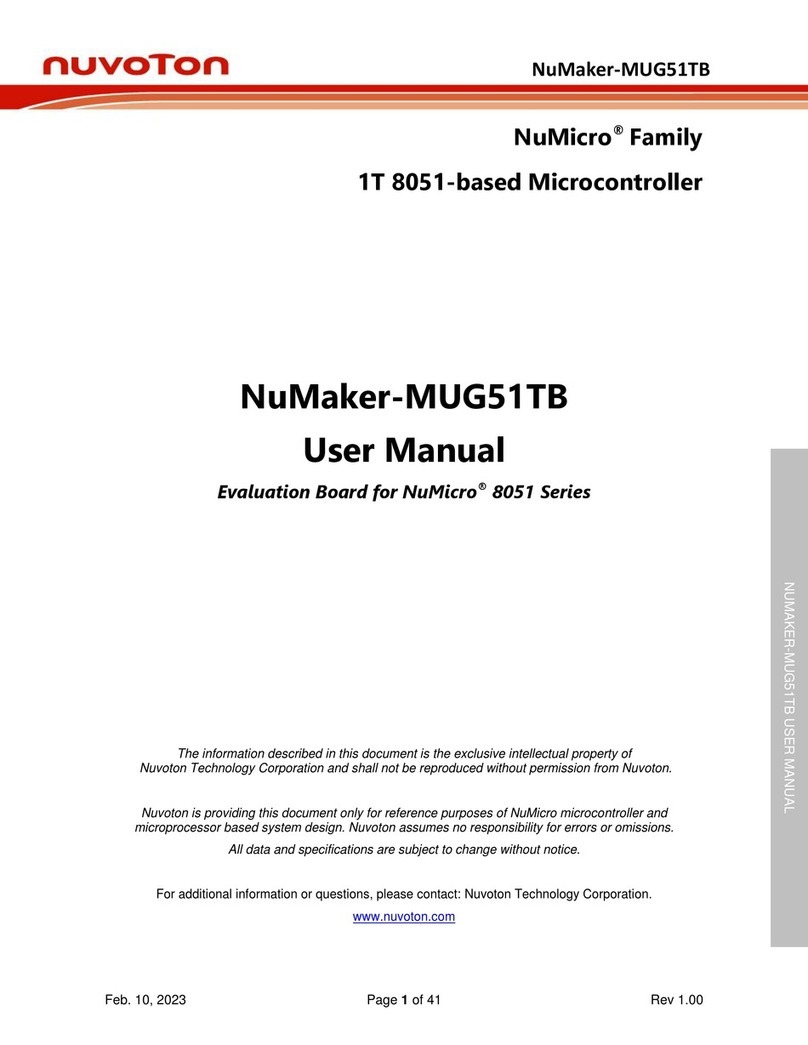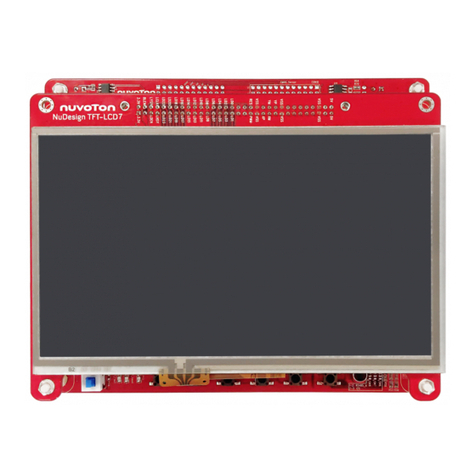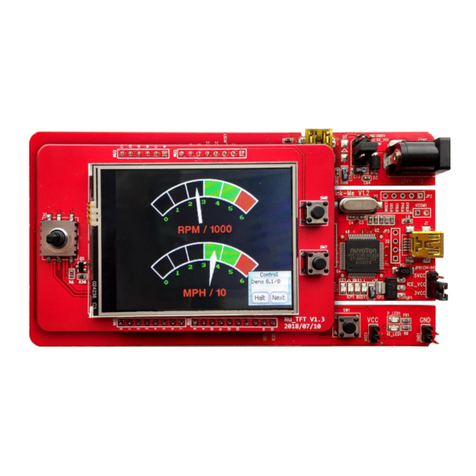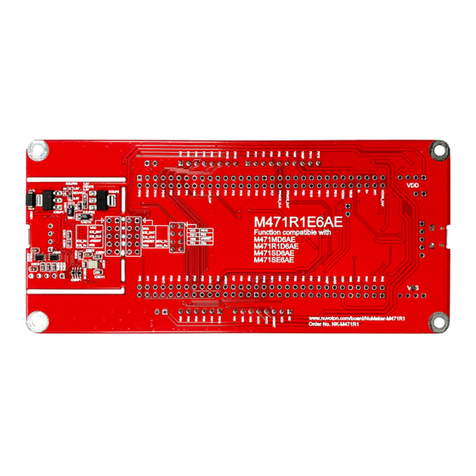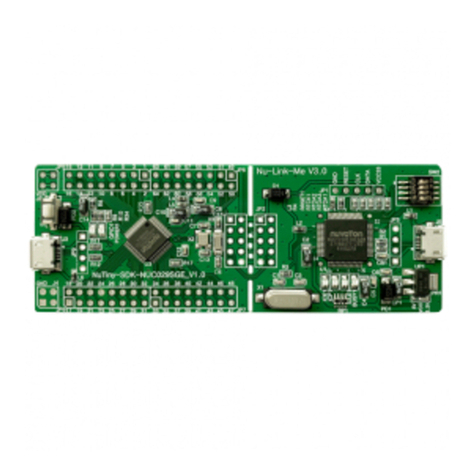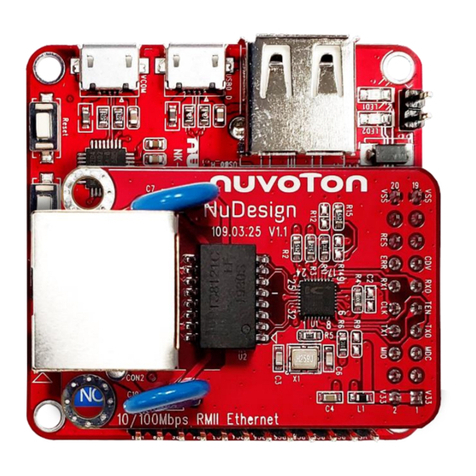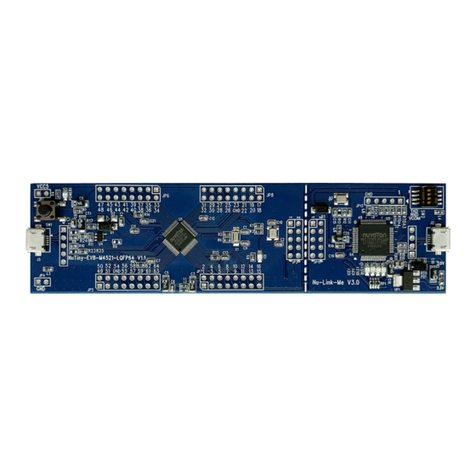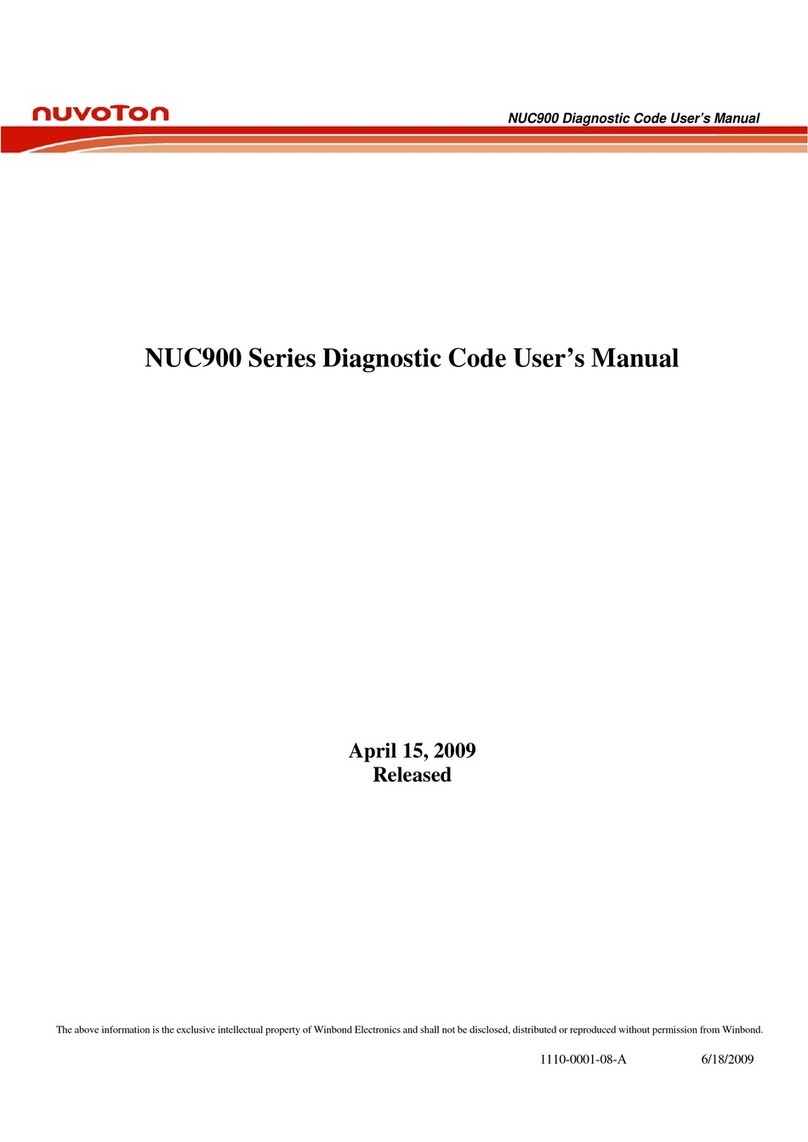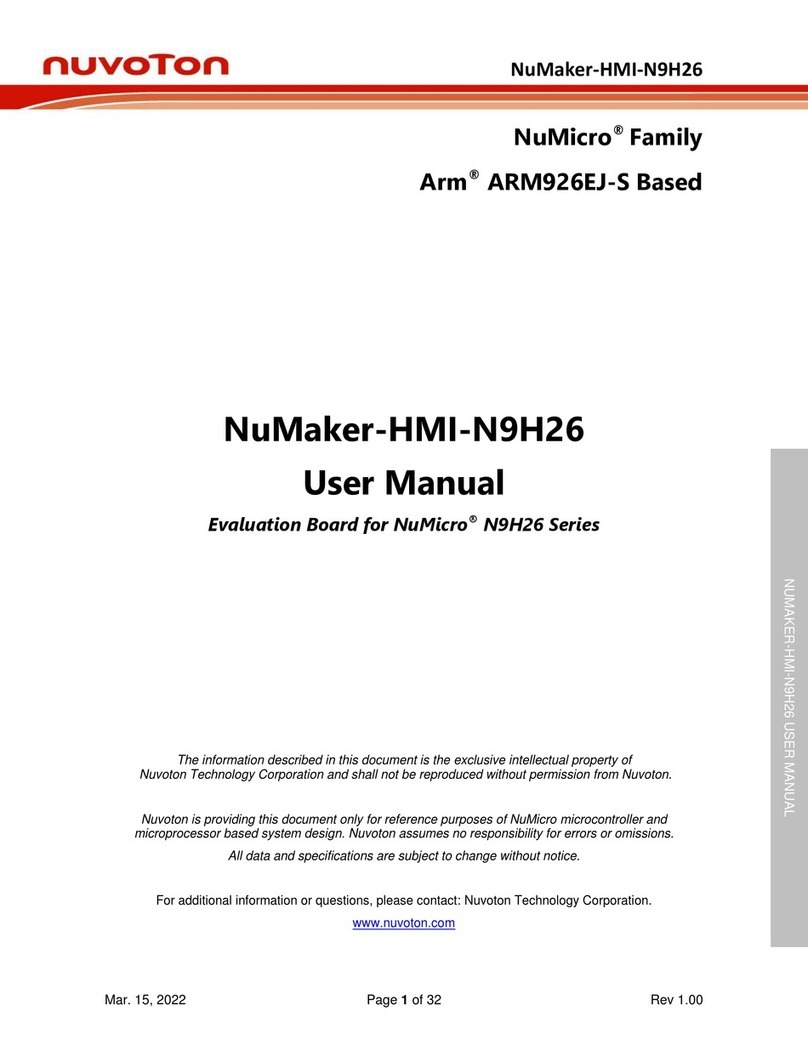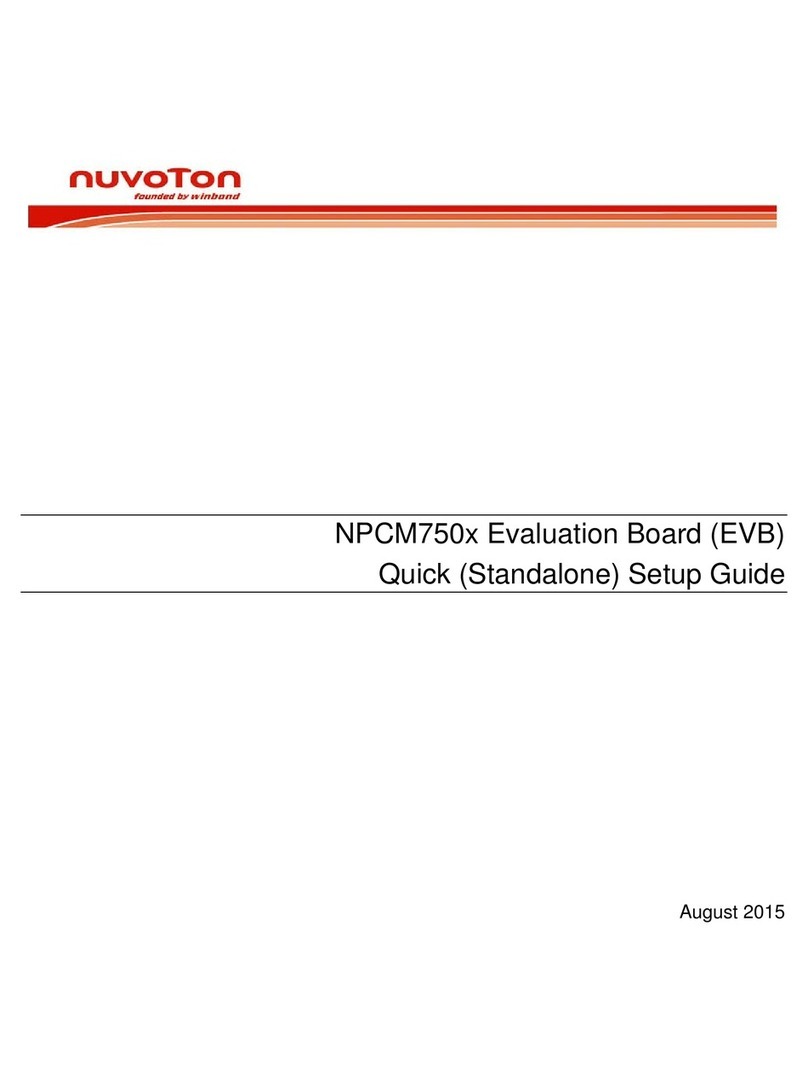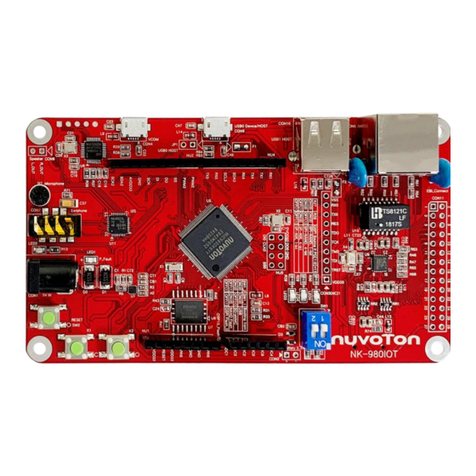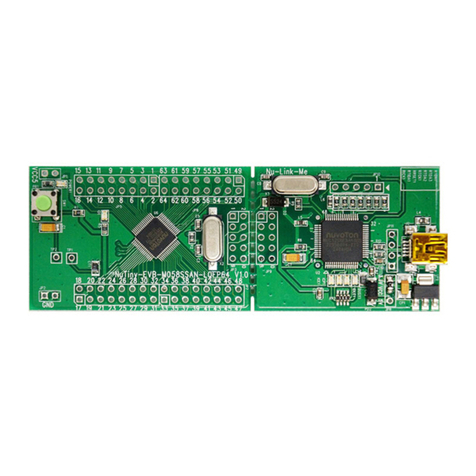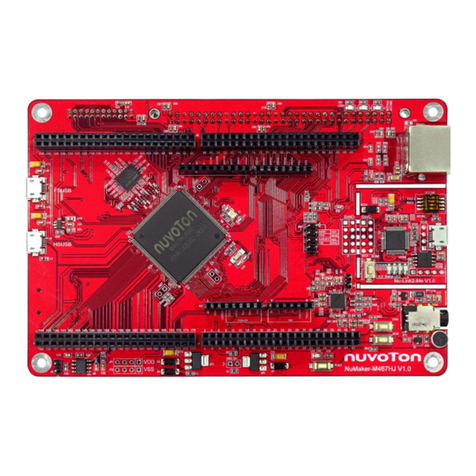NuTiny-SDK- NUC131 series User Manual
Des. 24, 2014 2 of 21 Rev. 1.00
Table of Contents
1Overview........................................................................................... 3
2Introduction to NuTiny-SDK- NUC131SD2AE .......................................... 4
1. NuTiny-SDK- NUC131SD2AE Jumper Description ...........................................5
2. Pin Assignment for Extended Connectors ......................................................6
3. NuTiny-SDK- NUC131SD2AE PCB Placement .................................................8
3Starting to Use NuTiny-SDK- NUC131SD2AE on the Keil μVision®IDE ....... 9
4. Downloading and Installing Keil μVision®IDE Software ...................................9
5. Downloading and Installing Nuvoton Nu-Link Driver .......................................9
6. Hardware Setup.........................................................................................9
7. Example Program.....................................................................................10
4Starting to Use NuTiny-SDK- NUC131SD2AE on the IAR Embedded
Workbench ............................................................................................. 11
8. Downloading and Installing IAR Embedded Workbench Software....................11
9. Downloading and Installing Nuvoton Nu-Link Driver .....................................11
10. Hardware Setup.......................................................................................11
11. Example Program.....................................................................................12
5NuTiny-SDK- NUC131SD2AE Schematics ............................................. 13
12. NuTiny-EVB- NUC131SD2AE Schematic ......................................................13
13. NuTiny-EVB- NUC131SD2AE Schematic ......................................................14
14. Nu-Link-Me Schematic..............................................................................15
6Downloading NuMicro™ Related Files from Nuvoton Website .................. 16
15. Downloading NuMicro™ Keil μVision®IDE Driver ..........................................16
16. Downloading NuMicro™ IAR EWARM Driver .................................................18
17. Downloading NuMicro™ NUC131SD2AE Series BSP Software Library ..............20
7Revision History ............................................................................... 22