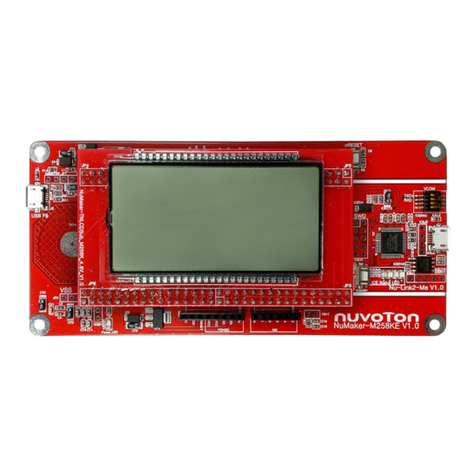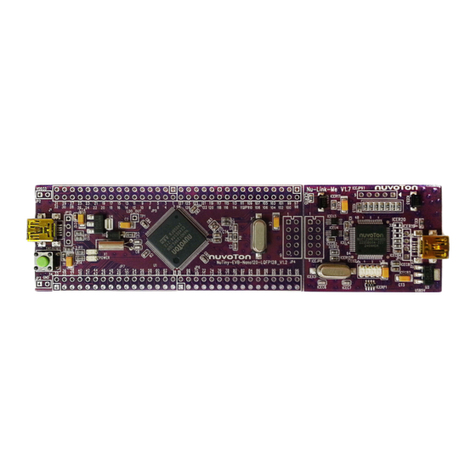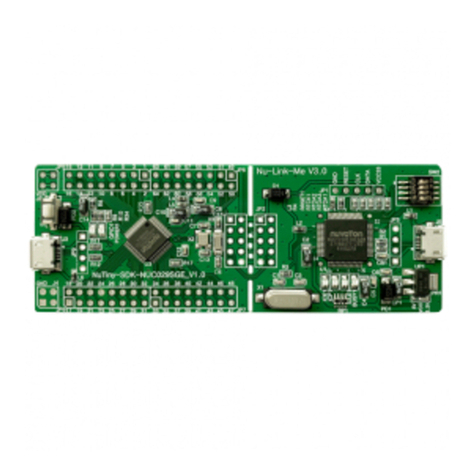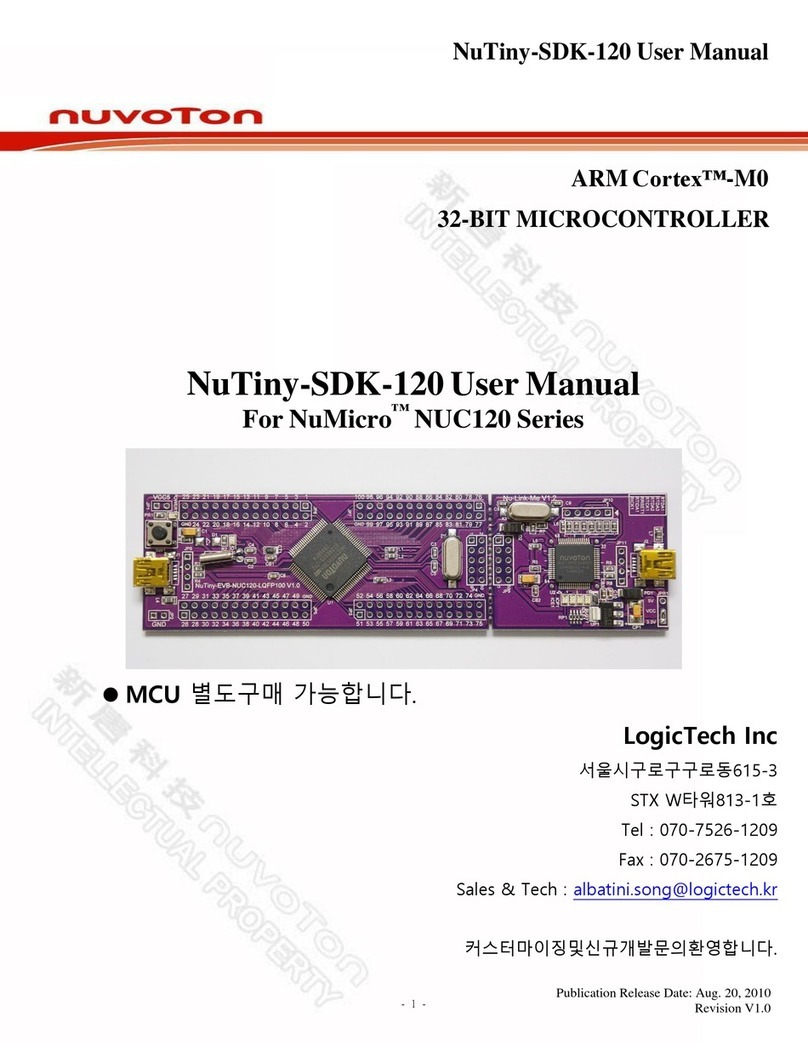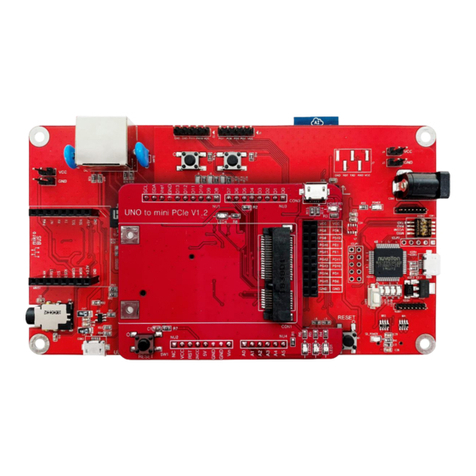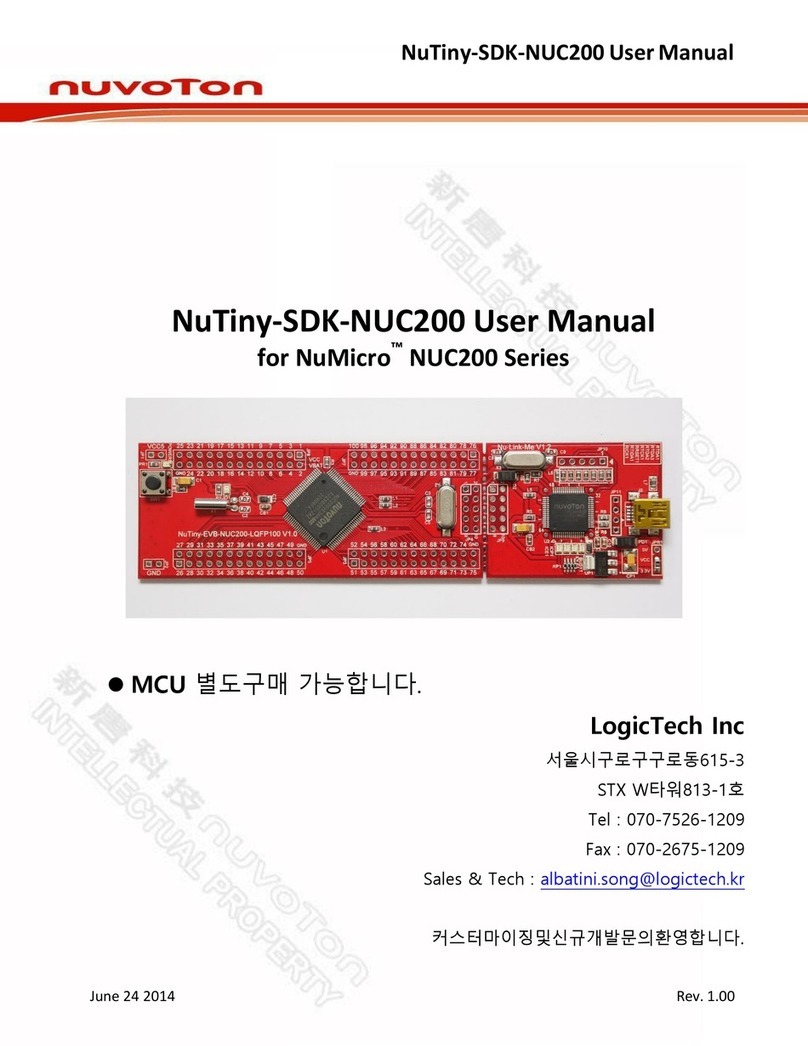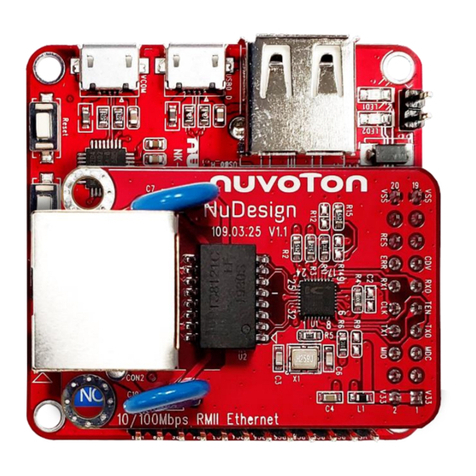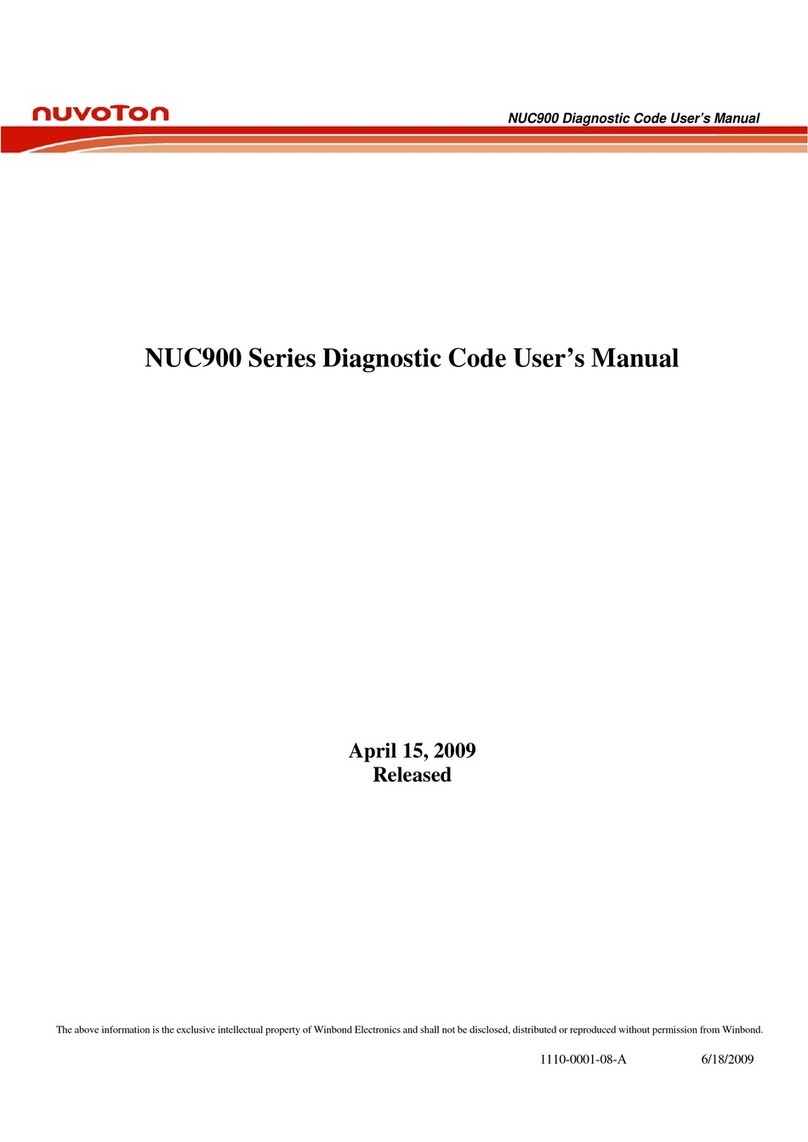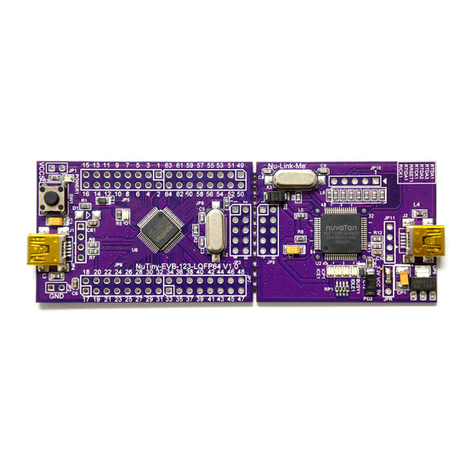List of Figures
Figure 1-1 NuMaker-M467HJ Evaluation Board.............................................................................. 7
Figure 3-1 Front View of NuMaker-M467HJ.................................................................................... 9
Figure 3-2 Rear View of NuMaker-M467HJ................................................................................... 11
Figure 3-3 M467HJHAN Extension Connectors ............................................................................ 12
Figure 3-4 Arduino UNO Compatible Extension Connectors......................................................... 19
Figure 3-5 External Power Supply Sources on Nu-Link2-Me ........................................................ 24
Figure 3-6 External Power Supply Sources on M467HJ Target Board ......................................... 25
Figure 3-7 Detach the Nu-Link2-Me from NuMaker-M467HJ........................................................ 26
Figure 3-8 Wiring between Ammeter Connector and Ammeter..................................................... 28
Figure 4-1 Nu-Link USB Driver Installation Setup.......................................................................... 32
Figure 4-2 Nu-Link USB Driver Installation.................................................................................... 33
Figure 4-3 Open VCOM Function .................................................................................................. 34
Figure 4-4 ICE USB Connector...................................................................................................... 34
Figure 4-5 Device Manger.............................................................................................................. 35
Figure 4-6 PuTTY Session Setting................................................................................................. 35
Figure 4-7 Template Project Folder Path....................................................................................... 36
Figure 4-8 Warning Message of “Device not found” ...................................................................... 36
Figure 4-9 Project File Migrate to Version 5 Format...................................................................... 37
Figure 4-10 Debugger Setting in Options Window......................................................................... 37
Figure 4-11 Programming Setting in Options Window................................................................... 38
Figure 4-12 Compile and Download the Project............................................................................ 38
Figure 4-13 Keil MDK Debug Mode............................................................................................... 39
Figure 4-14 Debug Message on Serial Port Terminal Windows.................................................... 39
Figure 4-15 IAR EWARM Window................................................................................................. 40
Figure 4-16 Compile and Download the Project............................................................................ 40
Figure 4-17 IAR EWARM Debug Mode ......................................................................................... 41
Figure 4-18 Debug Message on Serial Port Terminal Windows.................................................... 41
Figure 4-19 Import the Project in NuEclipse .................................................................................. 42
Figure 4-20 Import Projects Windows............................................................................................ 43
Figure 4-21 Open Project Properties Window ............................................................................... 43
Figure 4-22 Project Properties Settings......................................................................................... 44
Figure 4-23 Build Project................................................................................................................ 44
Figure 4-24 Open Debug Configuration......................................................................................... 45
Figure 4-25 Main Tab Configuration .............................................................................................. 45
Figure 4-26 Debugger Tab Configuration ...................................................................................... 46
Figure 4-27 Startup Tab Configuration .......................................................................................... 47