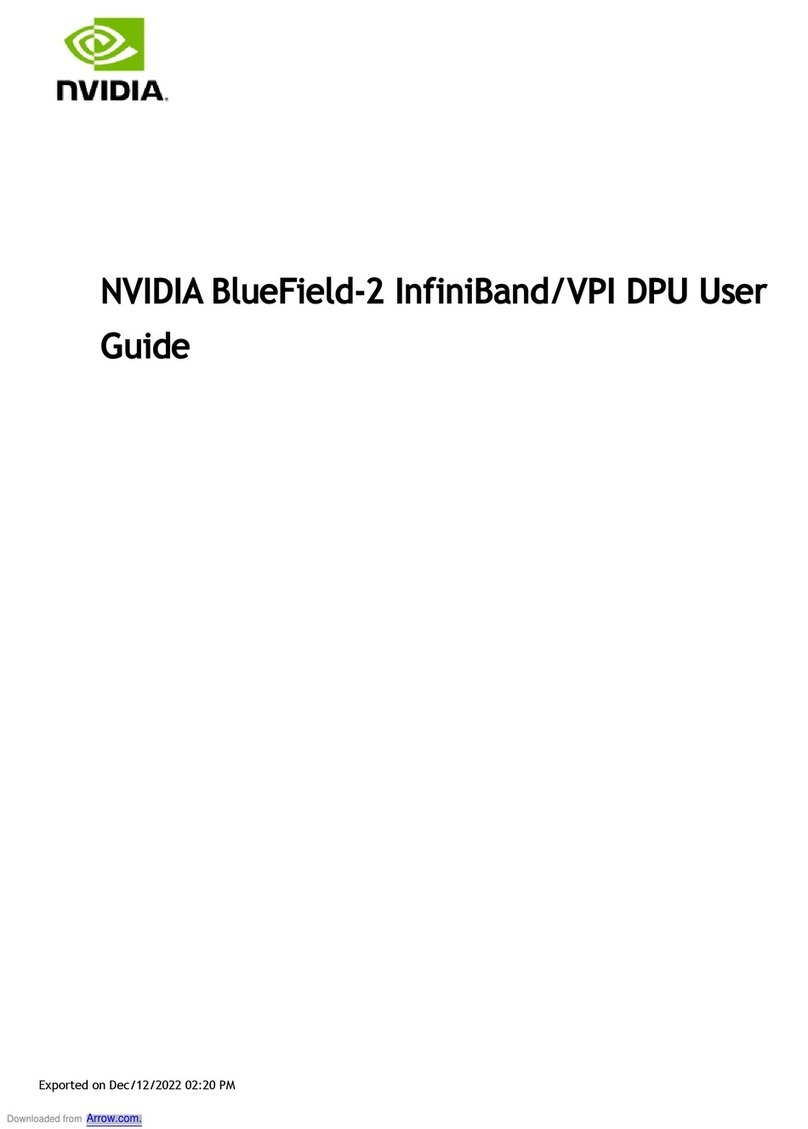•
•
•
•
•
1 Introduction
The NVIDIA® BlueField®-3 networking platform is designed to accelerate data center infrastructure
workloads and usher in the era of accelerated computing and AI. Supporting both Ethernet and
InfiniBand connectivity, BlueField-3 offers speeds up to 400 gigabits per second (Gb/s). It combines
powerful computing with software-defined hardware accelerators for networking, storage, and
cybersecurity—all fully programmable through the NVIDIA DOCA™ software framework. Drawing on
the platform’s robust capabilities, BlueField data processing units (DPUs) and BlueField SuperNICs
revolutionize traditional computing environments, transforming them into secure, high-
performance, efficient, and sustainable data centers suitable for
any workload at any scale.
The BlueField-3 DPU is a cloud infrastructure processor that empowers organizations to build
software-defined, hardware-accelerated data centers from the cloud to the edge. BlueField-3 DPUs
offload, accelerate, and isolate software-defined networking, storage, security, and management
functions, significantly enhancing data center performance, efficiency, and security. By decoupling
data center infrastructure from business applications, BlueField-3 creates a secure, zero-trust data
center infrastructure, streamlines operations, and reduces the total cost of ownership.
The BlueField-3 SuperNIC is a novel class of network accelerator that’s purpose-built for
supercharging hyperscale AI workloads. Designed for network-intensive, massively parallel
computing, the BlueField-3 SuperNIC provides best-in-class remote direct-memory access over
converged Ethernet (RoCE) network connectivity between GPU servers at up to 400Gb/s, optimizing
peak AI workload efficiency. For modern AI clouds, the BlueField-3 SuperNIC enables secure multi-
tenancy while ensuring deterministic performance and performance isolation between tenant jobs.
1.1 System Requirements
Item Description
PCI
Express
slot
In PCIe x16 Configuration
PCIe Gen 5.0 (32GT/s) through x16 edge connector.
In PCIe x16 Extension Option - Switch DSP (Data Stream Port)
PCIe Gen 5.0 SERDES @32GT/s through edge connector
PCIe Gen 5.0 SERDES @32GT/s through PCIe Auxiliary Connection Card
System
Power
Supply
Minimum 75W or greater system power supply for all cards.
B3240, B3220, B3210and B3210E DPUs require a supplementary 8-pin ATX power supply
connectivity through the external power supply connector.
Operating
System
BlueField-3 DPU/SuperNIC is shipped with Ubuntu – a Linux commercial operating system – which
includes the NVIDIA OFED stack (MLNX_OFED), and is capable of running all customer-based Linux
applications seamlessly. For more information, please refer to the DOCA SDK documentation or
NVIDIA BlueField DPU BSP.
Connectiv
ity
Interoperable with 1/10/25/40/50/100/200/400 Gb/s Ethernet switches and SDR/DDR/EDR/
HDR100/HDR/NDR200/NDR InfiniBand switches
Passive copper cable with ESD protection
Powered connectors for optical and active cable support
NOTE: The power supply harness is not included in the package.
To power-up the DPU, power the ATX power supply and the PCIe golden fingers
simultaneously. Failure to do so may harm the DPU.