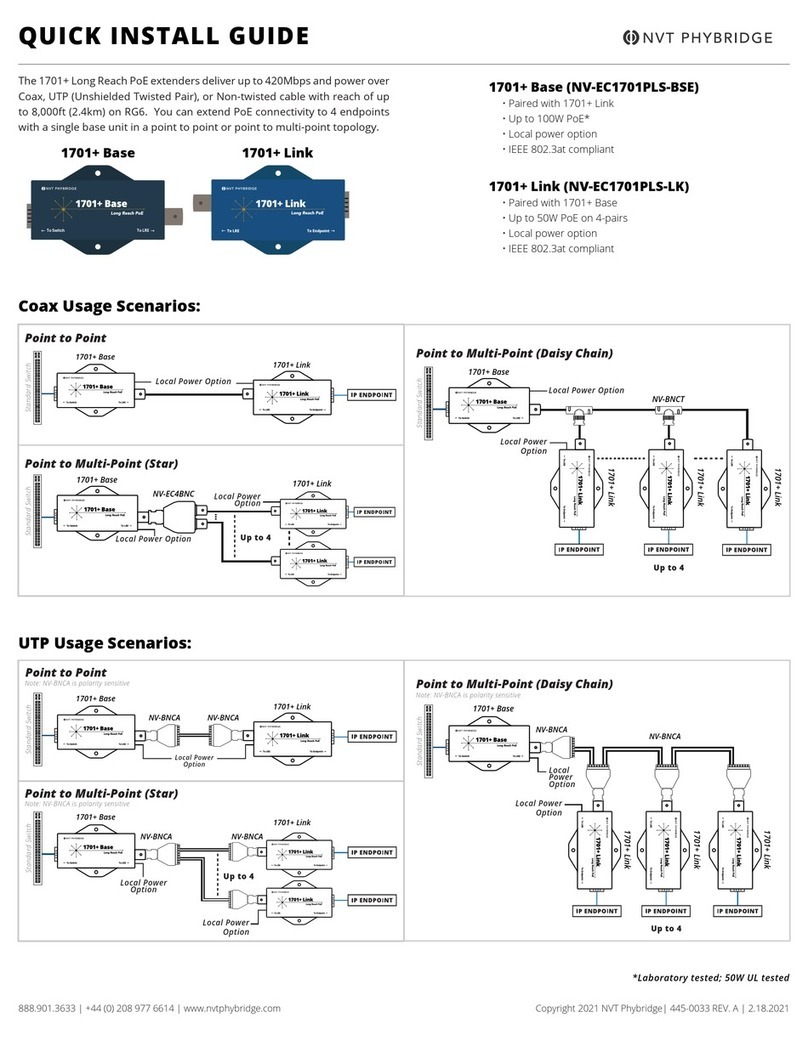Note the following:
All of the above instructions provide basic installation information necessary for the proper and safe
functioning of this equipment. Persons installing or maintaining this product must read all of the safety
instructions and the parts of system grounding, which are applicable to the system being maintained.
Only trained, qualified service personnel shall install or maintain this product.
Compliance and Environmental Information
All the compliance and environmental information is available on our website www.nvtphybridge.com
• Refer to the FLEX24 or FLEX8 Quick Install Guides under “Safety Warnings” for the FLEX adapters
• Reportez-vous aux Quick Install Guides FLEX24 ou FLEX8 sous "Safety Warnings" pour les adaptateurs FLEX
• Beachten Sie die FLEX24- oder FLEX8- Quick Install Guides unter "Safety Warnings” für die FLEX-Adapter
• Consulte las Quick Install Guides FLEX24 o FLEX8 bajo "Safety Warnings" para los adaptadores FLEX
• Katso FLEX24- tai FLEX8 Quick Install Guides FLEX-sovittimien "Safety Warnings" alla
• Raadpleeg de FLEX24 of FLEX8 Quick Install Guides onder "Safety Warnings" voor de FLEX-adapters
• Se FLEX24 eller FLEX8 Quick Install Guides under "Safety Warnings" för FLEX-adaptrarna
• Se FLEX24 eller FLEX8 Quick Install Guides under "Safety Warnings" for FLEX-adaptere
• Ανατρέξτε στους οδηγούς FLEX24 ή FLEX8 Quick Install Guides στην ενότητα "Safety Warnings" για τους προσαρμογείς
FLEX
• Fare riferimento alla sezione FLEX24 o FLEX8 Quick Install Guides sotto "Safety Warnings" per gli adattatori FLEX
• Consulte o FLEX24 ou FLEX8 Quick Install Guides em "Safety Warnings" para os adaptadores FLEX
• Irreferi għall-FLEX24 jew FLEX8 Quick Install Guides taħt "Safety Warnings" għall-adapters FLEX
• Vaadake FLEX24 või FLEX8 Quick Install Guides alusel "Safety Warnings" FLEX adapterid
• A FLEX adapterek "Safety Warnings" című részében olvassa el a FLEX24 vagy a FLEX8 Quick Install Guides című részt
• Nanašajo na FLEX24 ali FLEX8 Quick Install Guides pod "Safety Warnings" za FLEX adapterji
• Další informace naleznete v příručkách FLEX24 nebo FLEX8 Quick Install Guides v části "Safety Warnings" pro adaptéry FLEX
• Kreiptis į FLEX24 ar FLEX8 Quick Install Guides pagal "Safety Warnings" Už FLEX adapteriai
• Skatiet FLEX24 vai FLEX8 Quick Install Guides zem "Safety Warnings", lai FLEX adapteri
• Pozrite si FLEX24 alebo FLEX8 Quick Install Guides v časti "Safety Warnings" pre adaptéry FLEX
• Sjá FLEX24 eða FLEX8 Quick Install Guides undir "Safety Warnings" fyrir FLEX-millistykki
• Zobacz FLEX24 lub FLEX8 Quick Install Guides w sekcji "Safety Warnings" w przypadku adapterów FLEX
• Se FLEX24 eller FLEX8 Quick Install Guides under "Safety Warnings" for FLEX-adaptere
• Consultați ghidurile FLEX24 sau FLEX8 Quick Install Guides din secțiunea "Safety Warnings" pentru adaptoarele FLEX
• Обърнете се към FLEX24 или FLEX8 Quick Install Guides в "Safety Warnings" за адаптери FLEX
• Keep these instructions with the equipment.
• Do not attempt to install or service this equipment unless you are skilled in the installation and
maintenance of electronic telecommunications equipment and have successfully completed specific
training for this equipment.
WARNING: FAILURE TO FOLLOW ALL INSTRUCTIONS MAY RESULT IN IMPROPER EQUIPMENT OPERATION
AND/OR RISK OF ELECTRICAL SHOCK.
WARNING: ANY CONNECTION TO AN OUTSIDE PLANT LEAD, AN OFF-PREMISE APPLICATION, OR ANY OTHER
EXPOSED PLANT APPLICATION MAY RESULT IN A FIRE OR SHOCK HAZARD, AND/OR DEFECTIVE OPERATION,
AND/OR EQUIPMENT DAMAGE.
Safety Warnings and Precautions
FLEX-Base
• CAUTION, Hot surface
• ATTENTION, Surface chaude
• VORSICHT, Heiße Oberfläche
• PRECAUCIÓN, Superficie caliente
• VAROITUS, Kuuma pinta
• VOORZICHTIGHEID, Heet oppervlakte
• VARNING, Varm yta
• ADVARSEL, Varm overflade
• ΠΡΟΣΟΧΗ, Καυτή επιφάνεια
• ATTENZIONE, Superficie calda
• CUIDADO, Superfície quente
• ATTENZJONI, Wiċċ sħun
• ETTEVAATUST, Kuum pind
• VIGYÁZAT, Forró felület
• PREVIDNOST, Vroča površina
• POZOR, Horký povrch
• ATSARGIAI, Karštas paviršius
• UZMANĪBU, Karstā virsma
• POZOR, Horúci povrch
• VARÚÐ, Heitt yfirborð
• PRZESTROGA, Gorąca powierzchnia
• FORSIKTIG, Varm overflate
• PRUDENȚĂ, Suprafata fierbinte
Technical Specifications
888.901.3633 | +44 (0) 208 977 6614
www.nvtphybridge.com
Copyright 2019 NVT Phybridge
445-0018-A
Technical Support
The NVT Phybridge Technical Support Group is available to assist you with product
installation, configuration, monitoring and troubleshooting procedures. Should you
experience trouble with this equipment or for repair or warranty information, please
contact NVT Phybridge at www.nvtphybridge.com/support/ or directly through email at
Warranty: The FLEX adapters are backed by NVT Phybridge’s award-winning customer
support and 5-year warranty.
Support and Warranty
PoE Power Available from FLEX-Base
FLEX-Base used with FLEX-Link
20ft
(6m)
250ft
(76m)
500ft
(152m)
750ft
(228m)
1,000ft
(305m)
1,250ft
(381m)
1,500ft
(457m)
1,750ft
(533m)
2,000ft
(610m)
Cat6 4-Pairs 47W 45 43 41 39 37 35 33 30
Cat6 2-Pairs 31W 29 28 26 24 22 20 18 16
Cat5e 4- Pairs 47W 44 41 39 36 33 30 27 24
Cat5e 2-Pairs 31W 29 26 24 21 18 16 13 11
FLEX-Base used with FLEX-C
Cat6 4-Pairs 31W 30 29 29 28 27 26 25 24
Cat6 2-Pairs 31W 29 28 26 24 22 20 18 16
Cat5e 4- Pairs 31W 30 29 27 26 25 24 22 21
Cat5e 2-Pairs 31W 29 26 24 21 18 16 13 11
FLEX-Base used with FLEX4
Cat6 4-Pairs 47W 45 43 41 39 37 35 33 30
Cat6 2-Pairs 31W 29 28 26 24 22 20 18 16
Cat5e 4- Pairs 47W 44 41 39 36 33 30 27 24
Cat5e 2-Pairs 31W 29 26 24 21 18 16 13 11
100Mbit 10Mbit
Model FLEX-Base
Part Number NV-FLXLK-BSE
Dimensions •8.8cm x 5.0cm x 2.5cm (LxWxH);
•3.46” x 1.97” x 0.98” (LxWxH)
Weight 106g (3.74oz.)
Interface:
Network
Infrastructure
side (LRE)
1 RJ45 port: UTP/STP cable (1-pair, 2-pair
or 4-pair)
Interface: IEEE
Side (IP Device)
(For General/PoE Switch) 1 RJ45 port:
supports negotiation with IEEE 802.3 af/at
switches
Power Supply
PoE from standard PoE switch, or external
power supply; maximum 50W (over 4-
pairs) or 30W (over 2-pairs)
Power
Consumption 1.5W
Humidity 10% to 95% (non-condensing) at 35° C
DC IN
Optional (sold separately)
48-56VDC via an external AC/DC Power
Adapter (IEC Class II isolated only)
NOTE 1: Local power supply used must
have its output isolated from Earth
potential.
NOTE 2: If voltage of local power supply is
lower than the power voltage provided
from the PoE switch, then power on the PoE
switch should be turned off
Operating
temperature
-40C to +70C (-40F to +158F)
Tests conducted against international
safety standard at maximum ambient
temperatures of 60ºC at 30W and 50ºC at 50W
Mean Time
Before Failure
(MTBF)
20+ years
Rack Mount
Model NV-RMEXT