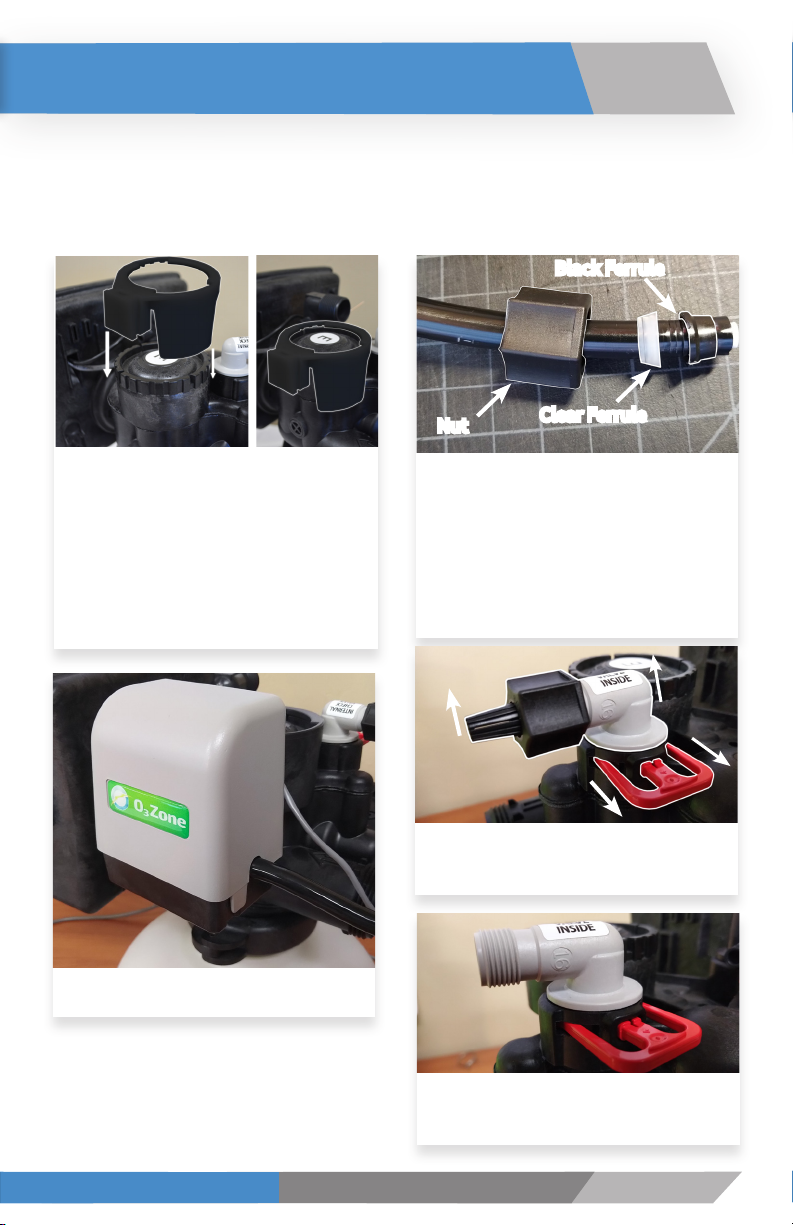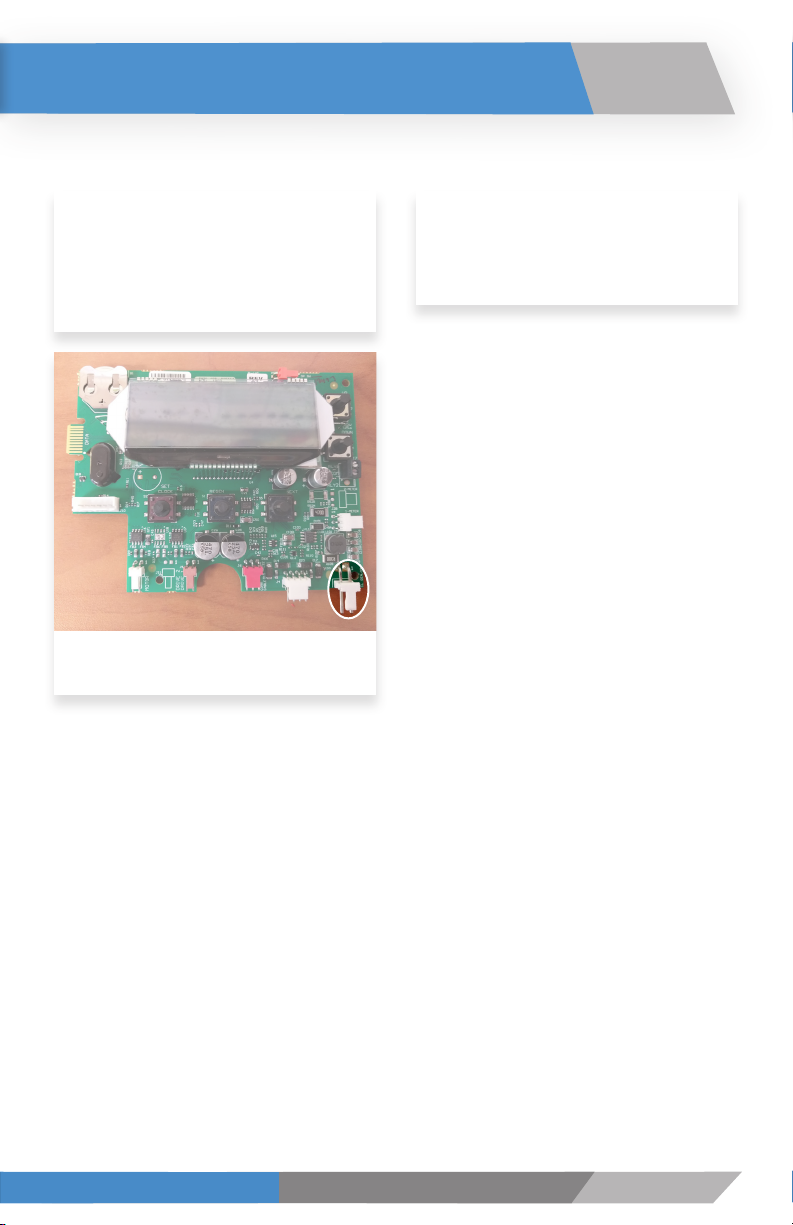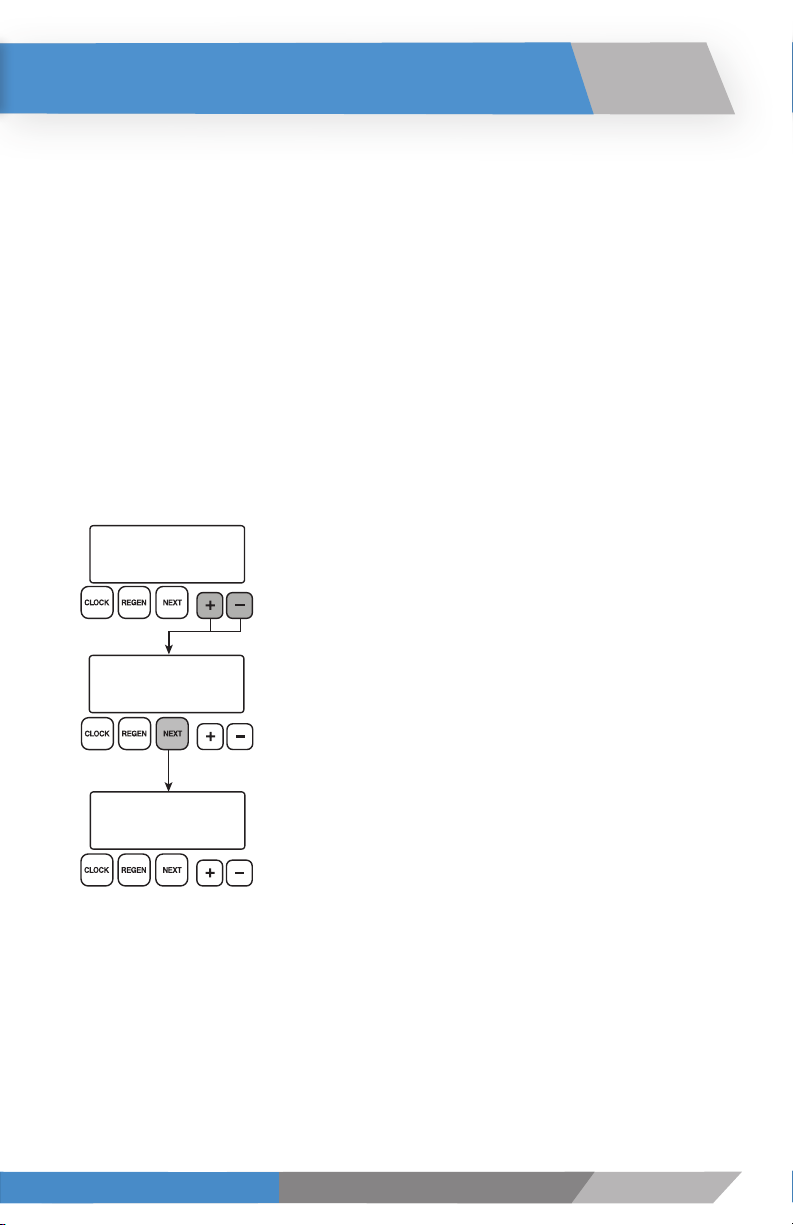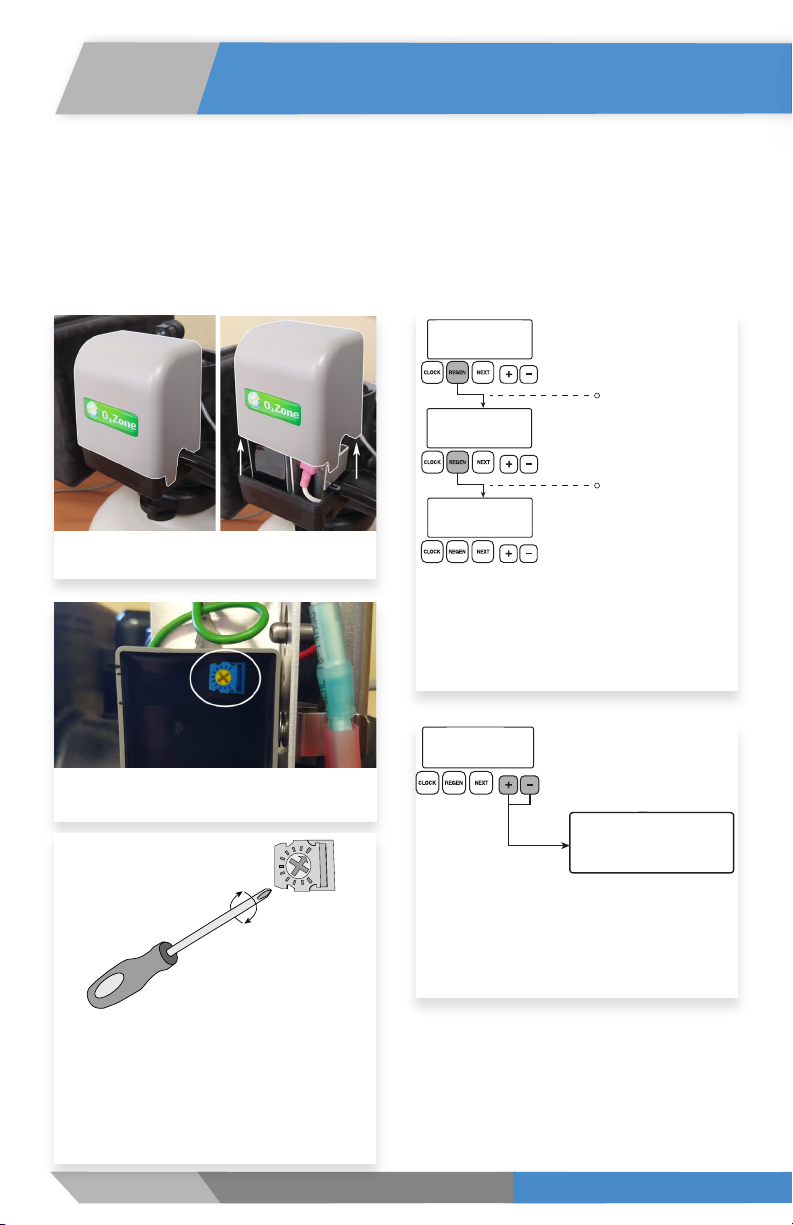9
Maintenance Instructions
For optimal performance, it is necessary to perform yearly maintenance on the filter and
ozone generator in use by replacing the ozone check valve and injector. Failure of the
check valve may result in water flowing to the ozone generator. This may, in turn, result in
the failure of the generator and cause water damage to the surrounding area.
When three consecutive regenerations occur where the recorded amperage of the
generator is below 200mA or above 400mA, the generator will signal an alarm and will
require maintenance. Follow the instructions below to determine the cause behind an
Ozone Generator alarm.
1. Check Ozone History
When on and functioning correctly, the valve controller records a snapshot of the voltage
and amperage of the ozone generator for the past 50 regenerations. It is important to
check these statistics to determine how the generator was performing prior to the alarm
being triggered. These stats can be access via the first-level history area of the controller
programming. To access it:
TIME OF DAY MON
GPM
2:408
PM
DAYS SINCE REGEN
5
mA VDC
REGEN 1
OZONE
260 12.0
1. From a general operating screen, press and hold the + and –
buttons simultaneously for three seconds.
2. Once the screen changes, press NEXT until the Ozone
Generator history screen displays.
NOTE: If the Ozone Generator History screen does not
display, ensure that the ozone generator has been turned on
in the programming.
3. Use the + or – buttons to view ozone generator performance
during the last 50 regenerations. A regen sequence indicator (A) will
alternate being viewed with “mA” if the Alternate Regen Feature
was active for this regen. Regens with multiple regenerate draws
will only record the first one in the sequence. Values displayed are
determined immediately after a low output current is detected,
or will be the average values measured during generator period of
operation.
AAA = Generator current draw in mA
VV.V = Generator voltage in VDC
The normal operating amperage should be between 220mA and 260mA. The normal
operating voltage should be between 12.0 and 12.1. When viewing the generator history, be
aware of these values and note any anomalies.