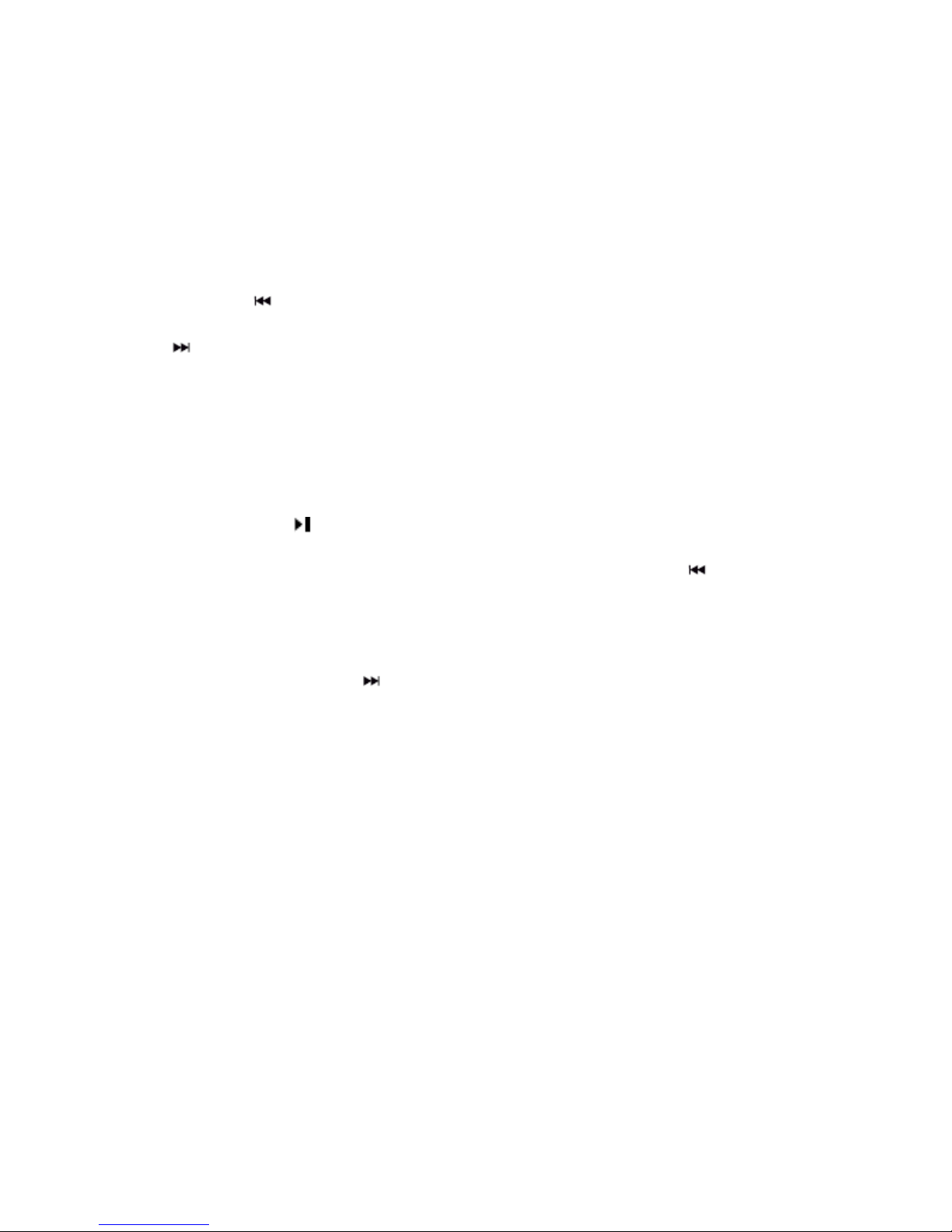II. Section Navigation
Your Oakley THUMP Pro devi e, will also allow you to reate Bookmarks and listen to your
Audible files by navigating its se tions.
a. To Se tion navigate to the previous se tion of an Audible file, tap the Fast Backward
(Rewind) button.
b. To Se tion navigate to the next se tion of an Audible file, tap the Fast Forward
button.
III. Bookmarking
To Bookmark the urrent:
- Press the Play button to pause your title.
a. Now that your title is paused, press the Fast Backward (Rewind) to move the
previous file.
OR
b. Press the Fast Forward button to pro eed to the next file.
OR
. Leave the devi e powered off and resume playba k at a different time.
A bookmark has now been pla ed for the initial file you were listening to. The devi e
will resume playba k from the point in whi h you paused it the next time you a ess this
file.