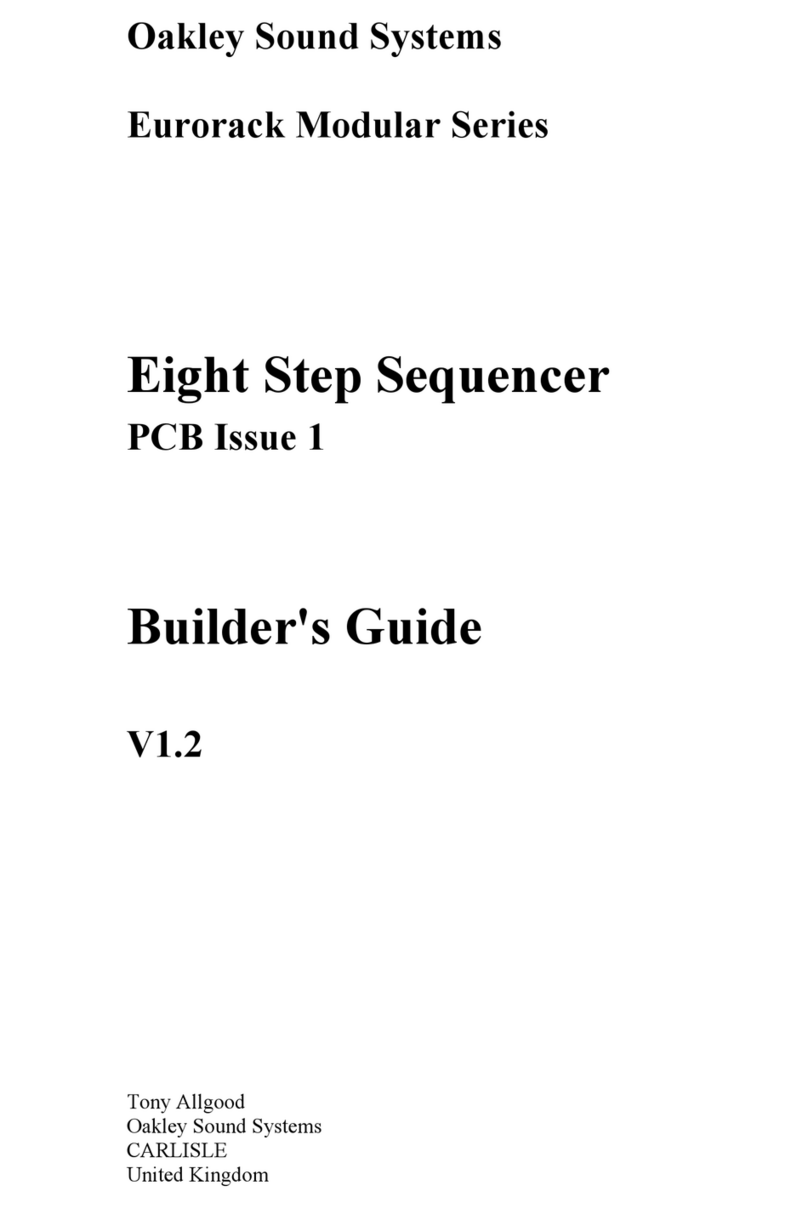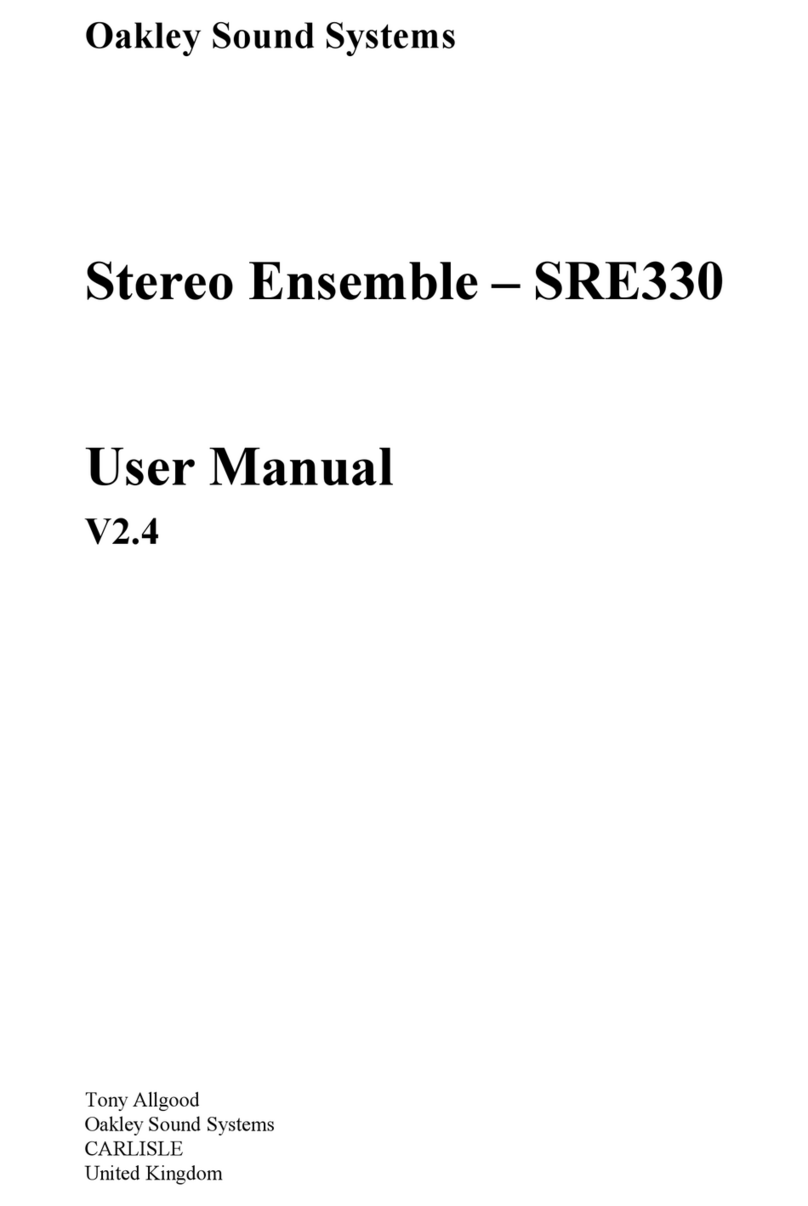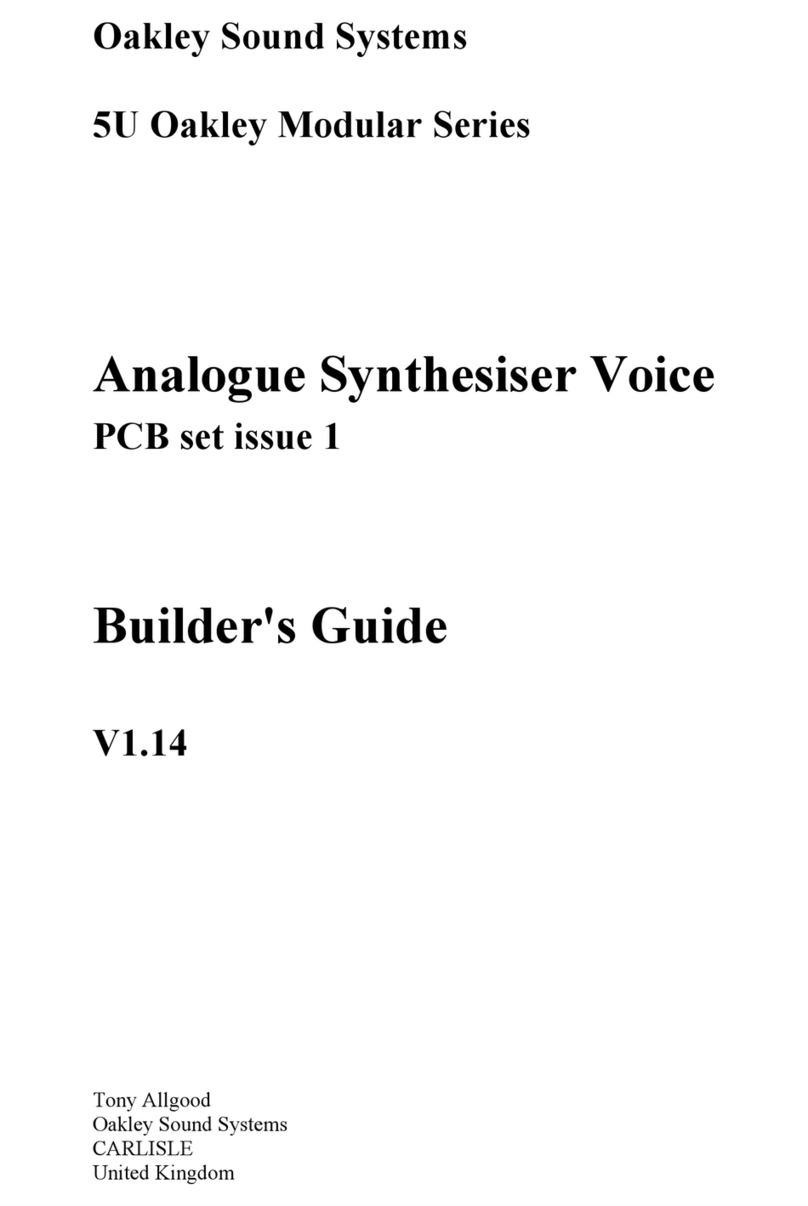HFT: This is the high frequency tracking trimmer and it compensates for the slight flattening
of pitch at when running the VCO at high frequencies. If you don't go above kHz that often
there is a good chance you won't even have to touch this one. Like the SCL trimmer it will
have a small knock on effect on the absolute pitch of the SVCO lower down too.
If you only have a small keyboard use the keyboard's octave transpose setting and the
module's tune and octave controls to get the VCO playing a really high note. I work between
the two As of 7040Hz and 14,080Hz. However, you can ignore the actual pitch, it's the
interval we are wanting to get right. Once you have set up the perfect octave at these
frequencies, then check down at the lower end that everything is still responding to 1V/octave.
Remember, if you have skimped on the SCL trimming, no amount of tweaking of the HFT will
get it to play in tune.
Additional alibration for the SVCO-A
TUN: This is the tune trimmer and it sets the range over which your VCO acts. You are trying
to set this so that the SVCO behaves in the same way as your other VCOs or other musical
instruments.
Set the tune pot to 9 o'clock, or 0 on the suggested front panel, and the octave switch in its
middle position. Adjust TUN so that the SVCO produces the same pitch note as your other
VCOs. The range of the TUN trimmer is around three octaves so it should be wide enough to
cope with a variety of requirements.
As far as I am aware there is no standard amongst modular systems that defines what pitch
corresponds to what CV input. However, I choose to make my VCOs produce middle C (C4)
at their typical settings when the 1V/octave input is at 5.00V. Thus, I would expect the SVCO
to be producing 261.6Hz when its KeyCV input is 5V, the tune pot set to 9 o'clock and the
octave switch in its middle position.
Synthesizer.com do things a little differently. Indeed, if you were to use an Oakley/MOTM
build of the SVCO you would find your SVCO would operate some two octaves lower than
your Dotcom VCOs set at 8'. The parts list provides an option on one of the resistor values to
correct for this.
With a dotcom build SVCO-A you need to adjust the TUN trimmer so your SVCO-A
produces a low C of 65.4Hz with the octave switch in its middle position, the tune pot at 9
o'clock and no KeyCV input at all. This should now mean that the SVCO-A will be an exact
match in frequency to a Dotcom VCO set to 16'.
OCT: This sets the interval of the octave switch for the SVCO-A. And after all the
complexities of adjusting the other three trimmers this one is easy. Play an A above middle C
and using the front panel tune pot set the frequency to be exactly 440Hz. Now flip the switch
up to its +1 position. Adjust OCT so that the note heard is 880Hz +/- 2 cent. Flipping the
switch down to -1 should give you 220Hz +/- 2 cent.
Now you have set up your SVCO-A and you are ready to go.
9