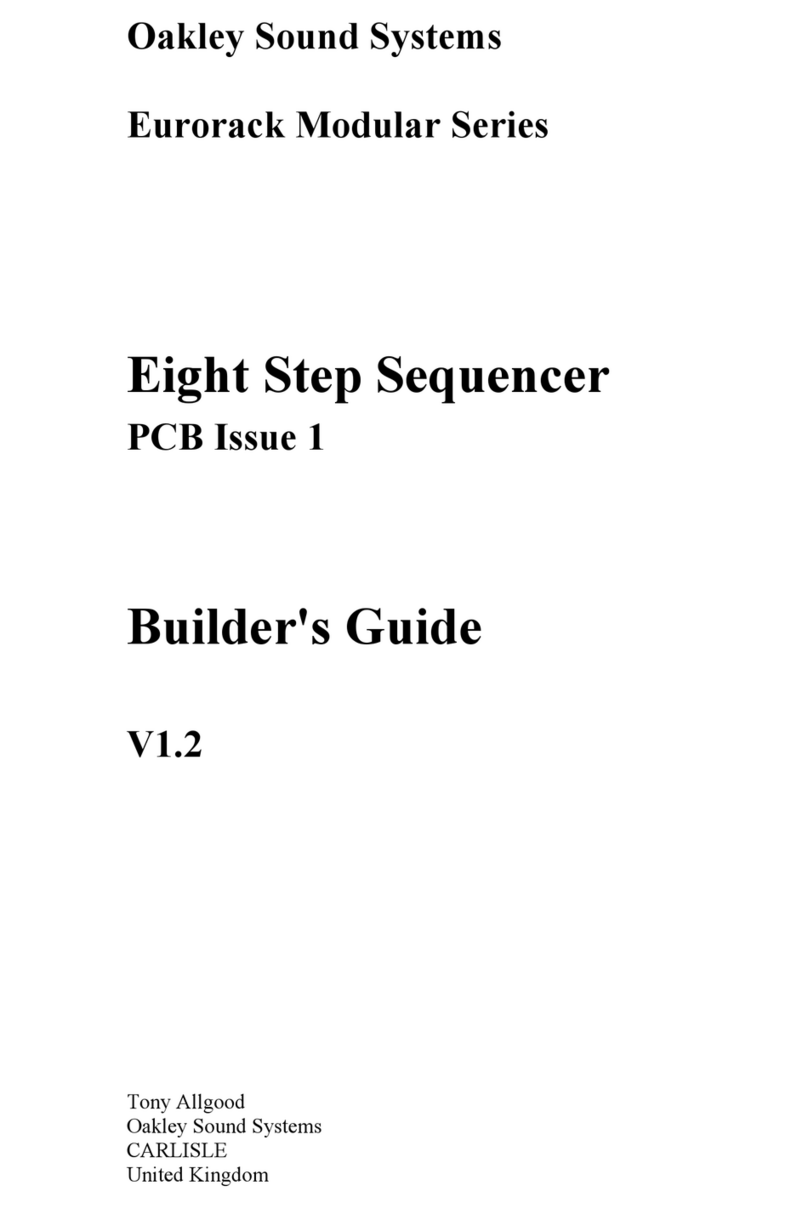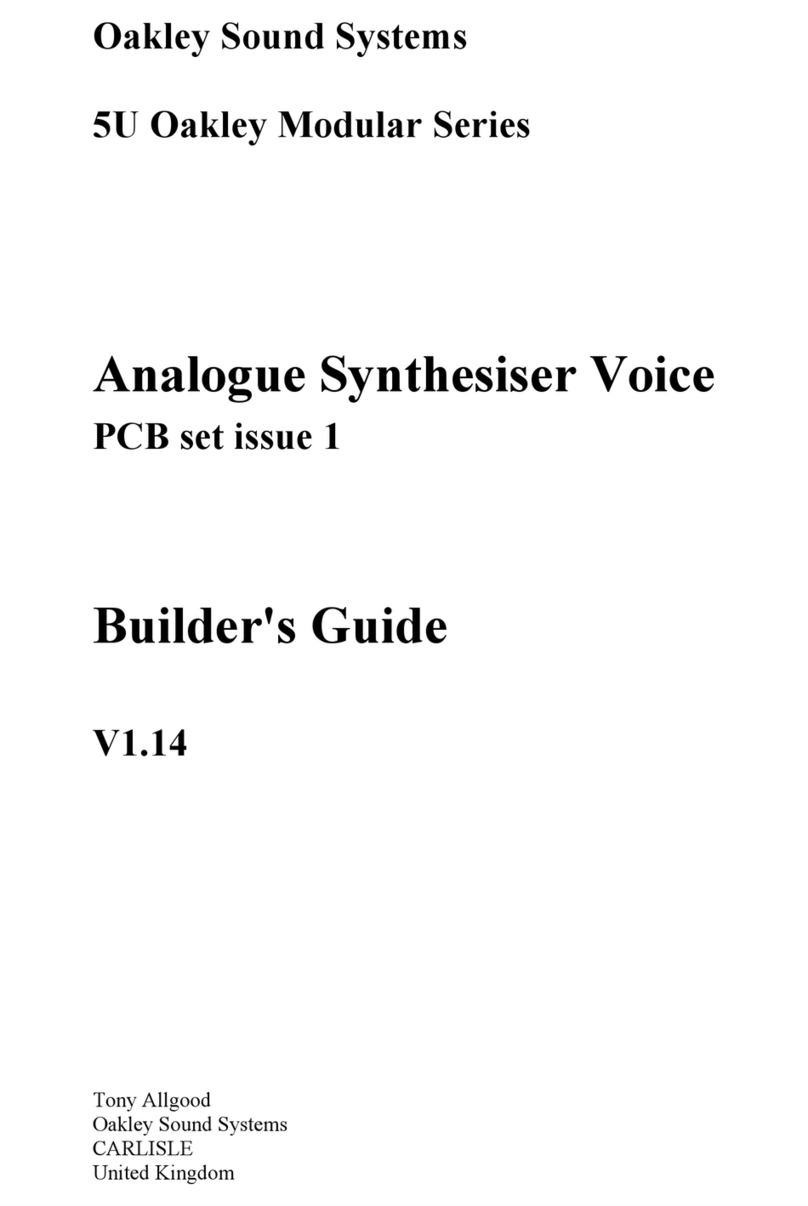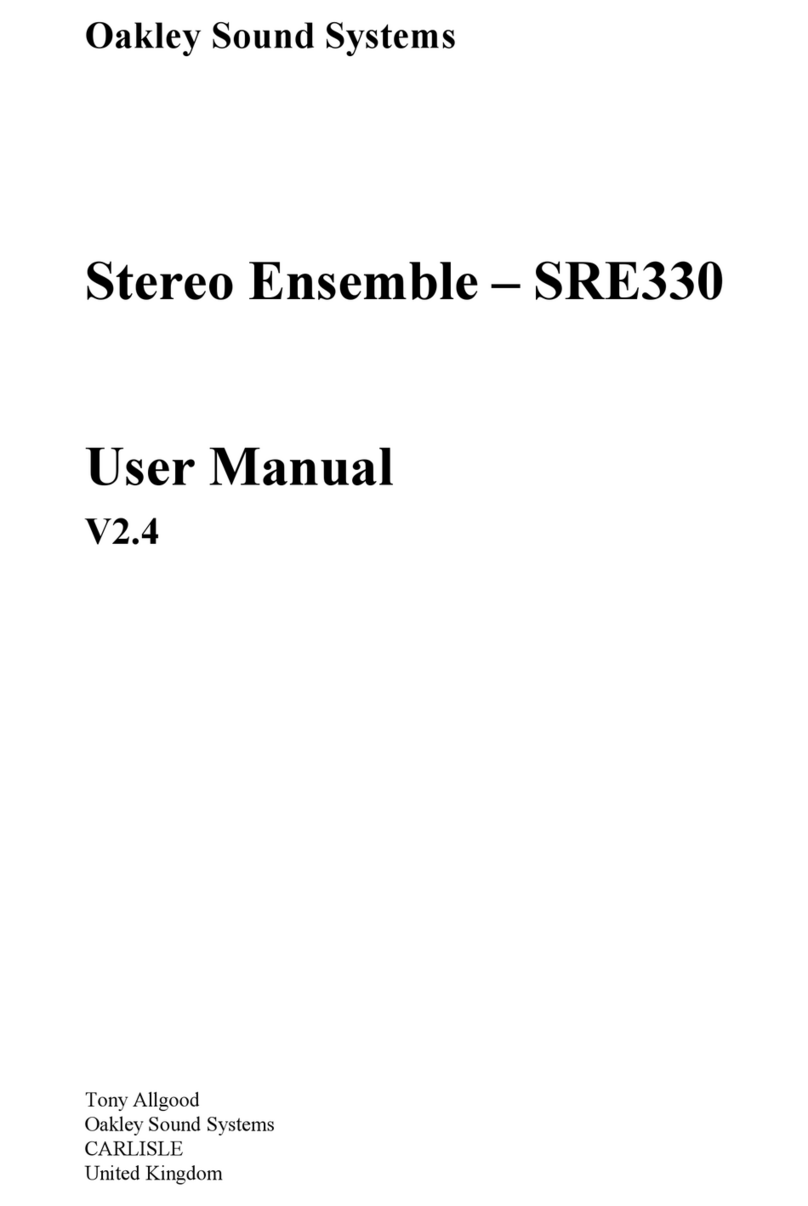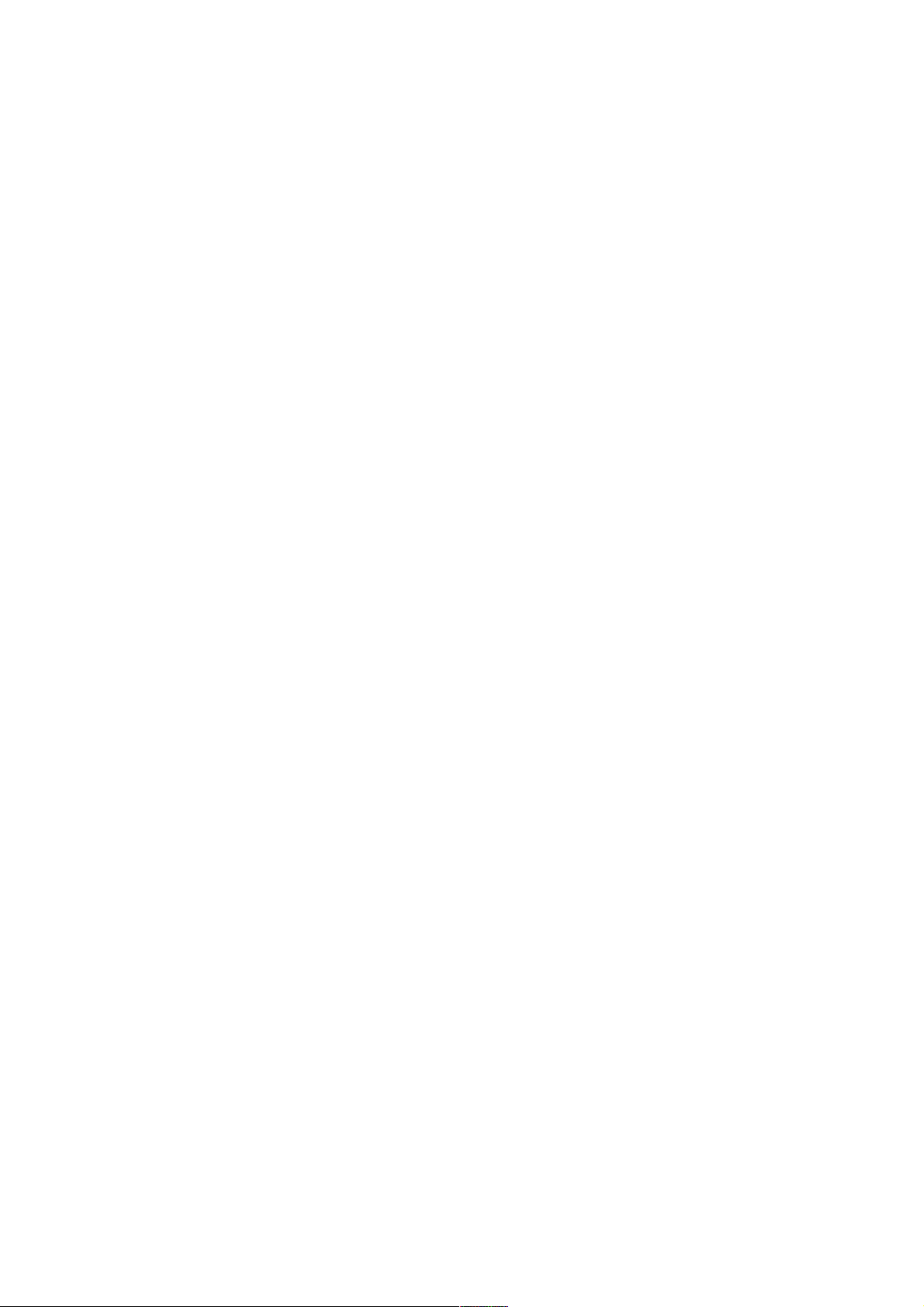15K R40, R37, R69
22K R75, R14, R7, R108, R112
22K, 1% R28, R27, R22, R23
33K R16
39K R107
47K R85, R29, R26, R35, R71, R36, R124, R33, R82, R79
56K R59, R60
68K R65
100K R125, R101, R120, R73, R68, R88, R114, R119, R98, R92, R93, R76,
R72, R84, R89, R95, R94, R118, R66, R67, R64, R45, R83, R103
100K, 1% R48, R50
220K R21, R90, R63
330K R102
470K R62, R49, R2
680K R105
1M R86
3M3 R106, R77
Capacitors
22p low-K 2.5mm ceramic C7, C3
33p low-K 2.5mm ceramic C48, C28
100p low-K 2.5mm ceramic C26
1n , 100V polyester C43, C30, C39
68n , 63V polyester C12, C13, C14, C15
100n , 63V polyester C32, C52, C20, C21, C35, C54, C55, C41, C50*, C38*
470n , 63V polyester C5, C24
680n , 63V polyester C19, C18, C17, C44
1u , 63V polyester C16
2u2, 63V electrolytic C51, C33
10u , 35V electrolytic C37, C22
22u , 35V electrolytic C56, C53, C34, C6, C8, C4, C49, C25, C27, C45, C11,
C46, C36, C10
100u , 25V electrolytic C42
220u , 10V electrolytic C9
1000u , 35V electrolytic C47*, C40*
10u , 35V non polarised elect C23, C29, C31, C57
22u , 35V non polarised elect C1, C2
Non polarised capacitors can sometimes be called bipolar. Unlike ordinary polarised
electrolytic capacitors they can be put into the board any way around.
4