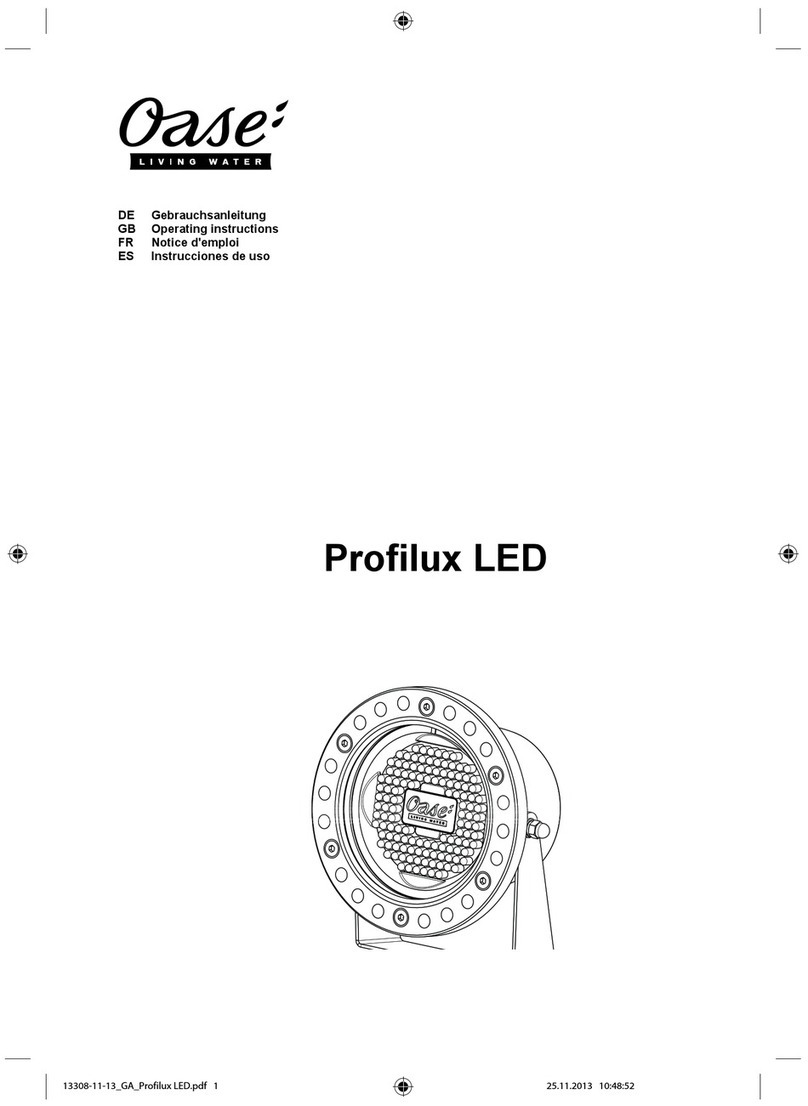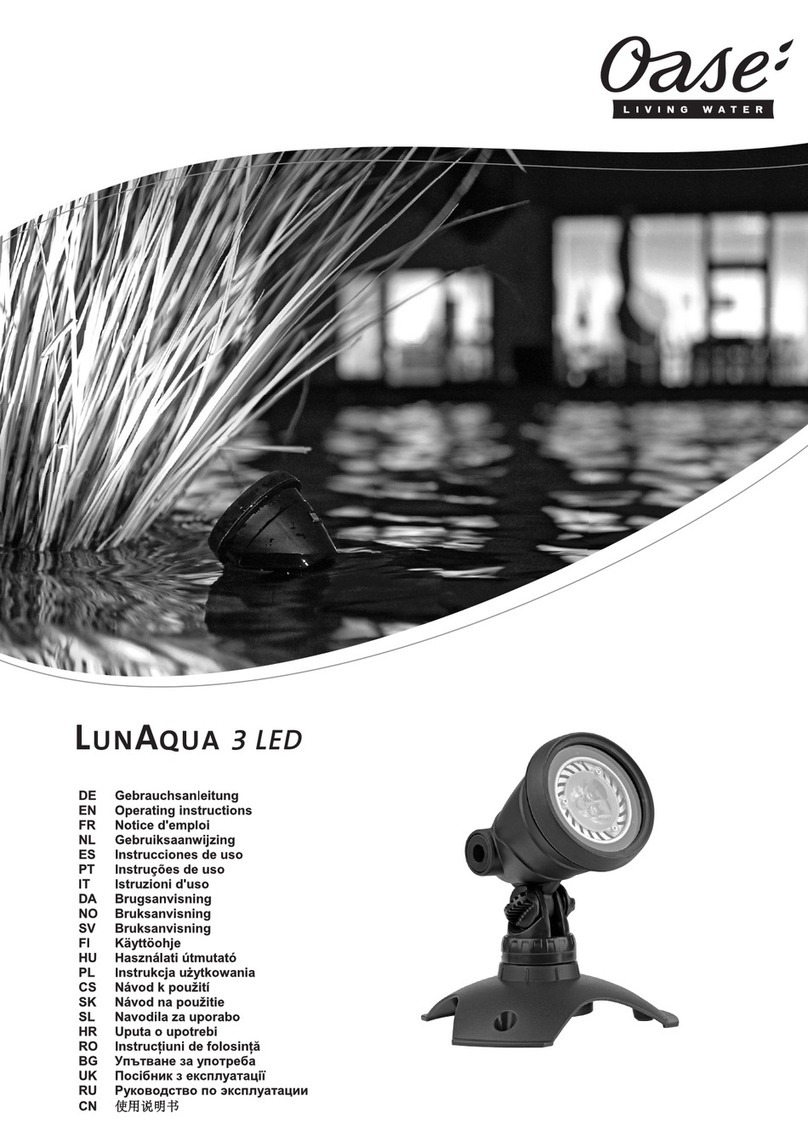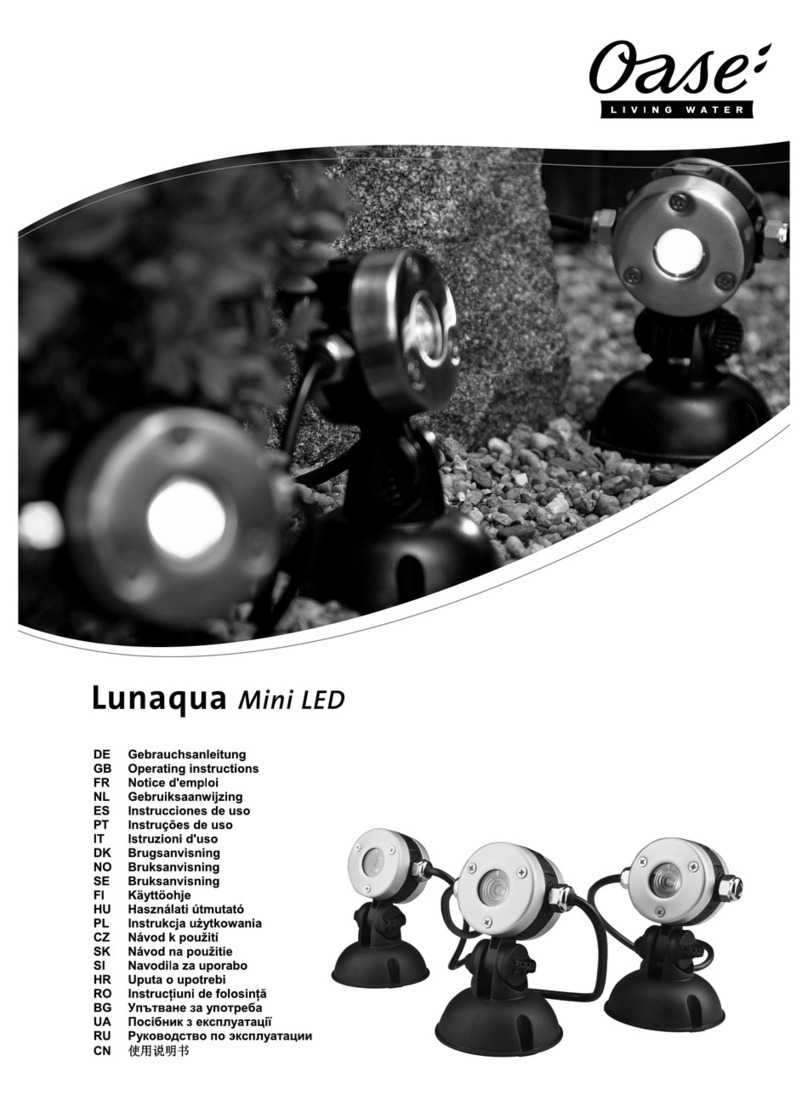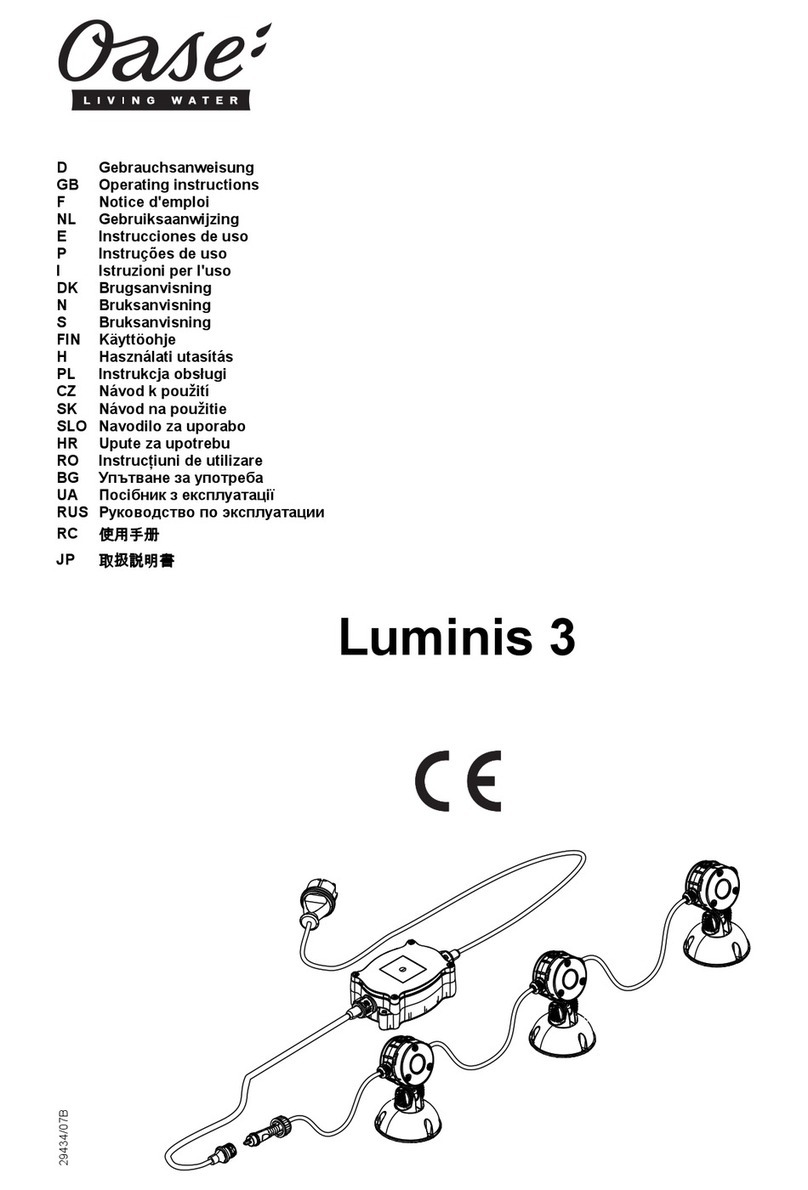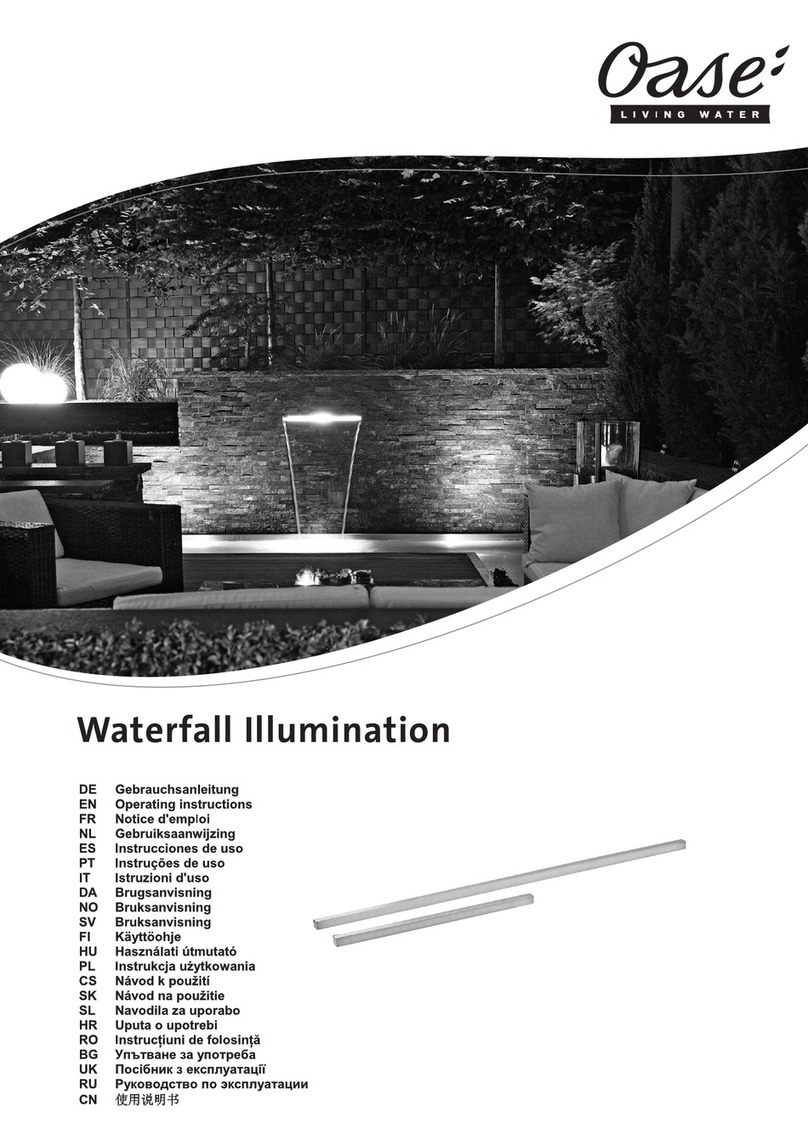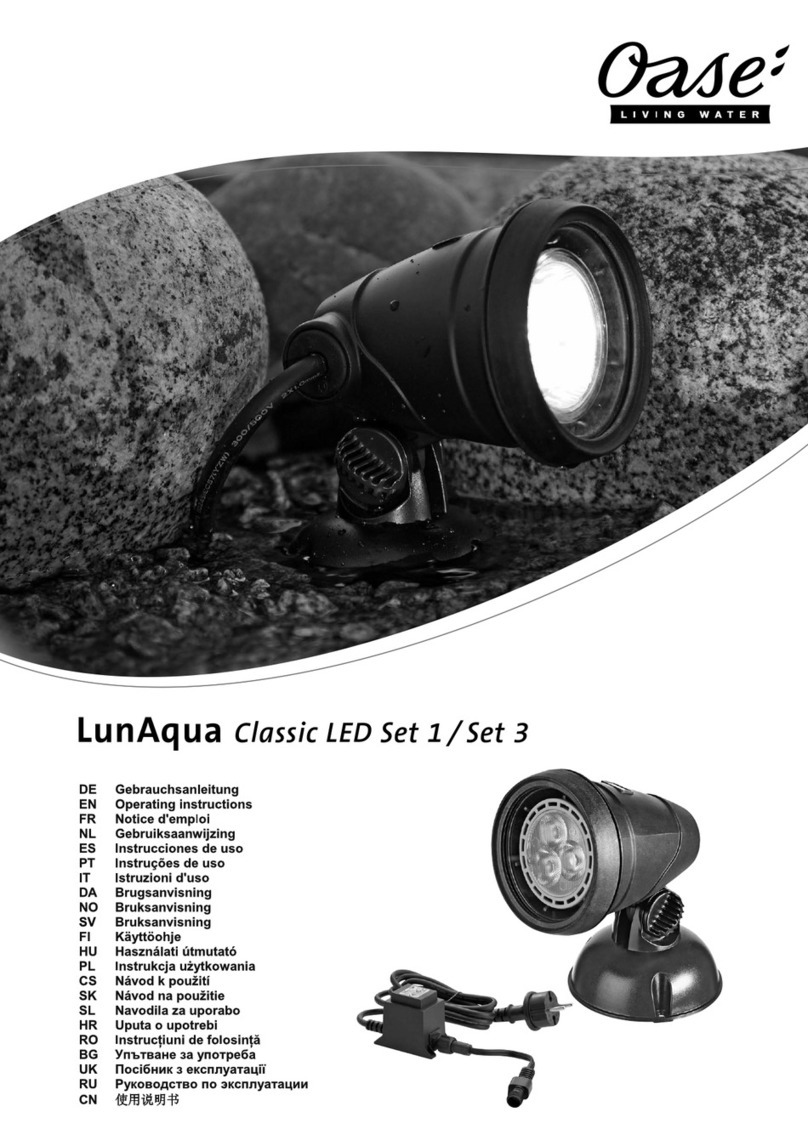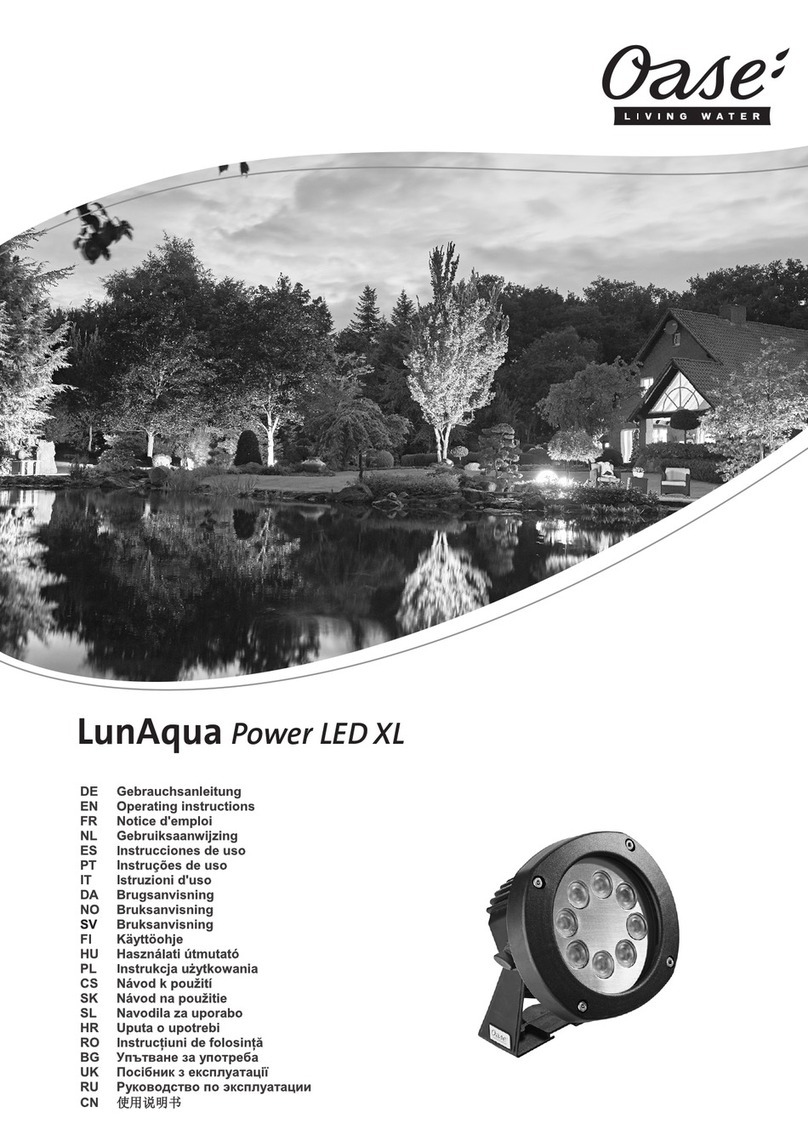- EN -
13
Fastening a single spotlight to a nozzle extension
How to proceed:
F
1. Undo and remove the fastening screws from the spotlight head of one spotlight.
2. Remove the spotlight from the mounting bracket.
3. Undo the short socket head cap screws and remove.
4. Remove the base plate.
5. Turn the mounting bracket into the indicated position, fit it onto the nozzle extension and screw it on with the base
plate on the opposite side.
6. Fasten the spotlight onto the mounting bracket again using the fastening screws.
– The spotlight head should point upwards in the direction of the nozzle.
– The connection cable should hang down freely near the nozzle tube.
Fastening spotlights in pairs to a nozzle extension
How to proceed:
G
1. Undo and remove the fastening screws from the spotlight head of two spotlights.
2. Remove the spotlights from the mounting brackets.
3. Undo the short socket head cap screws and remove.
4. Remove the base plates.
5. Turn the mounting brackets into the indicated positions, fit them to each side of the nozzle extension and screw to-
gether.
– Use washers and nuts.
6. Fasten each spotlight to its mounting bracket again using the fastening screws.
– The spotlight head should point upwards in the direction of the nozzle.
– The connection cable should hang down freely near the nozzle tube.
Connect the unit
Connection
Each spotlight can either be connected directly or with the aid of one or more 10 m LunAqua Power LED extension
cables (42636) to the driver. The maximum cable length between spotlight and driver should not exceed 45 m.
A spacer must be used between the connection cable and extension cable.
How to proceed:
H, I
1. Remove the protection cap from the driver.
2. Fit the connector of the connection cable and secure with the two screws (max. 2.0 Nm).
– Ensure that the rubber seal is clean and fits exactly.
– Replace the rubber seal if damaged.
Commissioning/start-up
Note:
The LED light cannot be dimmed. The brightness of an LED reduces as the operating time increases.
Switching on: Insert the power plug of the driver into the mains socket.
Check the function of the spotlights.
Switching off: Disconnect the driver power plug.
Remedy of faults
Malfunction Cause Remedy
None of the lamps are lit. No supply voltage Check all cables and connections.
Driver defective Replace the driver.
One of the spotlights is not lit. Spotlight not connected Check the connection between spotlight and
driver.
LED chip of the spotlight defective Replace the LED chip.
Spotlight defective Replace the spotlight.
Driver output defective. Replace the driver.
Luminous intensity of a spotlight is insufficient. Protection lens soiled Clean the protection lens.
LED chip shortly before the end of its life span. Replace the LED chip.