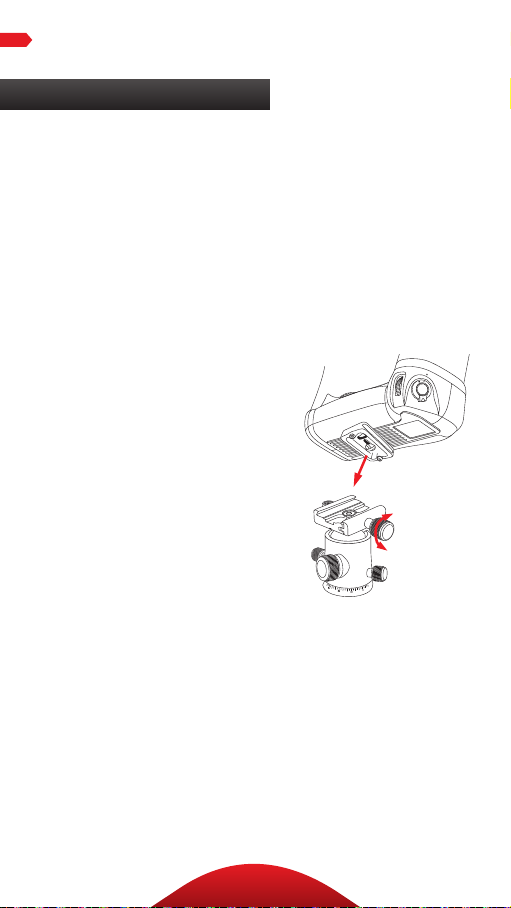2
Thank youfor choosing Oben!
This versatile and durable Oben tripod and ballhead
is a compact and lightweight kit that sets up quickly,
folds up neatly into its own carry bag, and oers a
variety of options ideal for the photographer on the go.
The Oben AT/CT-3500 Series 5-section tripod
features twist locks for fast and eortless height
adjustment. Each leg can be positioned independently
at three locking angles to ensure stable support when
shooting on uneven terrain. Integrated spiked feet
beneath the nonslip rubber feet provide stability on
soft ground, grass, or sand. The adjustable center
column is equipped with a spring-loaded weight hook
for added steadiness in windy conditions.
This tripod boasts several options for low-angle
shooting. A low-angle center column is included with
the tripod for mounting a camera close to the ground.
The tripod's standard center column is also reversible
for extremely close proximity to the surface. For
additional adaptability, one leg of the tripod can
be removed and used as a completely functional
monopod.
Oben’s BE-Series dual-action or BZ-Series triple-
action ballhead is included with the tripod to provide
smooth and eortless operation. It features two locks
that provide independent adjustment of the ball and
panoramic base. Integrated bubble levels ensure
accurate camera alignment with the horizon. An
Arca-type quick-release plate allows for mounting
and dismounting the camera quickly and eortlessly.
Please read through this entire manual before using
the AT/CT-3500 Series tripod and the BE/BZ-Series
ballhead.
Note: Images are for illustrative purposes only. Actual
product may vary.
INTRODUCTION