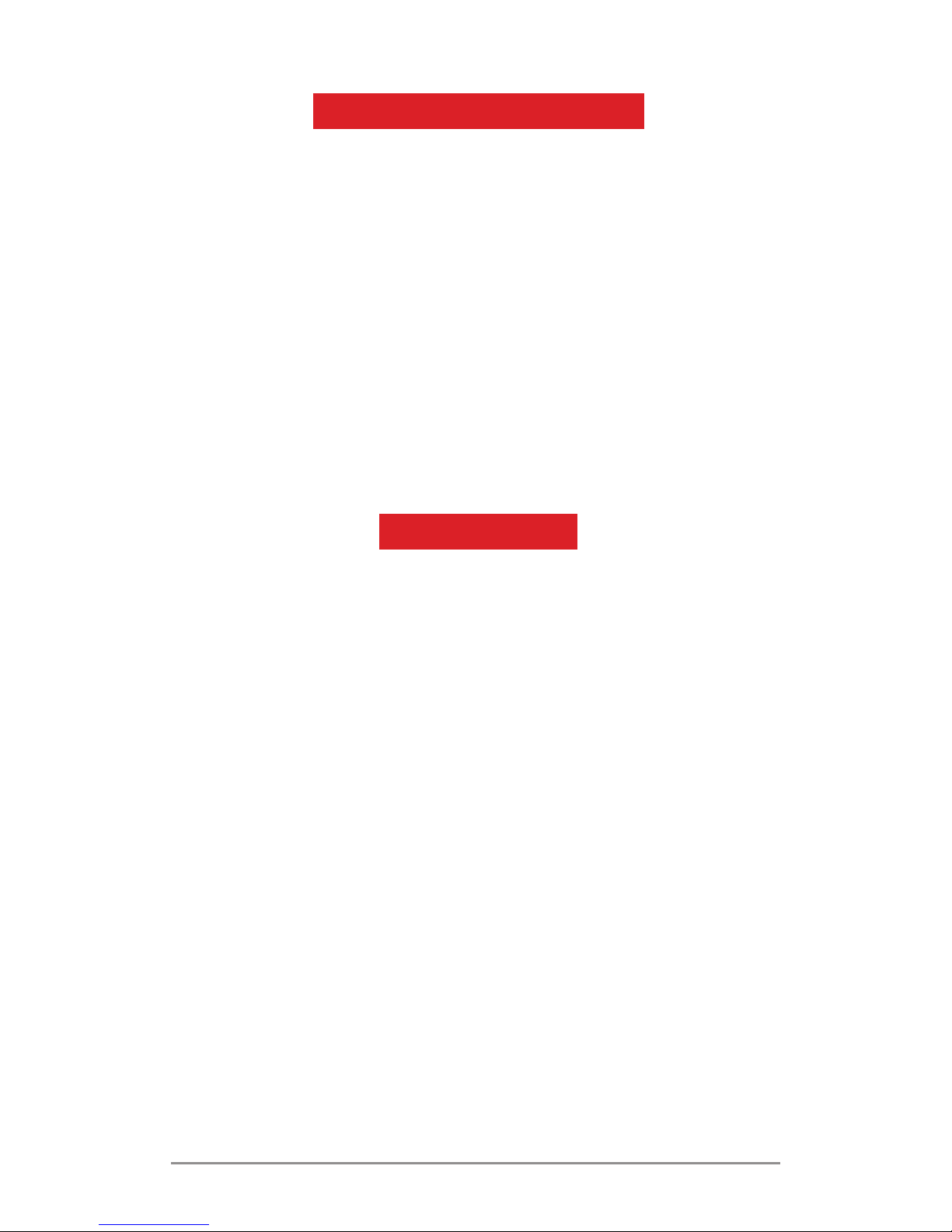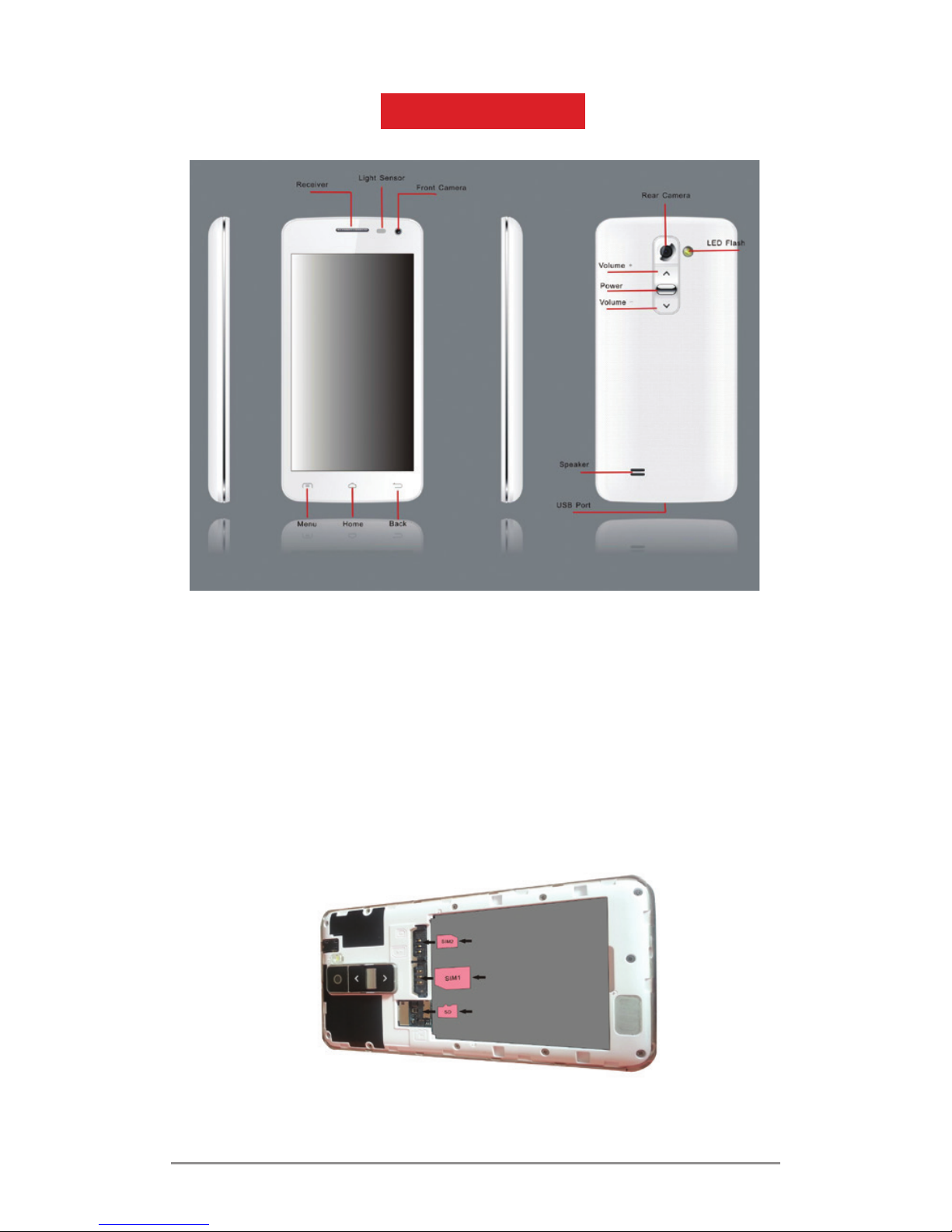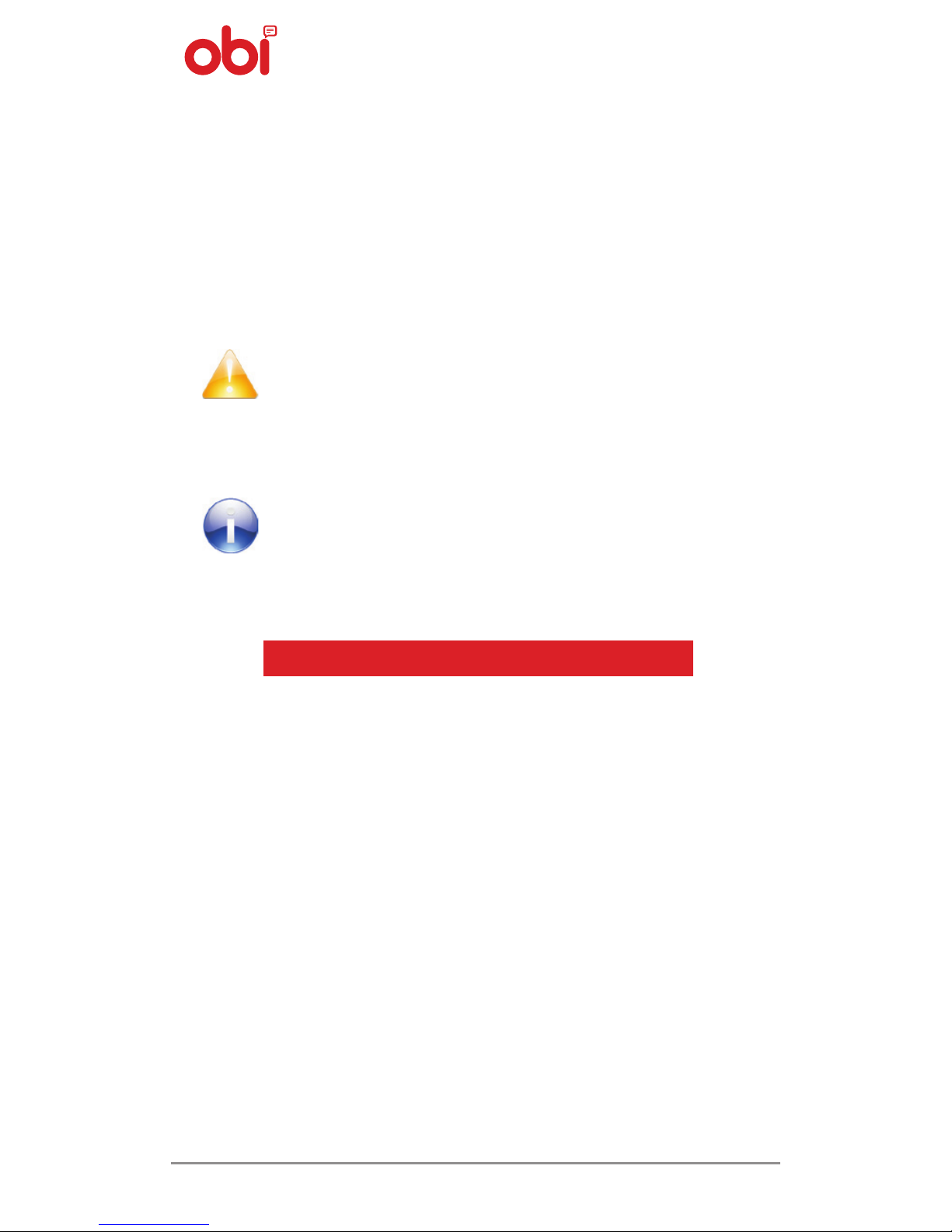4
Contents
Welcome 1
The Android Advantage 2
Read Me First 2
Disclaimers..........................................................................2
Instructional Icons............................................................3
Phone Layout 6
Insert Sim Card..................................................................6
Insert Memory Card.........................................................7
Turn The Phone On And Off .........................................8
Charge The Battery ..........................................................9
Lock/Unlock The Phone .................................................9
Using Pattern Lock...........................................................10
Placing And Receiving Calls............................10
Make A Call .........................................................................10
In Call Options ...................................................................11
Conference Call.................................................................11
Make An International Call............................................12
End A Call ............................................................................12
Disable Phone Calls .........................................................12
Sensors 13
Using The Touch Screen 13
Drag An Item......................................................................13
Scroll .....................................................................................14
Swipe ....................................................................................14
Using The Zoom................................................................15
Double-Tap.........................................................................15
Change The Orientation 16
Open And Close The Launcher 16
Using The Phone Keys 16
The Home Screen 18
Switch Between Home Screens ..................................18
Rearrange Items On The Home Screen ....................18
Customize Home Screen ...............................................18