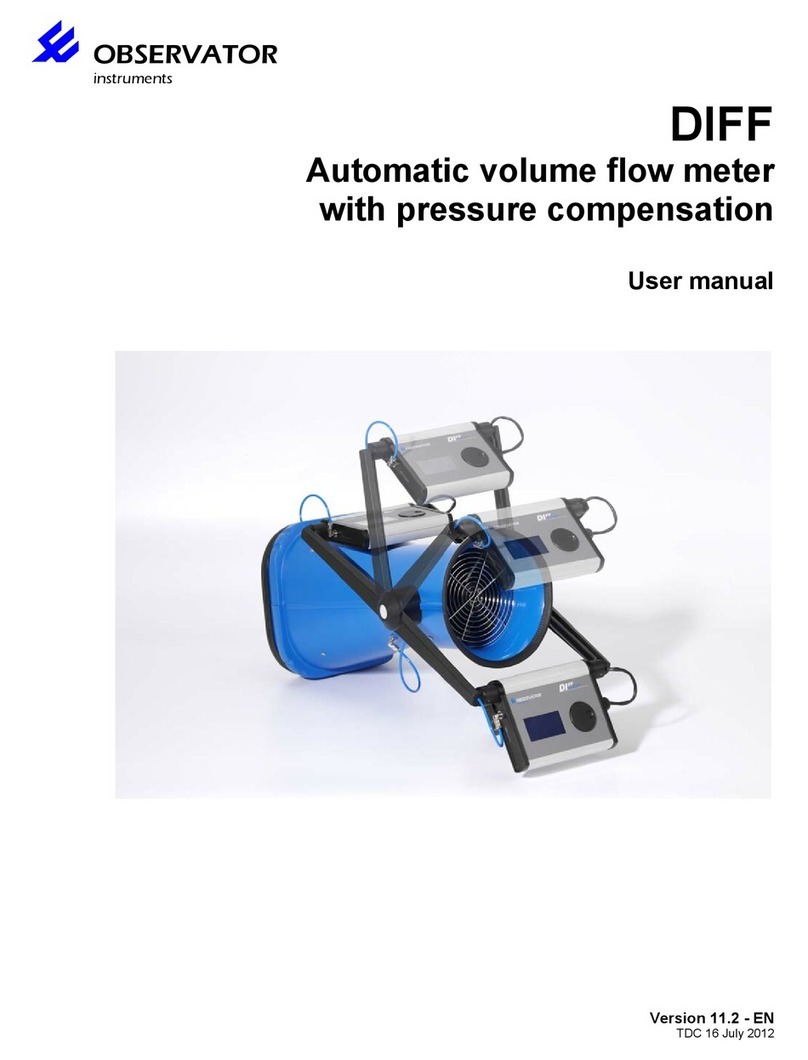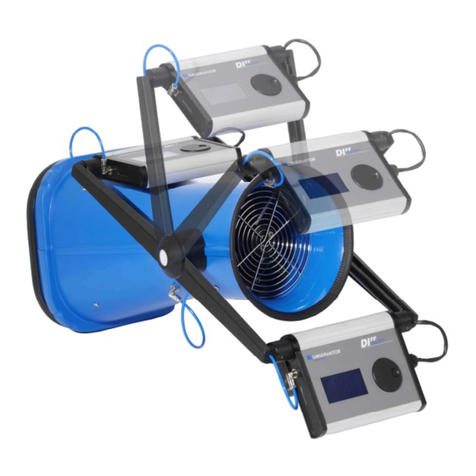NEP160 User Manual
Copyright –2000 - 2011
Specifications subject to change without notice.
Page 8 of 24
Operating the NEP160
Probes
The probes designed to operate with the NEP160 display units are "smart probes" in that they each carry their own
"signature", that is, calibration and characterization data. Consequently, probes can be connected to any NEP160 and the
display unit is immediately informed of the necessary calibration constants for proper operation. This allows the operator
to use more than one probe with the same display unit. Further, Observator Instruments can periodically calibrate the
probes without the need to return the NEP160 display unit.
On power up the NEP160 will interrogate the probe socket to determine if a probe is connected and its parameters. If a
probe is not connected the display will show:
SEEKING PROBE
After successful interrogation of a probe the display will show for a short period:
PROBE S/N xxxxx
Where xxxxx is the probe's serial number. This proves successful communication with the probe. Probes may be changed
over at any time. Immediately another probe is connected the display will indicate the serial number of the probe to show
proper communication has taken place and the NEP160 has the necessary probe information for accurate readings.
The NEP160 has two operating modes: absolute turbidity and relative turbidity. The default mode is absolute turbidity
Absolute turbidity displays the actual solution turbidity in NTU, whereas relative turbidity indicates the relative
difference of the measured solution against some preset reference solution or NTU reference.
Normally the NEP160 will show the absolute value. This is evident on the top line of the display in that it is simply
shown as NTU.
E.g. 700NTU
When in the Relative Turbidity mode the measured value is followed by the REL icon,
E.g. 700NTU REL
Pressing F2 when in the Relative Turbidity mode will sequence the second line of the display to show:
a blank line,
the time and date, or
the current Reference NTU value.
Normal day to day operation of the NEP160 is as simple as turning it on and start measuring. When a measurement is
satisfactory press F1 to place the reading into memory for later retrieval. The time and date may be toggled on and off by
merely pressing the F2 key.
The NEP160 uses Good Laboratory Practices (GLP) by recording each measurement into memory with the time and date.
Calibration constants are also tagged with the time and date of last alteration.
The following sections describe how to set up the NEP160 through its user-friendly menu structure. Once set up the
NEP160 offers an ease of measurement not known before in such a powerful portable turbidity instrument.
Battery Care and Maintenance
The ANALITE NEP160 is fitted with a NiMH battery that is charged using the in-built controller to maximise life and
operating time between charges.
When shipped the battery will be in a discharged state and will require at least 12 hours charging before use. Thereafter a
full charge will be achieved in less than 5 hours of charging.