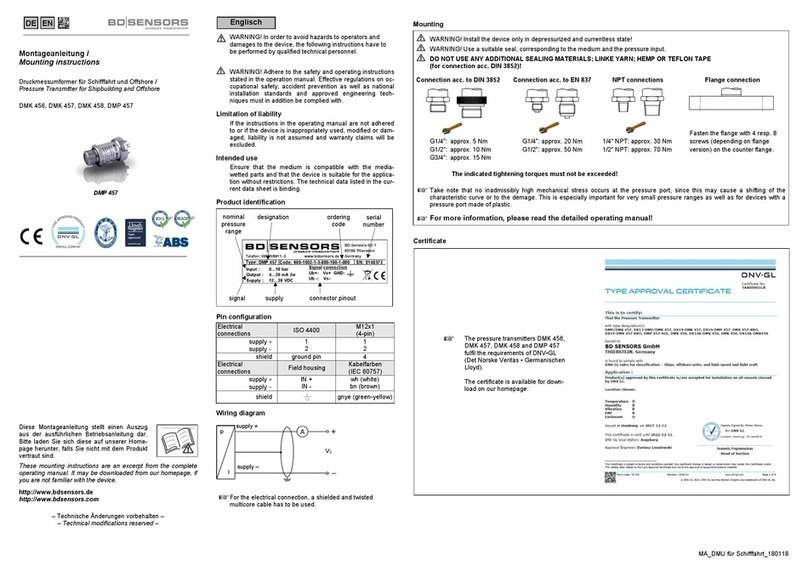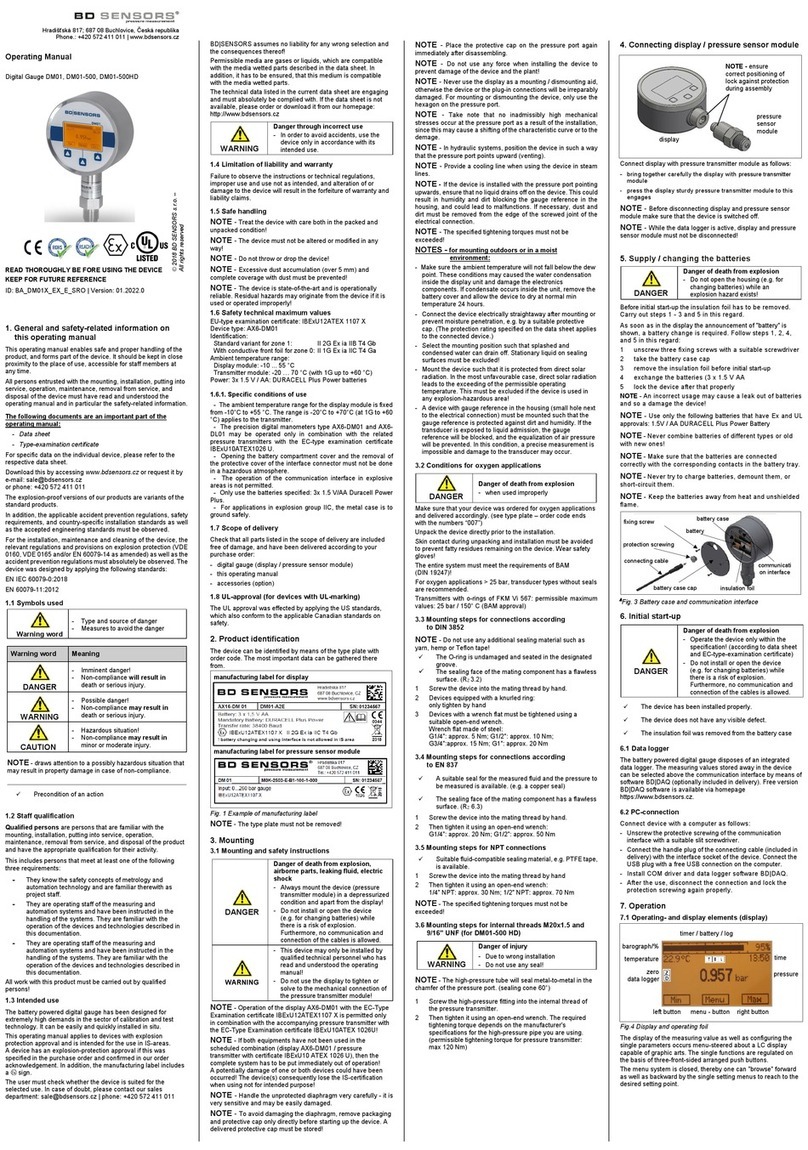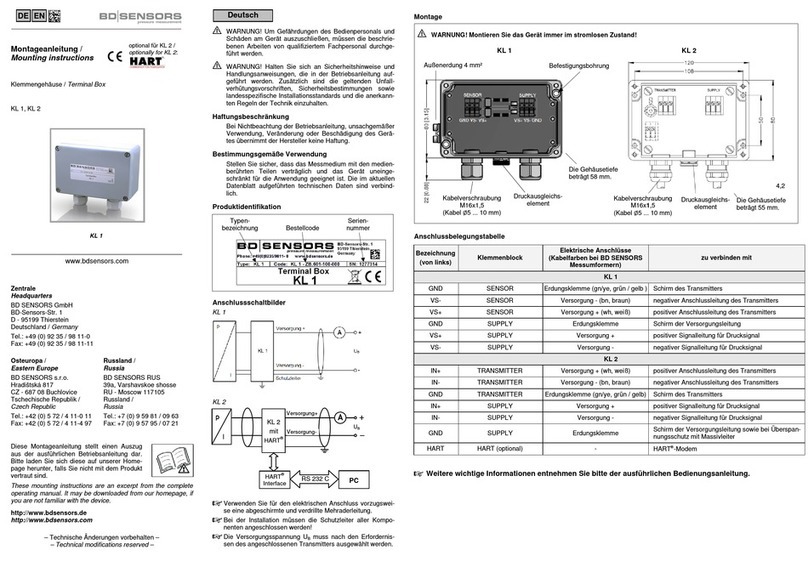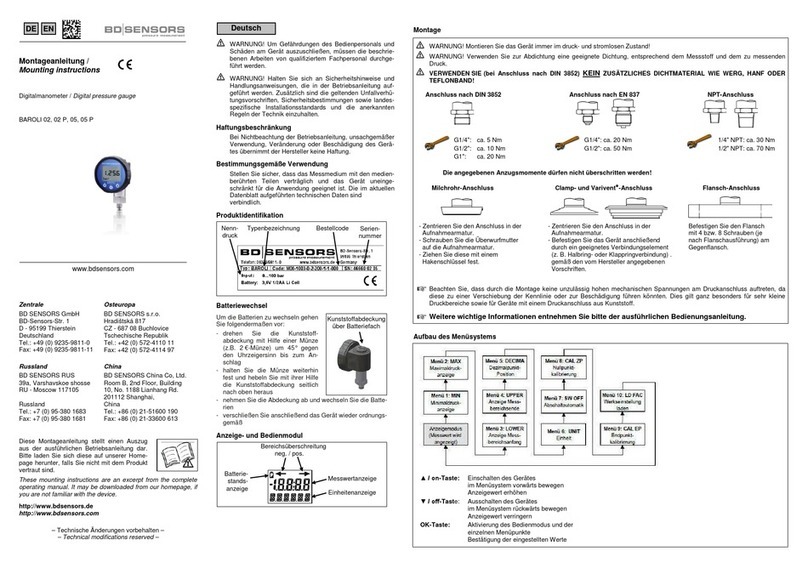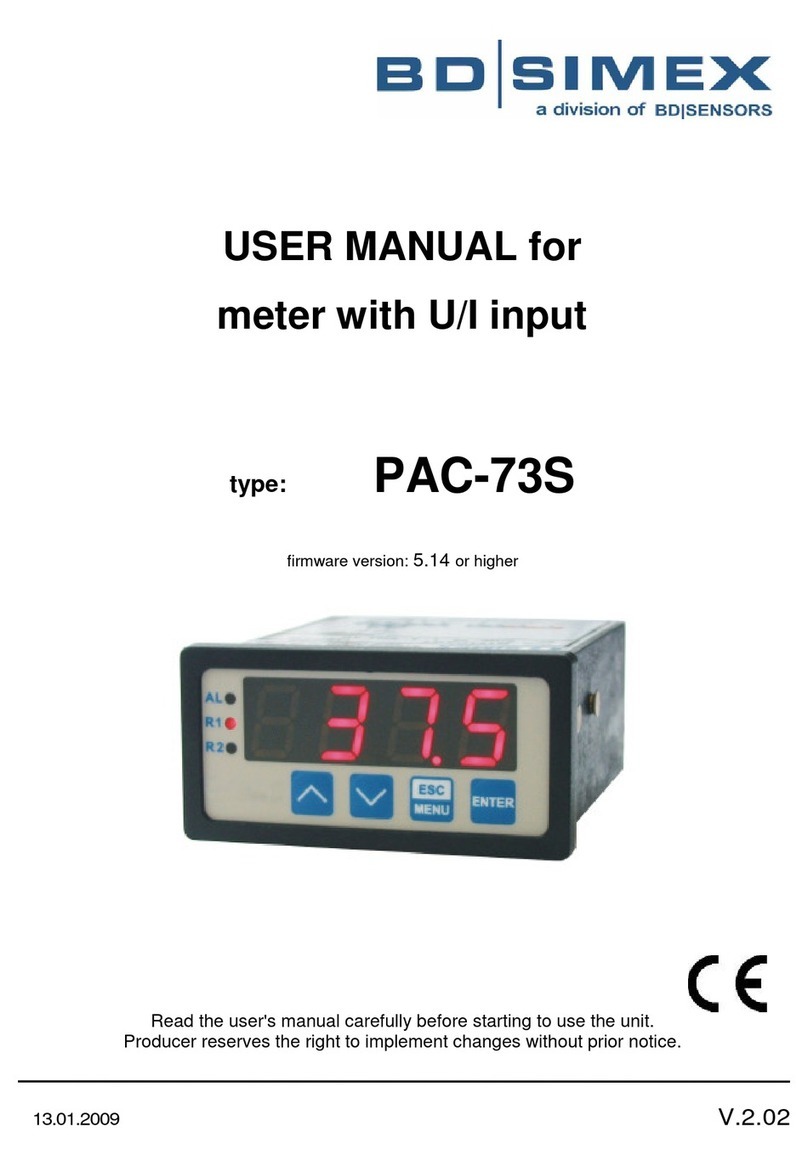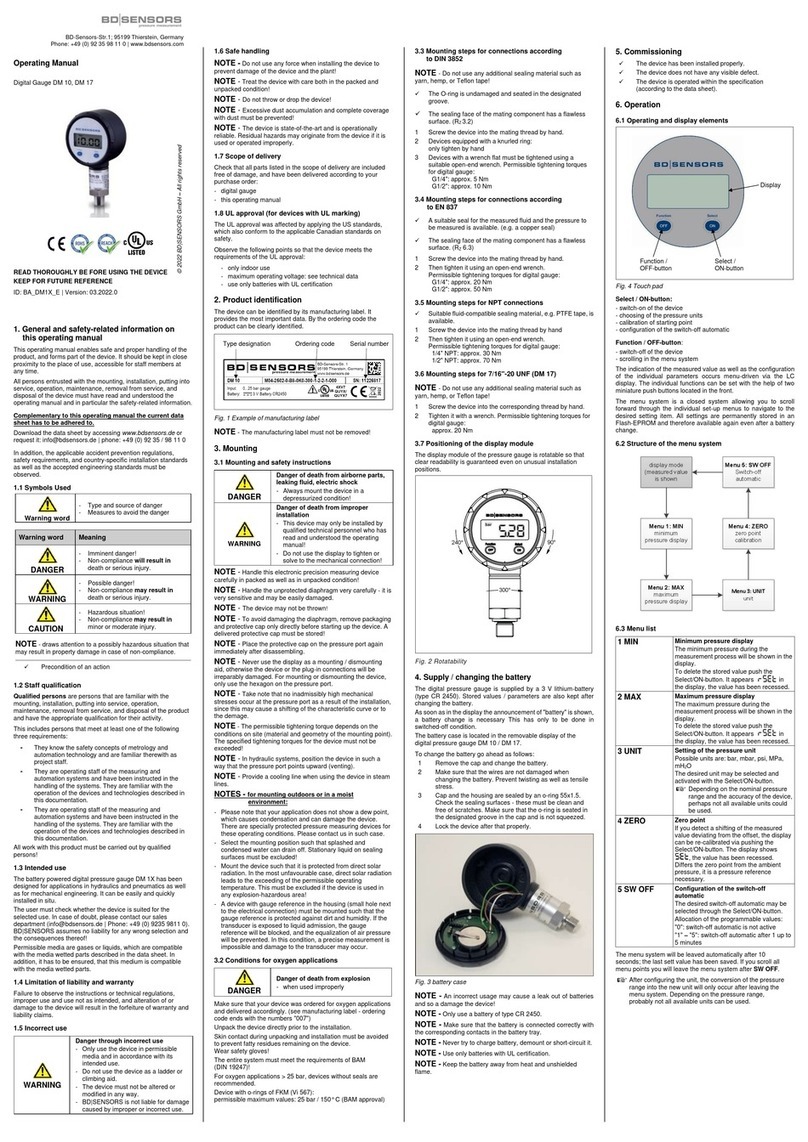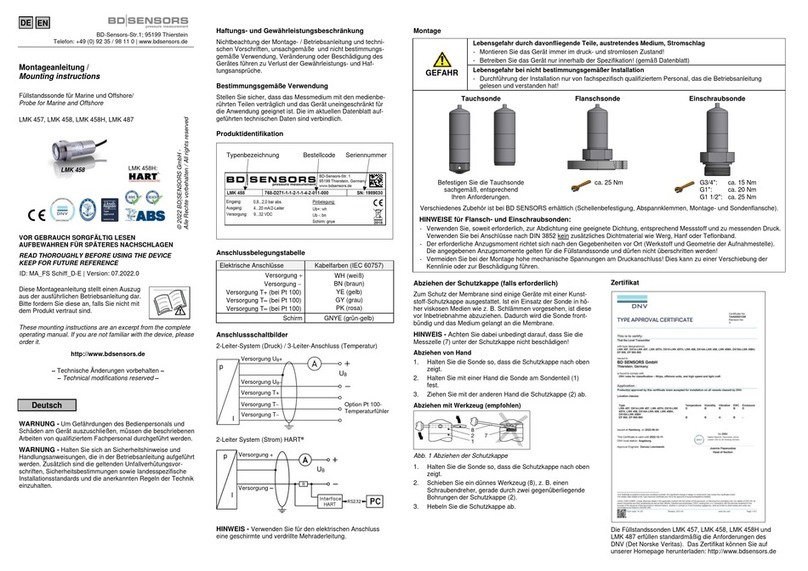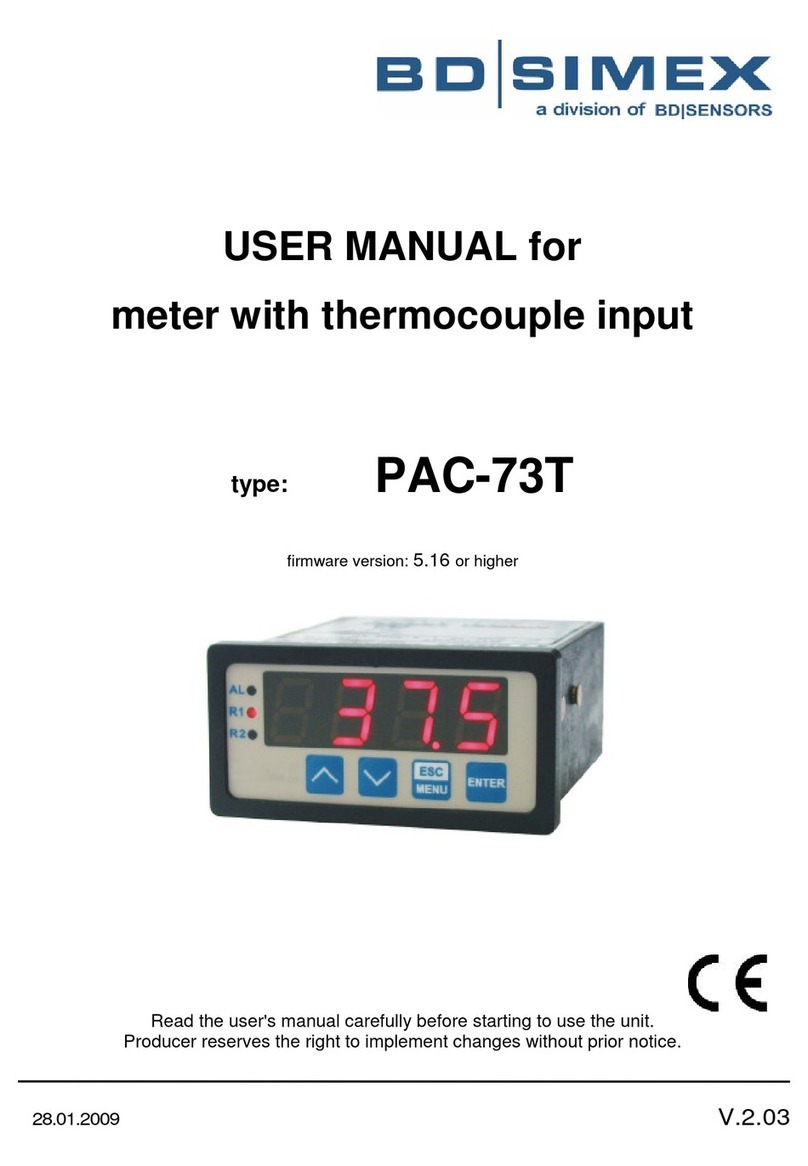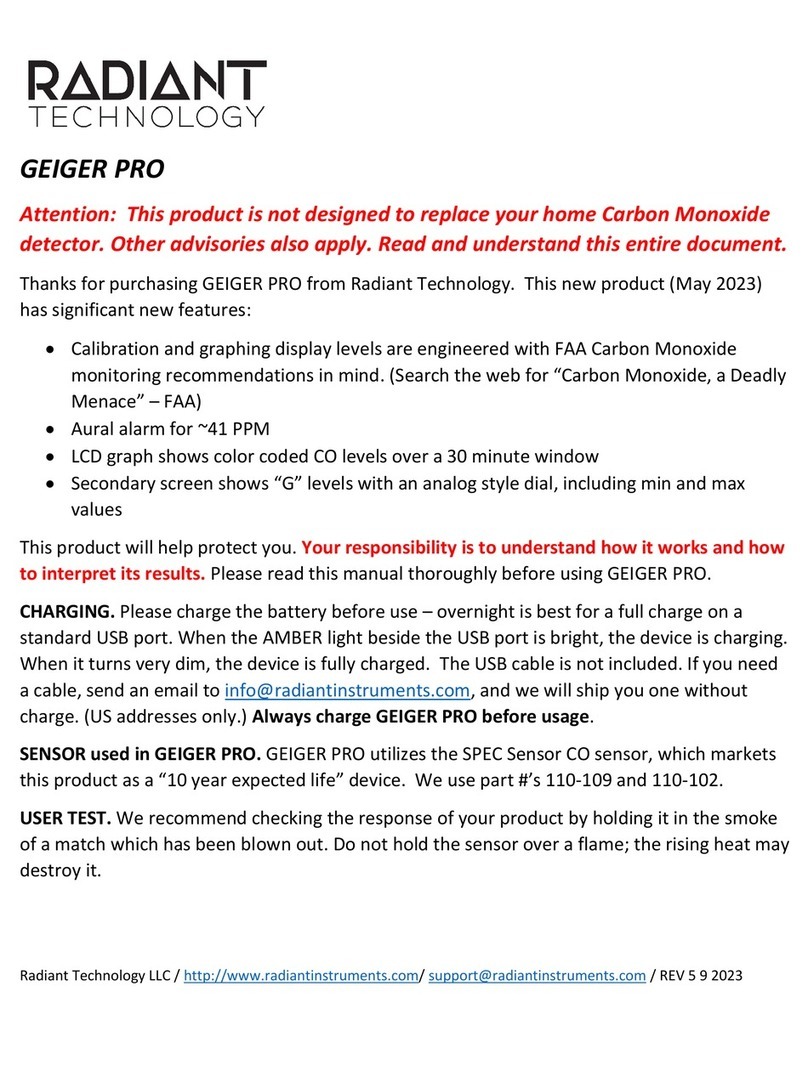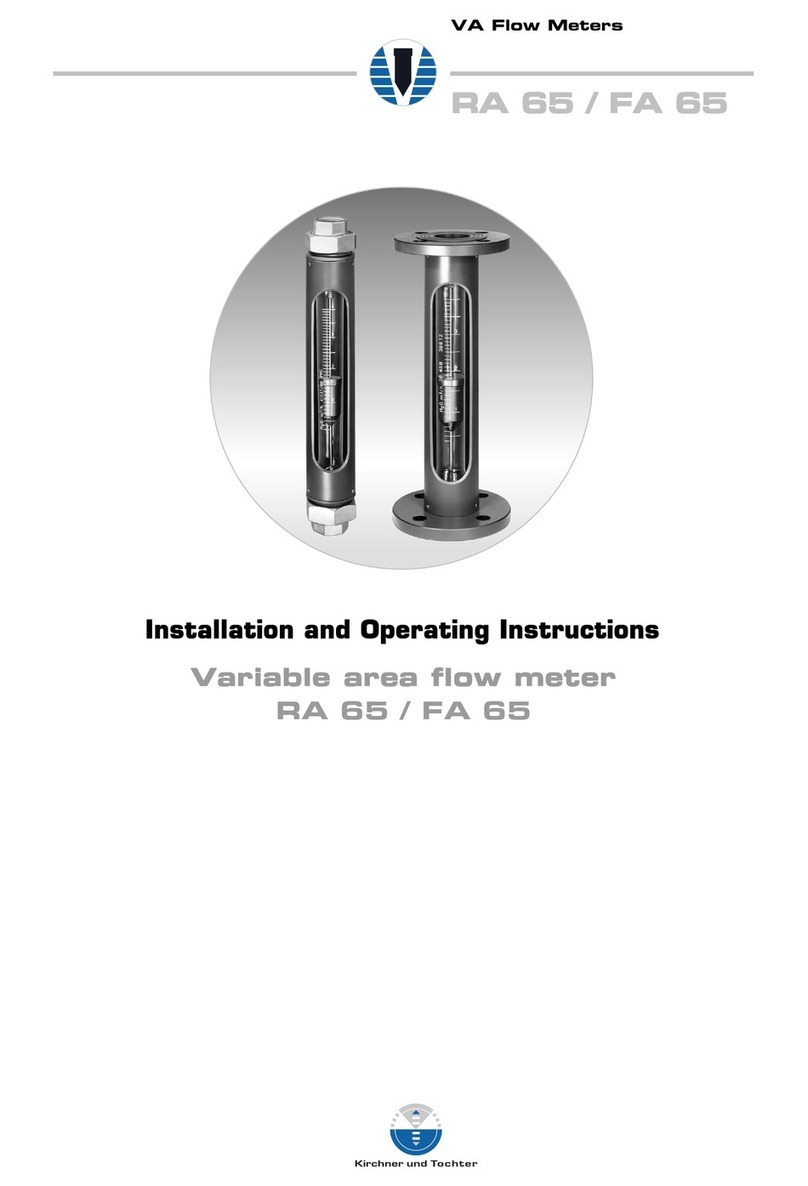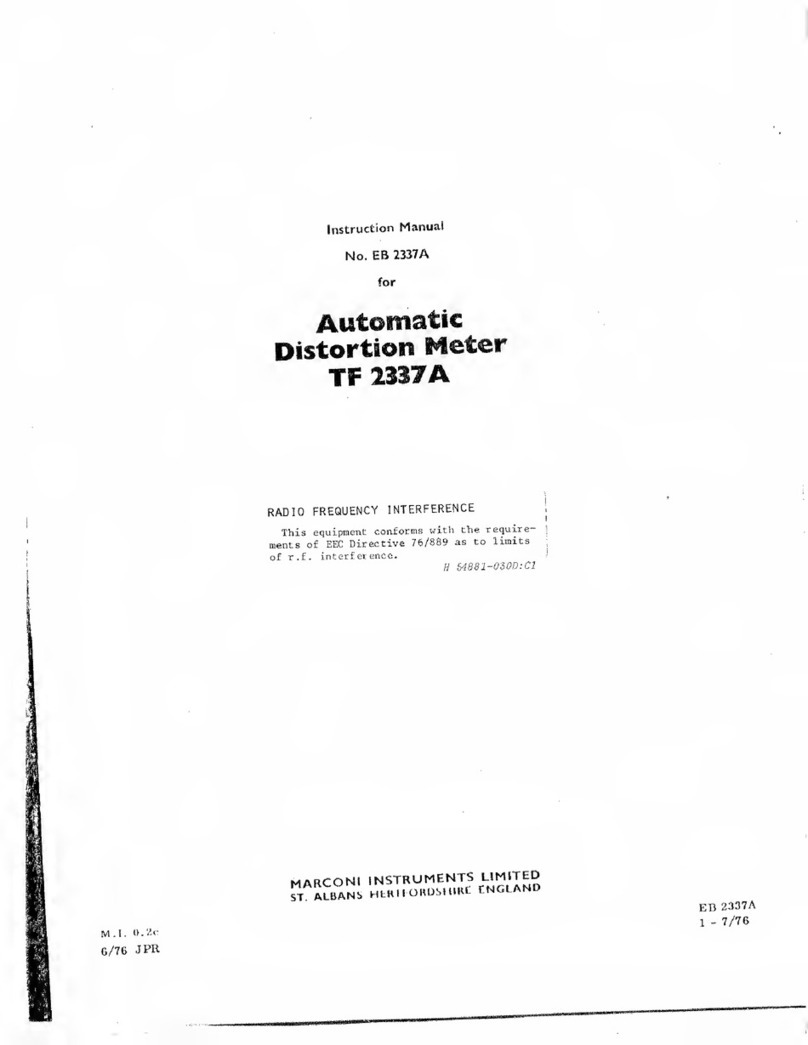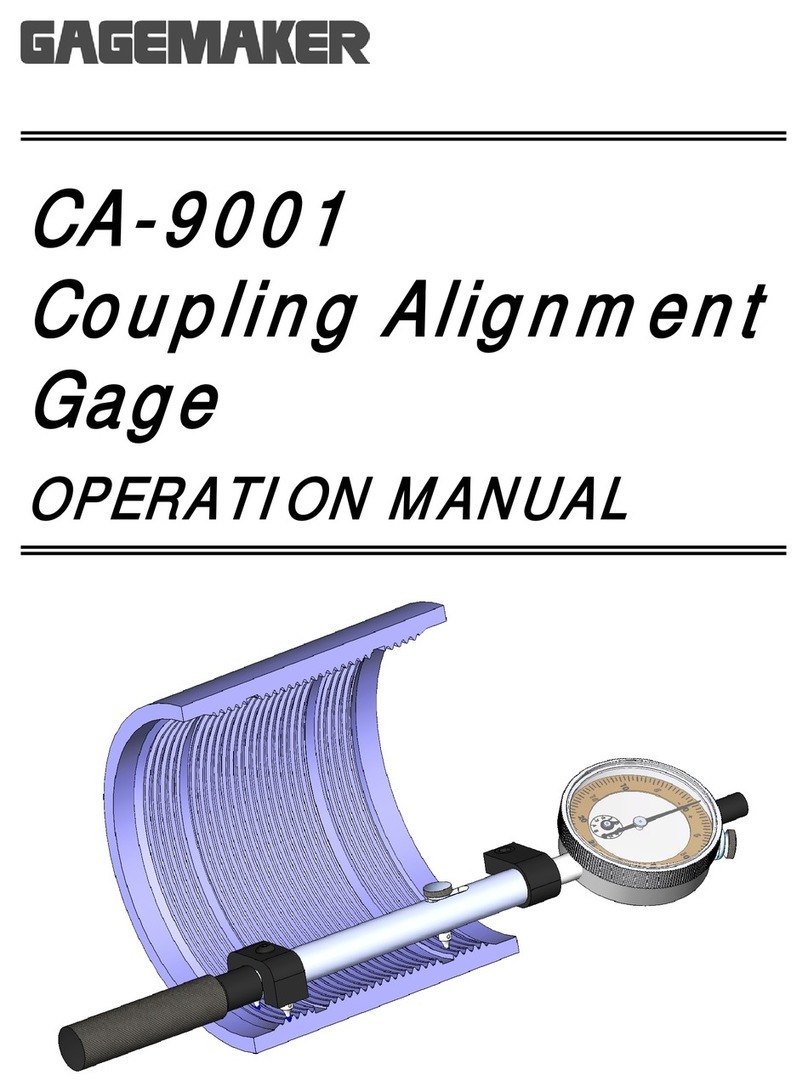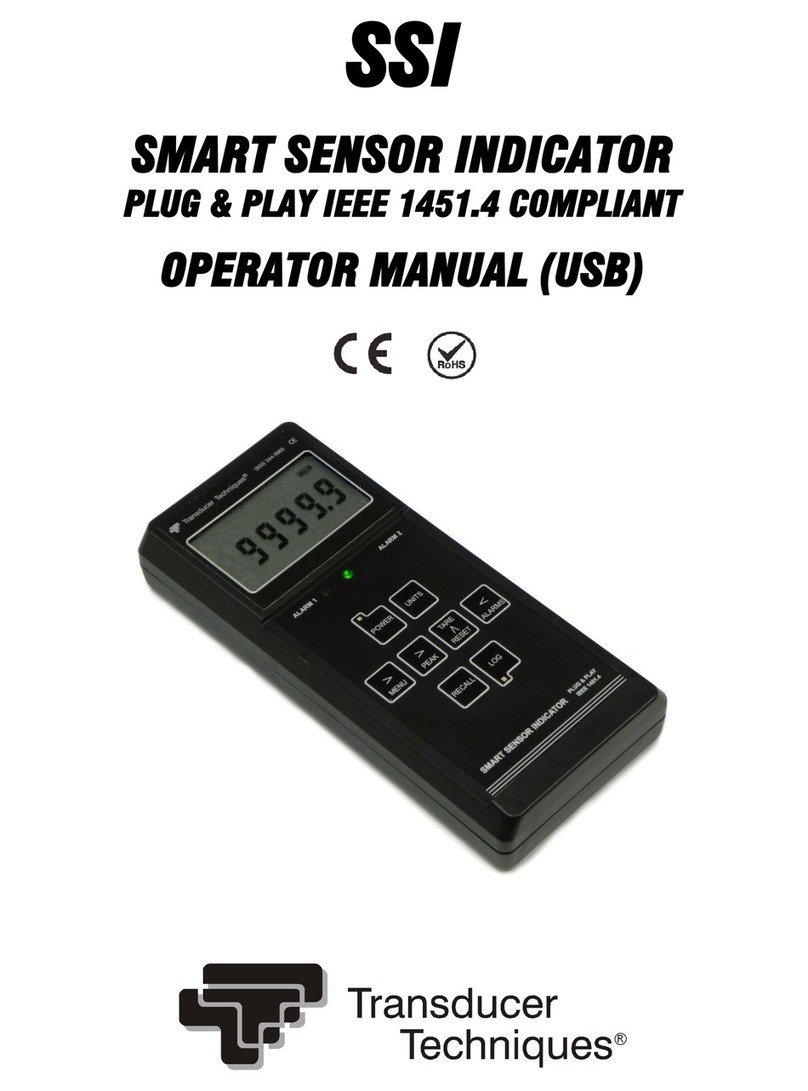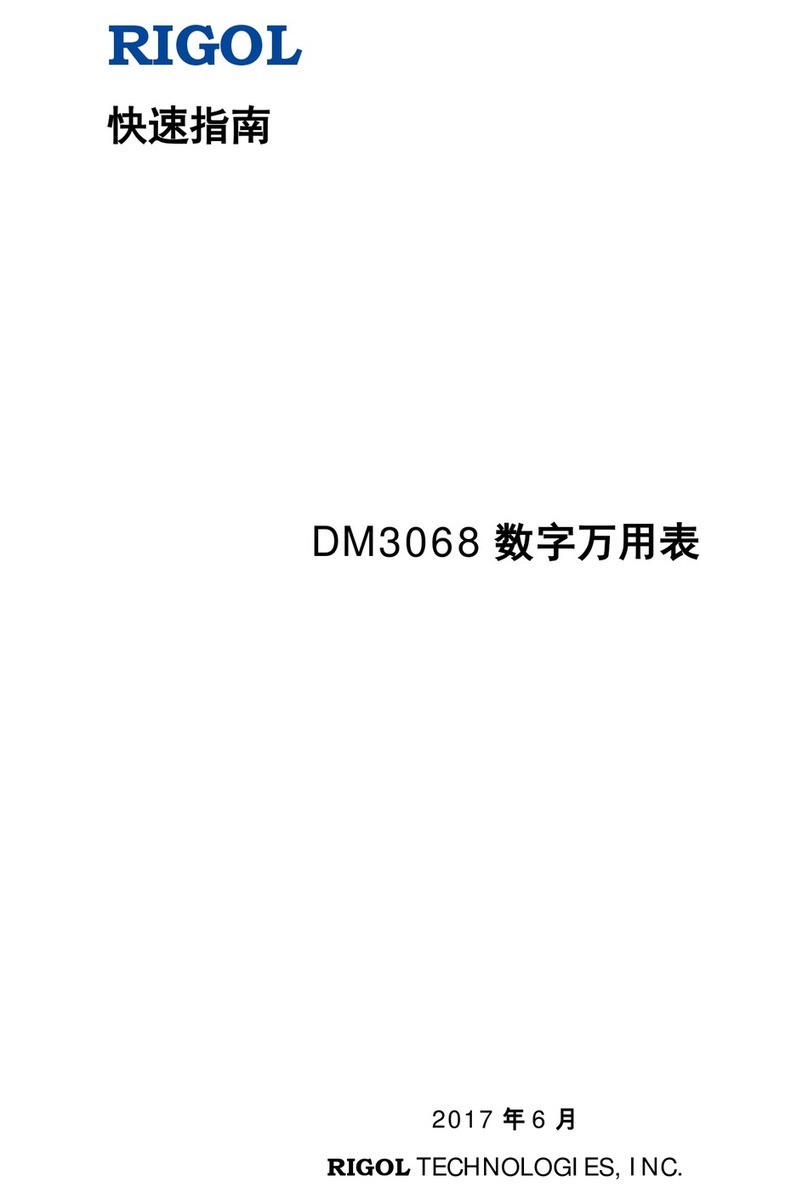Adjustment of the access security - secured status
If the password is activated, the user is asked to enter the
unlock code after pressing both the control buttons to make
settings in the menu system.
Adjustment of the password security - unsecured status
If not activate, the password can be activated by pressing
both the buttons simultaneously and entering
a predetermined secret number. In settings of the
mechanism, 5 is the secret number. To change this number,
both the buttons should be pressed simultaneously in this
menu. Then, the number 0835 should be adjusted by the
cursor. Afterwards, both the buttons should be pressed
simultaneously again, and the secret number within 0 and
9999 should be adjusted by cursor buttons. The number is
confirmed by pressing the cursor buttons simultaneously.
That way, the new password is adjusted. To activate the
password protection, instructions given in the PAon menu
should be followed.
Adjustment of decimal point
After pressing of both the buttons simultaneously, position
of the decimal point can be adjusted. The desired position
can be selected using "▲" or "▼" buttons. Pressing both
the buttons simultaneously, the settings are closed.
Adjustment of zero
Pressing both the buttons simultaneously, zero can be
adjusted. The adjusted value is shown when the electrical
output signal of the pressure sensor corresponds to 4 mA
(zero). Pressing both the buttons simultaneously, the
settings are closed.
Adjustment of the ending value
After pressing both the buttons simultaneously, the ending
point can be adjusted. The programmed value is shown
when the electrical output signal of the pressure sensor
corresponds to 20 mA (the ending point). Pressing both the
buttons simultaneously, the settings are closed.
Adjustment of attenuation (filter)
After pressing both the buttons simultaneously, the time
interval for updating the displayed value can be adjusted.
The range of the adjustment is from 0.3 to 30 seconds. To
close the configuration, both the buttons should be pressed
simultaneously.
Activation of report about exceeding the range
After pressing both the buttons simultaneously, the report
about exceeding or failing to meet the display range can be
activated. Only the "ON" status or the "OFF" status can be
selected. Pressing both the buttons simultaneously, the
settings are closed.
High-Pressure
After pressing both the buttons simultaneously, the
maximum pressure saved during the measurement is
displayed. If both the buttons are within one-second interval
pressed again, the saved value is deleted. Please note that
the value does not stay saved when the power supply is
interrupted (current loop).
Low-Pressure
After pressing both the buttons simultaneously, the
minimum pressure saved during the measurement is
displayed. If both the buttons are within one-second interval
pressed again, the saved value is deleted. Please note that
the value does not stay saved when the power supply is
interrupted (current loop).
Transport and storage
The range of storage temperatures: -10°C to +50°C
When transporting, make sure that both the inputs of differential pressure sensors are open.
Calibration instructions
Required equipment: pressure gauge: (e.g., high-precision digital pressure gauge)
pressure source: (e.g., a pump, a bag)
power supply: according to the design of the pressure gauge
measuring device: mA-meter for measuring the output signal.
Output settings
1) The sensor should be connected to the corresponding power supply (see operating instructions). Instead of
a load resistor and a voltmeter, a suitable mA-meter of the accuracy class at least 2 times better than the sensor
should be connected.
2) After switching on, the starting time should be let to pass (see operating instructions).
3) Adjusting zero (trimmers RP2 or RP101)
When adjusting zero, both the pressure inputs have to be open. The output current is adjusted to 4 mA by the
RP2 trimmer or the RP101 trimmer (only one of them is available).
4) Adjusting range (trimmers RP1 or RP102)
The nominal pressure is set on the pressure source. This pressure is connected to the inlet "+" (at over-pressure)
or to the inlet "-" (at under-pressure). The output current is adjusted to 20mA by the RP2 trimmer or the RP101
trimmer (only one of them is available). If necessary, the procedure according to points 3) and 4) is repeated.