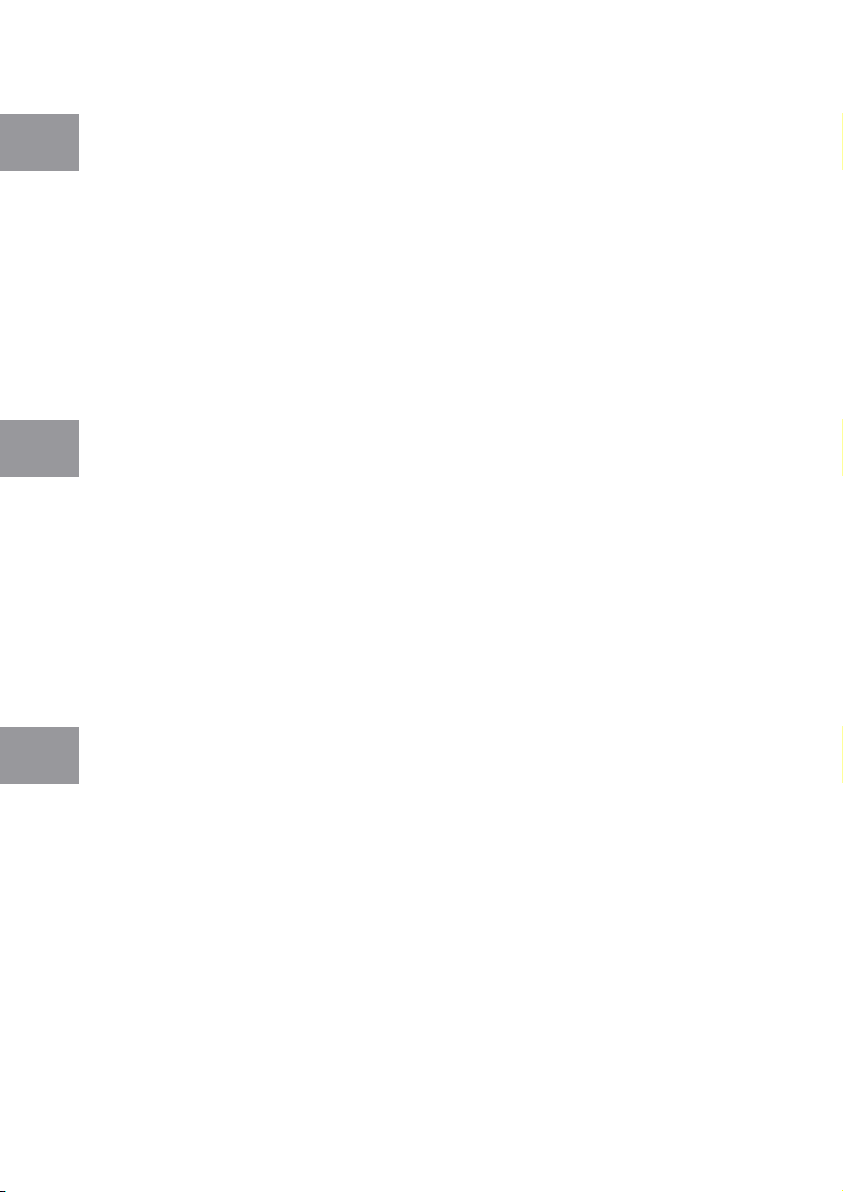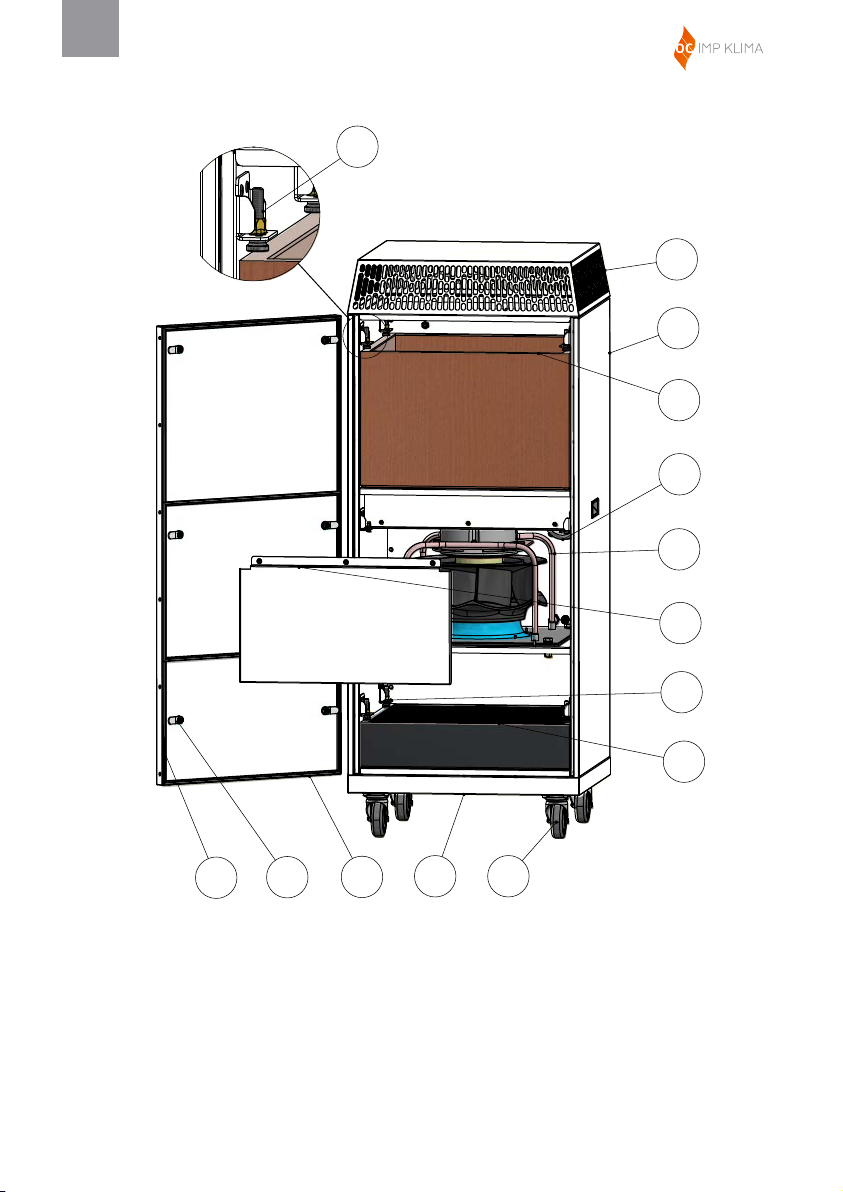10 Wij behouden ons het recht voor technische wijzigingen aan te brengen. V1, August 2021
NL
1. Inleiding
Lees deze handleiding zorgvuldig door voordat u de OC Air Purier in gebruik neemt.
Maak uzelf vertrouwd met de bediening van en omgang met het apparaat en volg de
verstrekte instructies strikt op. Bewaar deze instructies zorgvuldig.
2. Algemene veiligheidsmaatregelen
Voordat u een handeling uitvoert op het apparaat, moet u ervoor zorgen dat het is uitge-
schakeld en losgekoppeld van de stroomvoorziening. De stroomvoorziening moet 220 V
AC 50 Hz zijn.
Verwijder het beschermingspaneel niet van de ventilator wanneer het apparaat in bedrijf
is. De bewegende rotor van de ventilator kan bij aanraking ernstige verwondingen ver-
oorzaken.
3. Omgang met het apparaat
• Ga voorzichtig met het apparaat om, til het langzaam op en gooi er niet mee.
• Stel het apparaat niet bloot aan ontvlambare gassen.
• Gebruik het apparaat niet in direct contact met water (of andere vloeistoffen) of in
gesloten ruimten met een verhoogde vochtigheidsgraad.
• Raak het uitlaatgedeelte niet aan terwijl het apparaat in bedrijf is.
• Bedek de inlaat- en uitlaatgedeelten van het apparaat niet. Deze moeten vrij zijn van
obstakels.
• Gebruik bij werkzaamheden aan het apparaat altijd beschermende handschoenen,
een veiligheidsbril en beschermende kleding.
• Gebruik altijd originele reserveonderdelen.
• Neem voor service en onderhoud contact op met een gekwaliceerde servicetechni-
cus.
• Activeer altijd de remmen op de wielen wanneer het apparaat op de denitieve locatie
is geplaatst.
• Plaats niets op de bovenkant van het apparaat.
• Leid het apparaat niet met de wielen over een verbindingskabel.
• Plaats het apparaat nooit in horizontale positie. Het apparaat moet altijd op wielen
staan, op een vlakke en effen ondergrond.
4. Garantie
De garantietermijn is 24 maanden, mits de OC Air Purier volgens de instructies is ge-
bruikt en er geen ongeoorloofde handelingen hebben plaatsgevonden. Filters worden be-
schouwd als verbruiksgoederen en vallen niet onder de garantie. Deze moeten worden
vervangen wanneer de indicator voor een vervuild lter op het display verschijnt.