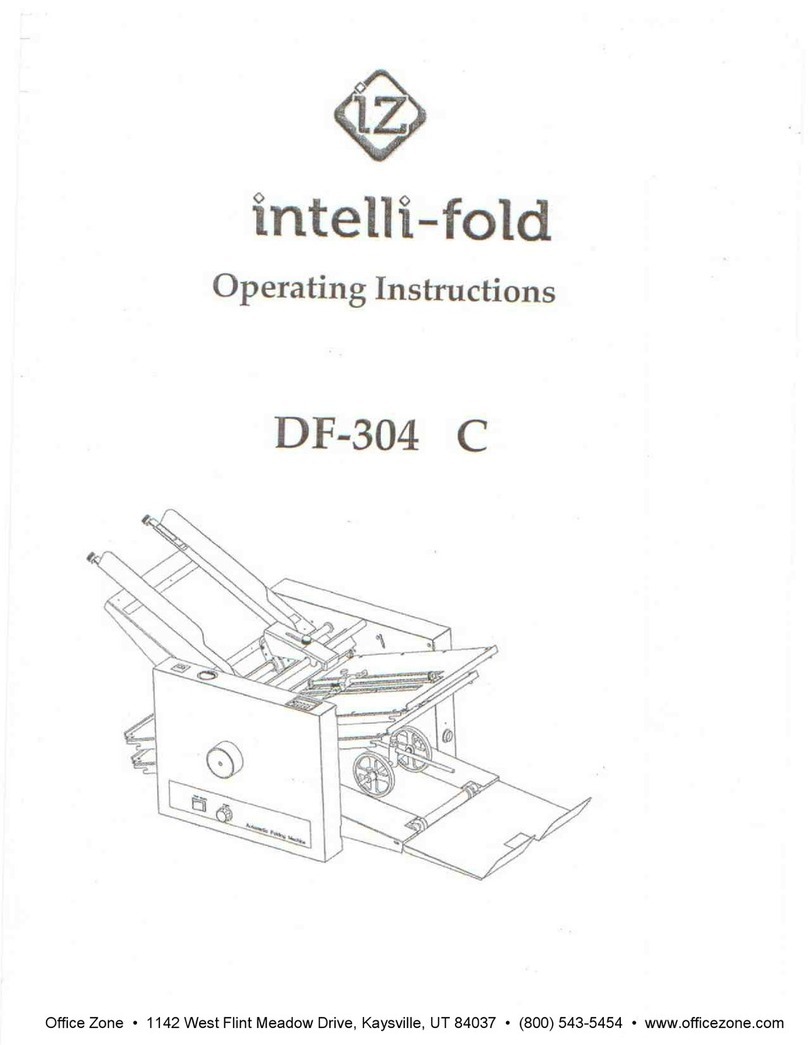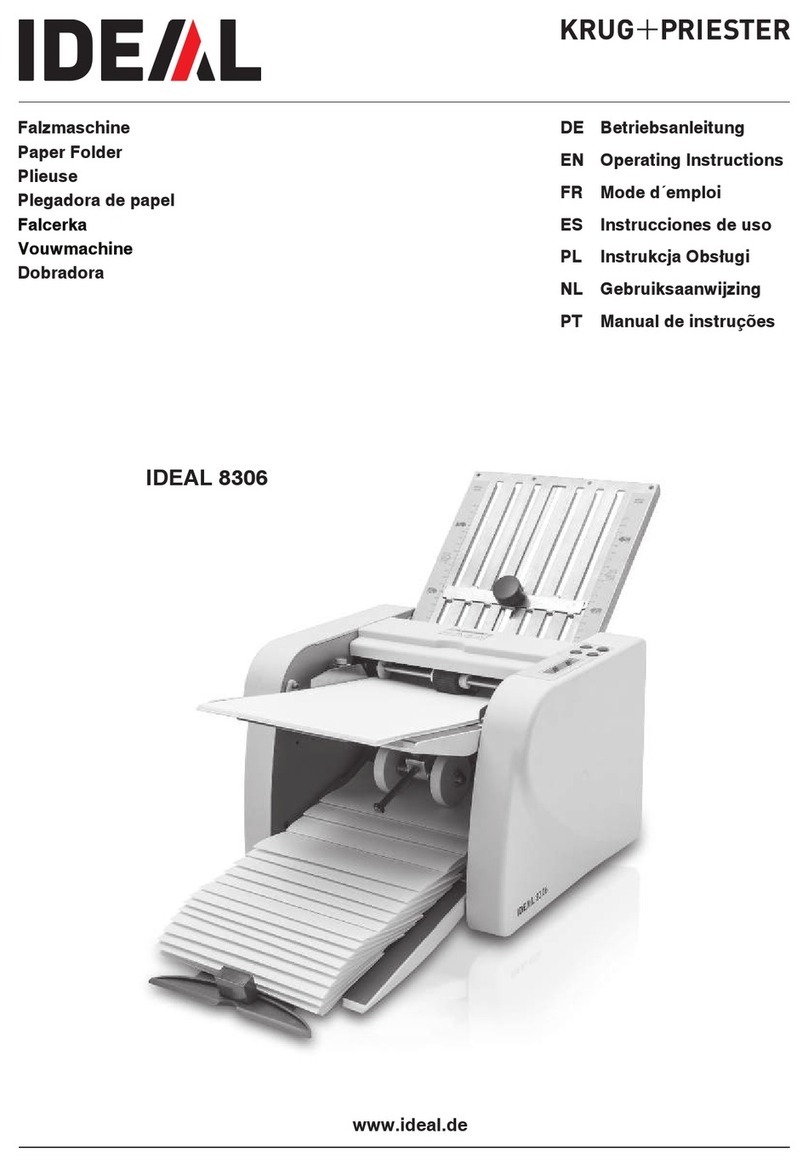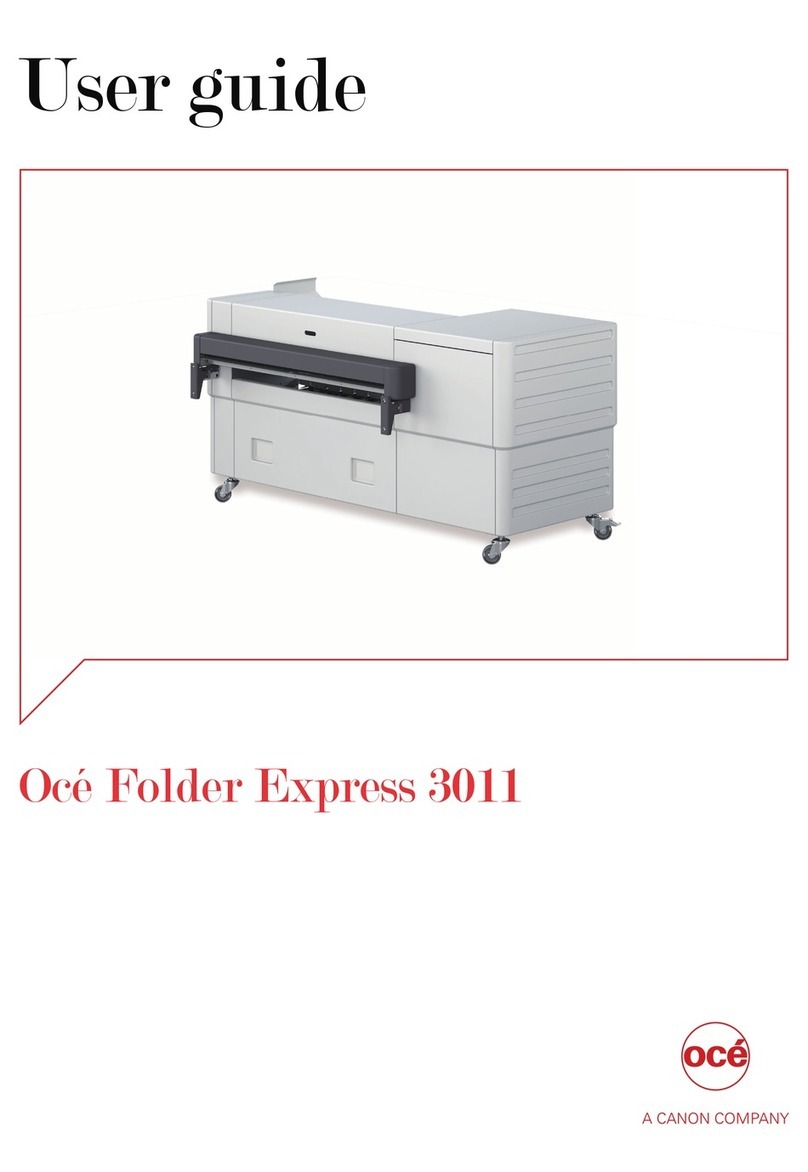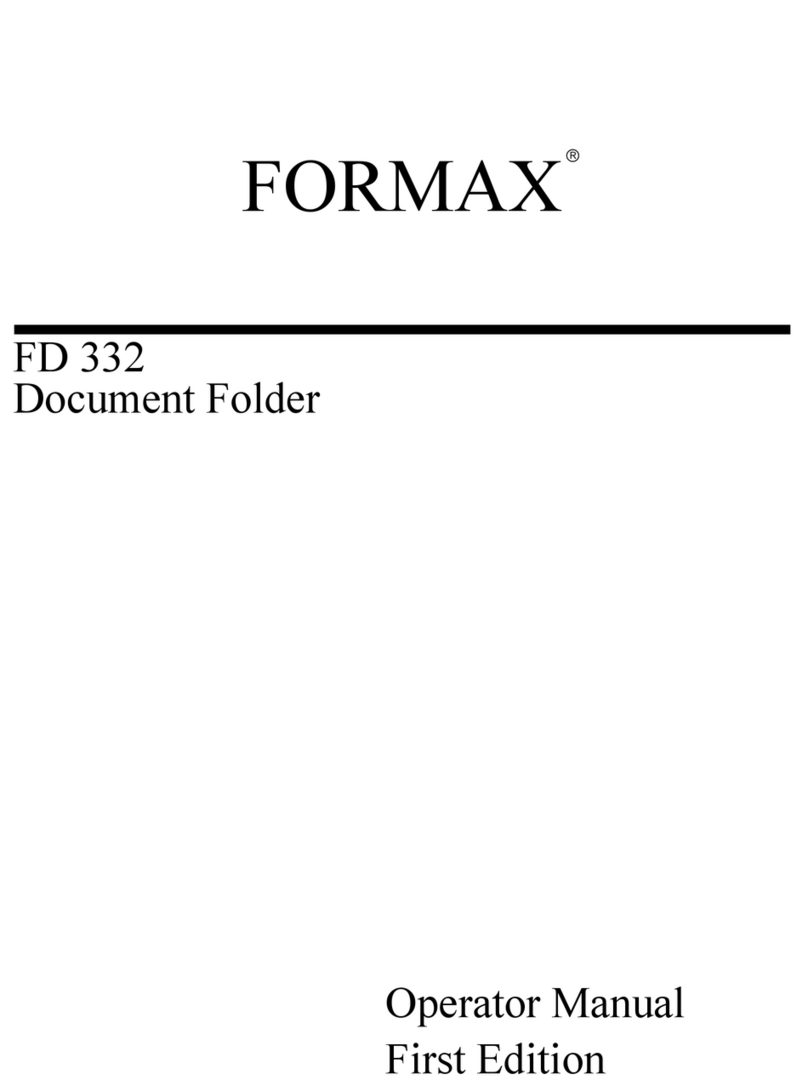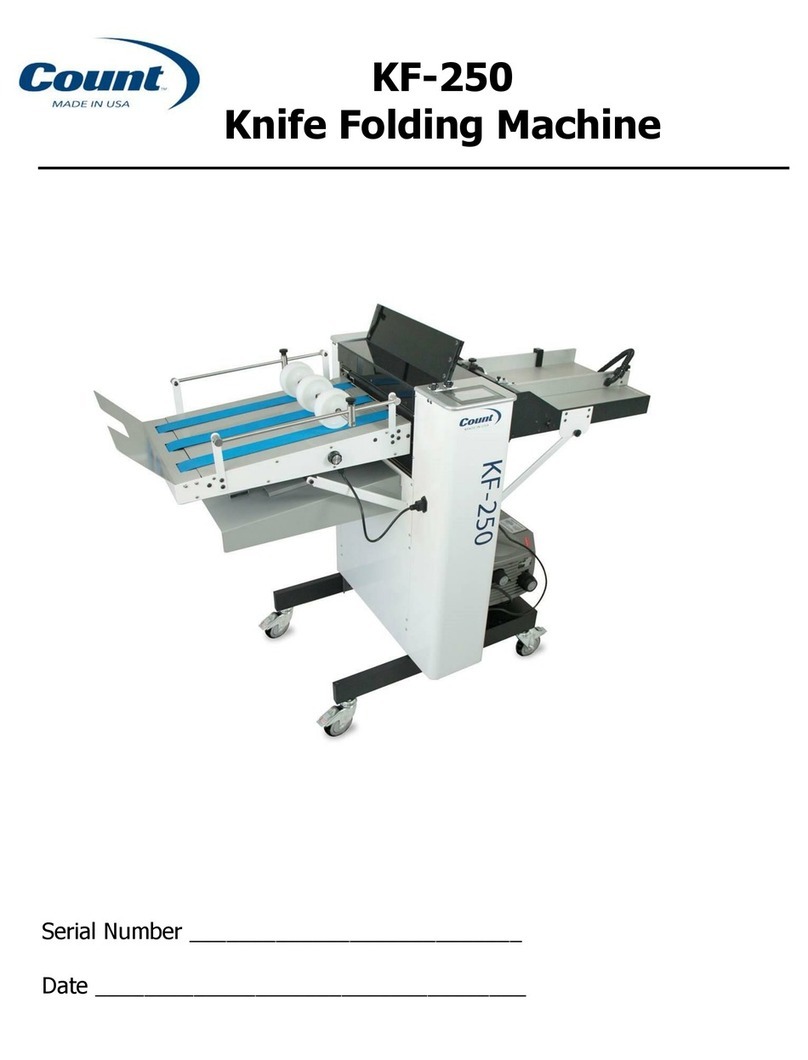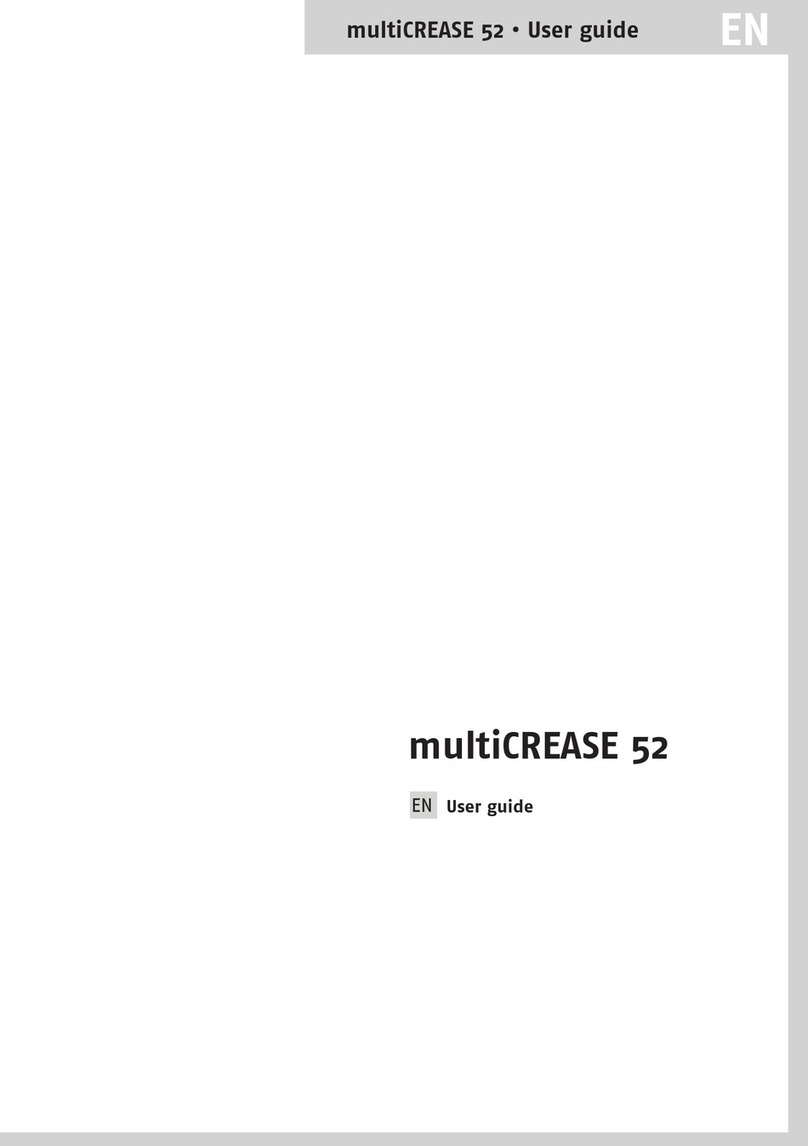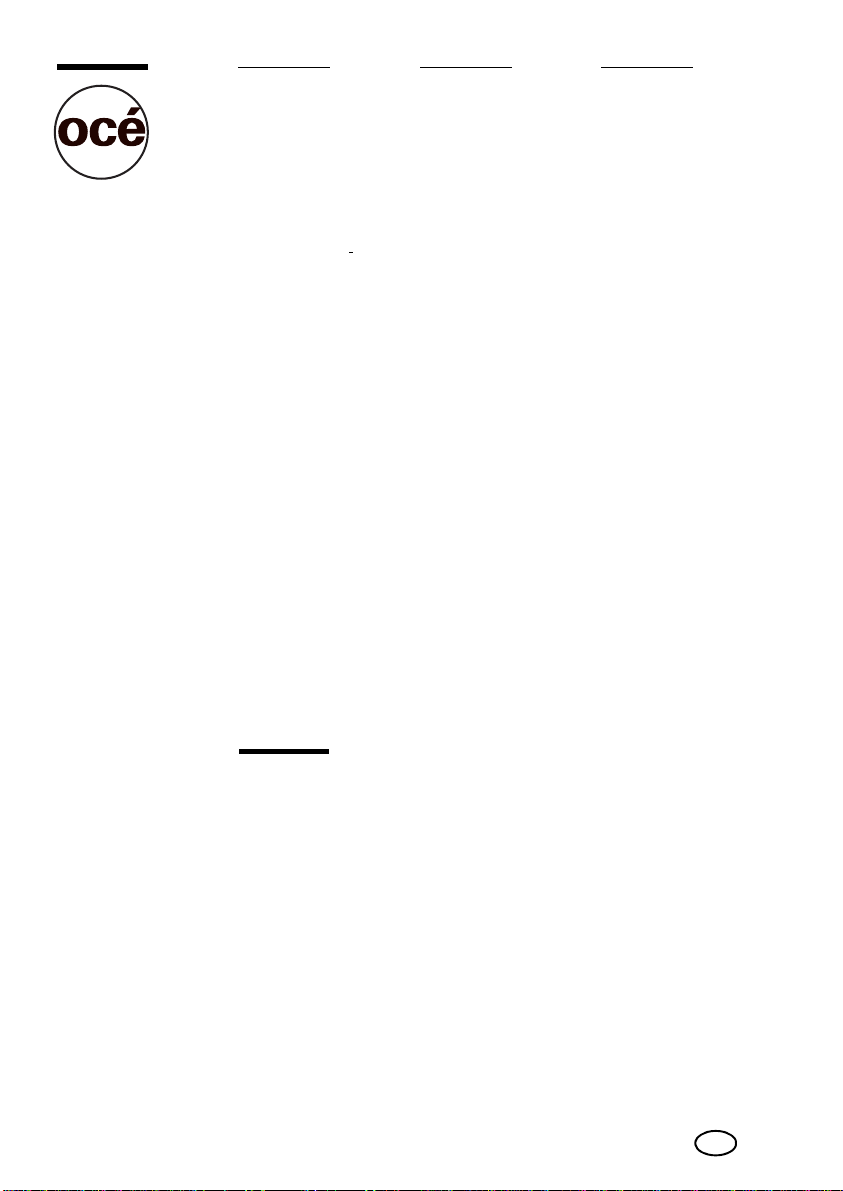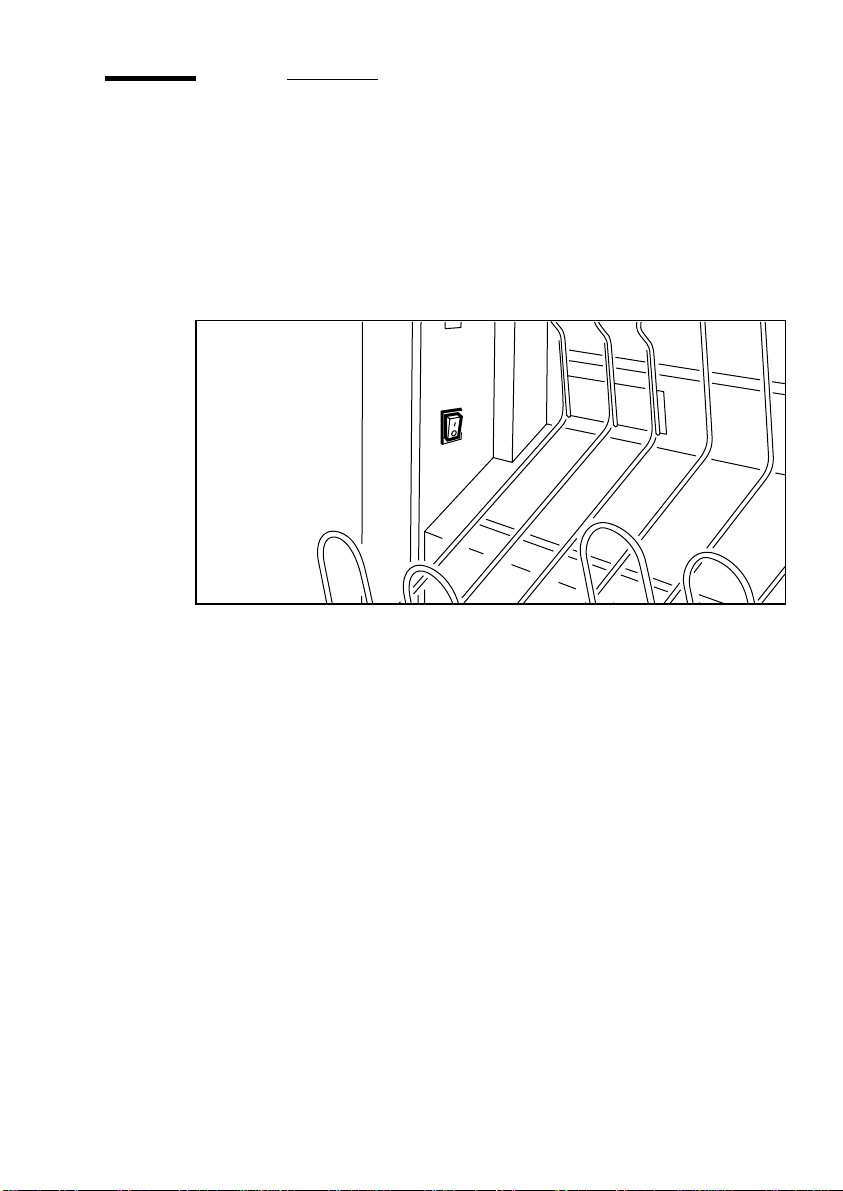Introduction 7
Changing the factory default settings
On delivery the Océ 940 has a number of factory set default settings. It is
possible to change the default settings and the reset time of the folder.
Changing the default settings is possible if within 5 seconds after
switching on the folder, the left and the middle button on the operating
panel are pressed simultaneously. During these 5 seconds all indicators on
the operating panel will light up. Then the indicators will go off and
changes can be made.
The default settings are arranged in three levels:
level 1: binding edge size and cross fold length
level 2: folding width and folding method
level 3: the overlap and the reset time.
** Overlap is the amount that the first (top) page extends beyond the rest
of the folded package. The overlap can be used to make the folded package
more appealing to the eye in that the top page is always covered.
▼Changing the default settings
1Switch on the folder.
2Presswithin5secondsthe leftand themiddlebuttononthe operating panel
simultaneously.
3Press the left button to change the binding edge size.
You canchoose between 20, 25or 30 mm. The indicator showsthe current
selection.
4Press the middle button to change the cross fold length.
You can choose between 297 or 305 mm. The display shows the current
selection, that is, the first two digits and the last digit flash alternately with
an interval of half a second.
Setting Factory set Possibilities:
Binding edge size 20 mm 20, 25, or 30 mm
Cross fold length 297 mm 297 or 305 mm
Folding width 210 210, 210 including binding edge or 190 mm
Folding method edge edge or package
Overlap ** 0 mm 0, 1, 2, 3, 4, 5 mm
Reset time 5 minutes 1, 2, or 5 minutes
[1] Default settings