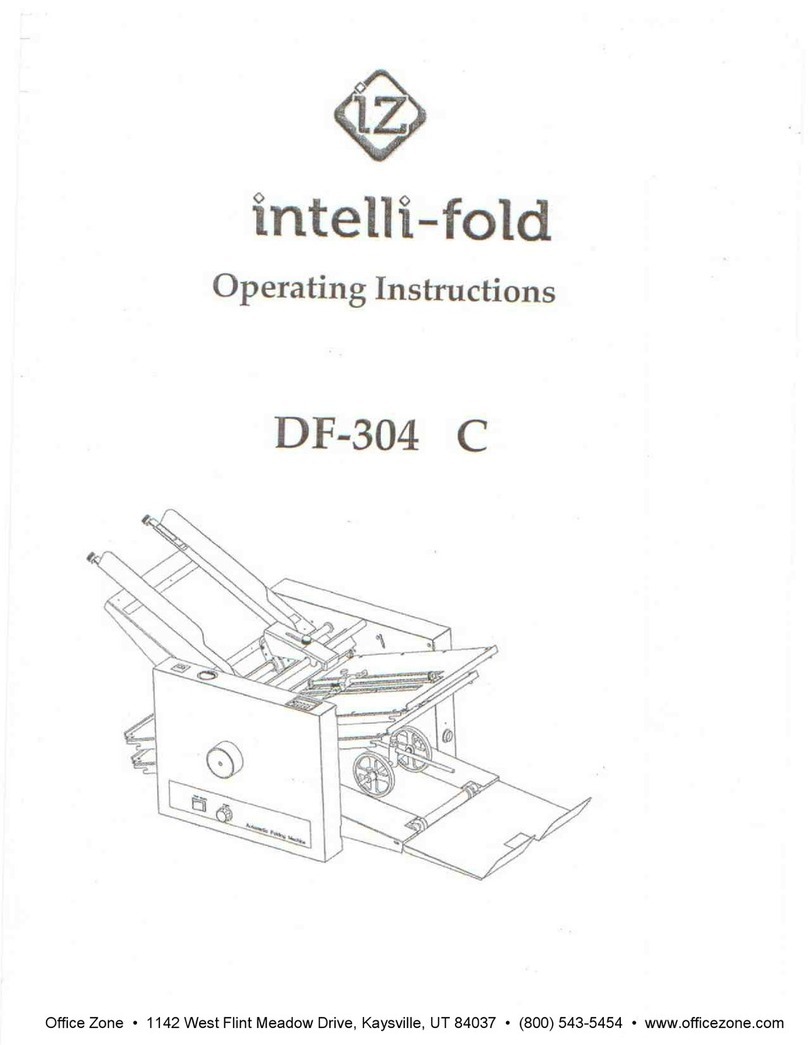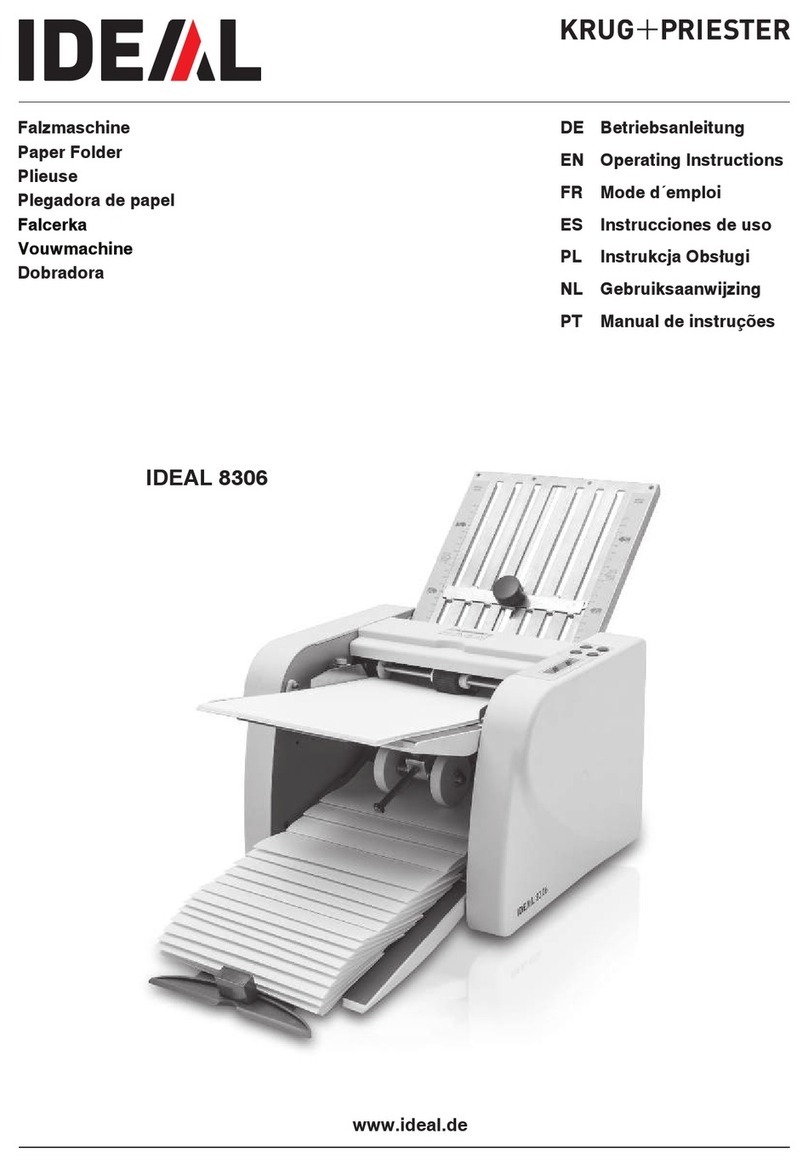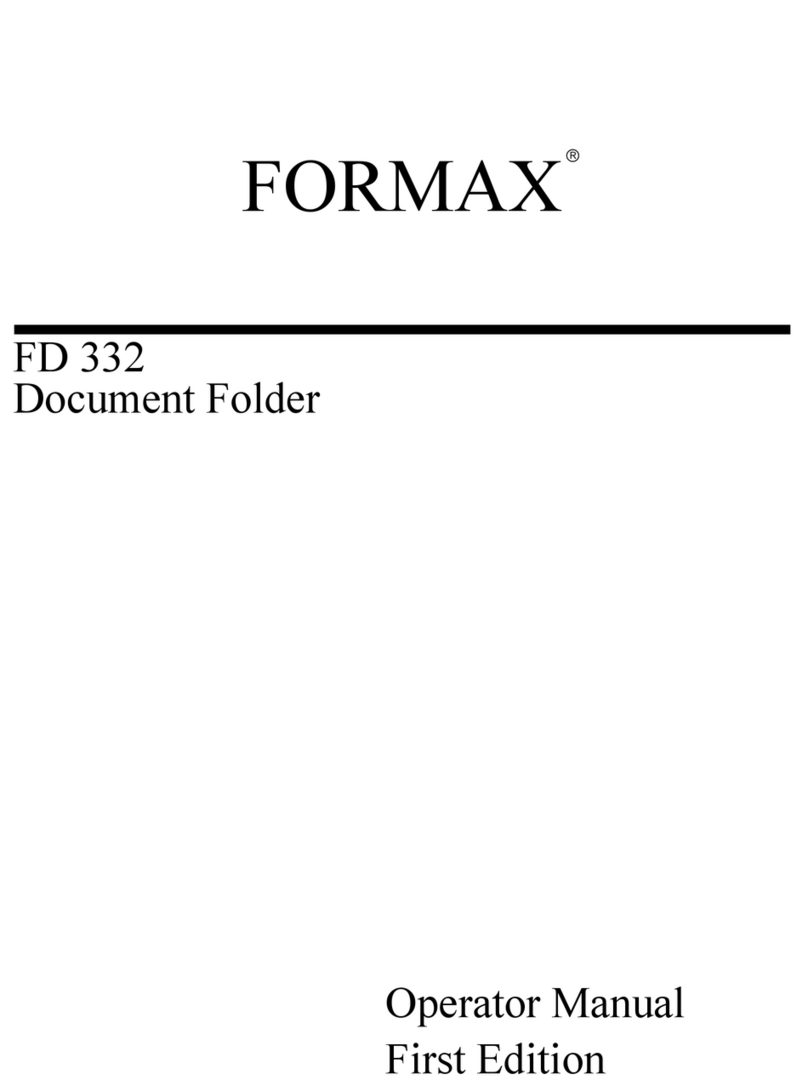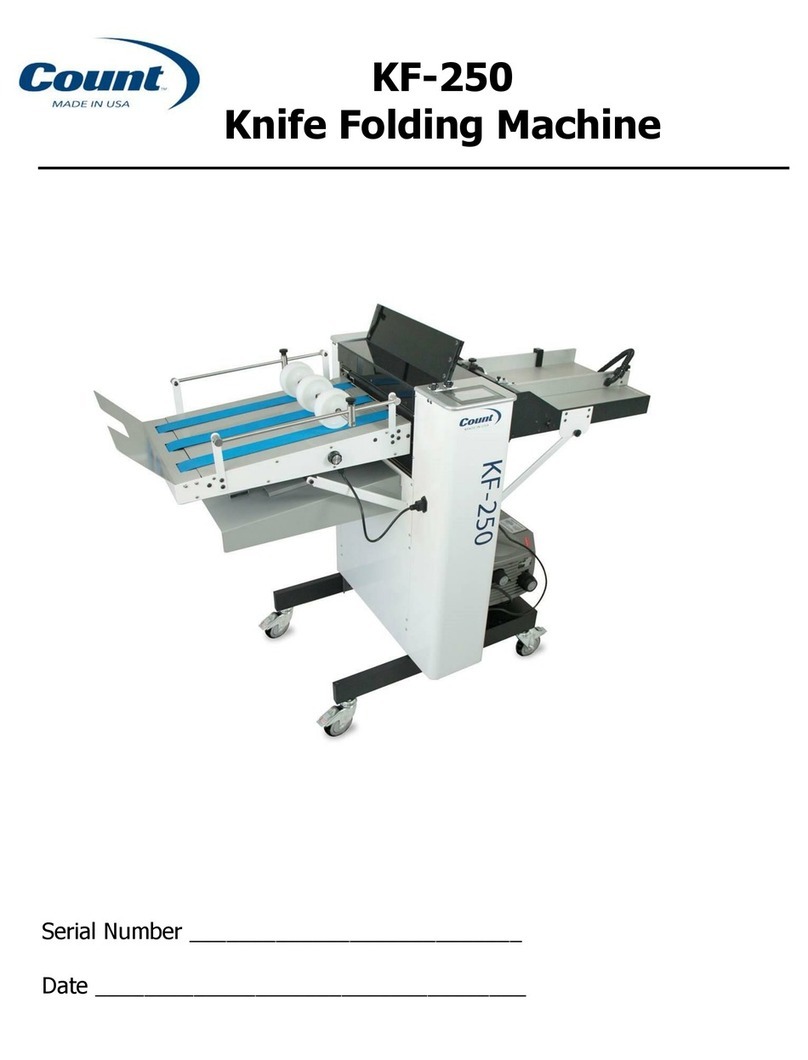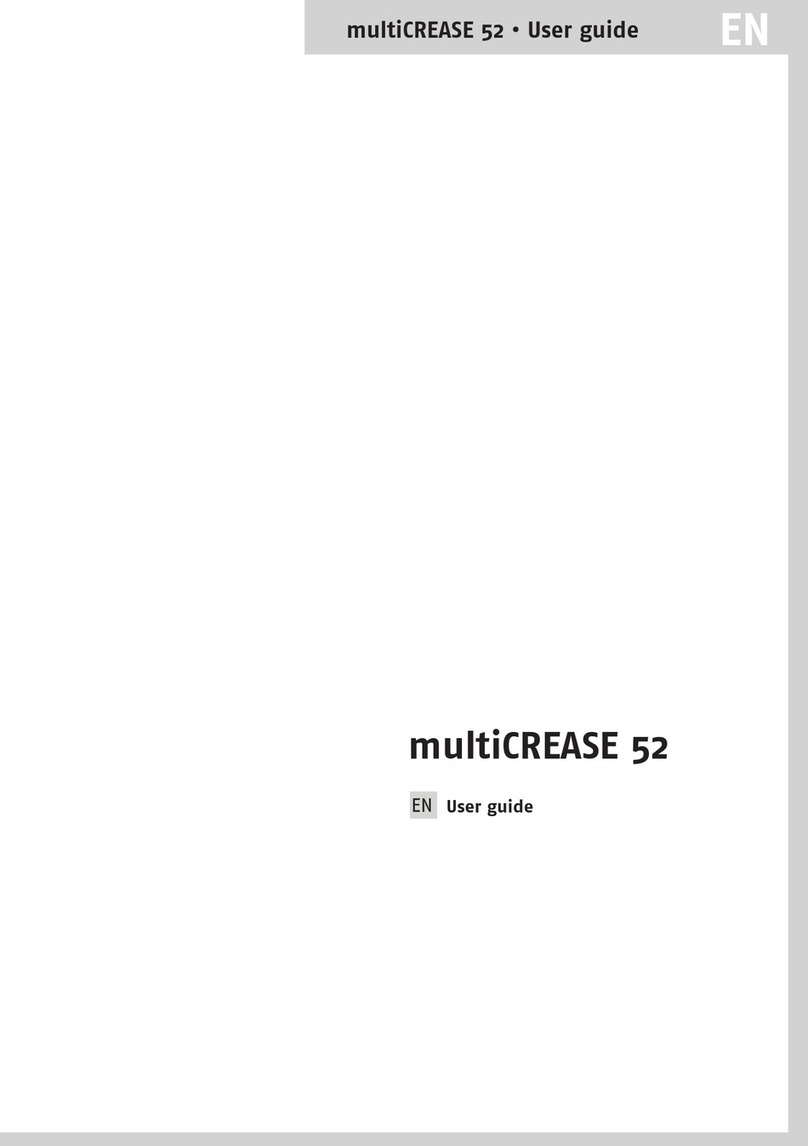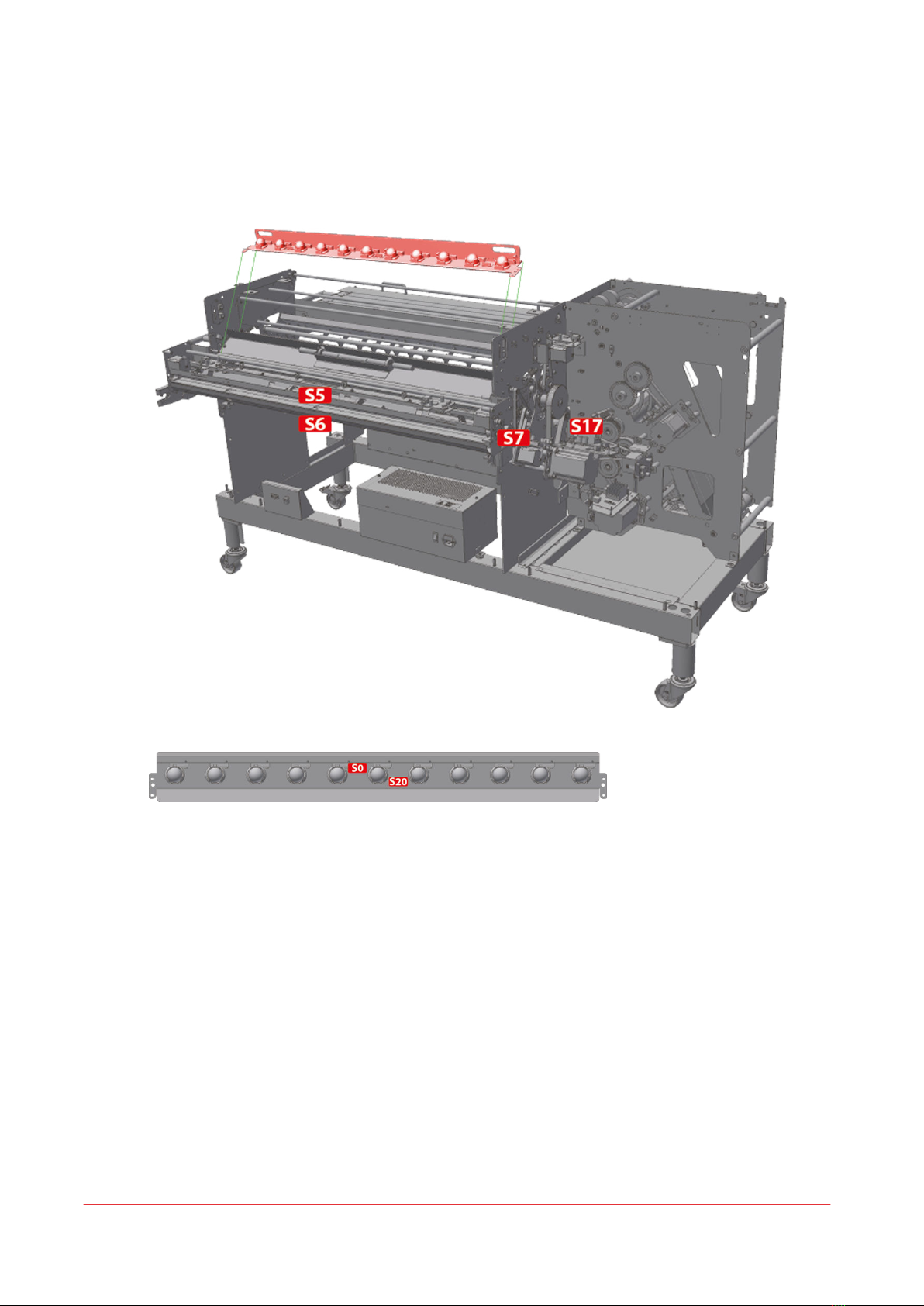Contents
Chapter 1
Introduction.........................................................................................................................5
About the folding device..................................................................................................................................6
Safety instructions............................................................................................................................................7
Installation and environment.......................................................................................................................... 8
Chapter 2
Specifications...................................................................................................................... 9
Overview......................................................................................................................................................... 10
Dimensions..................................................................................................................................................... 12
Folded package...............................................................................................................................................16
Maximum paper curl......................................................................................................................................17
Chapter 3
Power and switch on........................................................................................................19
Chapter 4
Tablet PC tutorial.............................................................................................................. 21
Graphical User Interface via Android device............................................................................................... 22
Select a folding program............................................................................................................................... 23
Add a folding program from the list of available programs.......................................................................25
Create or customize a style............................................................................................................................28
Customize a folding program................................................................................................................. 28
Create a folding program........................................................................................................................ 31
Create or customize a free-style program..............................................................................................32
Chapter 5
Online folding....................................................................................................................33
Chapter 6
Trouble shooting...............................................................................................................35
Introduction to trouble shooting................................................................................................................... 36
How to clean start-up errors 22:xx ⁄ 82:xx.................................................................................................... 37
Error code list..................................................................................................................................................38
How to use the purge function......................................................................................................................40
Contents
3