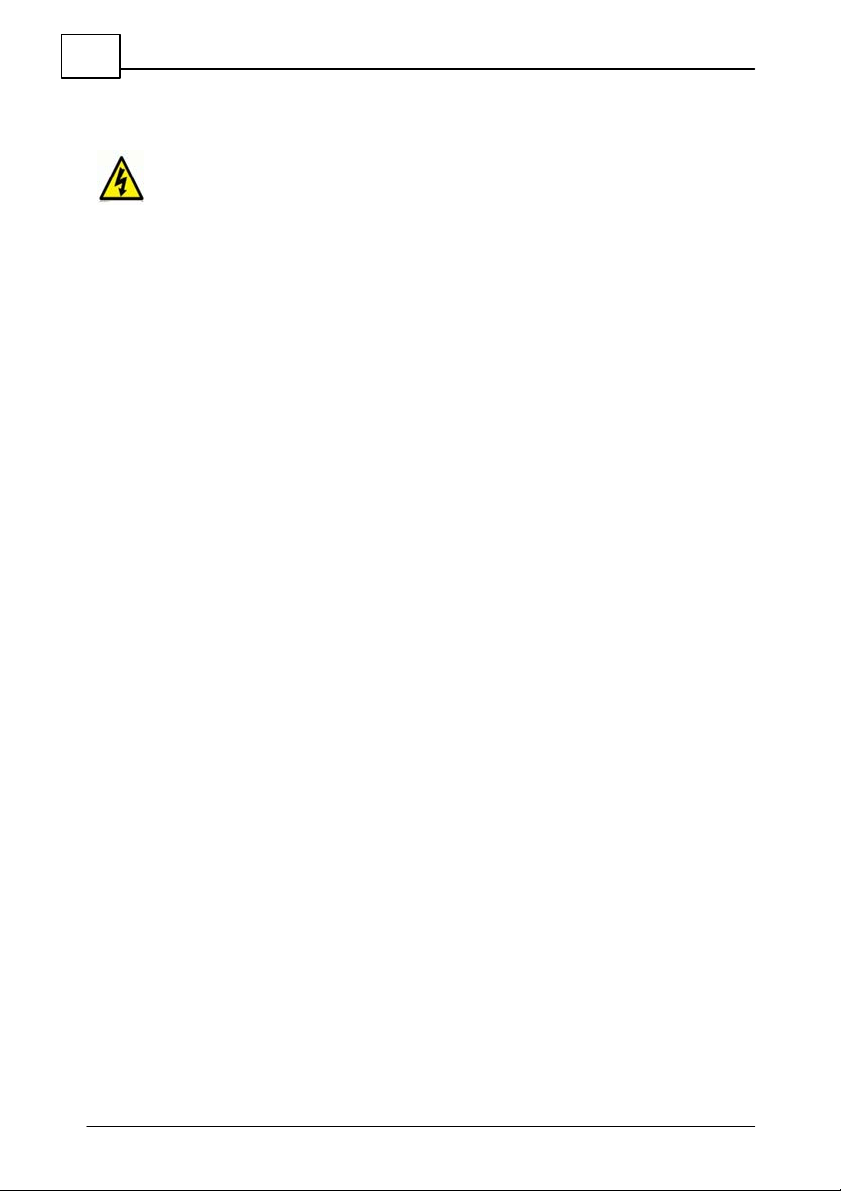1. Sharks can be dangerous and often unpredictable creatures
and we encourage people to wear an Ocean Guardian when
working in, or enjoying the sea, in order to minimize the risk
of shark attack. While extensive testing has been performed,
and great care taken to develop and manufacture the Ocean
Guardian range of products, it is impossible to guarantee
that all sharks will be deterred under all circumstances.
Water based activities in the presence of sharks is inherently
dangerous; therefore, we recommend that if a shark is
sighted, the user gets to safety rather than continue with
their water activity.
2. A large pulsing current is emitted from the Ocean Guardian
antenna to produce the protective electric field. Anyone
with any electronic medical device (EMD) such as a
pacemaker, who is pregnant, or has a health condition which
could be affected by the electric field, SHOULD NOT USE
THE DEVICE. Some examples of health conditions include
heart disease, a history of heart problems, peripheral
vascular decease, stroke, a history of fainting or epilepsy, or
lung disease. Users unintentionally being in close proximity,
or in contact with the antenna, may possibly suffer muscle
spasms in varying degrees; we recommend that users may
need to make adjustments to limit contact in these
situations.
3. Positioning of the Ocean Guardian antenna/electrodes is
critical to the device's performance. Do not attempt to use
the Ocean Guardian in any way other than what is described
in this user manual.
4. Ocean Guardian is designed for sea water use only.
5. Ocean Guardian has been designed and tested as a personal
device. Do not attempt to join multiple Ocean Guardians
together or wear multiple devices.