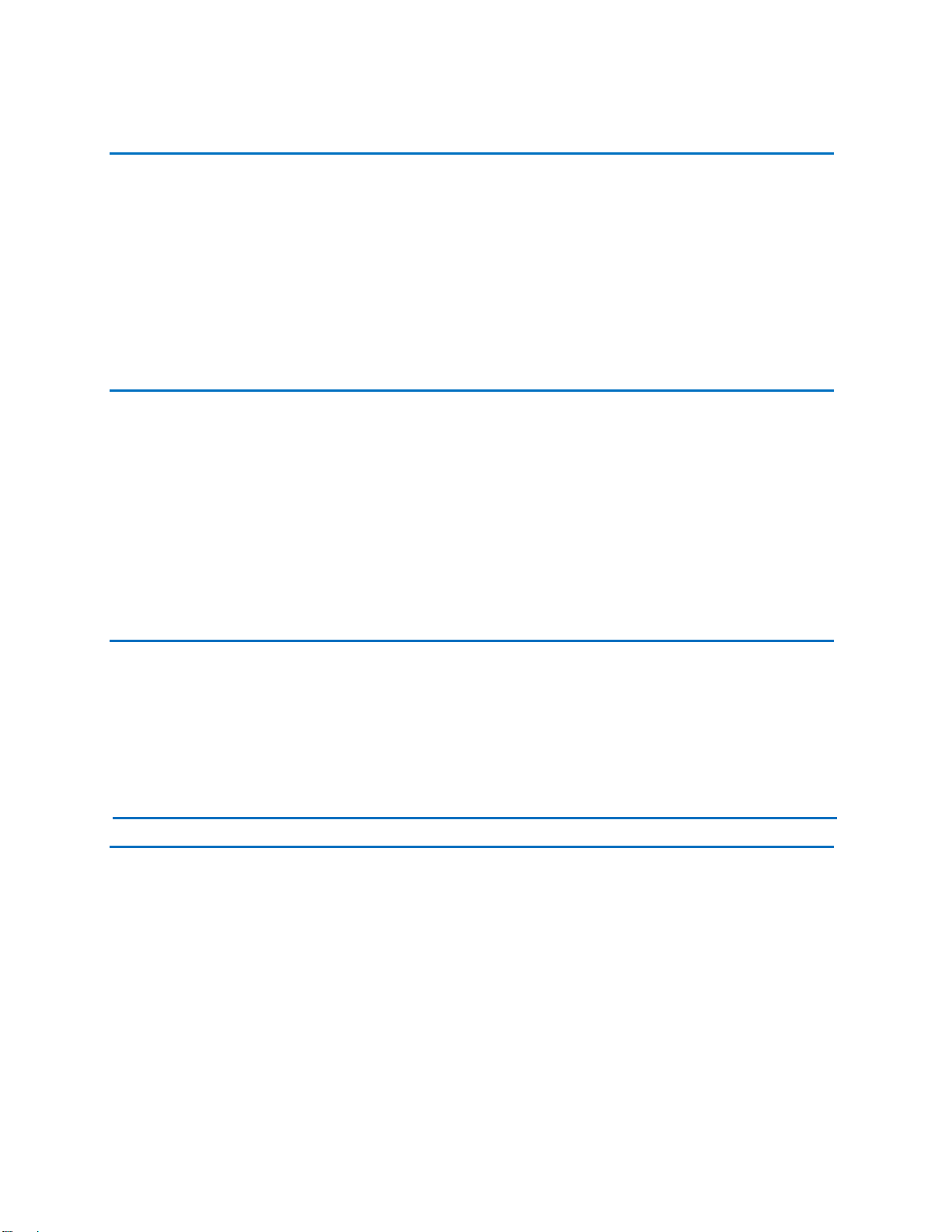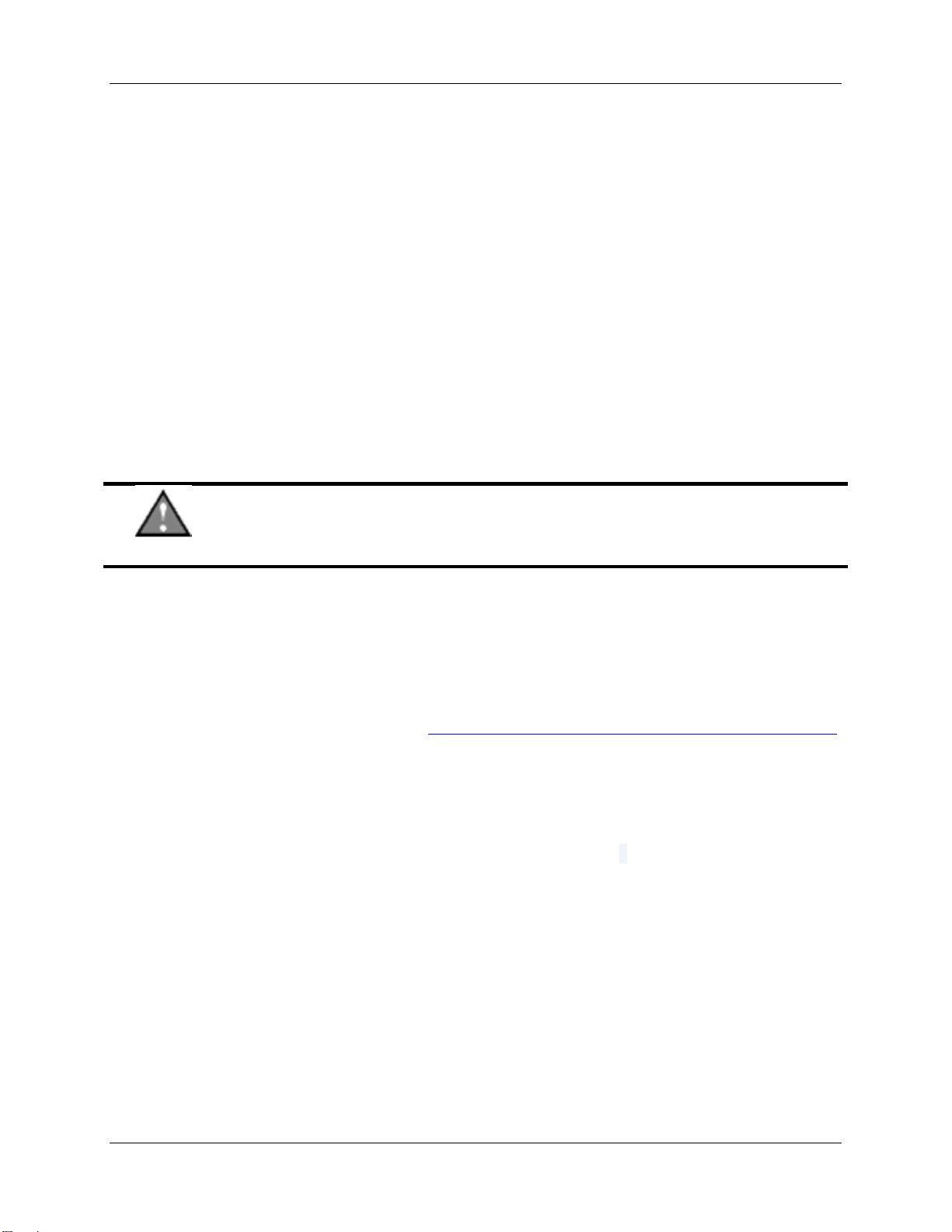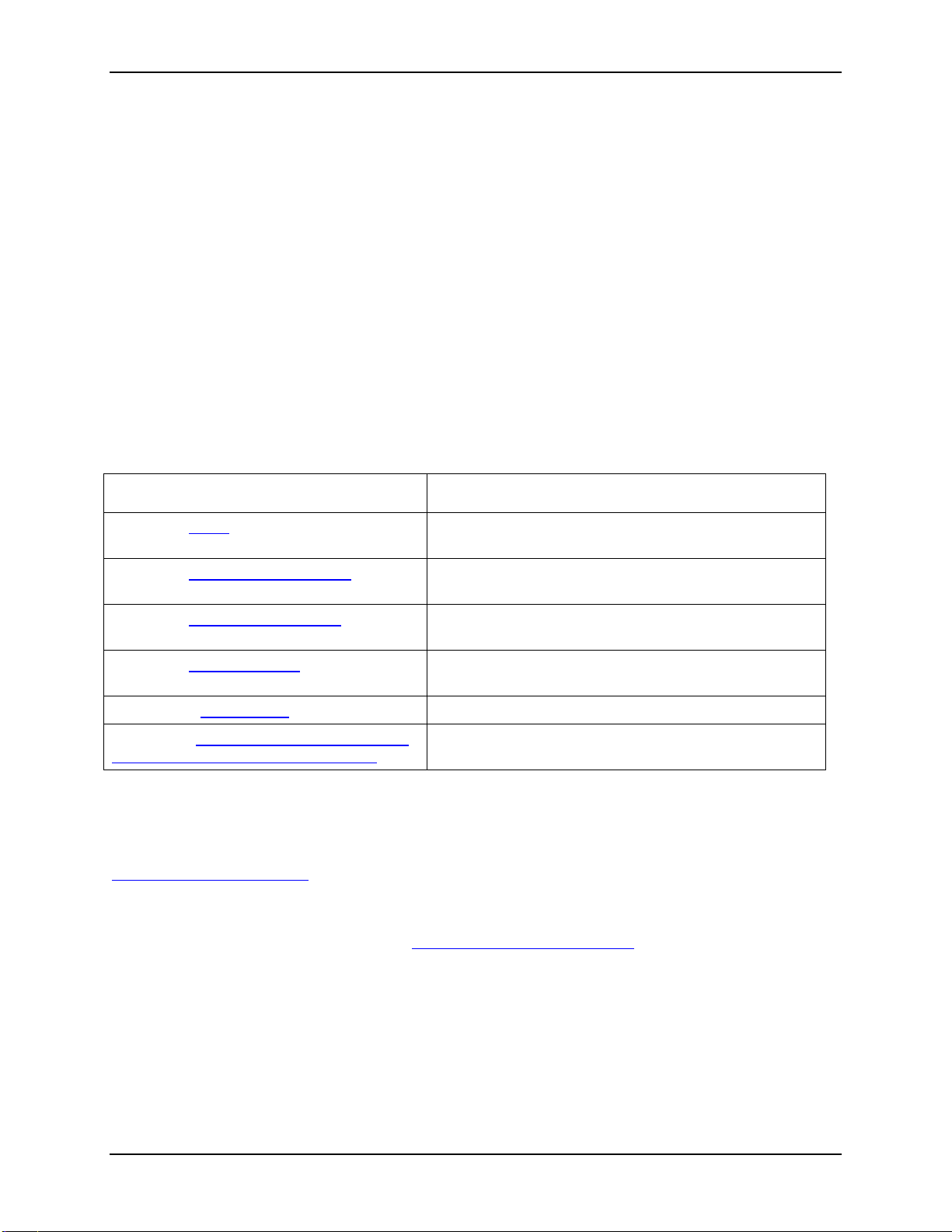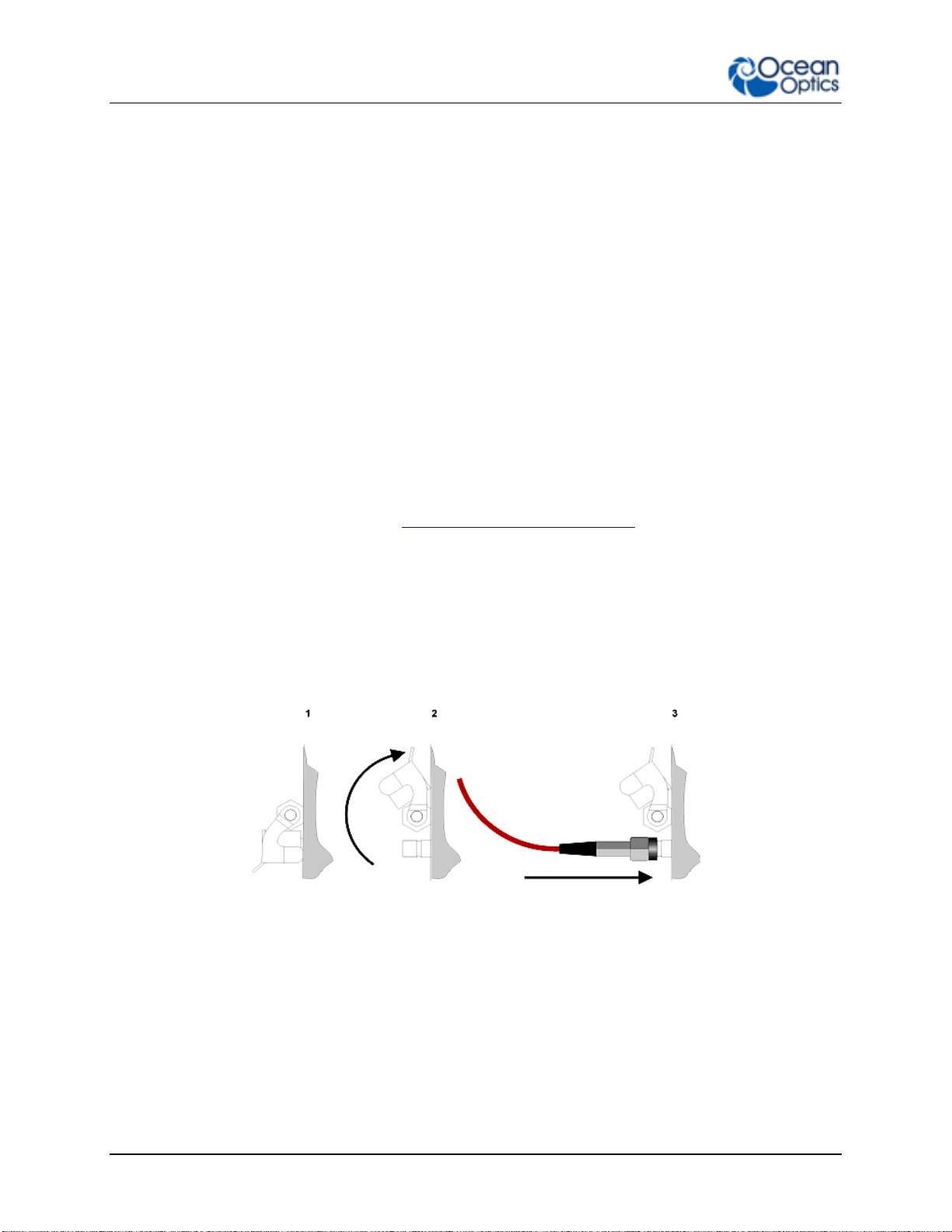000-10000-025-02-201510 i
Table of Contents
About This Manual.........................................................................................................iii
Document Purpose and Intended Audience..............................................................................iii
What’s New in this Document ...................................................................................................iii
Document Summary..................................................................................................................iii
Product-Related Documentation ...............................................................................................iii
Upgrades.......................................................................................................................iii
Chapter 1: Setup................................................................................1
Overview .......................................................................................................................1
Unpacking the DH-2000 ................................................................................................1
Contents........................................................................................................................2
Connecting the Cables ..................................................................................................2
Connecting the Fiber Optic Cable .............................................................................................2
Chapter 2: DH-2000 Specifications...................................................3
Operating Environment..................................................................................................3
DH-2000 Components...................................................................................................3
Front Panel................................................................................................................................4
Rear Panel.................................................................................................................................5
Specifications................................................................................................................6
Pinout Information .........................................................................................................6
15-pin Connector Pinout Diagram..................................................................................7
Chapter 3: Operating Instructions....................................................9
Operating the Lamp.......................................................................................................9
Starting the Lamp ......................................................................................................................9
Turning the Lamp Off.................................................................................................................9
Warming Up the Lamp...............................................................................................................9