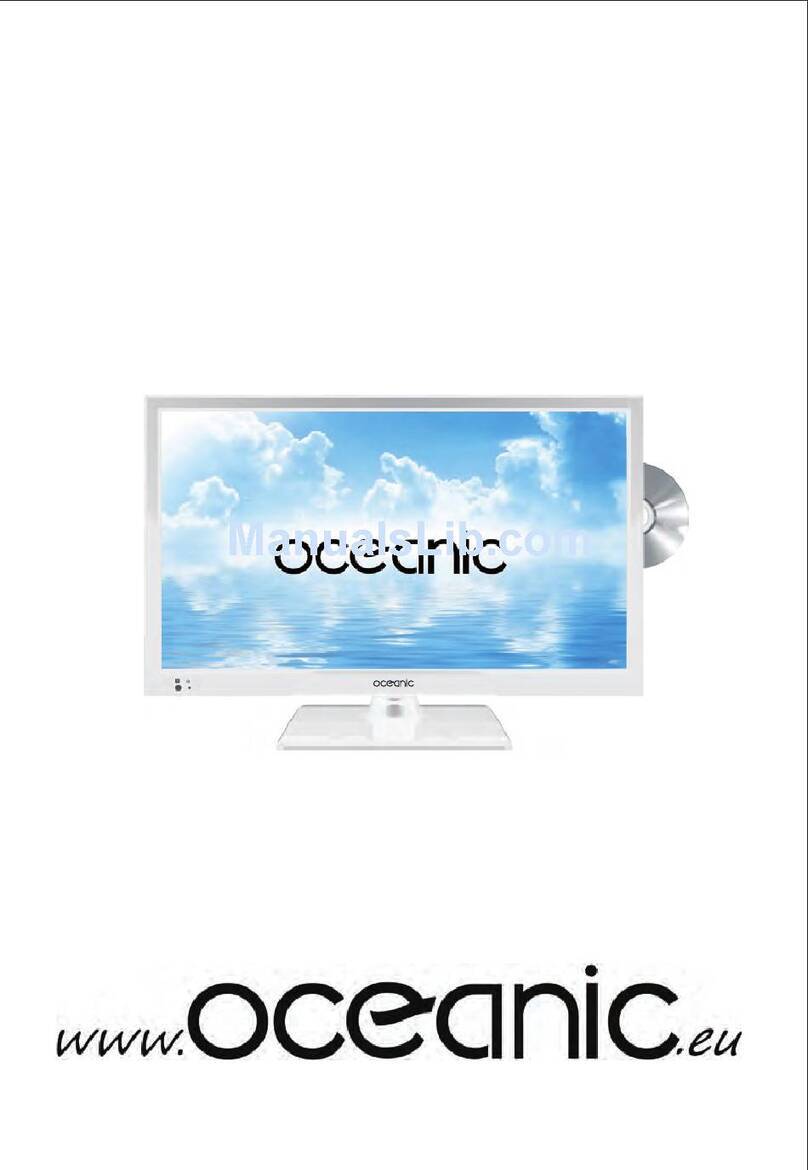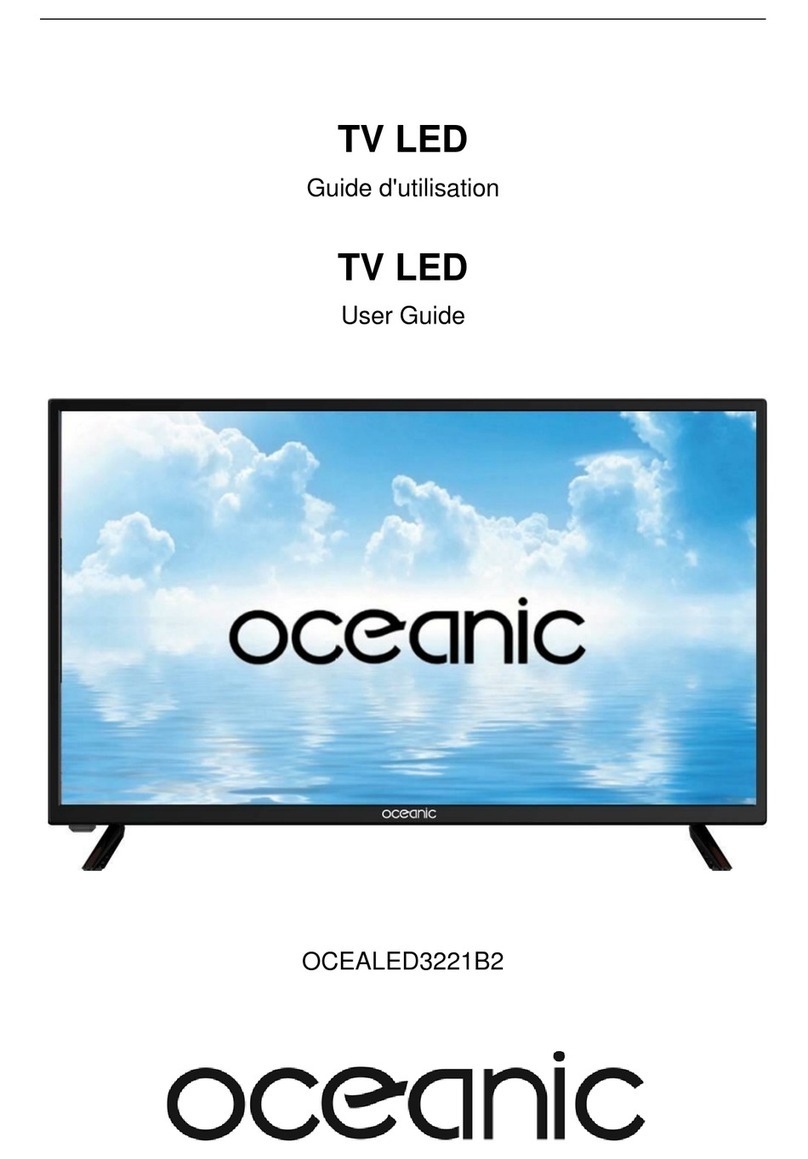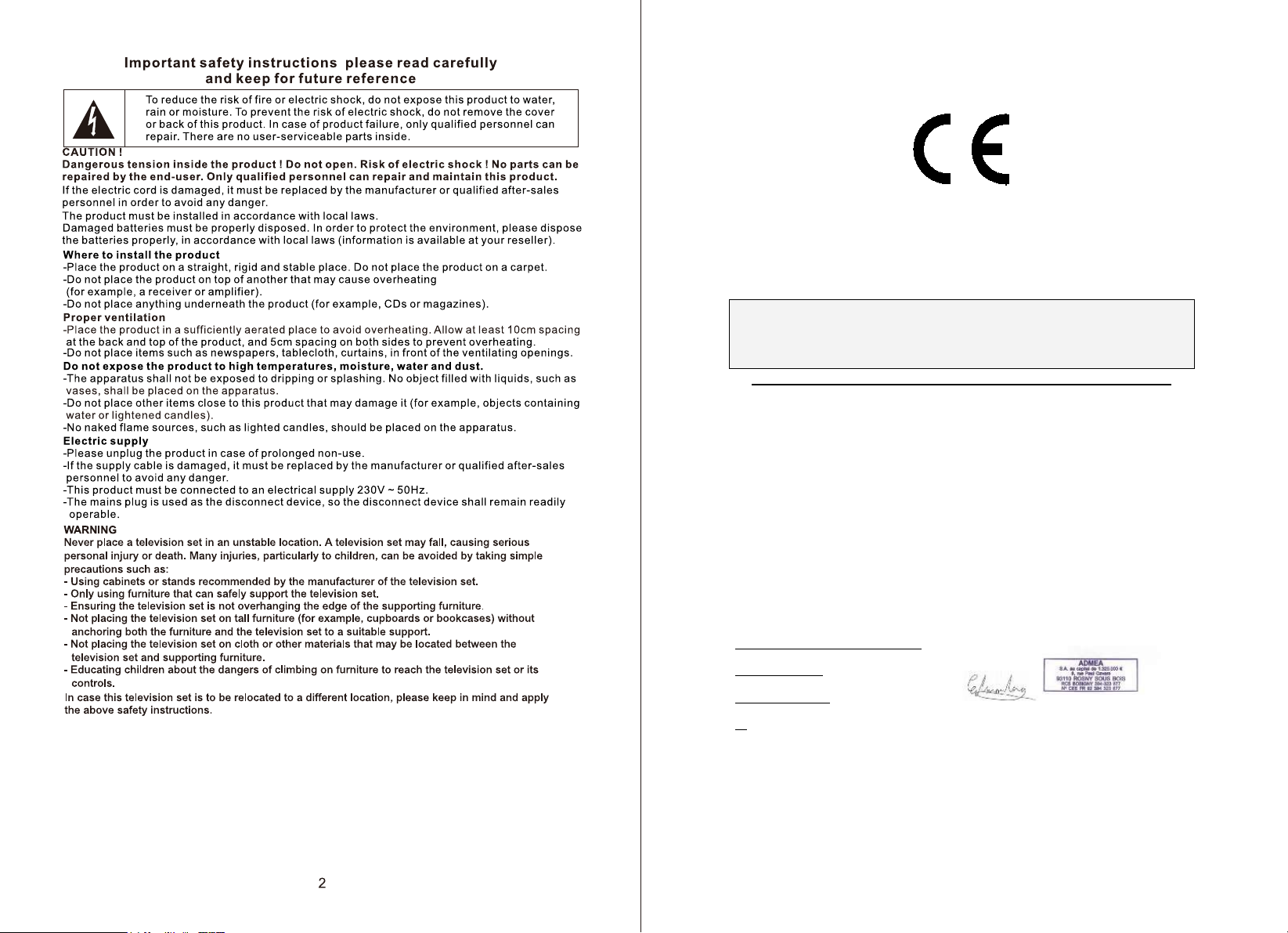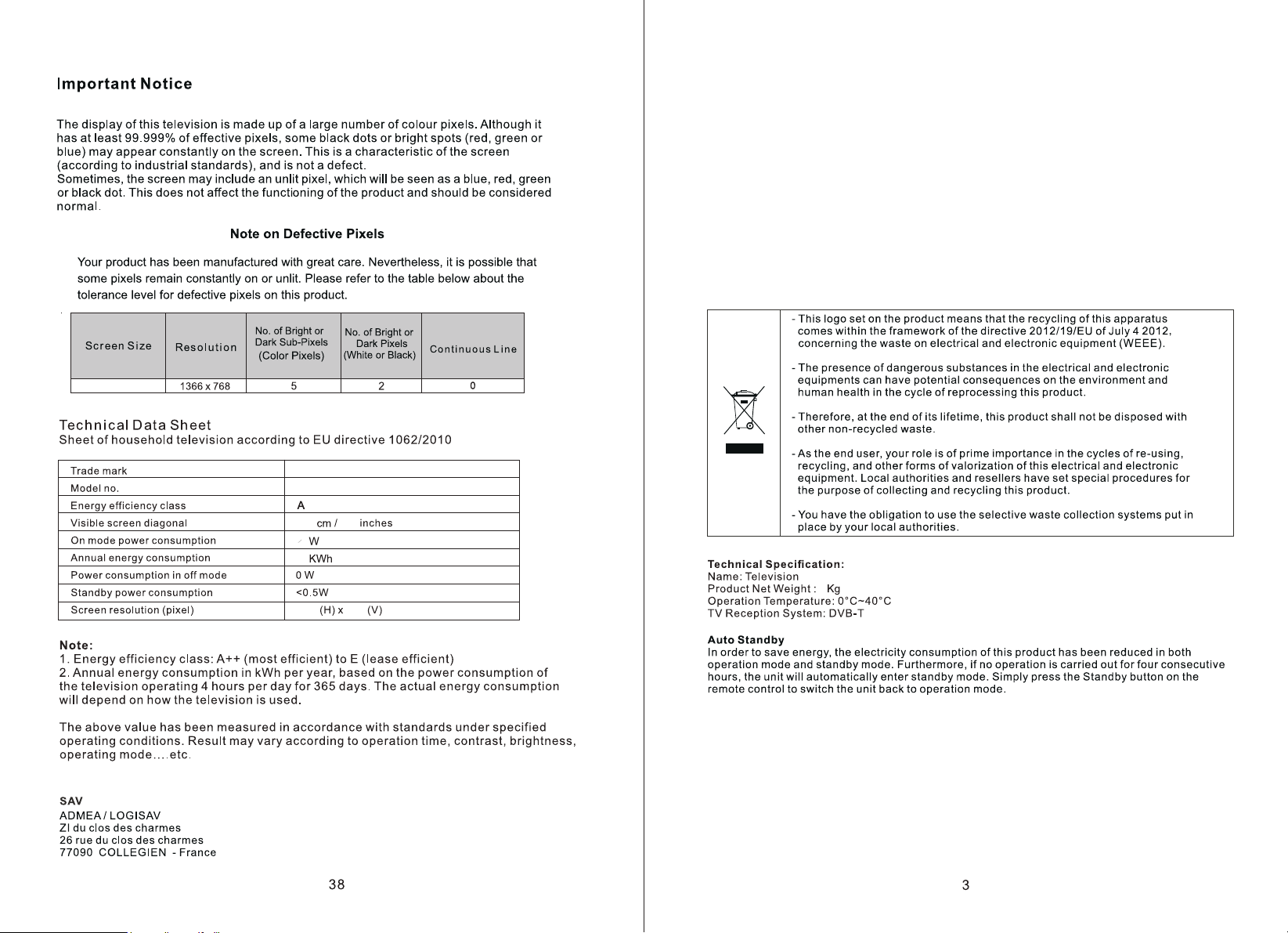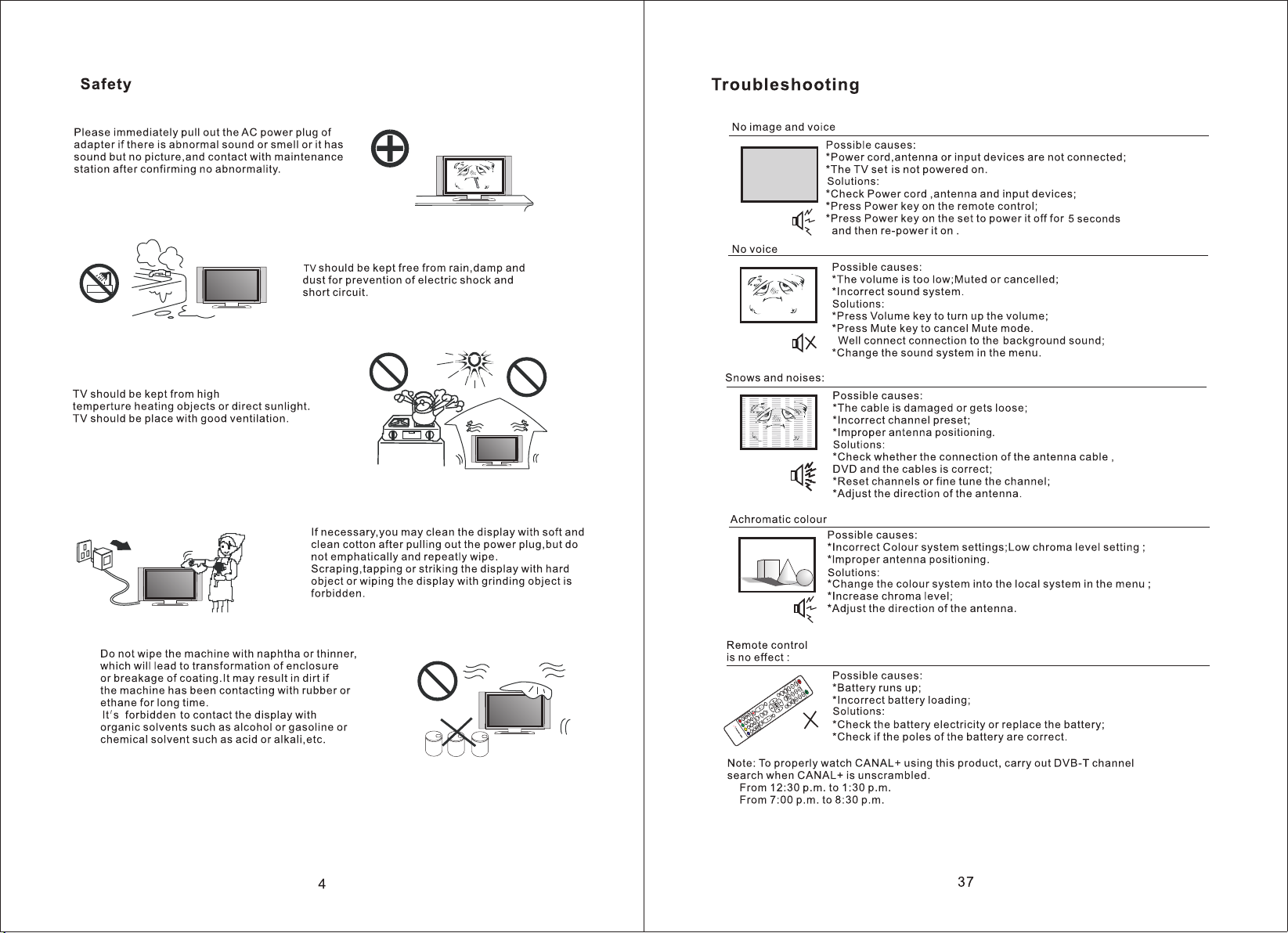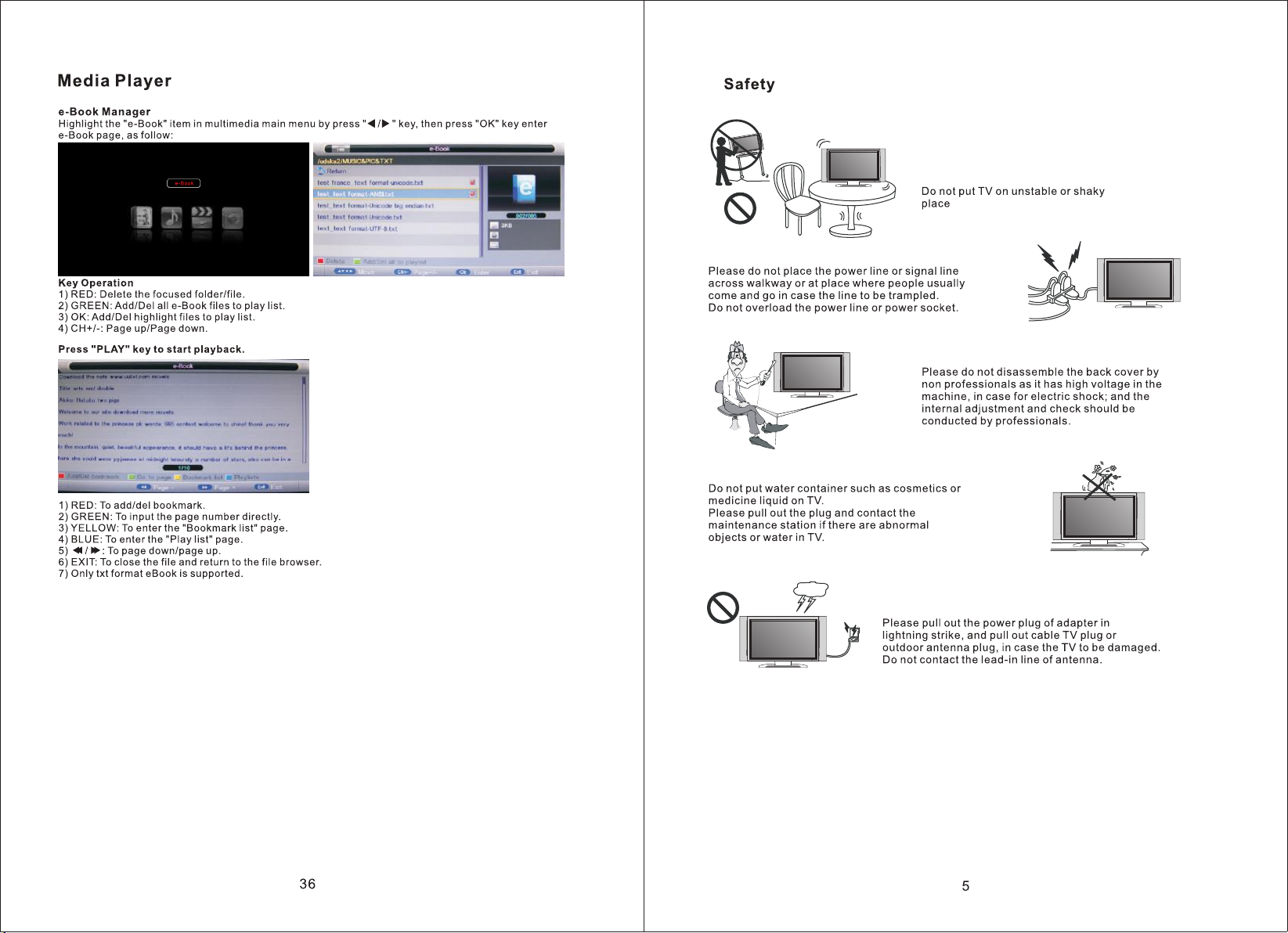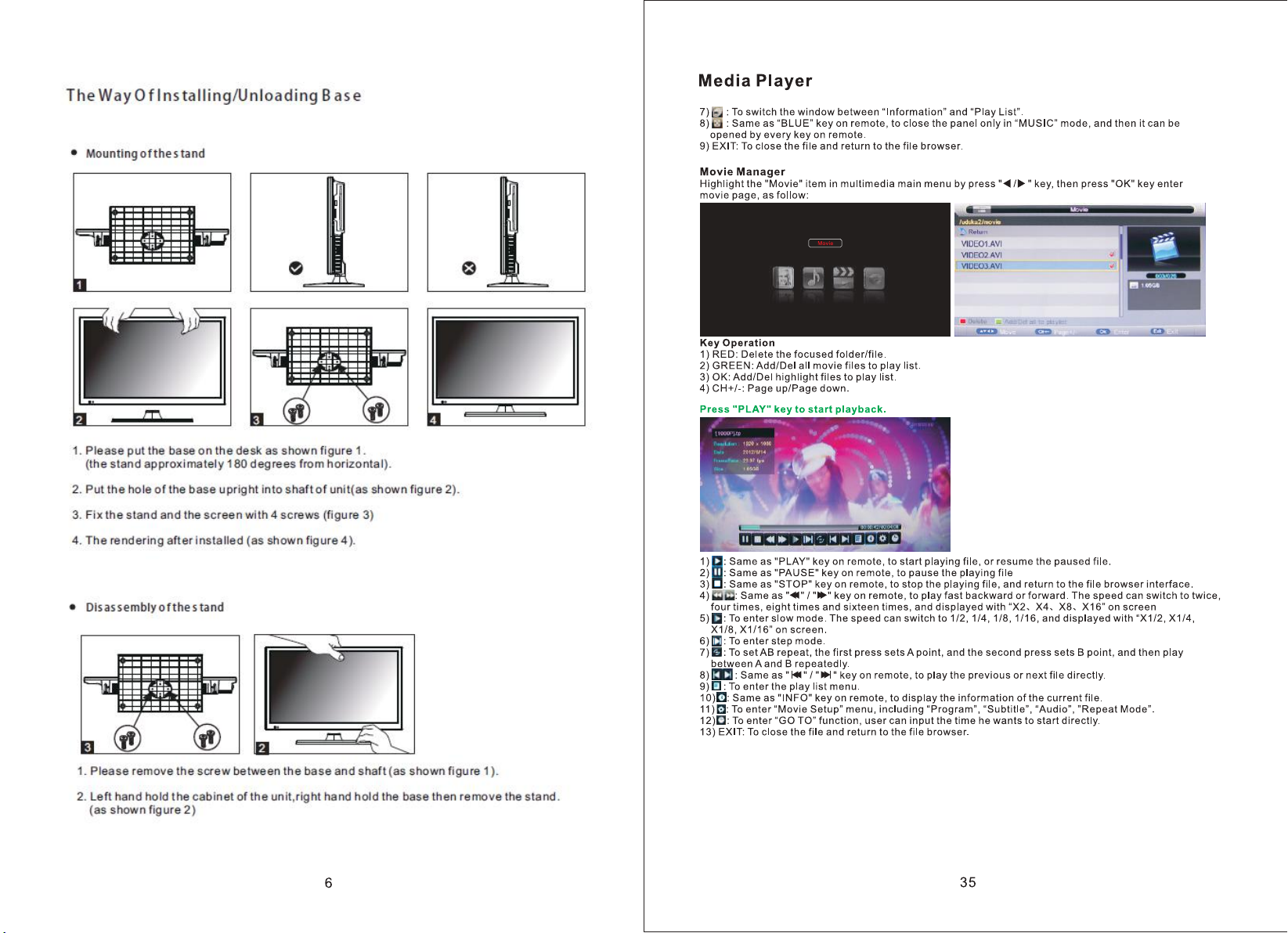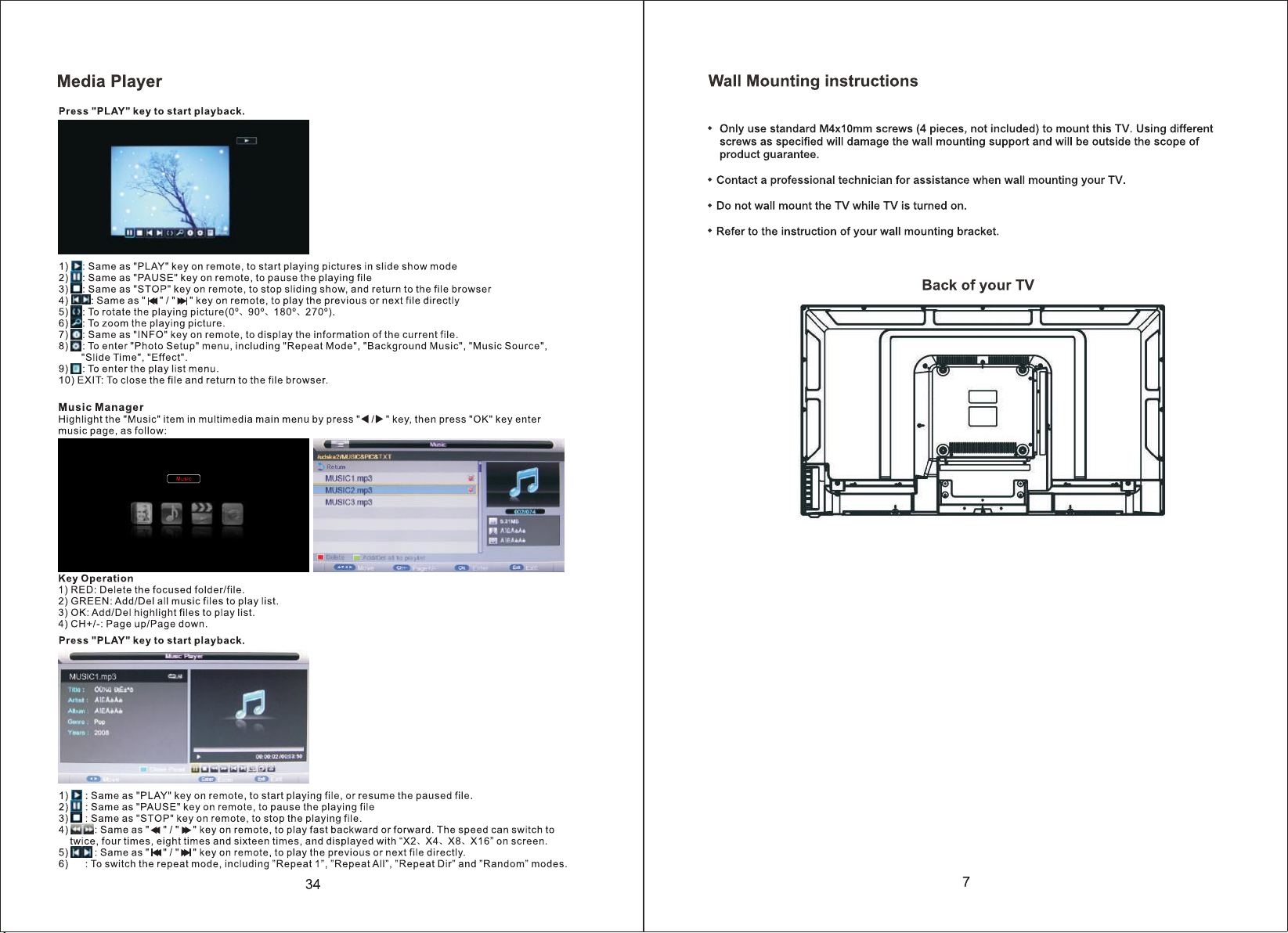DECLARATION UE DE CONFORMITE
DANS LE CADRE DE L’APPLICATION DES
DIRECTIVES:
-Equipement radioélectrique (RED) 2014/53/CE ,du 16th Avril 2014
-Produits liés à l’Energie (ErP) 2009/125/CE ,du 21th Octobre 2009
-La présence d’éventuelles substances dangereuses (RoHS) 2011/65/CE ,du 8th Juin 2011
DESCRIPTION DE L’APPAREIL:
Désignation : TELEVISEUR LED 22"
Réf finale / réf fabricant: OCEALED22CCB2 / LE-2219D
IMPORTATEUR: Admea
Adresse : 12 Rue Jules Ferry 93110 Rosny sous Bois FRANCE
REFERENCES DES NORMES HARMONISEES APPLIQUEES :
Directive RED: EN 60065:2014
EN 55032:2015
EN 62311 :2008
EN 55020:2007+A11:2011
EN 55024:2010+A1 :2015
EN 61000-3-2:2014
EN 61000-3-3:2013
EN 303340 V1.1.2
Directive ErP : Règlement 642/2009
EN 50564:2011
EN 62087 :2012
Directive RoHS : IEC 62321:2008; IEC 62321-2:2013
IEC 62321-3-1:2013, IEC 62321-4:2013 & IEC 62321-5:2013
IDENTIFICATION DU SIGNATAIRE : Importateur
Nom du signataire: Edmond Ng
Rôle dans la société: Responsable Qualité
Le : 24 Jan 2018
Car Adapter
-A car adapter is provided for use inside a caravan. It is forbidden to watch TV when driving.
-Do not use while the engine is off. Failure to observe this precaution could exhaust the vehicle's battery.
-Do not connect the product to any device not specifically referred to in this manual.
-Remove the plug from the cigarette lighter socket when not in use.
-Do not short circuit the plug.
-This product is for use only in vehicles with a negative ground. Do not use in vehicles with a positive ground.
-This product is for use with 12 volt DC power sources only. Do not use with other power sources.