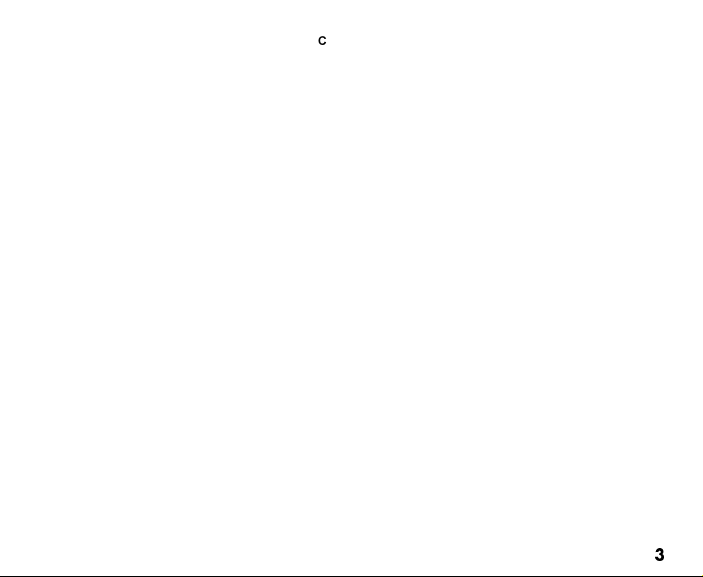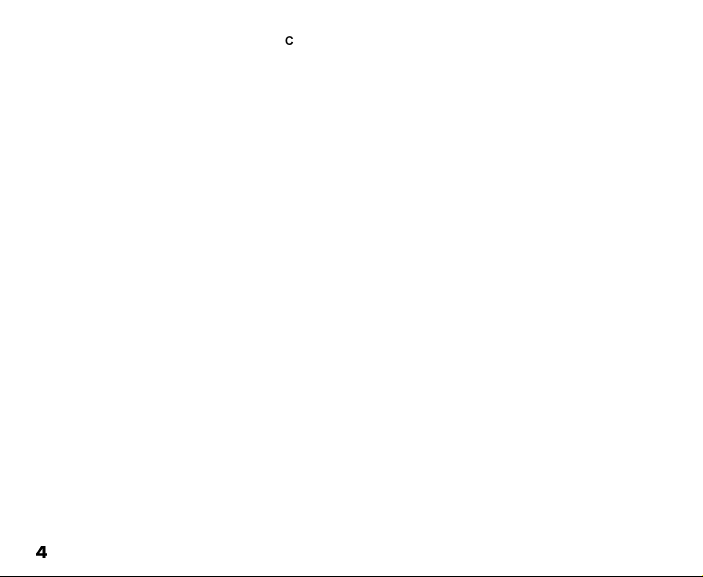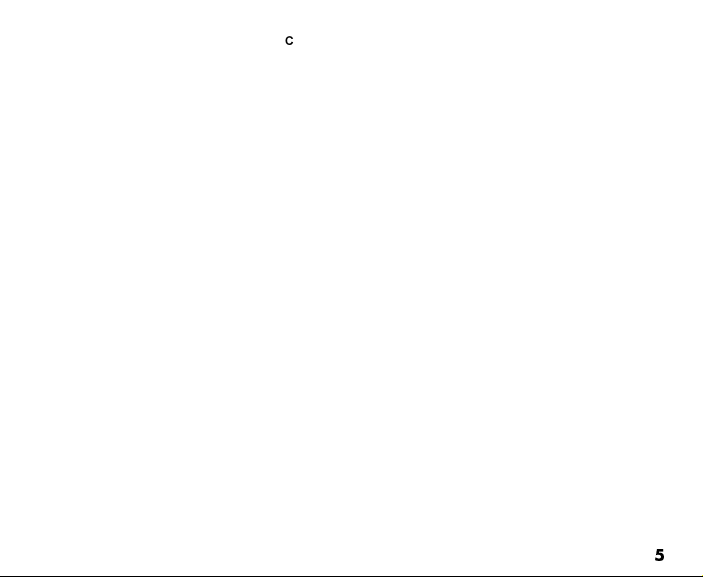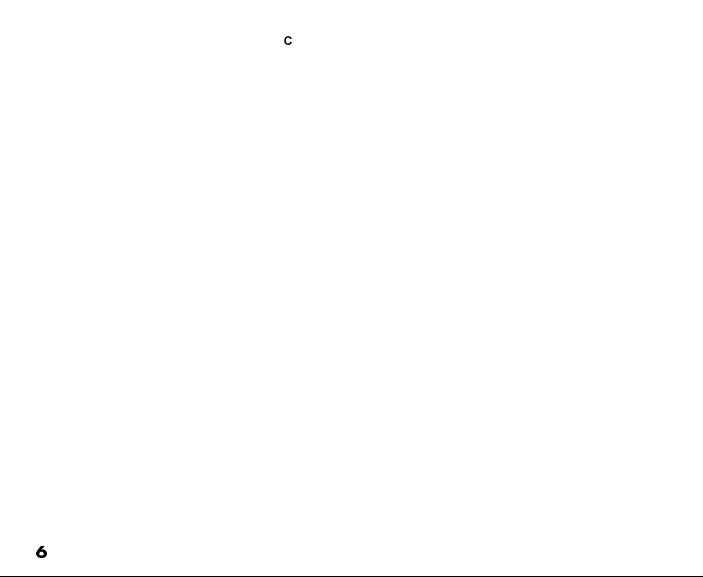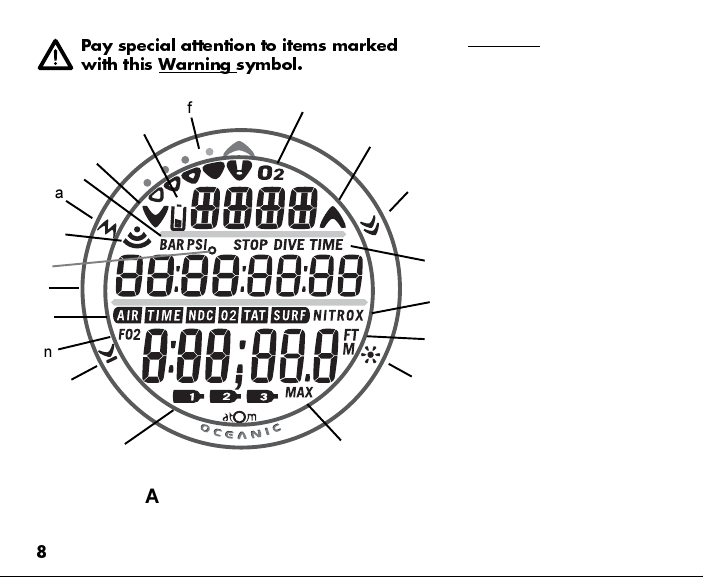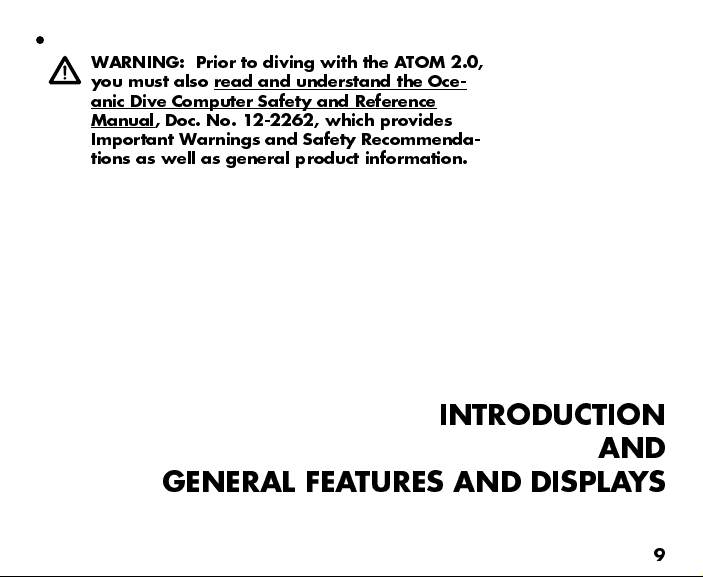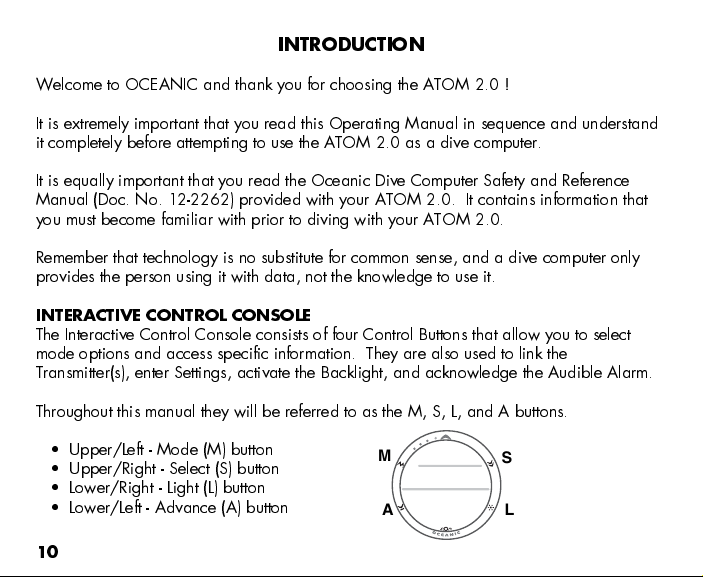4
CONTENTS (continued)
DIVE COMPUTER SURFACE SEQUENCE AND OPERATING MODES ...................................................................... 39
SURFACE MODE ...................................................................................................................................................... 0
Normal Surface Main Displa ............................................................................................................................... 41
Normal Surface Main Button Operations ............................................................................................................. 43
ATOM Battery Status ..........................................................................................................................................
Transmitter Status .............................................................................................................................................. 5
Normal Surface Secondar Displa ..................................................................................................................... 45
Normal Surface Alternate Displa ........................................................................................................................ 46
NORMAL AND GAUGE SURFACE SET MODES .................................................................................................... 7
SET F GROUP (FO2) ................................................................................................................................................ 7
Set FO2 for NORM Nitrox Dives .......................................................................................................................... 48
Set FO2 GAS 1 ..................................................................................................................................................... 50
Set FO2 GAS 2 ..................................................................................................................................................... 51
Set FO2 GAS 3 ..................................................................................................................................................... 52
Set FO2 50% Default ........................................................................................................................................... 53
SET A GROUP (NORM/GAUG ALARMS) ................................................................................................................ 5
Set Audible Alarm ................................................................................................................................................. 55
Set Depth Alarm ................................................................................................................................................... 56
Set EDT (Elapsed Dive Time) Alarm ................................................................................................................... 57
Set TLBG (Tissue Loading Bar Graph) Alarm ...................................................................................................... 58
Set DTR (Dive Time Remaining) Alarm ................................................................................................................ 59
Set Turn Pressure Alarm (TMT1) ......................................................................................................................... 60
Set End Pressure Alarm ....................................................................................................................................... 61
Set PO2 Alarm ...................................................................................................................................................... 62
SET U GROUP (UTILITIES) ...................................................................................................................................... 63
Set Wet Activation ................................................................................................................................................ 64
Set Units of Measure ............................................................................................................................................ 65
Set NORM Safet Stop ......................................................................................................................................... 66
Set Conservative Factor ....................................................................................................................................... 67
Set Backlight Duration .......................................................................................................................................... 68
Set Sampling Rate ................................................................................................................................................ 69