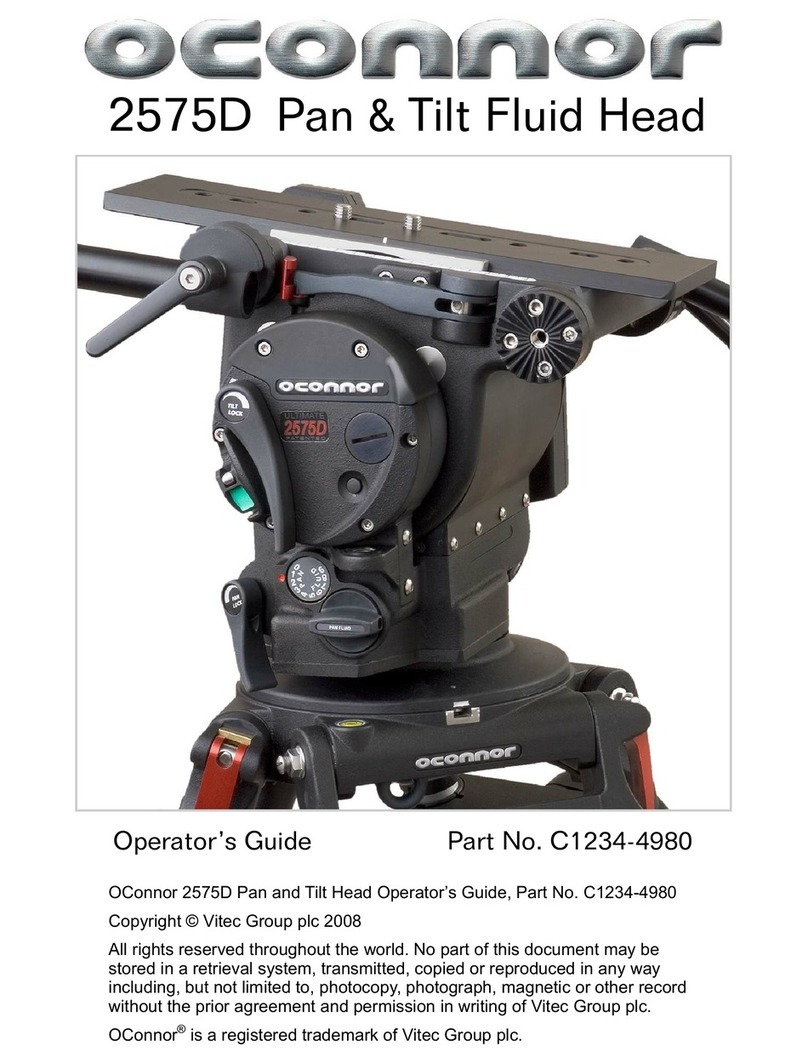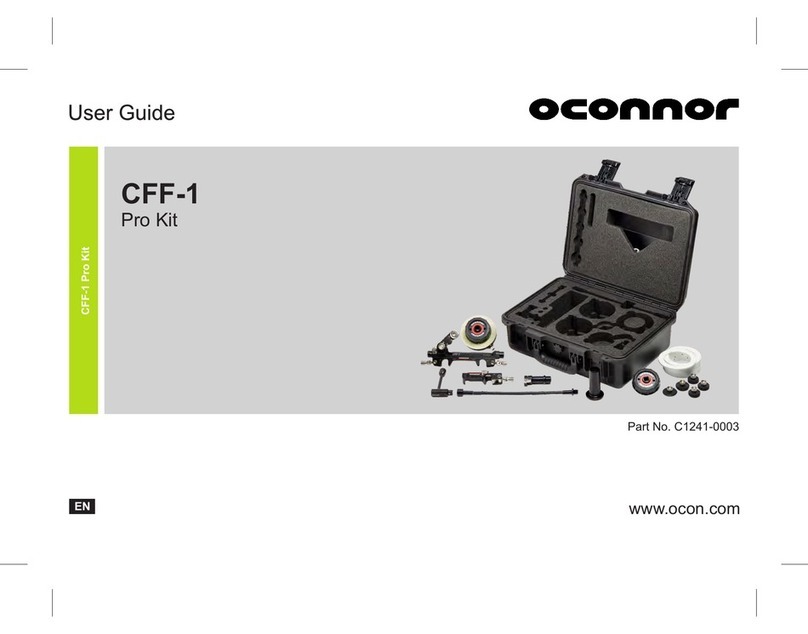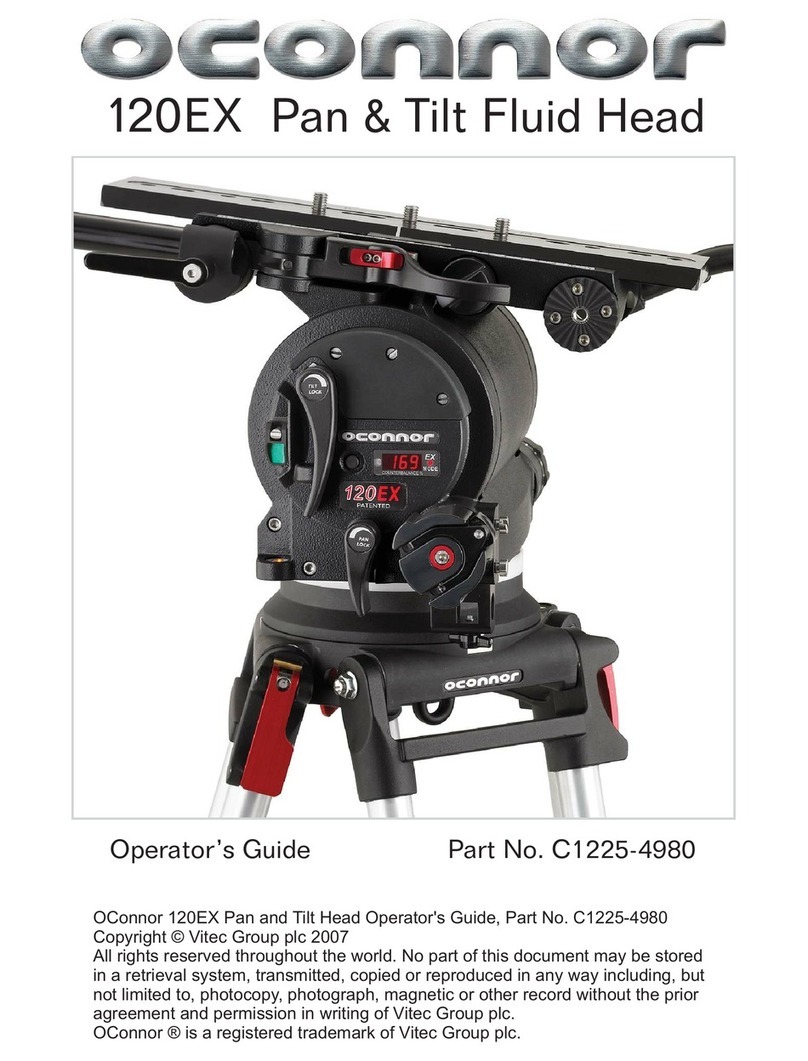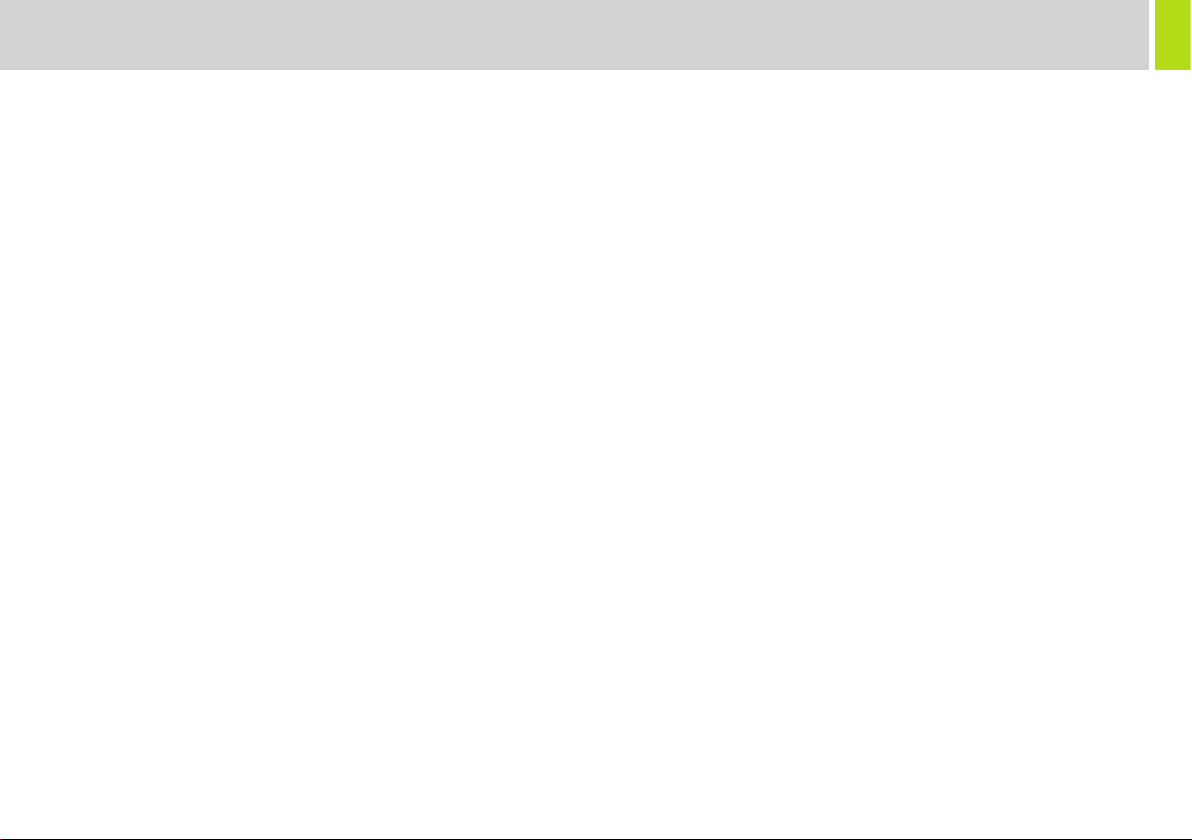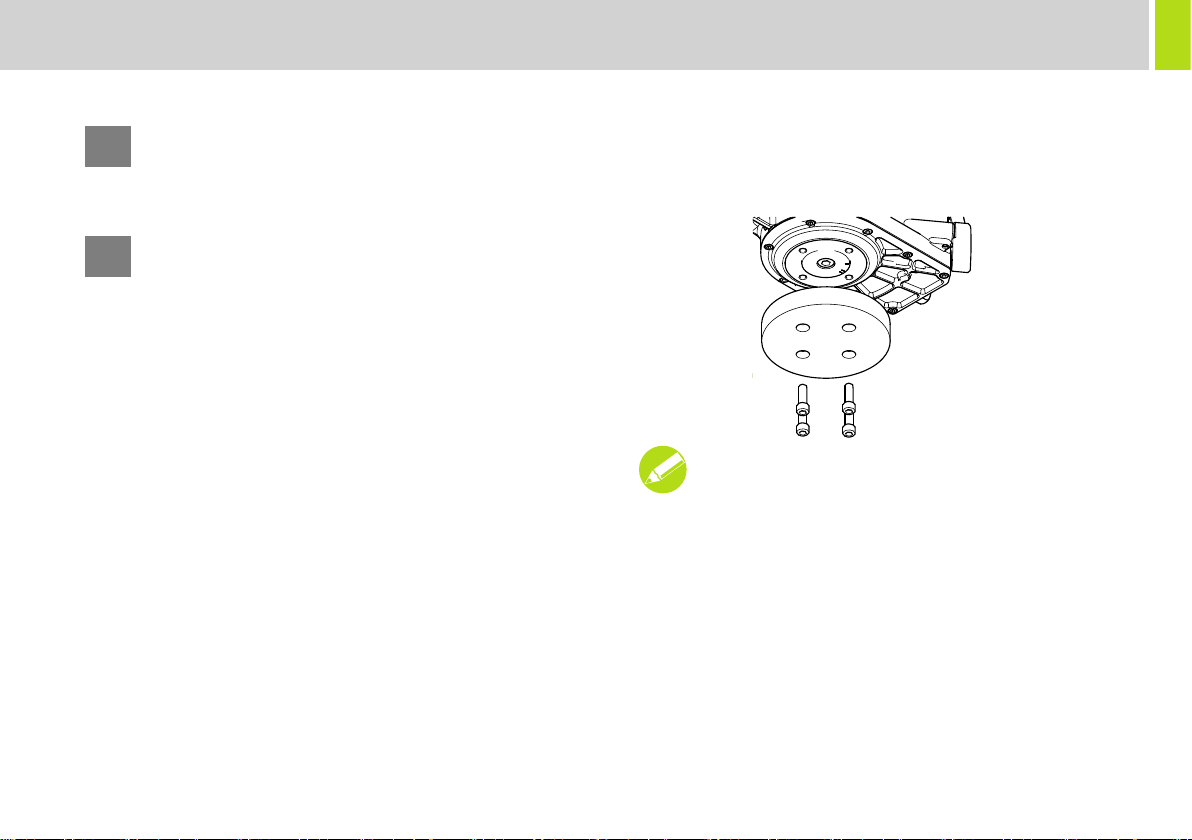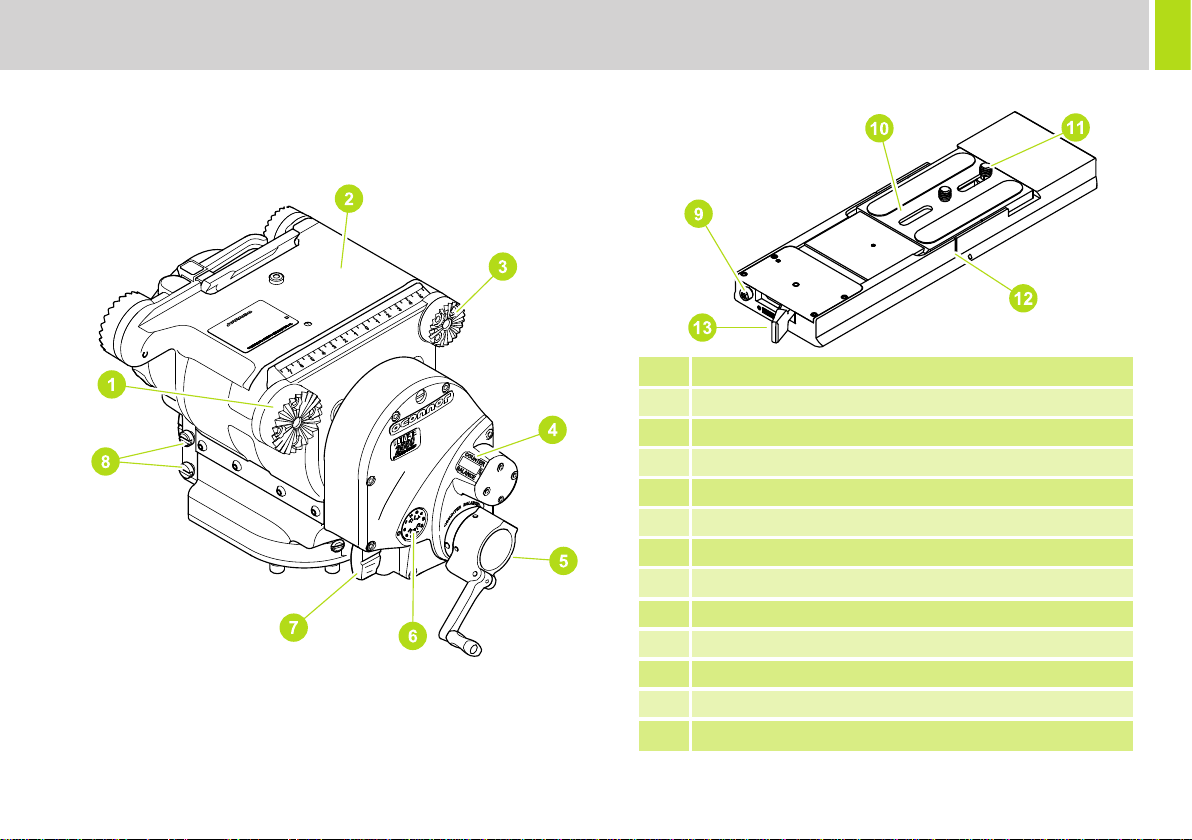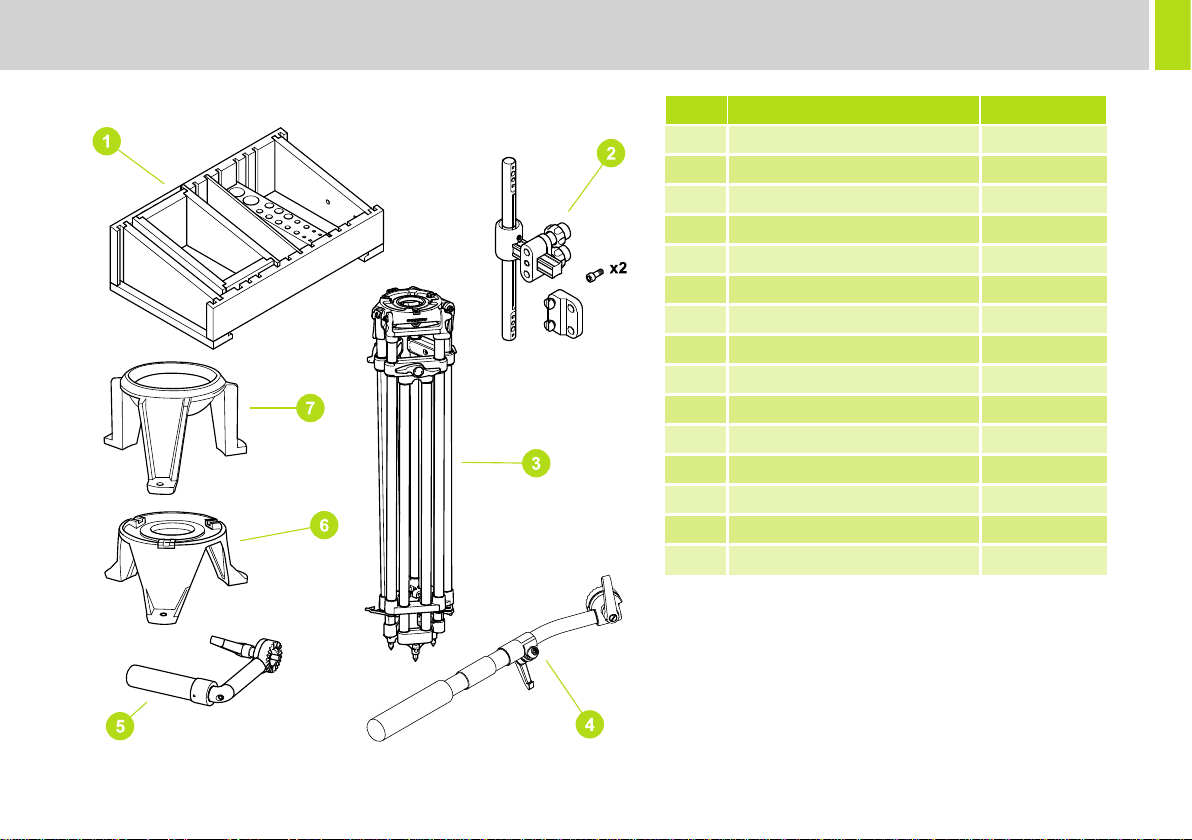2
Safety
Important information on the safe installation and operation of
this product. Read this information before operating the product.
For your personal safety, read these instructions. Do not operate
the product if you do not understand how to use it safely. Save
these instructions for future reference.
Warning Symbols Used in These Instructions
Safety cautions are included in these instructions. These safety
instructions must be followed to avoid possible personal injury and
avoid possible damage to the product.
Health and Safety
Mounting, Installation and Operation
WARNING!
Where there is a risk of personal injury or injury to others,
comments appear supported by the warning triangle symbol.
Where there is a risk of damage to the product, associated
equipment, process or surroundings, comments appear
supported by the word ‘CAUTION’.
WARNING! Risk of personal injury or injury to others. All
personnel must be fully trained and adhere to correct manual
handling techniques and Health & Safety regulations. It is
the responsibility of the local organisation to enforce safe
working practices at all times.
WARNING! Risk of finger entrapment. Do not place fingers
between the platform and body of the fluid head.
WARNING! Avoid trapping fingers when collapsing and
extending tripod legs.
WARNING! DO NOT fit the head to a tripod that cannot
support the combined mass of the head and its full payload.
WARNING! Toppling hazard. Do not leave unattended.
Keep out of reach of children.
WARNING! The product must always be secured.
CAUTION! Always lock the vertical and horizontal brakes
when the camera is mounted but not in use or when levelling
the fluid head on the tripod.
CAUTION! Hold the camera securely when mounting or
dismounting from the fluid head and when making
adjustments to the tripod height or footprint.
CAUTION! Always hold the pan bar when making
adjustments to the counterbalance or camera position. Do
not use the pan bar to lift or move the tripod and fluid head.
CAUTION! Only attach camera accessories to the pan bar.
Do not attach heavy items to the pan bar.
CAUTION! Always remove the camera before transporting.
WARNING! Before fitting or adjusting the camera or payload
the tilt lock pin must be engaged. See “Installation” on
page 9.