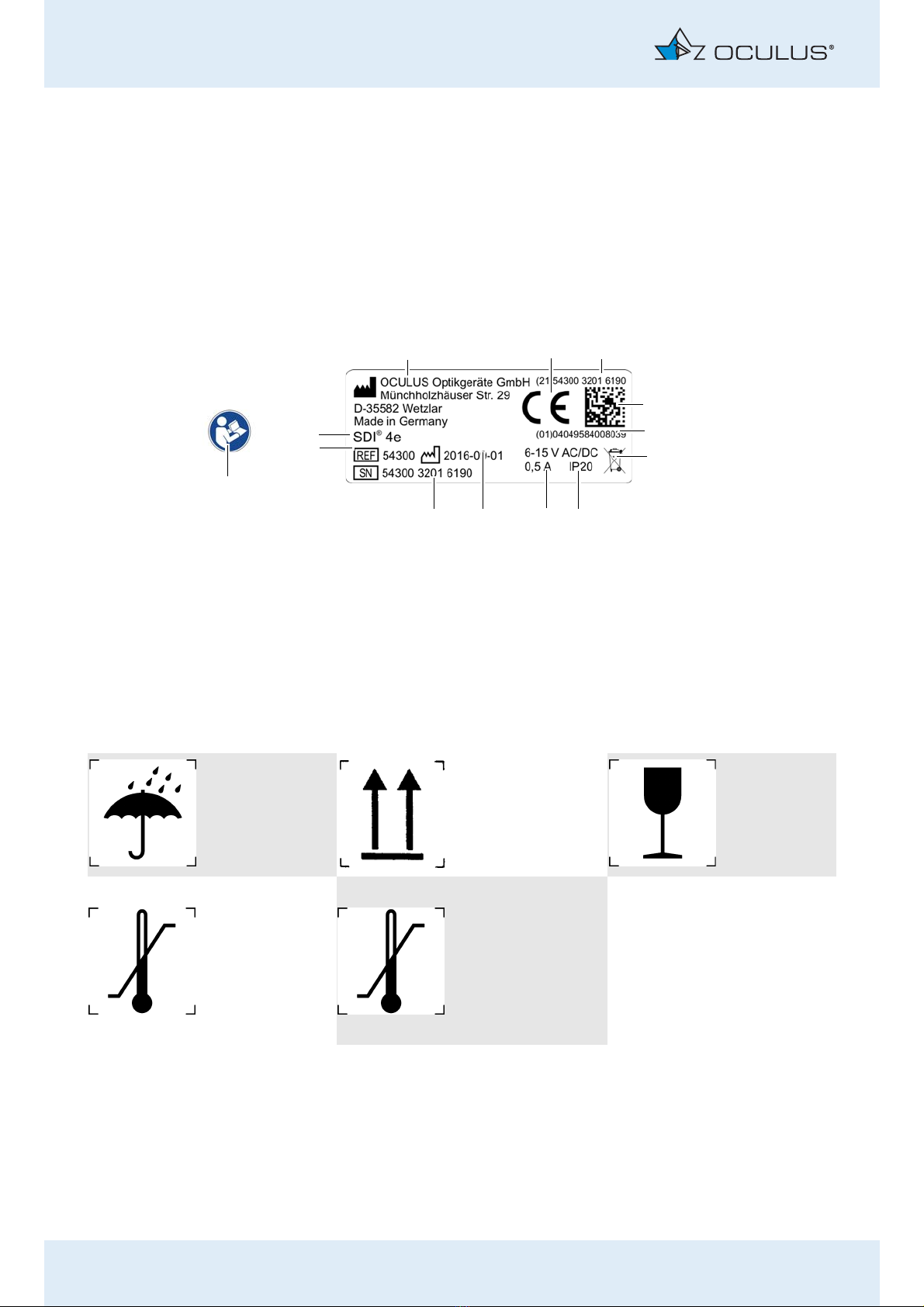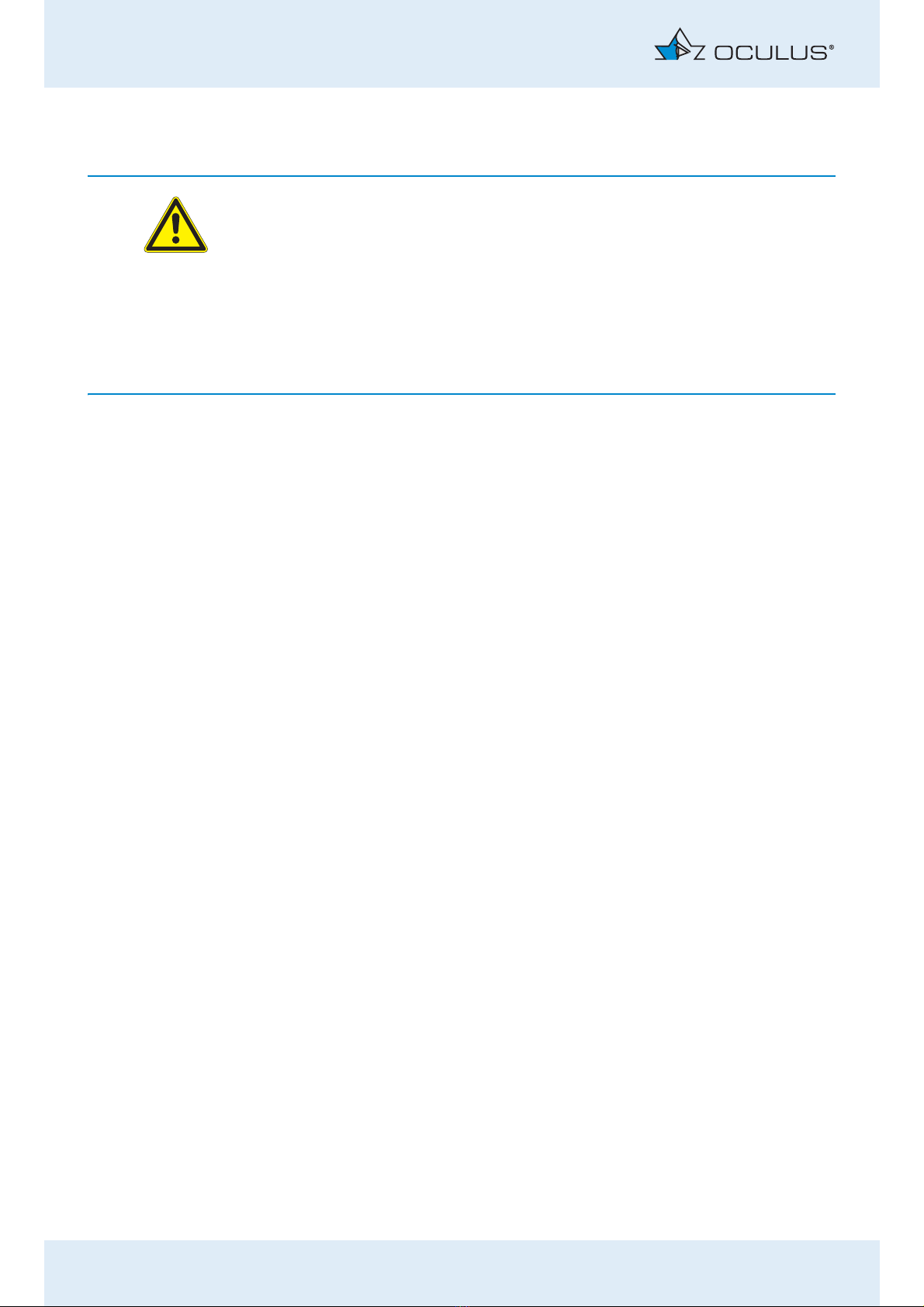Table of Contents
Instruction Manual SDI® 4 (G/54320/EN 0220 Rev01) ii / iii
Table of Contents
1 Scope of Delivery.........................................................................................................................1
2 Graphic Symbols SDI® 4............................................................................................................2
3 Safety Instructions......................................................................................................................3
3.1 About this Manual .........................................................................................................3
3.1.1 Used Graphic Symbols.................................................................................3
3.2 Safety Instructions for Use..........................................................................................4
4 Proper Use.....................................................................................................................................7
5 Description of the Unit..............................................................................................................8
6 Functional description ...............................................................................................................9
7 Initial Operation ....................................................................................................................... 10
7.1 Preliminary Steps......................................................................................................... 10
7.2 Attach the SDI® 4 to an Operation Microscope ................................................. 10
8 Operation.................................................................................................................................... 13
8.1 Prior to each Use ......................................................................................................... 13
8.2 Practical Tips for Use.................................................................................................. 13
9 Care and Maintenance ...........................................................................................................14
9.1 Removing the Accessories......................................................................................... 14
9.2 Cleaning ......................................................................................................................... 14
9.3 Sterilization of the Rubber Cap............................................................................... 15
10 Transport and Storage ............................................................................................................ 15
11 Troubleshooting........................................................................................................................ 15
12 Guarantee and Service............................................................................................................ 17
12.1 Assumption of Liability for Functions and Damage .......................................... 17
12.2 Manufacturer’s and Service Addresses.................................................................. 18
13 Disposal of Used Devices........................................................................................................ 18
14 Order Information, Accessories and Replacement Parts............................................... 19
15 Technical Data .......................................................................................................................... 20
15.1 Datasheet for plug-in power supply unit GEM12I 09-P1J (54905).............. 23