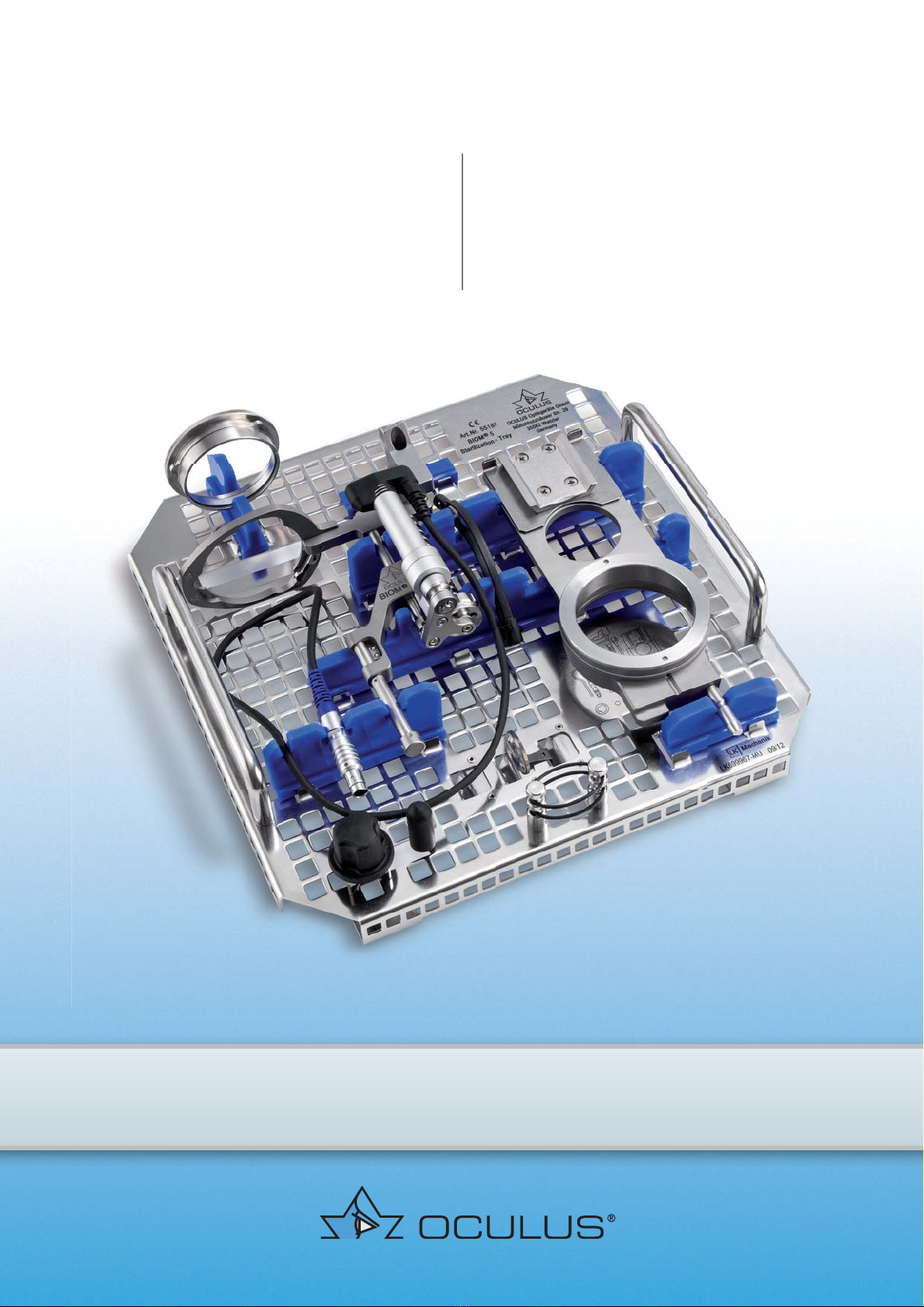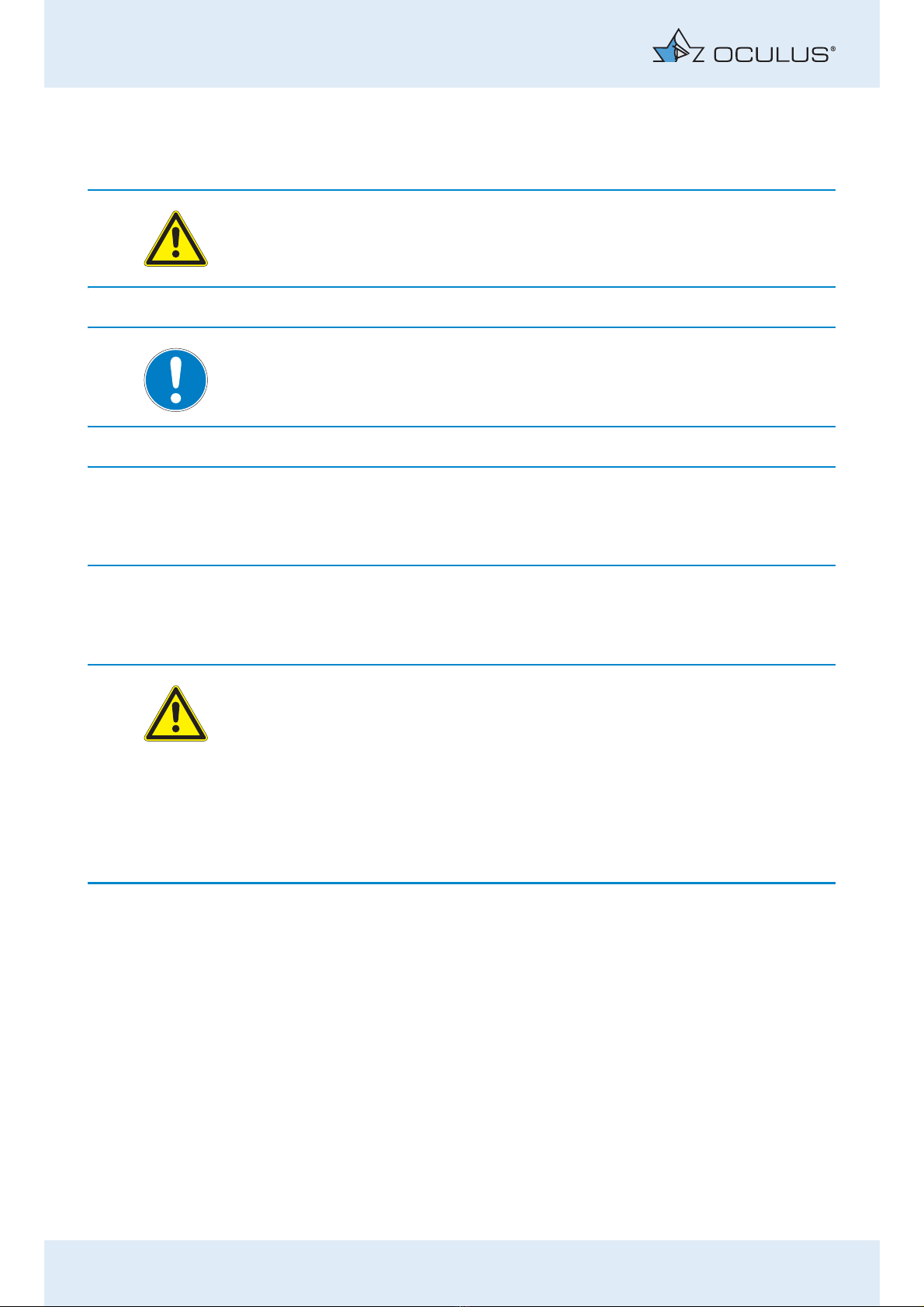Table of Contents
Conditioning Instruction BIOM® 5 (G/55185/0818/en) ii / iii
Table of Contents
1 Applicability..................................................................................................................................1
2 Safety Instructions......................................................................................................................1
2.1 About this Manual .........................................................................................................1
2.1.1 Used Graphic Symbols.................................................................................2
2.2 Safety Instructions for Use..........................................................................................2
3 Conditioning Procedure.............................................................................................................4
4 Components of the BIOM® 5 to be Conditioned ...............................................................5
5 Cleaning and Disinfection ........................................................................................................6
5.1 Preparation: Dismantle the BIOM® 5 .......................................................................6
5.2 Pre-Cleaning ....................................................................................................................8
5.3 Cleaning/Disinfection by Machine ............................................................................9
5.3.1 Information About Cleaning/Disinfection by Machine......................9
5.3.2 Cleaning and Disinfecting by Machine................................................ 10
5.4 Manual Cleaning/Disinfection ................................................................................. 13
5.5 Cleaning in an Ultrasonic Bath (Optional)........................................................... 14
6 Steam Sterilisation .................................................................................................................. 15
6.1 Prior to Steam Sterilisation ...................................................................................... 15
6.1.1 Function Check Prior to Steam Sterilisation...................................... 15
6.1.2 Lubrication................................................................................................... 18
6.1.3 Packaging..................................................................................................... 19
6.2 Steam Sterilisation...................................................................................................... 19
7 Storage........................................................................................................................................ 20
8 Disposal....................................................................................................................................... 20
9 Guarantee and Service............................................................................................................ 20
9.1 Manufacturer and Service Address ........................................................................ 21
10 Overview: Permitted Sterilisation Method – List of Articles ....................................... 22
11 Consumables and Sterilisable Accessories........................................................................ 25
12 Appendix..................................................................................................................................... 25