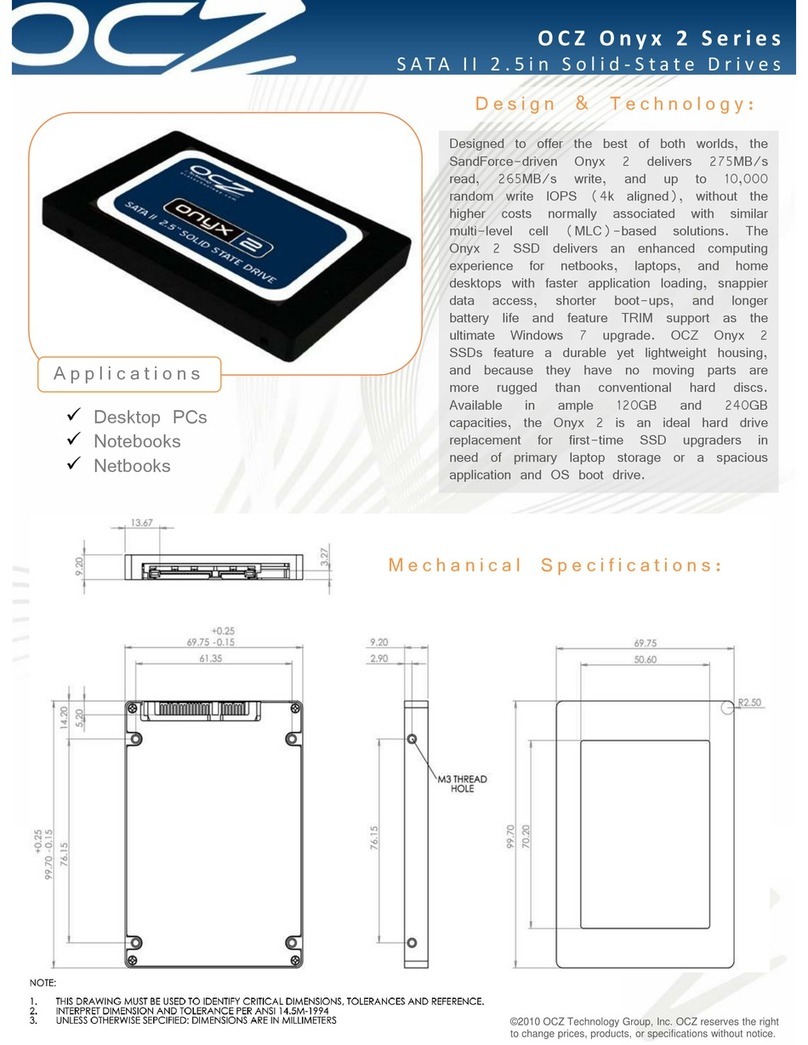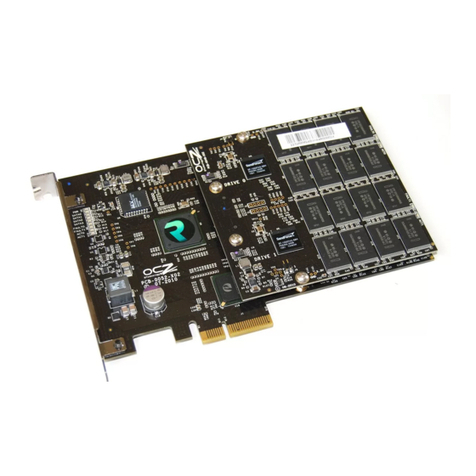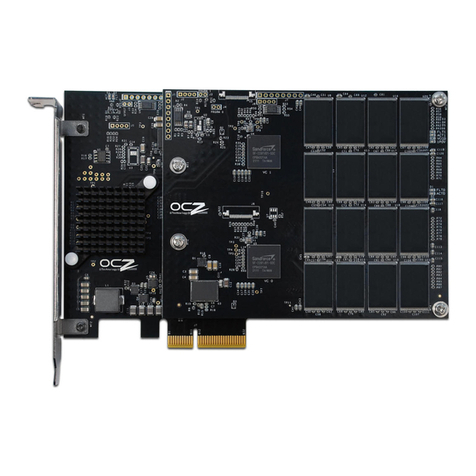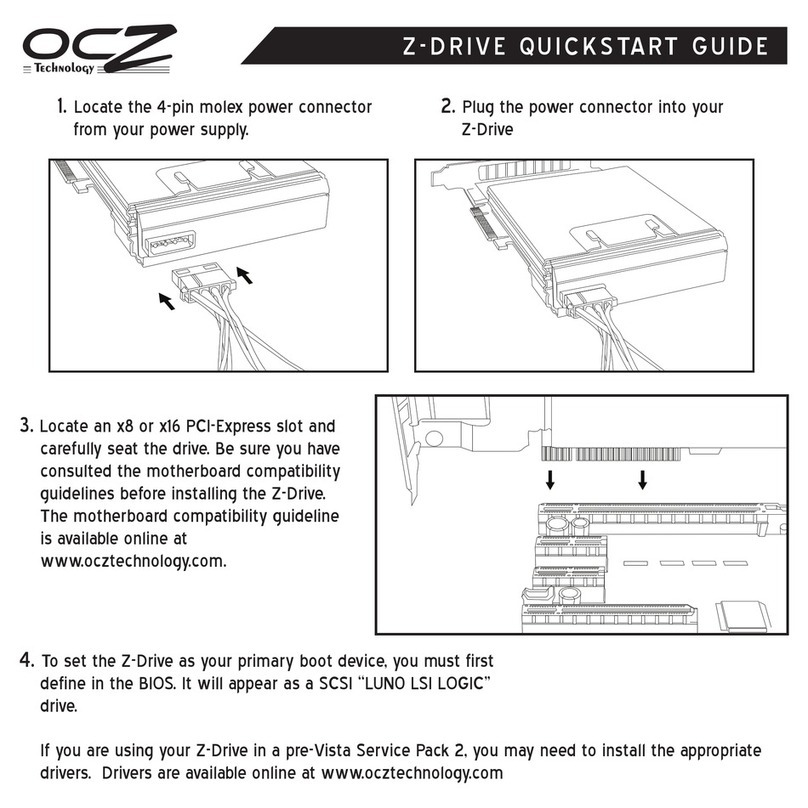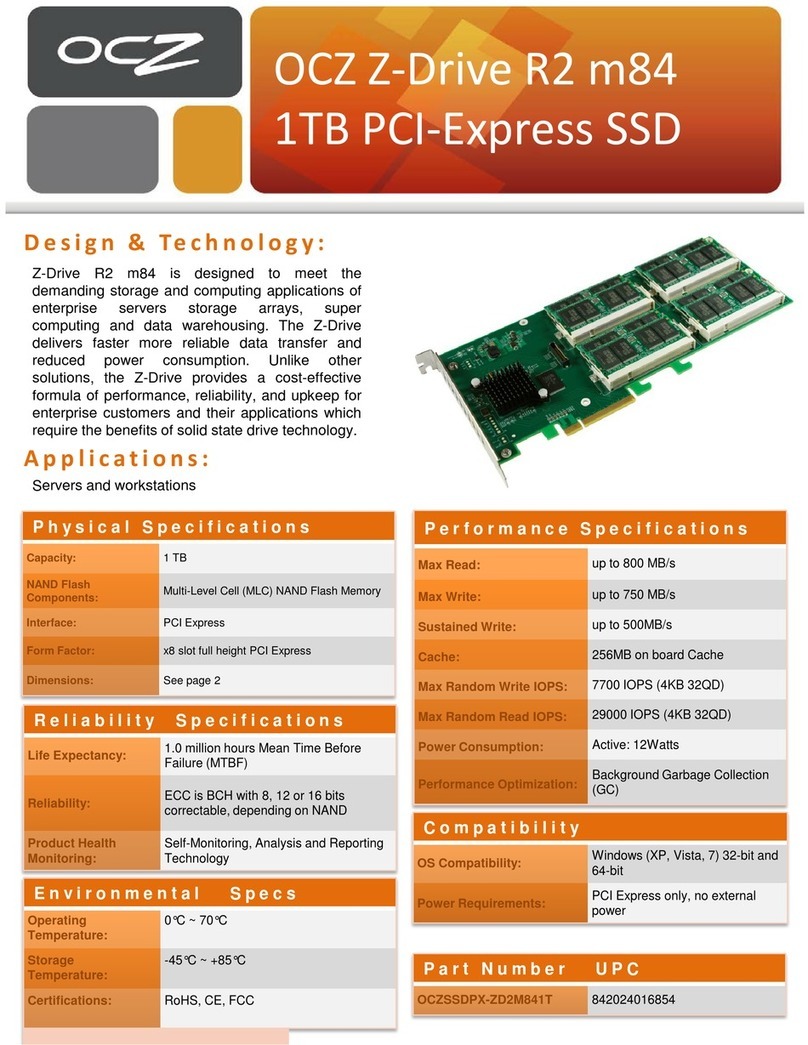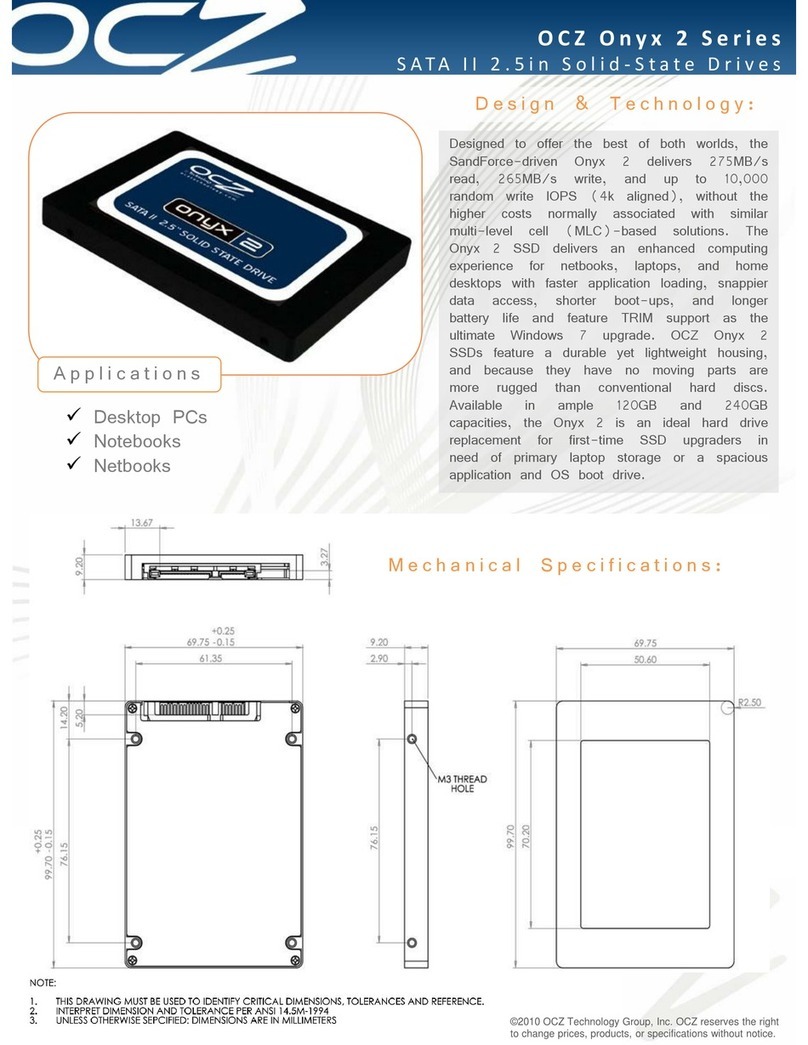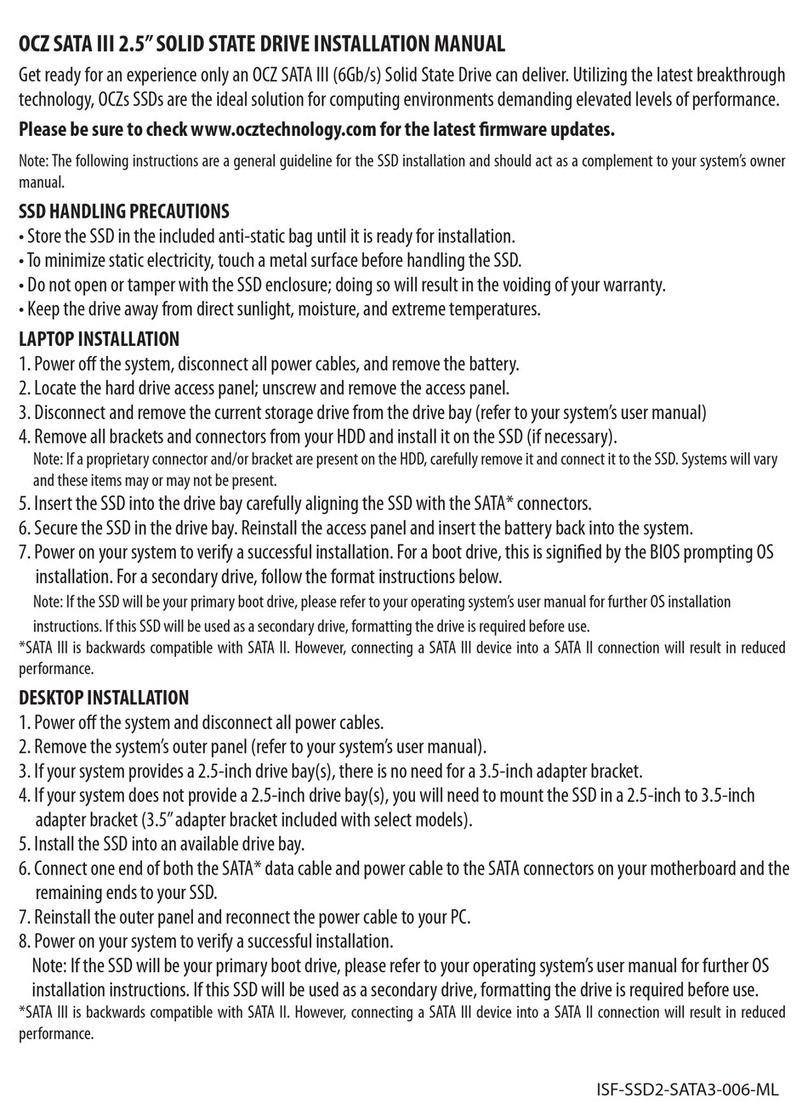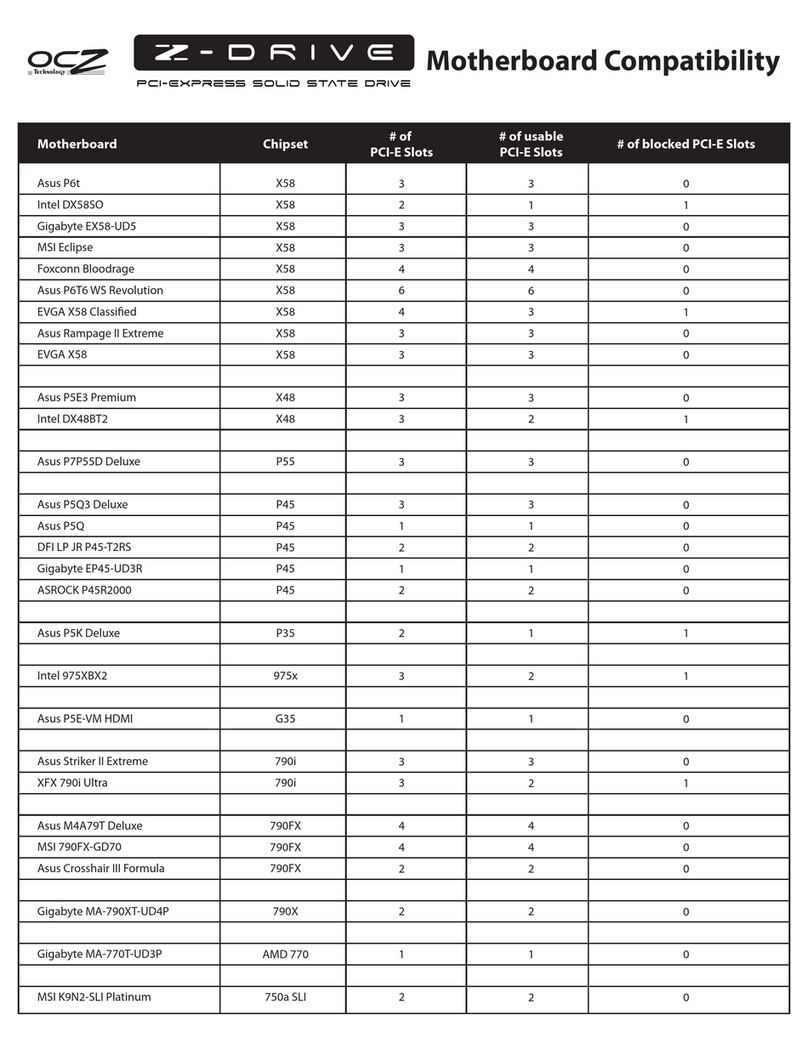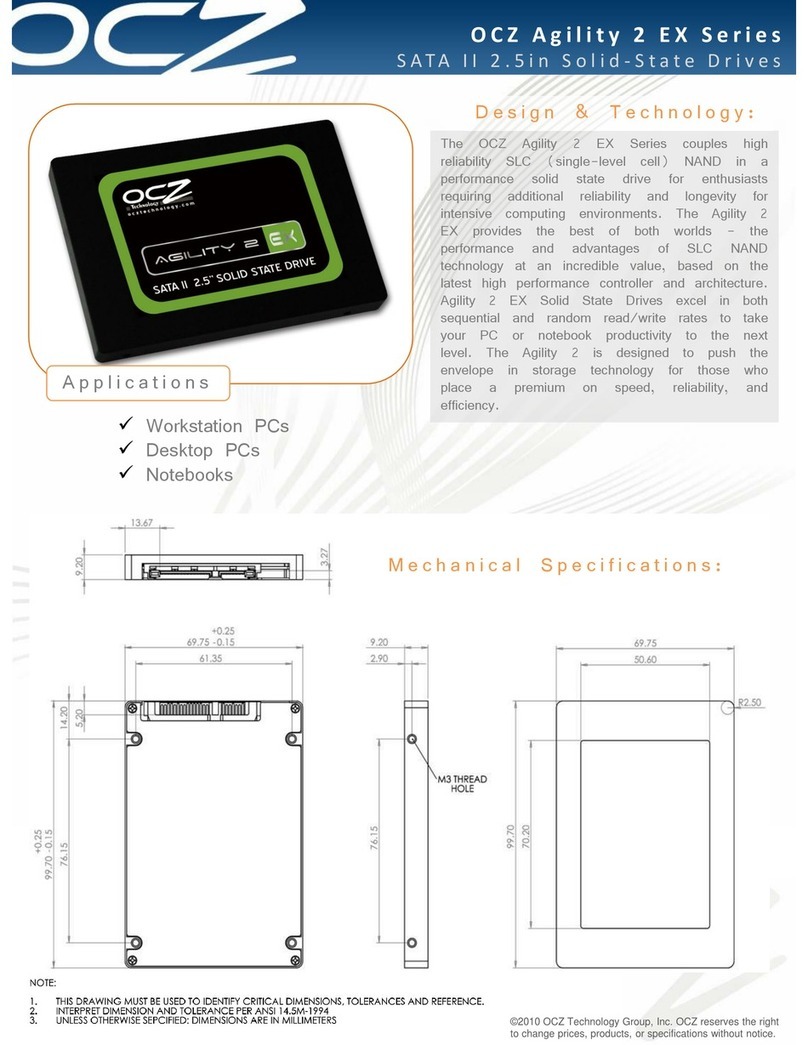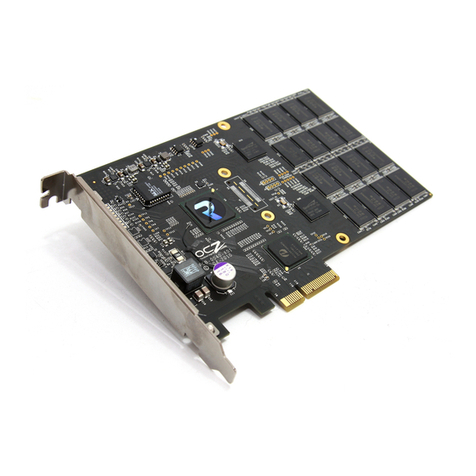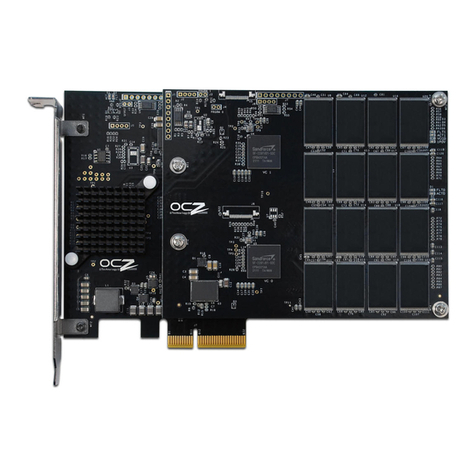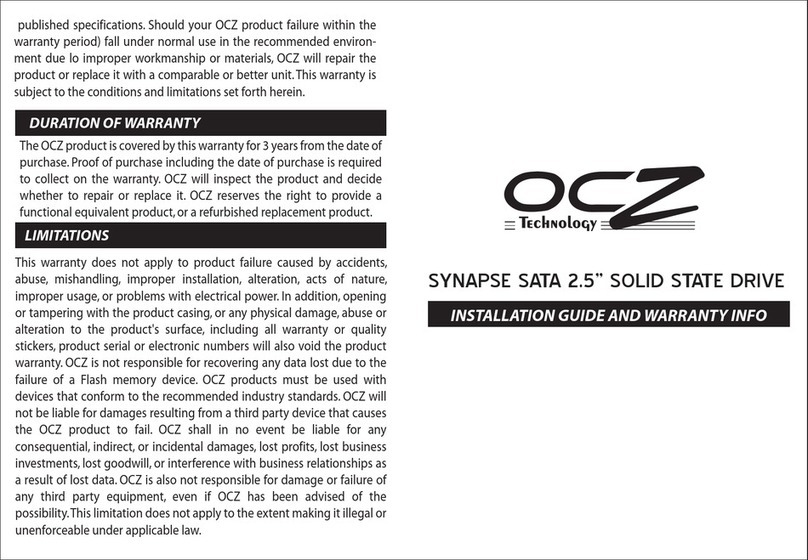OCZ Enyo Series
256 GB USB 3.0 SSD
Design and Technology:
The innovative OCZ Enyo USB 3.0 Portable SSD offers an array for state-of-the-
art features including, 5Gb/s transfer rate, ultra-portable design, superior power
management, and lower CPU utilization. With the unparalleled performance and
durability of flash-based storage, the chic Enyo USB 3.0 drive far surpasses
enthusiast external HDDs and is ideal for consumers demanding leading-edge
technology for a multitude of digital files including HD video, graphics, and music.
OCZ makes storage even faster with speeds ten times faster than USB 2.0,
while also being backwards-compatible with legacy ports.
Applications:
- Notebook PCs -Desktop PCs -Netbooks -Diskless Workstations
Physical Specifications
Capacity: 256GB
NAND Flash Components: Multi-Level Cell (MLC) NAND
Flash Memory
Interface: USB 3.0 Micro B Connector
Form Factor: Custom design, see mechanical
information
Physical Dimensions (mm): 56 (W) x 120 (D) x 10 (H)
Environmental Specifications
Operating Temperature: 0C ~ +70C
Storage Temperature: -45C ~ +85C
Shock Resistance: 1500G
RoHS Compliance: Meets the requirements of EU
RoHS Compliance Directives
1
Performance Specifications
Max Read: up to 260 MB/s
Max Write: up to 200 MB/s
Sustained Write: up to 150 MB/s
Cache: 64MB on board Cache
Seek Time: 0.1 MS
Power Consumption: Idle: 1.1W Typical: 1.9W Max: 2.4W
Performance Optimization: Background Garbage Collection
Reliability Specifications
Life Expectancy: One million hours Mean Time
Before Failure (MTBF)
Reliability:
BCH : 8 or 12 bits/sector for
128Bytes spare and 16bits/sector
for 128Bytes spare size read
Product Health Monitoring: Self-Monitoring, Analysis and Re-
porting Technology
OCZTECHNOLOGY.COM
Compatibility
USB 3.0: Fully compliant with USB specification
revision 2.0 and 3.0 USB Attached SCSI
Protocol (USAP) Super Speed, High Speed,
and Full Speed Bi-directional non-blocking
architecture
OS Compatibility: Windows XP 32 Bit; Windows XP 64 Bit;
Windows Vista 32 Bit; Windows Vista 64 Bit;
Windows 7 32 Bit; Windows 7 64 Bit; Linux
Power Requirements: Powered from USB 3.0 interface,
No external power required
Part Number UPC
OCZSSDU3-1ENY256G 842024017479