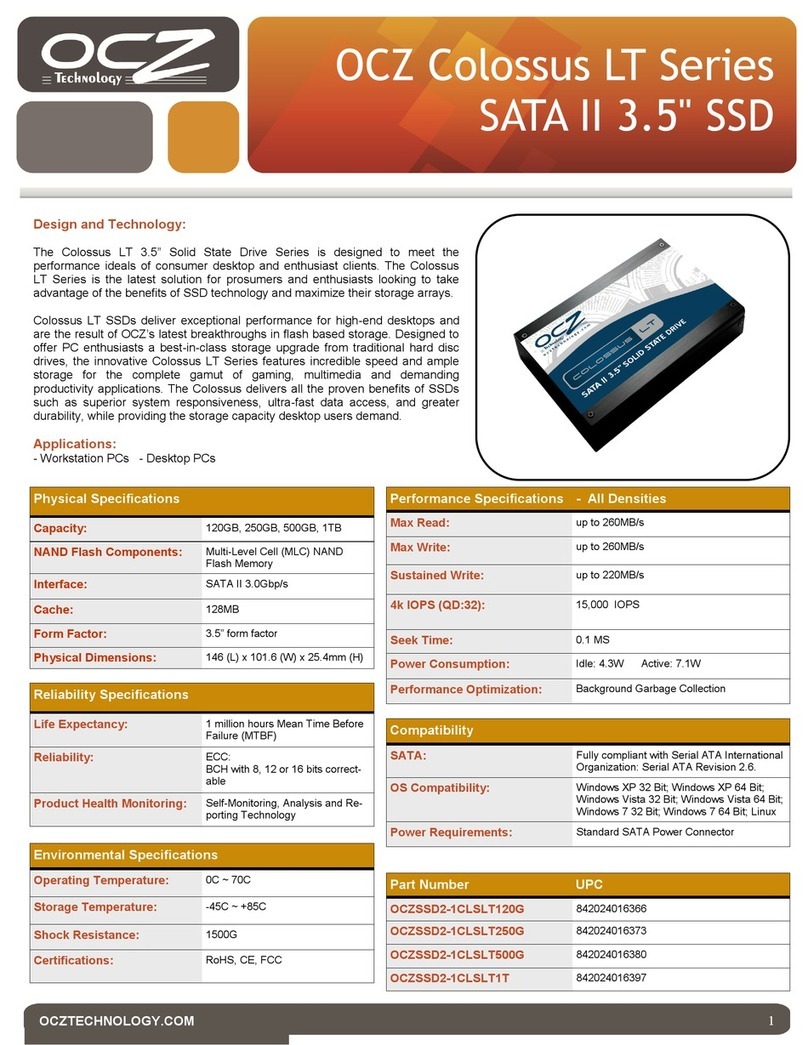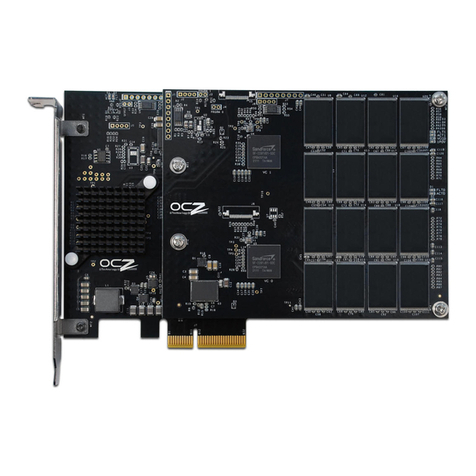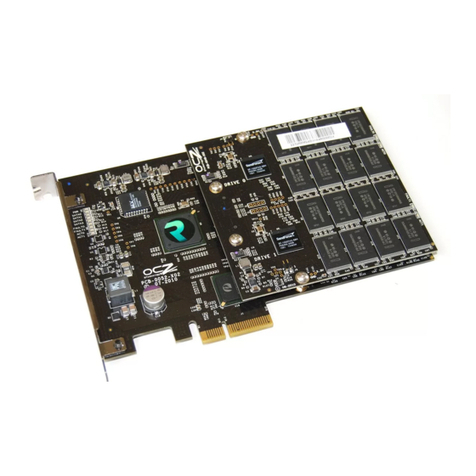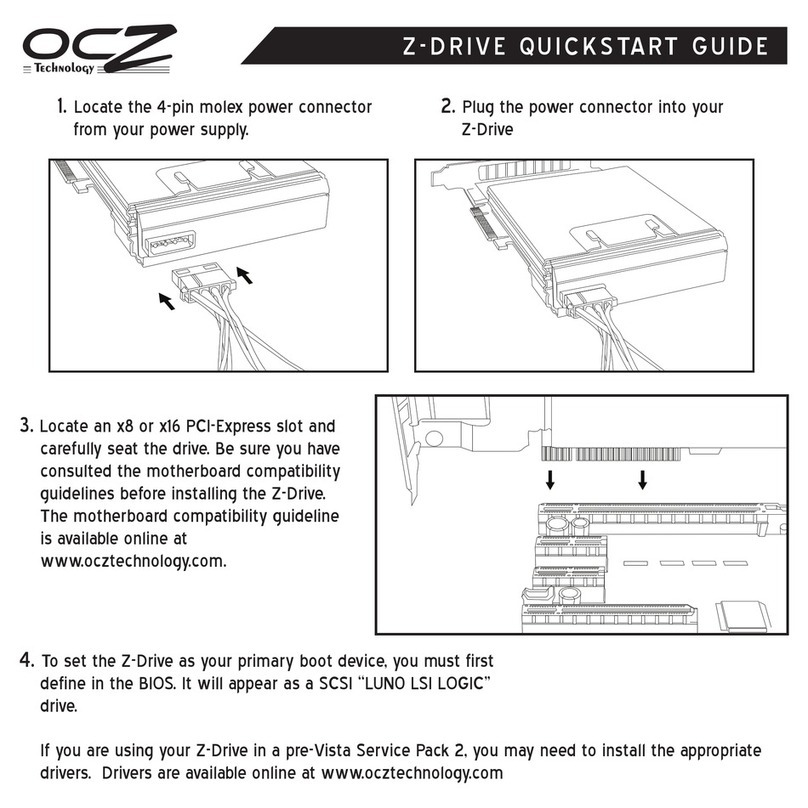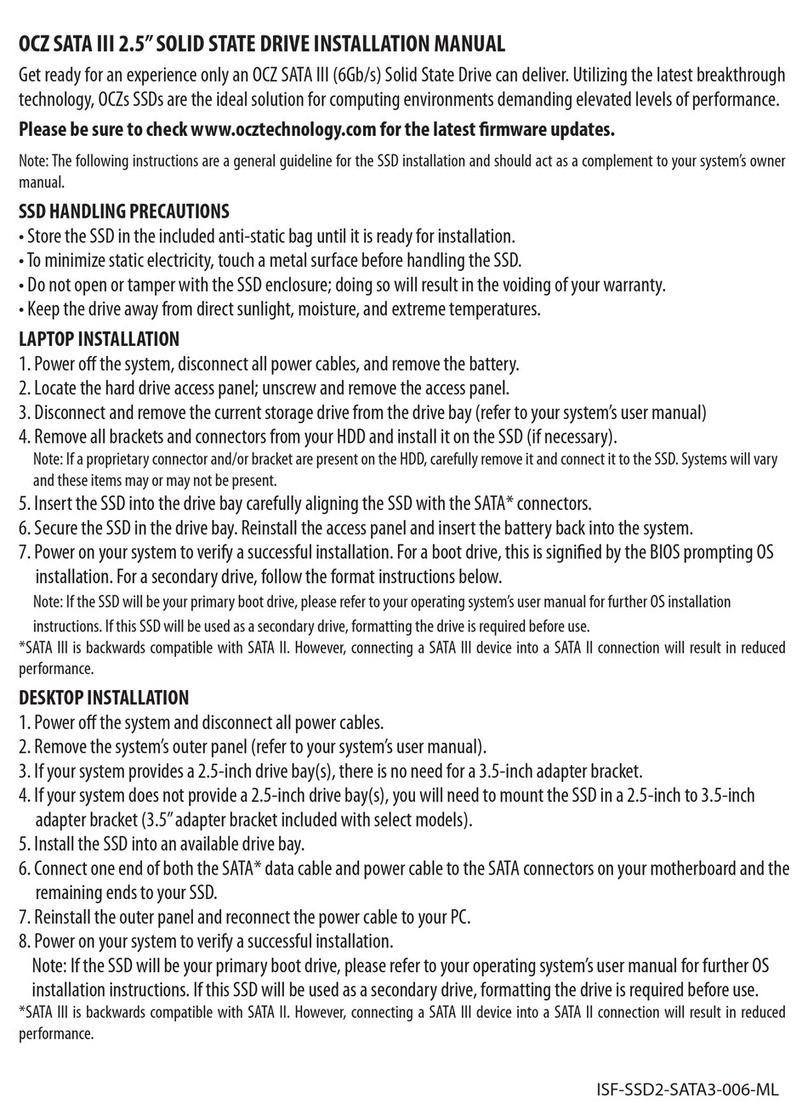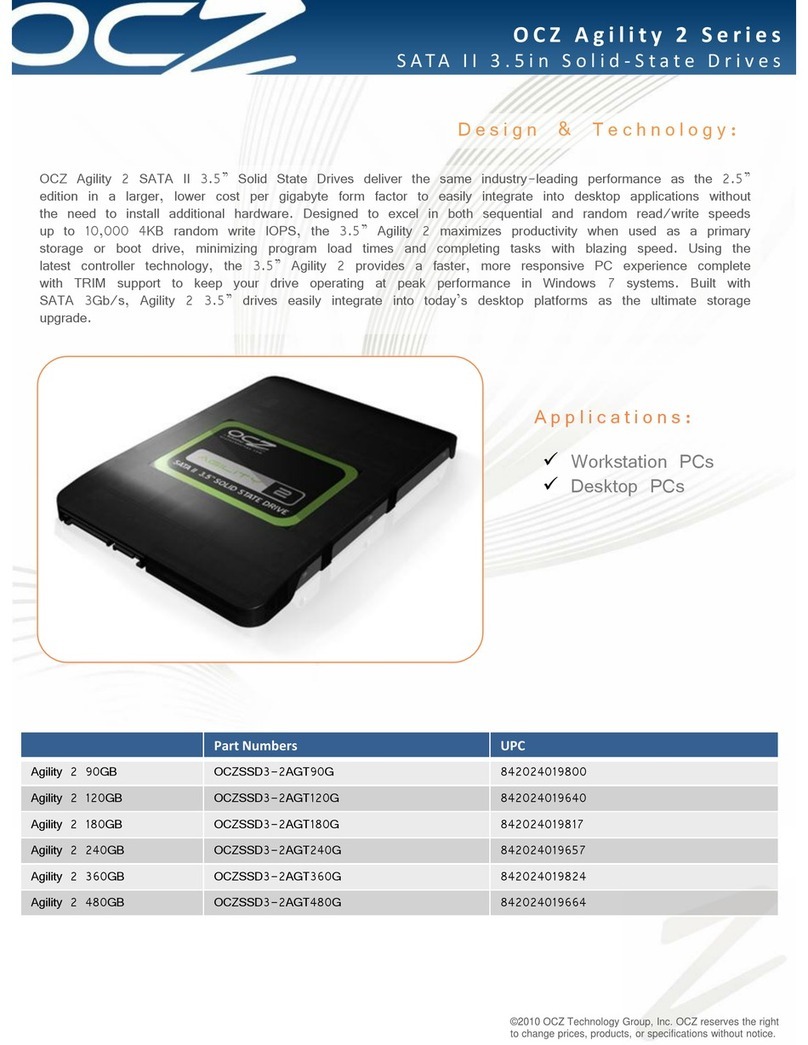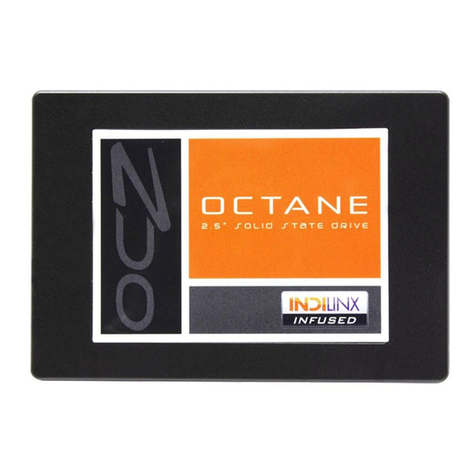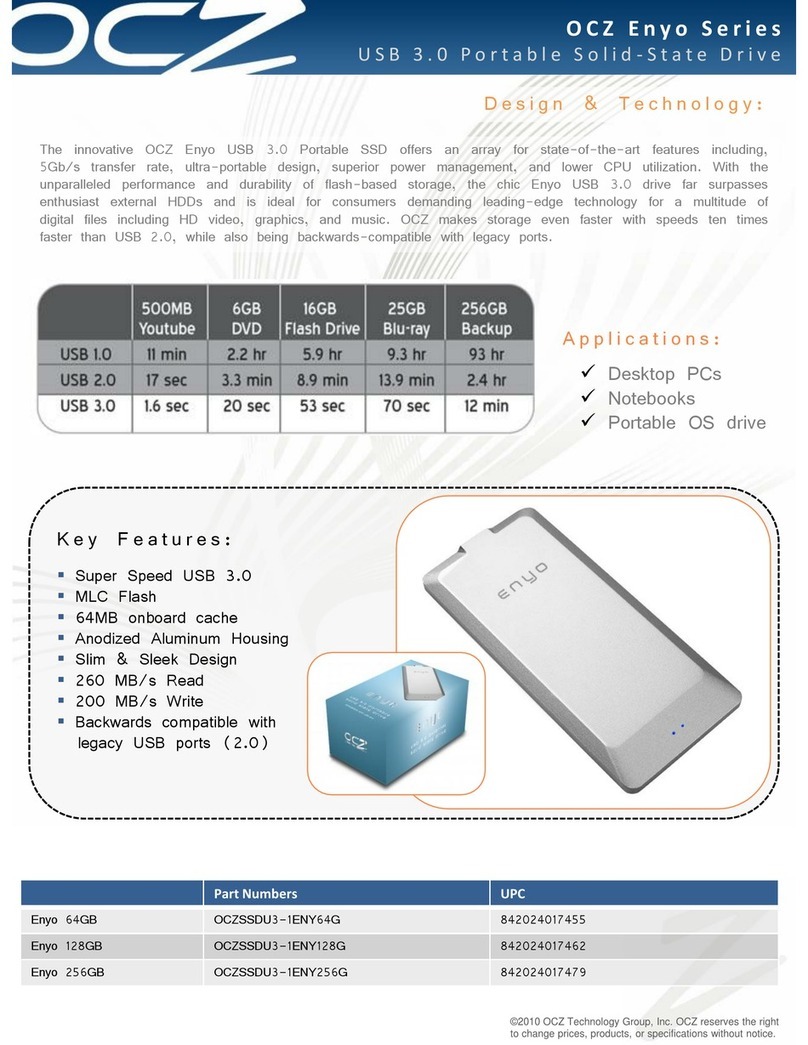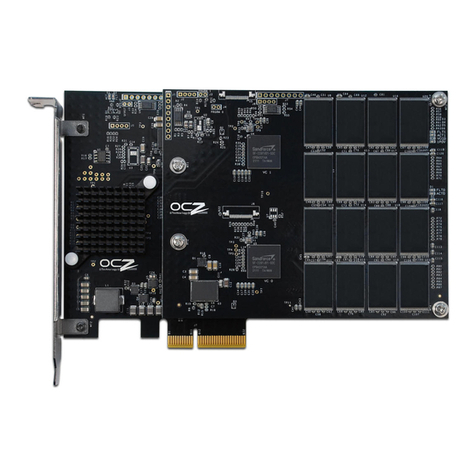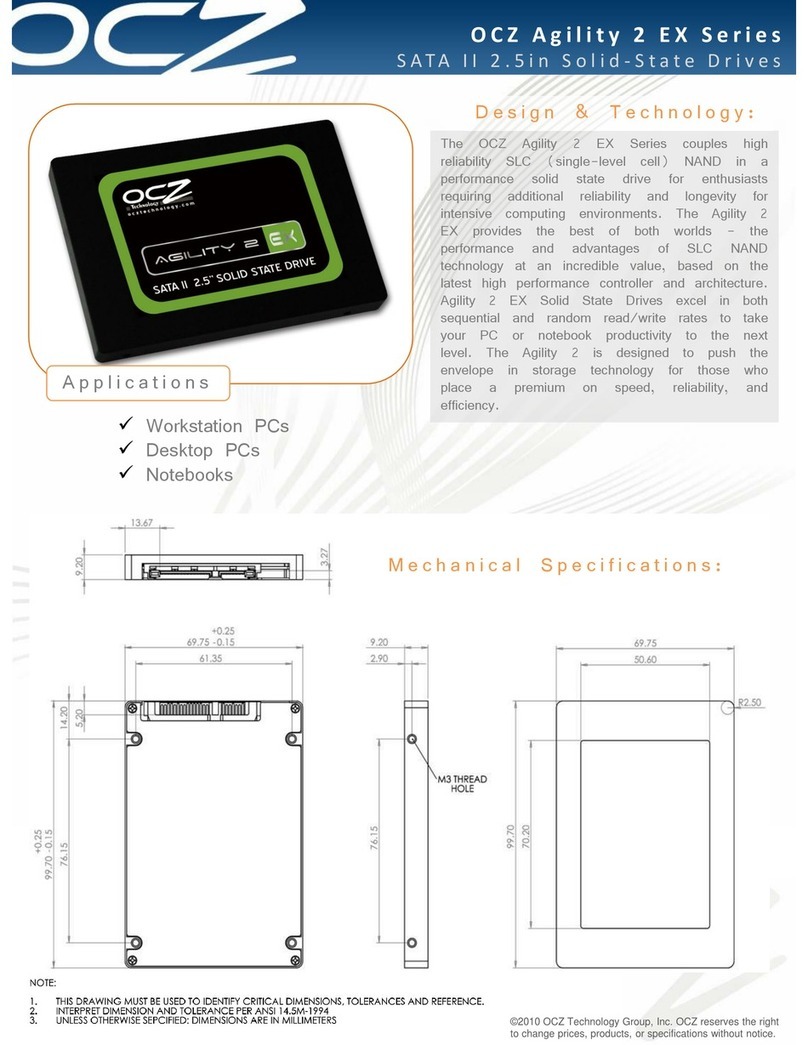SYNAPSE SATA 2.5” SOLID STATE DRIVE
Congratulations on choosing an OCZ 2.5”SYNAPSE SATA Solid State Disk
(SSD) Drive. The OCZ SYNAPSE SATA SSD Drives are ideal for use in any
environment where performance needs to meet the rigid standards of
the industry. The following instructions provide general installation and
handling information as complement to the Owner’s manual for your
device or system. Please download the detailed user guide at
www.ocztechnology.com.
LIMITED WARRANTY
OCZ Technology products epitomize the new vanguard of quality
standards as part of our commitment to our customers. All OCZ
Technology, Inc. ("OCZ") products are warranted and tested to be free
from defects in material and workmanship and to conform to the
INSTALLATION
1. Power off your system and disconnect the main power cord from the
wall outlet. If your system uses battery power, please remove the battery.
2. Refer to the User’s Manual of your system or device on how to remove
the outer case and where the SYNAPSE SATA connectors are located on
your motherboard.
3. Connect the SYNAPSE SATA SSD drive to the SATA data cable and insert
the SATA cable into the SATA connector on the motherboard. Connect
the SYNAPSE SATA SSD drive to the SATA power connector.
PREPARATION BEFORE USE
Keep your OCZ SYNAPSE SATA SSD drive away from direct sunlight,
moisture and temperature extremes. Do not bend, flex or drop your OCZ
SYNAPSE SATA SSD drive.
FORMATTING THE SYNAPSE SATA SSD DRIVE IN WINDOWS
DOWNLOADING AND INSTALLING THE DATAPLEX (CACHING) SOFTWARE
The SYNAPSE SATA 2.5”SSD comes un-formatted. It is possible to format the
drive under DOS using the standard tools. Under Windows environment,
click “Start” or Windows Logo button, and right-click on “Computer”, and
then click“Manage.” In the “Computer Management” window, click on “Disk
Management” that is on the left side selection menu. Click “Ok” if drive
initialize window pops up. Then right-click on the unallocated SSD drive
and select “New Simple Volume”. Follow the onscreen instructions to finish
formatting the drive.
1. The Dataplex software is available online at
http://www.ocztechnology.com/. Please find the Synapse SATA SSD
product page under Solid State Drives->SATA.
2. Go the bottom of the product page to download
3. Select Synapse SATA SSD from the list of products. Please use the license
key on the back of the product.
4. Download and extract the latest Dataplex Software.
5. Please refer to the Dataplex User’s Guide (Help.chm) for installing
Dataplex in your system.
INSTALLATION GUIDE AND WARRANTY INFO
4. SATA uses a point to point protocol, therefore, no setting of jumpers
for master / slave functionality is required.
5. Once you have completed installing the SYNAPSE SATA SSD drive,
close the case and reconnect the system power to the device.
In the case of a laptop, it may be necessary to reconnect the battery.
6. Power on the system to make sure that the installation was successful.