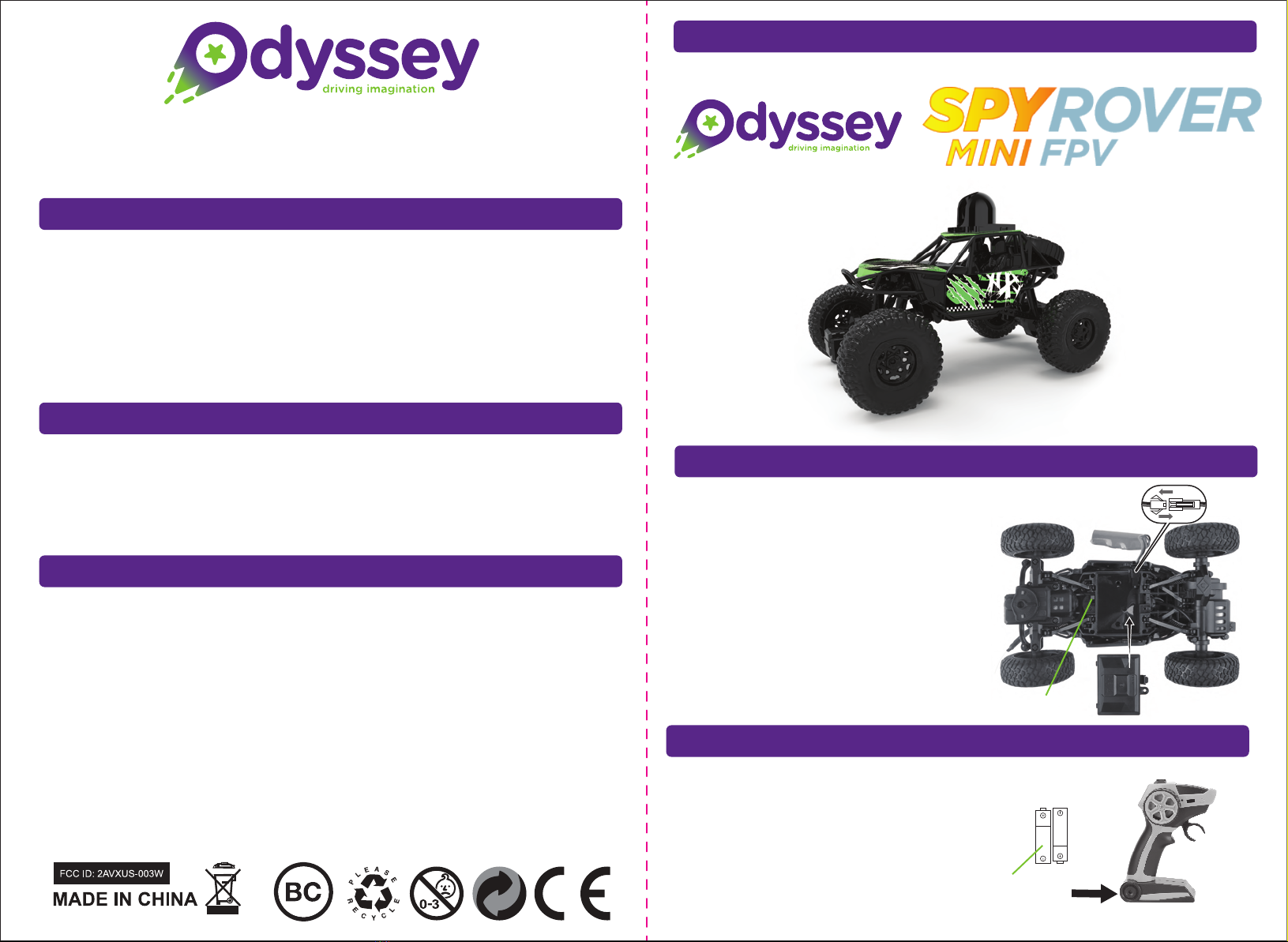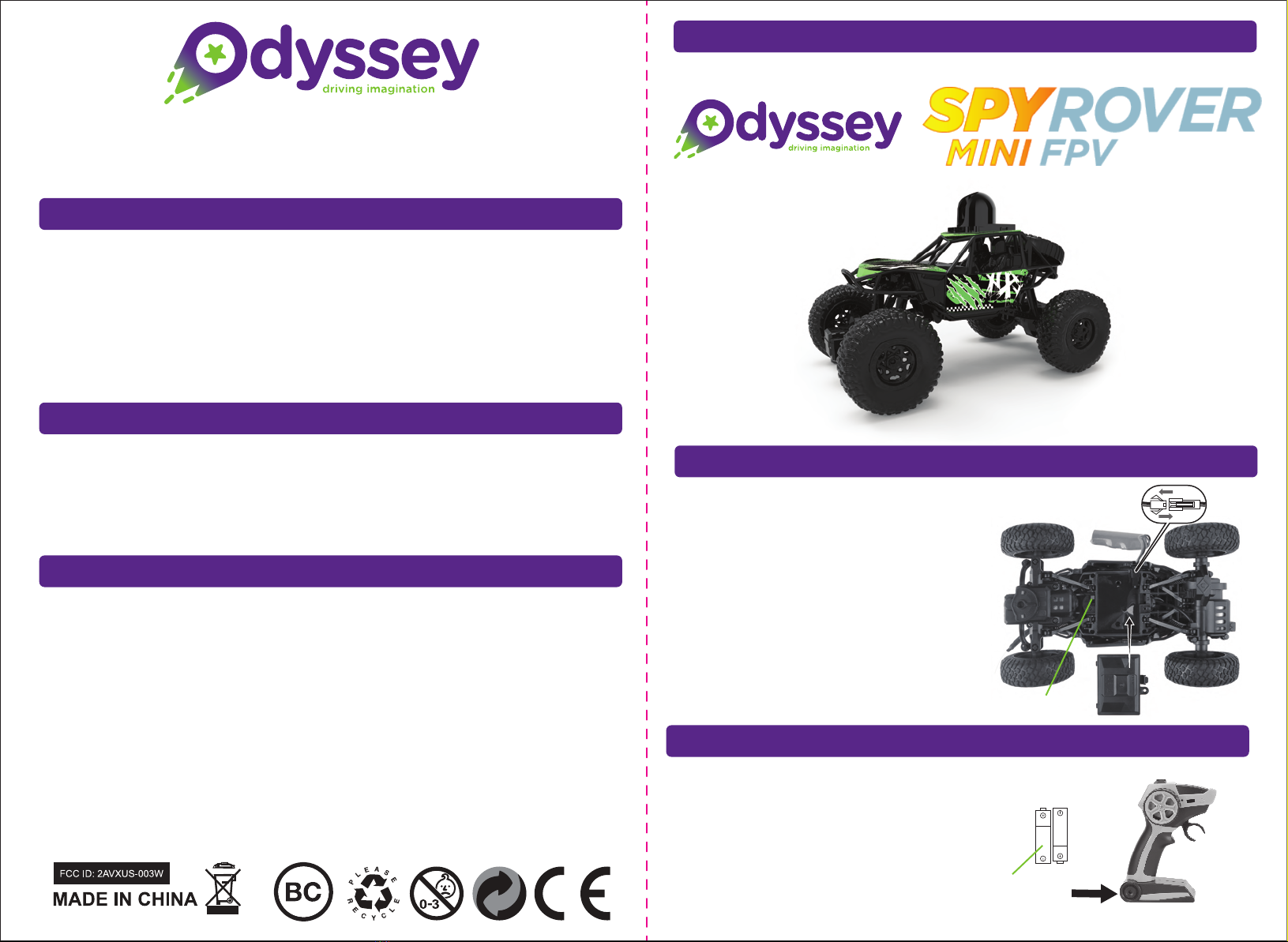
1
INSTRUCTION MANUAL: SPY ROVER MINI 8+
NOTE: This equipment has been tested and found to comply with the limits for a Class B digital device,
pursuant to part 15 of the FCC Rules. These limits are designed to provide reasonable protection against
harmful interference in a residential installation. This equipment generates uses and can radiate radio
frequency energy and, if not installed and used in accordance with the instructions, may cause harmful
interference to radio communications. However, there is no guarantee that interference will not occur in a
particular installation. If this equipment does cause harmful interference to radio or television reception,
which can be determined by turning the equipment off and on, the user is encouraged to try to correct
the interference by one or more of the following measures:
- Reorient or relocate the receiving antenna.
- Increase the separation between the equipment and receiver.
- Connect the equipment into an outlet on a circuit different from that to which the receiver is connected.
- Consult the dealer or an experienced radio/TV technician for help
Changes or modifications not expressly approved by the party responsible for compliance could void the
user's authority to operate the equipment. This device complies with Part 15 of the FCC Rules. Operation
is subject to the following two conditions:
(1) this device may not cause harmful interference, and
(2) this device must accept any interference received, including interference that may cause undesired
operation.
SETTING UP THE SPY ROVER MINI
SETTING UP THE REMOTE CONTROL
1. Turn off the power switch.
2. Using a phillips screwdriver
open the battery compartment.
3. Connect the battery wire to the Spy Rover
Mini’s connector as shown on the diagram.
4. Close the battery compartment and
switch the power switch to On.
FOR
AGES
1. Using a phillips screwdriver open the
battery cover on the base of the
controller.
2. Install 2x new AA batteries taking care
to match the correct polarity (+/-).
3. Close the battery cover.
Power Switch
AA Batteries
4
CARE & MAINTENANCE
NOT FOLLOWING THESEPRECAUTIONS WILL VOID YOUR WARRANTY
CAUTIONS & WARNINGS
•Suitable for ages 8 and up. Adult supervision is always recommended.
•This product contains small parts which are a choking hazard. Keep away from small children.
•Manufacturers and dealers disclaim all responsibility for damage caused by misuse.
•Keep hair and loose clothing away from the Spy Rover Mini when powered on.
• If Spy Rover Mini will be stored and unused for an extended period of time, please remove the batteries.
• Check the batteries regularly for potential leakage or corrosion that may occur.
• When installing the batteries carefully follow the polarity marking +/-.
• Do not mix different battery types.
•Remove exhausted or drained batteries.
•Do not exceed charging volts and amps of 5v1a.
•Do not leave charger connected or charge for more than 1hr.
• Do not submerge the unit in any liquids.
• Keep the unit dry.
•Do not place the unit near powerful, un-shielded magnets.
•Do not expose the unit to extreme hot or cold temperatures.
•Do not hit, drop, or smash the unit with extreme force.
•Do not disassemble the unit for any reason.
NOT FOLLOWING THESE PRECAUTIONS WILL VOID YOUR WARRANTY.
For Customer Service please email:
Care@OdysseyToys.com
Please note the units model number and name in your email:
Model no. ODY-110C •Spy Rover Mini
www.OdysseyToys.com