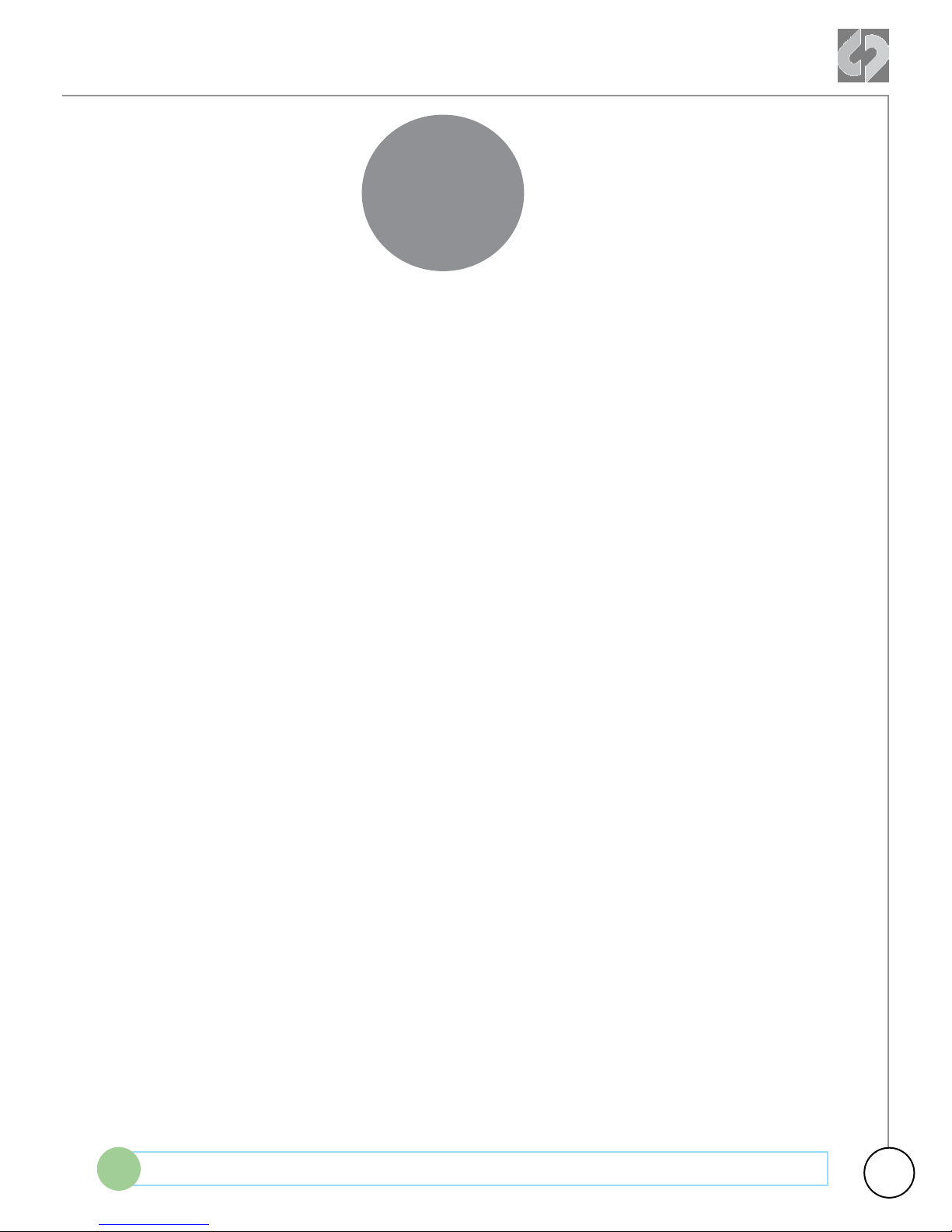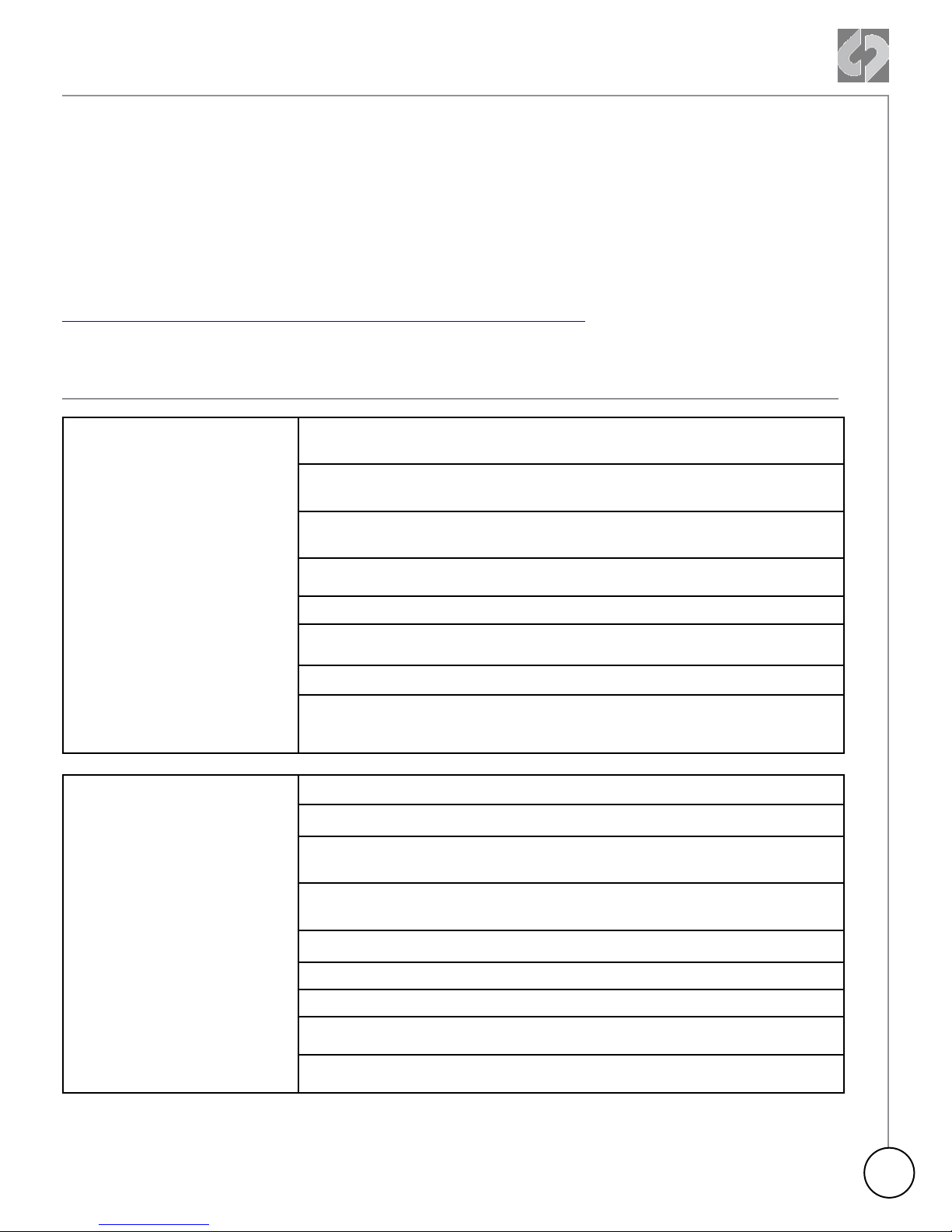7
Product Specifications
DISPLAY 7.7" OLED, 1280x800, RGB 8-bit panel, ~ 16 million colors, wide gamut, 3400:1
contrast, 176° Viewing, true blacks
SDI VIDEO I/O SD*/HD/3G support: single/Dual link, 2-inputs, 2-Outputs, 2 bi-Directional (can be
inputs or outputs), Full-size BNCs
HDMI VIDEO I/O HDMi I/O Version 1.4a support, up to 1080p30 422 8-bit
LUT SUPPORT ARRI, CANON, SONY, or custom user-loadable LUTs*
FOCUS ASSIST Video + edges, edges Only, enhanced edges, user choice of color: red, Green, or
blue + pulsing
ZEBRAS Currently one adjustable level, future two levels, one allows for a user specified
range, the other is active on a specified ire level and above
FALSE COLOR False color with 5 programmable levels
WAVEFORM MONITOR Luma only, RGB Parade, Red only, Blue only, Green only
HISTOGRAM Luma only, RGB Parade, Red only, Blue only, Green only
VECTORSCOPE** color vectorscope with 2X zoom
1:1 PIXEL MODE Image Zoom, Vertical Flip , aspect ratio Guides
QUAD STREAM
DISPLAY
Display four independent HD streams simultaneously (Quad-split) with live-switch
capability
DIGITAL AUDIO I/O** 8-channel embedded audio (48KHz, 24-bit) (2 channel initially, 8-channel via
future firmware update)
ANALOG AUDIO I/O** 3.5mm stereo unbalanced input up to -10db, 3.5mm stereo headphone output
REMOTE AND
TIMECODE**
RS-232 I/O programmable GpiO. Timecode: LTC I/O (BNC) or embedded SDI /
HDMi
USER INTERFACE capacitive touchscreen, two user-programmable context-sensitive mechanical
keys
DC POWER INPUT 6.5 to 34 VDc with built-in reverse polarity protection; locking Neutrik connector,
built-in power switch
POWER DRAW 8 watts (monitor only), 9-15 watts (simultaneous monitor/record mode)
WEIGHT AND SIZE 560 grams / 1.3 lbs., 7.9" x 6.1" x 1.0" (200 x 155 x 25 mm), -10 to +40°c
(Operating), -20 to
+70°c (storage)
Overlay pre-recorded still frame on live video with opacity slider*
ONION SKINNING** Overlay pre-recorded still frame on live video with opacity slider*
VIEW MONITOR OUT** Display the monitor-out (viewfinder data) on the OLED while recording a clean
video signal.
RECORD CLEAN VIDEO Available when using the SONY F3, SONY FS700, CANON C500 and ARRI Alexa
cameras.
RECORD TRIGGERS touchscreen, SDI record trigger (ARRI, CANON, Panasonic, red, SONY), Optional
remote control cable**
RECORDING SSD
MEDIA
Convergent Design SSDs with power-loss protection, in 256 and 512 GB sizes,
420Mb/sec write, 500Mb/sec read speed, compatible with USB 3.0 and
thunderbolt adapters. SSDs and adapters sold separately.
RECORDING FORMATS
(BASE ODYSSEY7Q)**
compressed formats: 1080p 10-bit YCC 422 up to 120fps, 1080p RGB 12-bit 444
up to 60fps* uncompressed formats: 1080p RGB 10/12-bit 444 up to 60fps
* Available in RAW modes only currently.
** Available in the future via a free firmware update.