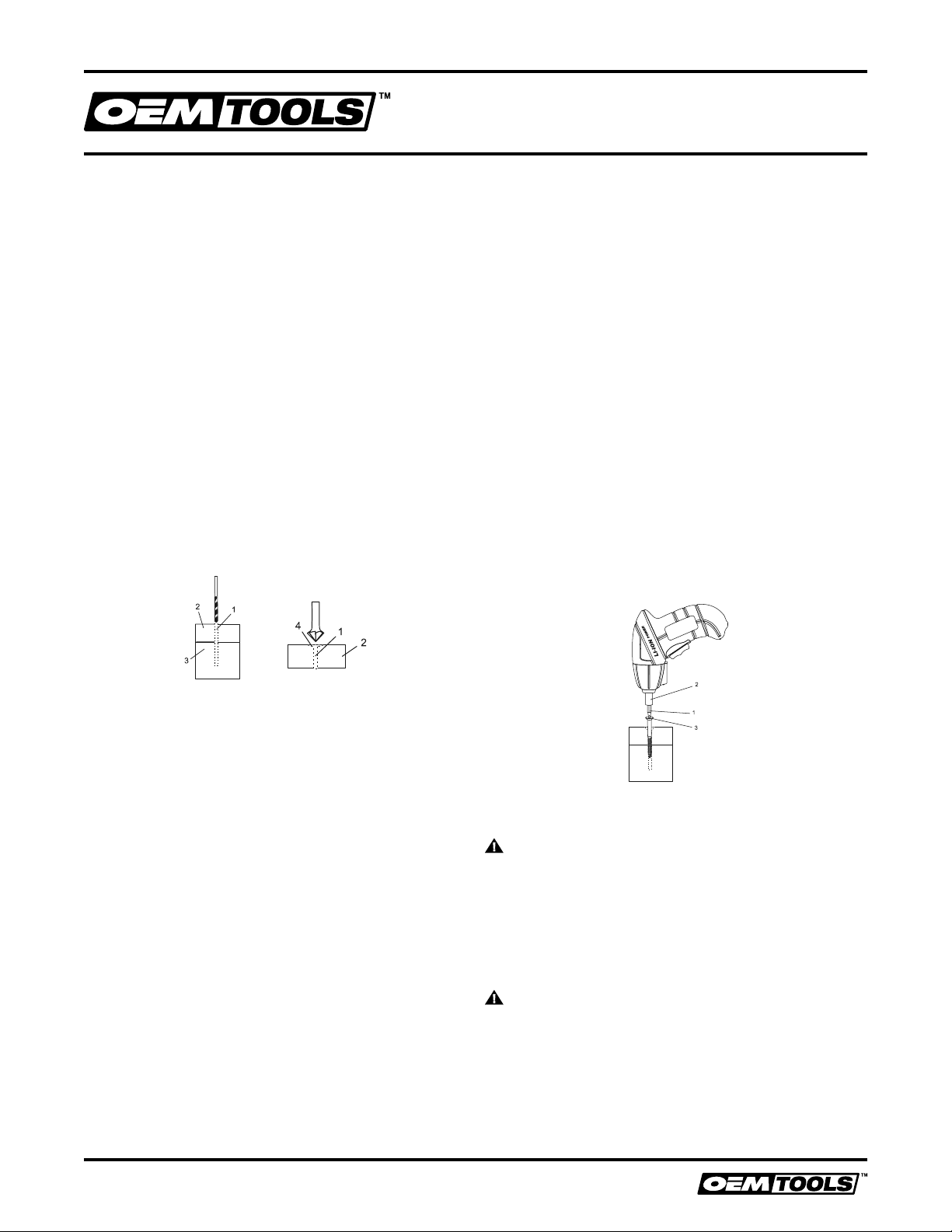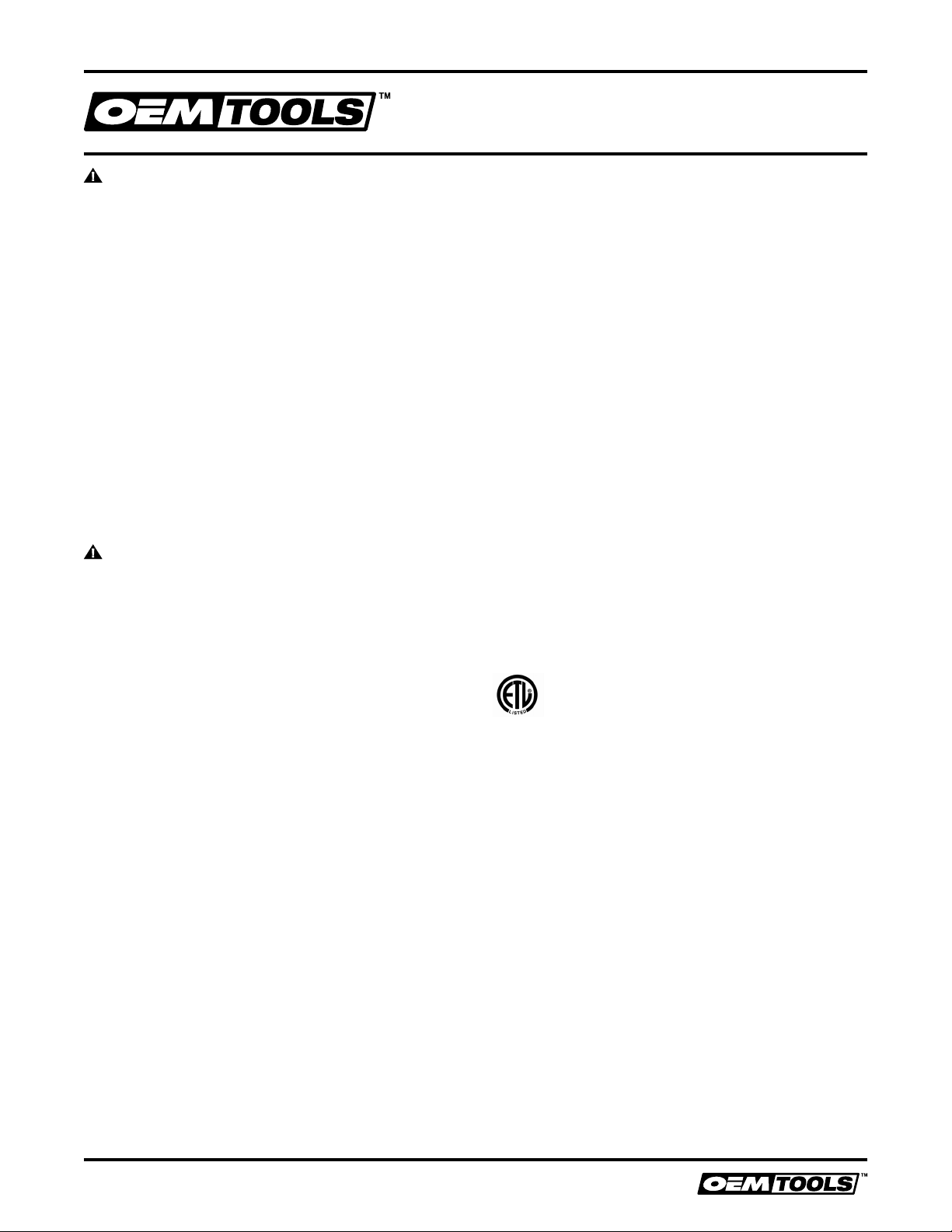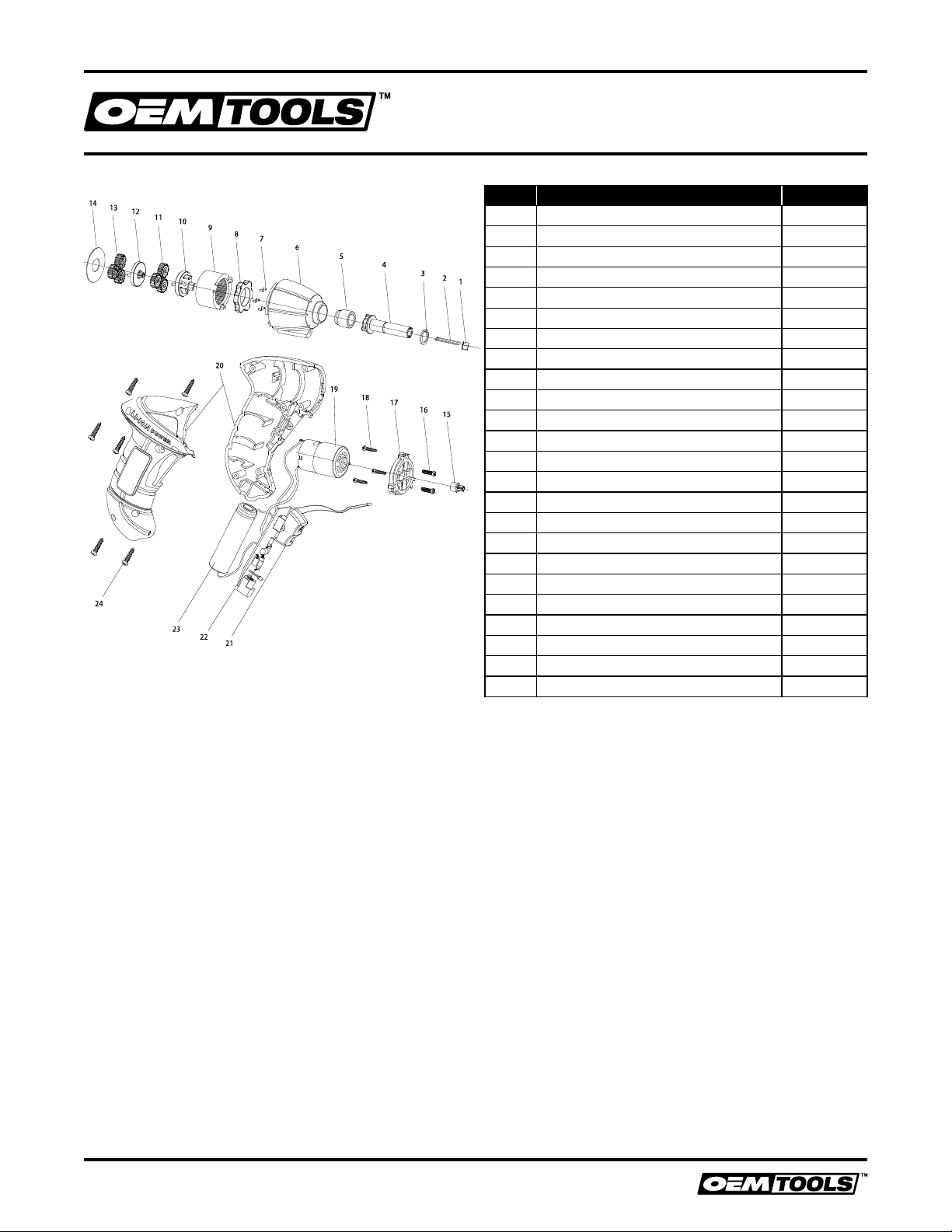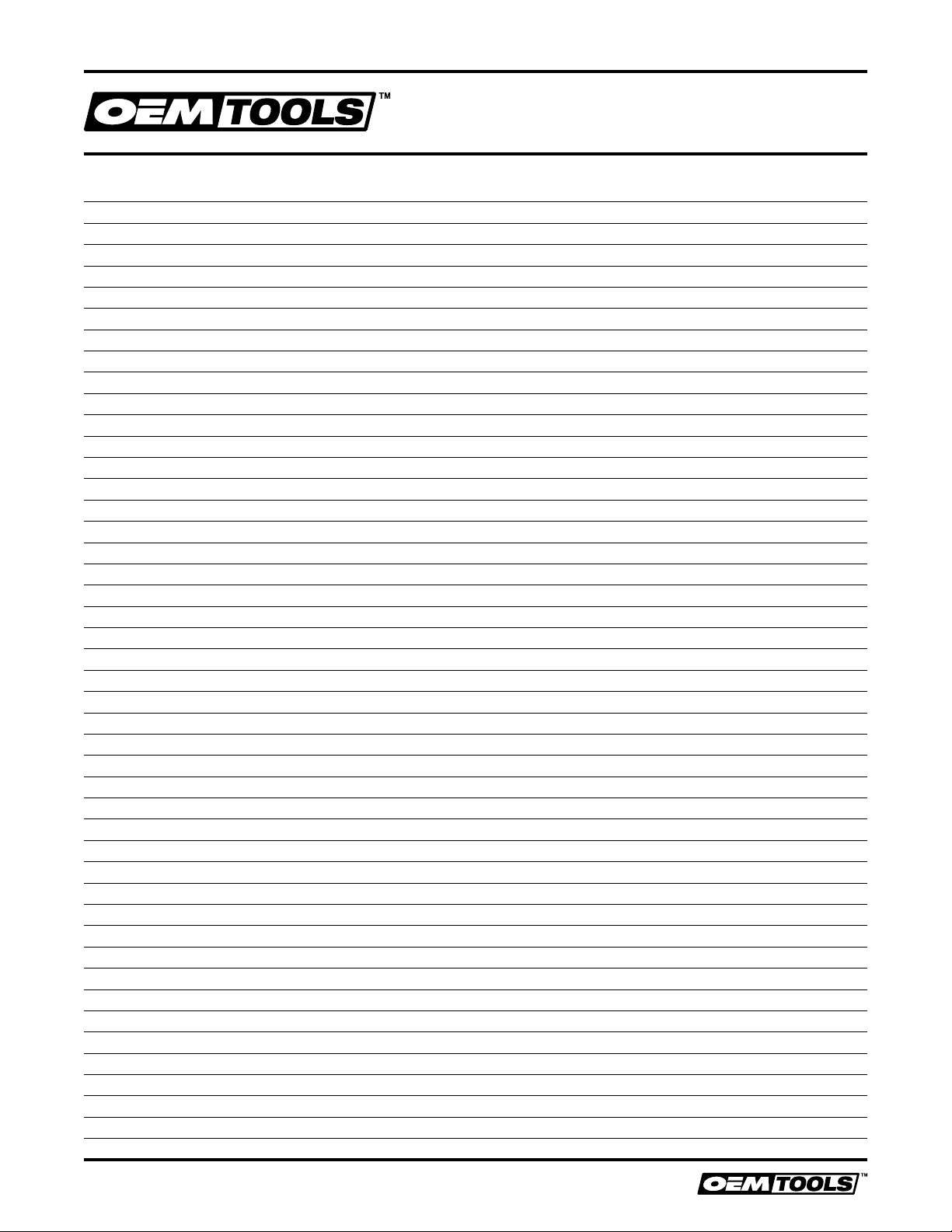2
Operating Instructions and Parts Manual 24667
11/18
2018 OEMTOOLS™
4V MAX* LITHIUM-ION
CORDLESS SCREWDRIVER
IMPORTANT INSTRUCTIONS
AND SAFETY RULES
1. Know your tool. Read this manual carefully. Learn the
tool’s applications and limitations, as well as potential
hazards specific to it.
2. Keep work area clean and well lit. Cluttered or dark
work areas invite accidents.
3. Keep children away. All children should be kept away
from the work area. Never let a child handle a tool
without strict adult supervision.
4. DO NOT operate this tool if under the influence of
alcohol or drugs. Read warning labels on prescriptions
to determine if your judgment or reflexes are impaired
while taking drugs. If there is any doubt, DO NOT
attempt to operate.
5. Use safety equipment. Eye protection should be
worn at all times when operating this tool. Use ANSI
approved safety glasses. Everyday eyeglasses are
NOT safety glasses. Dust mask, non-skid safety shoes,
hard hat, or hearing protection should be used in
appropriate conditions.
6. Wear proper apparel. Loose clothing, gloves, neckties,
rings, bracelets, or other jewelry may present a potential
hazard when operating this tool. Keep all apparel clear
of the tool.
7. DO NOT overreach. Keep proper footing and balance
at all times when operating this tool.
8. Check for damage. Check your tool regularly. If part of
the tool is damaged, it should be carefully inspected
to make sure that it can perform its intended function
correctly. If in doubt, the part should be repaired. Refer
all servicing to a qualified technician. Consult your
dealer for advice.
9. Keep away from flammables. DO NOT attempt
to operate this tool near flammable materials or
combustibles. Failure to comply may cause serious
injury or death.
10. Store idle tools out of the reach of children and
untrained persons. Tools may be dangerous in the
hands of untrained users.
11. Maintain tools with care.
12. Keep tools dry and clean.
13. DO NOT use a damaged tool. Tag damaged tools
“Do not use” until repaired.
14. Use only accessories that are recommended by the
manufacturer for your model. Accessories that may
be suitable for one tool may become hazardous when
used on another tool.
15. Tool service must be performed only by qualified repair
personnel. Service or maintenance performed by
unqualified personnel could result in a risk of injury.
16. When servicing a tool, use only identical replacement
parts. Use of unauthorized parts or failure to follow
maintenance instructions may create a risk of injury.
17. Maintain a safe working environment. Keep the work
area well lit. Make sure there is adequate surrounding
workspace. Keep the work area free of obstructions,
grease, oil, trash, and other debris. DO NOT use this
product in a damp or wet location.
18. Maintain labels and nameplates on this product. These
carry important information. If unreadable or missing,
contact OEMTOOLS™for a replacement.
19. Before use, read and understand all warnings, safety
precautions, and instructions as outlined in the
manufacturer’s service manual.
WARNING: Carefully read Rules for Screwdriver Safety.
IMPORTANT SAFETY INSTRUCTIONS
The warnings, precautions, and instructions discussed
in this manual cannot cover all possible conditions and
situations that may occur. The operator must understand
that common sense and caution are factors which cannot
be built into this product, but must be supplied by the
operator.
WARNING:
1. Use only attachments recommended or sold by
manufacturer.
2. DO NOT disassemble the Cordless Screwdriver. Take
it to a qualified professional when service or repair is
required. Incorrect reassembly may result in electric
shock or fire.
3. Only use accessories which are specifically designed
for use with a Cordless Screwdriver.
4. Wear approved safety eye/face shield, ear defenders
and hand protection.
DISPOSAL
At the end of the useful life of the OEMTOOLS™Cordless
Screwdriver, dispose of the components according to all
state, federal, and local regulations.
BATTERY DISPOSAL
Exposure to high temperatures can cause the batteries
to explode; DO NOT dispose of in a fire. Some countries
have regulations concerning battery disposal. Follow
all applicable regulations. Return used batteries to a
collection location for recycling. Call 800-822-8837 or
visit www.call2recycle.org to find a collection location.
PURPOSE
The OEMTOOLS™4V Cordless Screwdriver aids in driving
screws into various materials while not damaging them.
It has an LED light that illuminates work when you need
extra light. The Cordless Screwdriver includes 4 bits and
integral rechargeable battery.