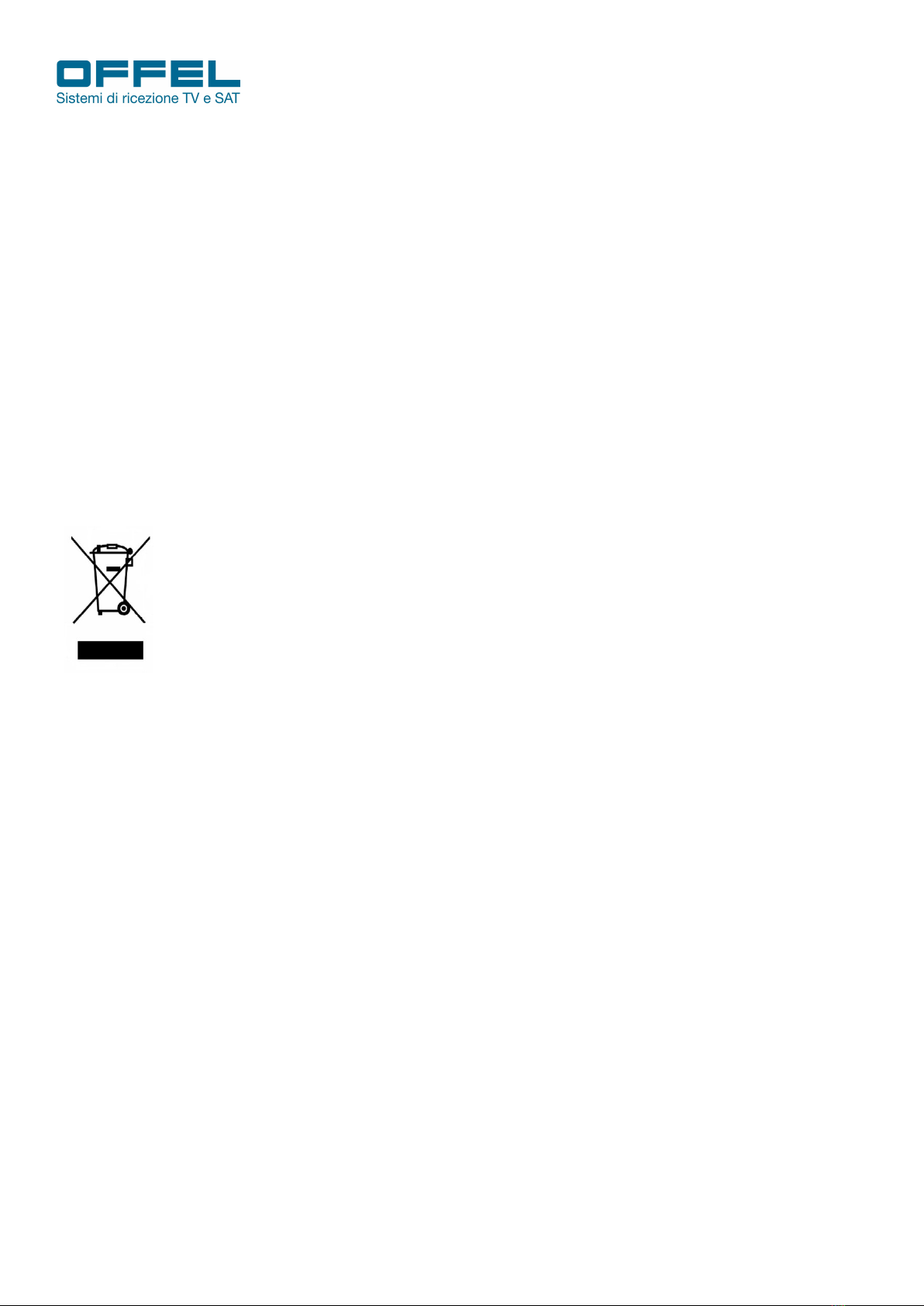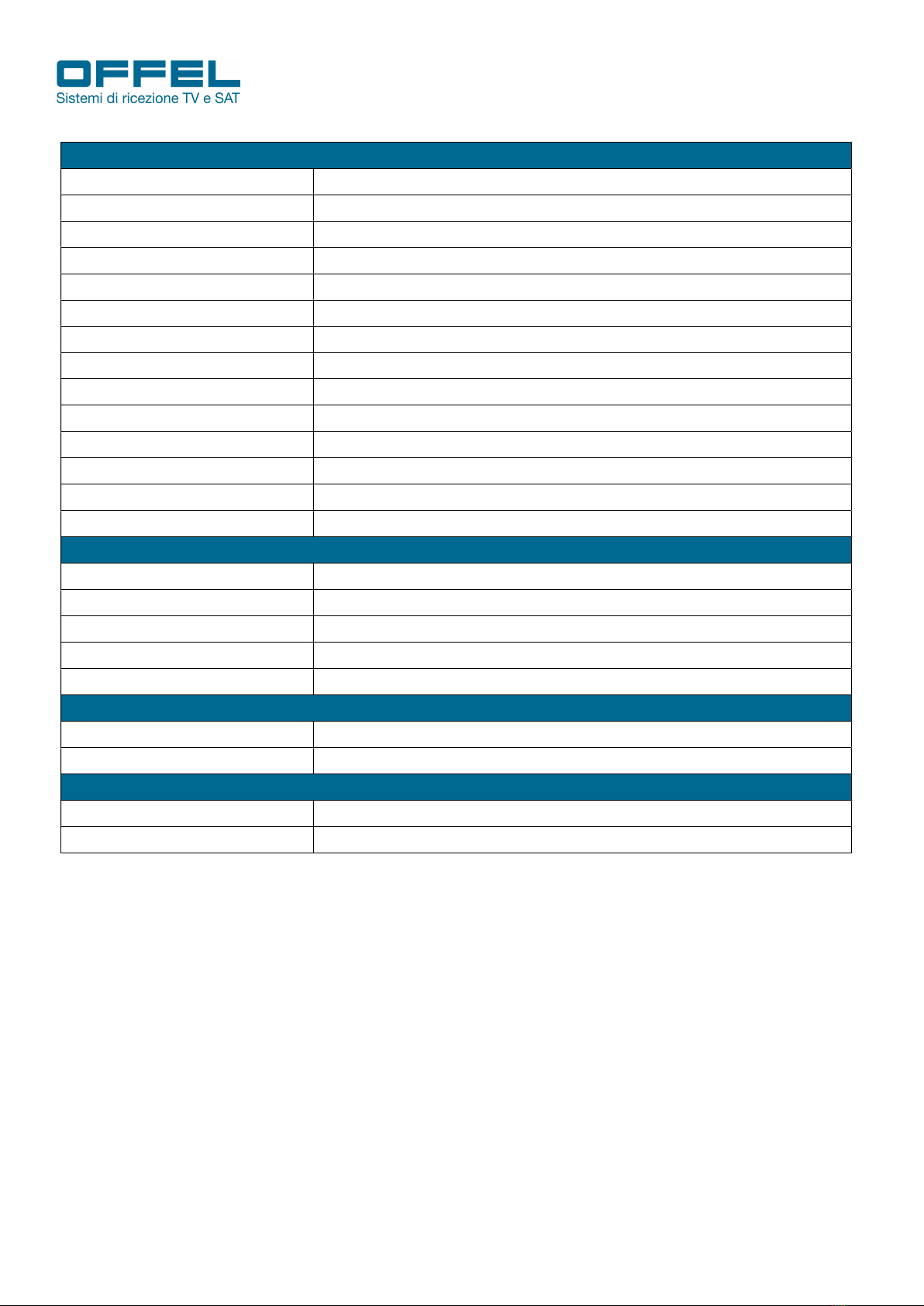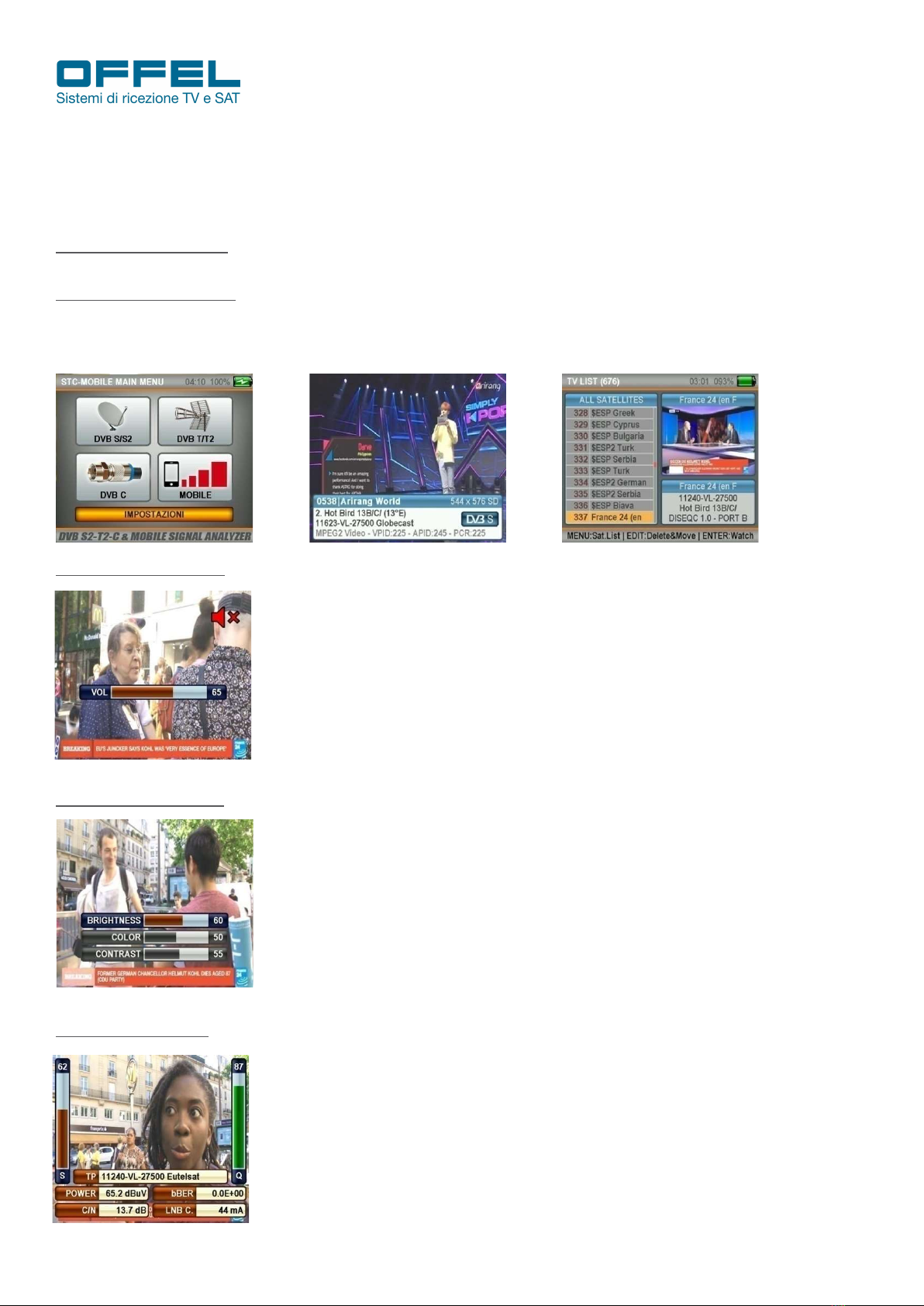User manual
Art. 55-106 M101
Rev. 0 03.2019 pag. 2
Offel s.r.l.
Via Lato di Mezzo, 32 48022 Lugo RA - Italy Tel. +39 0545/22542 [email protected] www.offel.it
Index
1. SAFETY INSTRUCTIONS ........................................................................................................................................................... 3
2. CONTENT OF THE PACKAGE ................................................................................................................................................... 4
3. FUNCTIOS ................................................................................................................................................................................... 5
4. MAIN FEATURES ........................................................................................................................................................................ 6
5. TECHNICAL SPECIFICATIONS .................................................................................................................................................. 7
6. DVB-S/S2 ..................................................................................................................................................................................... 9
6.1 LEVEL MEASURES .............................................................................................................................................................. 9
6.2 SATELLITE SEARCH MENU .............................................................................................................................................. 10
6.3 SPECTRUM ANALYSIS MENU ........................................................................................................................................... 12
6.4 TRANSPONDER CONTROL MENU ................................................................................................................................... 13
6.5 CONSTELLATION MENU ................................................................................................................................................... 14
6.6 MULTI-LEVEL CONTROL MENU ....................................................................................................................................... 14
6.7 AUTOMATIC SEARCH MENU ............................................................................................................................................ 15
6.8 CHANNEL LIST MENU ........................................................................................................................................................ 15
6.9 SATELLITE SETTINGS MENU ........................................................................................................................................... 17
6.10 DVB-S/S2 SETTINGS ........................................................................................................................................................ 17
7. DVB-C ........................................................................................................................................................................................ 18
7.1 MENÙ MISURA LIVELLI ...................................................................................................................................................... 18
7.2 MENÙ ANALISI DELLO SPETTRO ...................................................................................................................................... 20
7.3 MENÙ COSTELLAZIONE .................................................................................................................................................... 21
7.4 MENÙ TILT/LIMIT ................................................................................................................................................................ 22
7.5 MENÙ TABELLA RICERCA ................................................................................................................................................. 22
7.6 LISTA CANALI...................................................................................................................................................................... 22
7.7 IMPOSTAZIONI CATV ......................................................................................................................................................... 23
7.8 PIANO FREQUENZE ........................................................................................................................................................... 23
8. DVB-T/T2 ................................................................................................................................................................................... 24
8.1 LEVEL MEASUREMENT MENU .......................................................................................................................................... 24
8.2 SPECTRUM ANALYSIS MENU ........................................................................................................................................... 26
8.3 CONSTELLATION MENU .................................................................................................................................................... 27
8.4 TILT / LIMIT MENU .............................................................................................................................................................. 28
8.5 SEARCH TABLE MENU ....................................................................................................................................................... 28
8.6 CHANNEL LIST .................................................................................................................................................................... 29
8.7 TERRESTERIAL TV SETTINGS ............................................................................................................................................ 29
8.8 TERRESTERIAL TV FREQUENCY PLAN ............................................................................................................................. 29
9. MOBILE MENU ......................................................................................................................................................................... 30
9.1 LTE/4G SPECTRUM - 800 MHz BAND ................................................................................................................................ 30
9.2 GSM900 SPECTRUM - 900 MHz BAND .............................................................................................................................. 31
9.3 DCS1800 SPECTRUM - 1800 MHz BAND ......................................................................................................................... 32
9.4 UMTS2100 SPECTRUM - 2100 MHz BAND ........................................................................................................................ 34
9.5 MOBILE SETTINGS ............................................................................................................................................................ 35
10 MAIN SETTINGS MENU OF THE DEVICE ............................................................................................................................... 36
SUPPORTED RESOLUTIONS ............................................................................................ Errore. Il segnalibro non è definito.
DECLARATION OF CONFORMITY ....................................................................................... Errore. Il segnalibro non è definito.