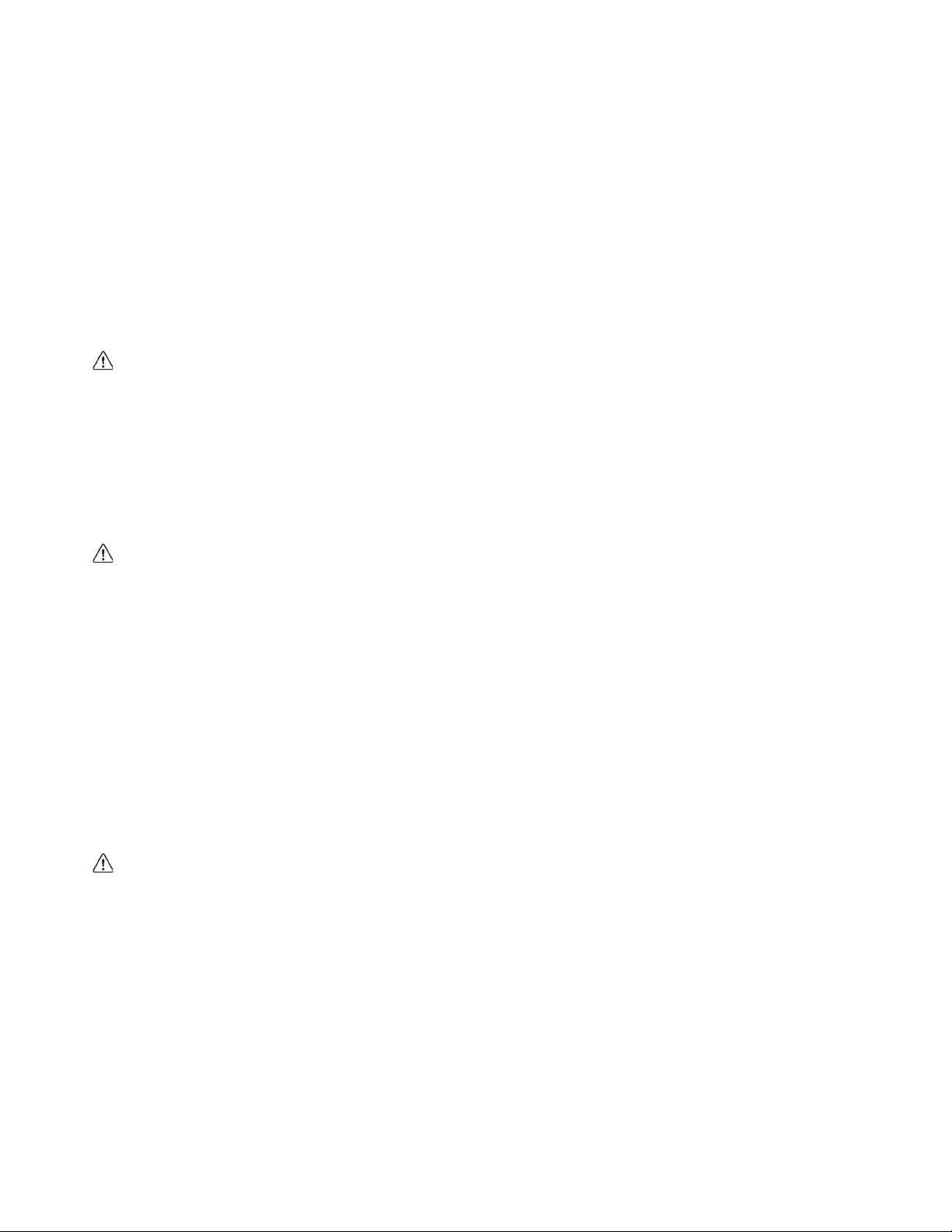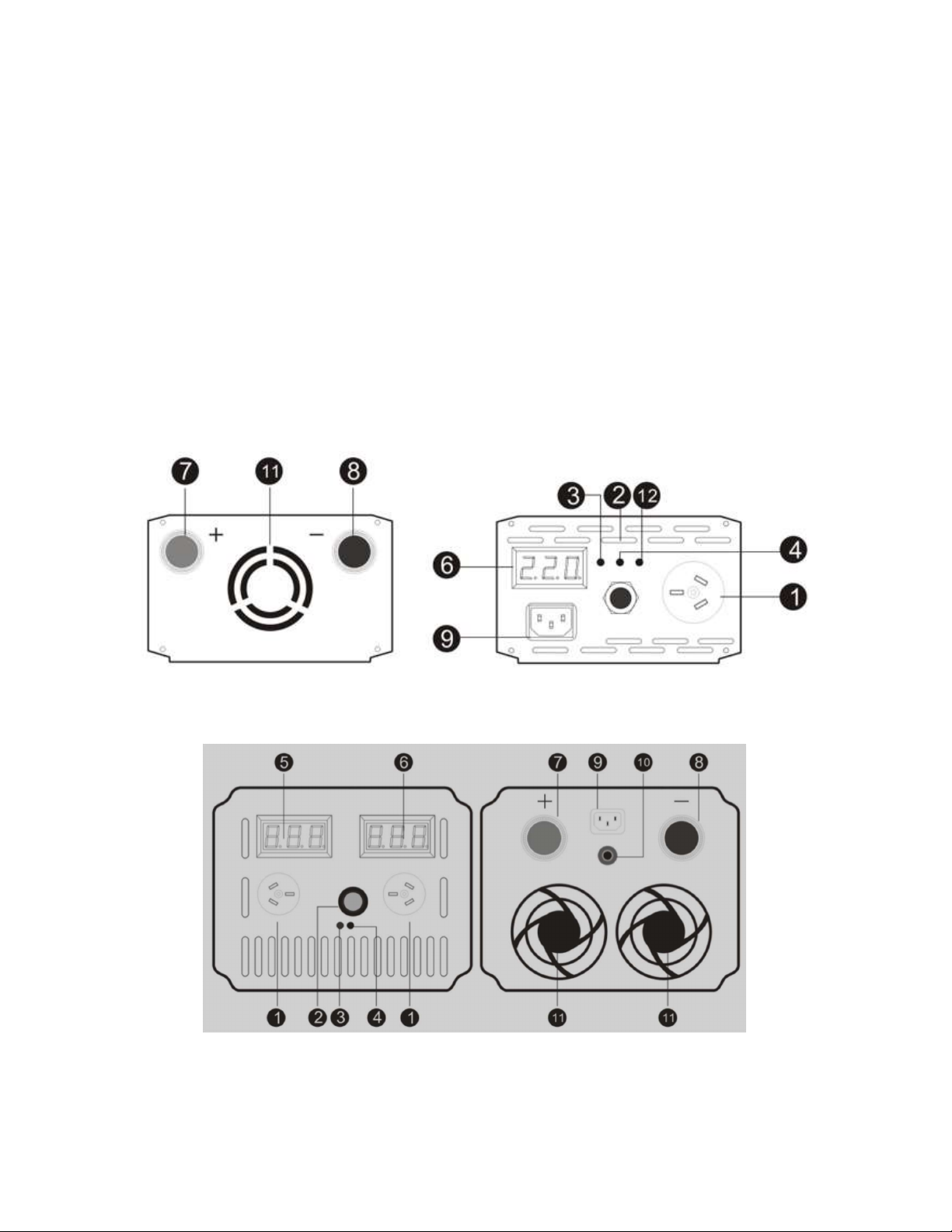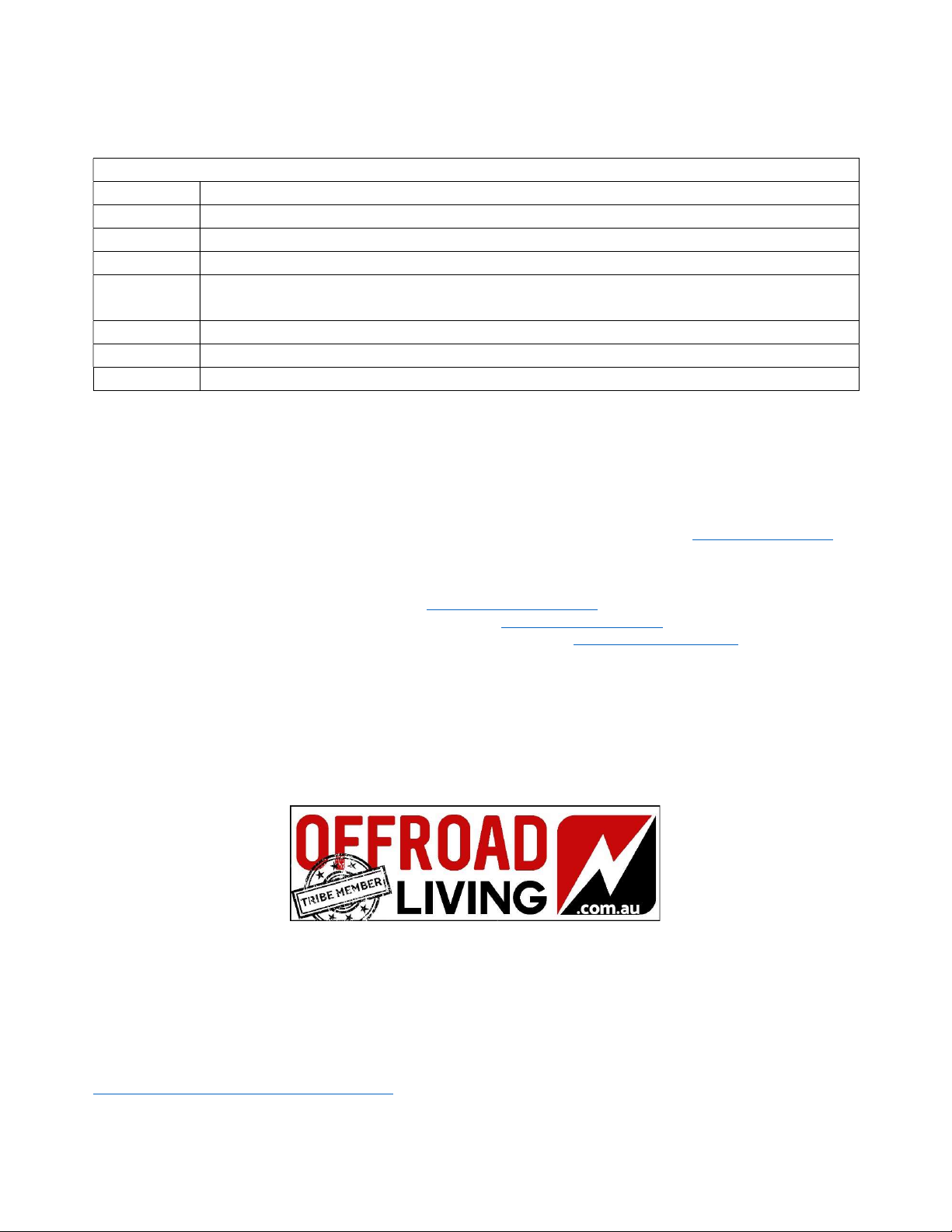COMPONANT DESCRIPTIONS
The follow items describe the components shown on the images on each size of Inverter shown on the previous
page. These images are provided for information purposes only. Models may change slightly as a result of
product developments and improvements over time.
1. AC outlets – All models have 2 x 230v outlet sockets), for 4000VA and above capacity, output cable terminals are
also provided in addition to 2 x output sockets
2. ON/OFF Switch. Turns the Inverter circuits ON and OFF. Pure Sine wave models are now supplied with a 5m
remote switching cable and control panel with power status indicator. You can only switch it from one source or the
other, not both active at the same time.
3. Fault indicator - if this LED is lit in red, the unit encountered a fault
4. Power indicator - if LED is lit green, AC power is present (only for PS-C and EPS series), if it is lit in blue the device
has entered Inverter mode
5. Battery voltage digital display
6. Output voltage digital display. For 300-1500VA models, this display not only displays the output voltage, it also
indicates the battery DC voltage at the startup of the Inverter and when the battery voltage drops too low, to protect
the battery voltage for a short period of time
7. DC positive ( red + ) input terminal, connect it to the battery Positive ( red + ) terminal
8. DC negative ( black - ) input terminal, connect it to the battery Negative ( black - ) terminal
9. AC power cord, connect to AC mains power (Note: Only available on PS-C and EPS items which include charger
and or auto transferring function)
10. Input over current circuit breaker. Automatic trip off if the device is over current. Press it in to reset after trip (if
applicable to your model)
11. High speed brushless motor cooling fans. The cooling fan automatically turns on to cool the Inverter when the
temperature inside the Inverter exceeds the preset limit. It turns off when the temperature reduces
12. Charger indicator. If LED is lit green, AC power is present and it indicates that the Inverter is charging the battery
(only on applicable charger models)
SIZING THE BATTERY
The following is a basic guide to help determine the minimum battery bank Ampere-hour (Ah) rating that you will
need to operate appliances from the Inverter and run any DC appliances powered by the battery bank. This
determine capacity for ongoing operation. The current producing ability of the battery should be check with the
battery manufacturer to ensure it can produce the current required for your calculated demand. Follow this
algorithm to calculate an approximate battery capacity you need:
Example: Calculate the battery size needed to run 100W for 7.2 hours with a 12V battery:
Battery Ah = Run time (hours) x Load Power / (battery voltage x 80% x 90%)
Battery Ah = 7.2 x 100W / (12V x 80% x 90%) = 83Ah
Note:
The type of batteries you use to power your high-power Inverter is important. Batteries used to start engines are not
designed to be repeatedly deeply charged and discharged. We recommend using “deep-cycle” batteries with a sufficient
continuous output current to matches the maximum output current of the inverter. Small amp hour batteries will struggle
to provide enough current or overcome the voltage sag when connected to larger inverters (over 1000w) and may
encounter low voltage protection modes as a result. If you experience this, try using a larger battery or two batteries
connected in parallel. When connecting the Inverter to a battery/bank use the thickest stranded insulated copper wire
available in the shortest length practical that at least meets the maximum current draw of your inverter + 20%. Ideally
only use the enclosed battery cable or consult your seller if a longer cable is required.