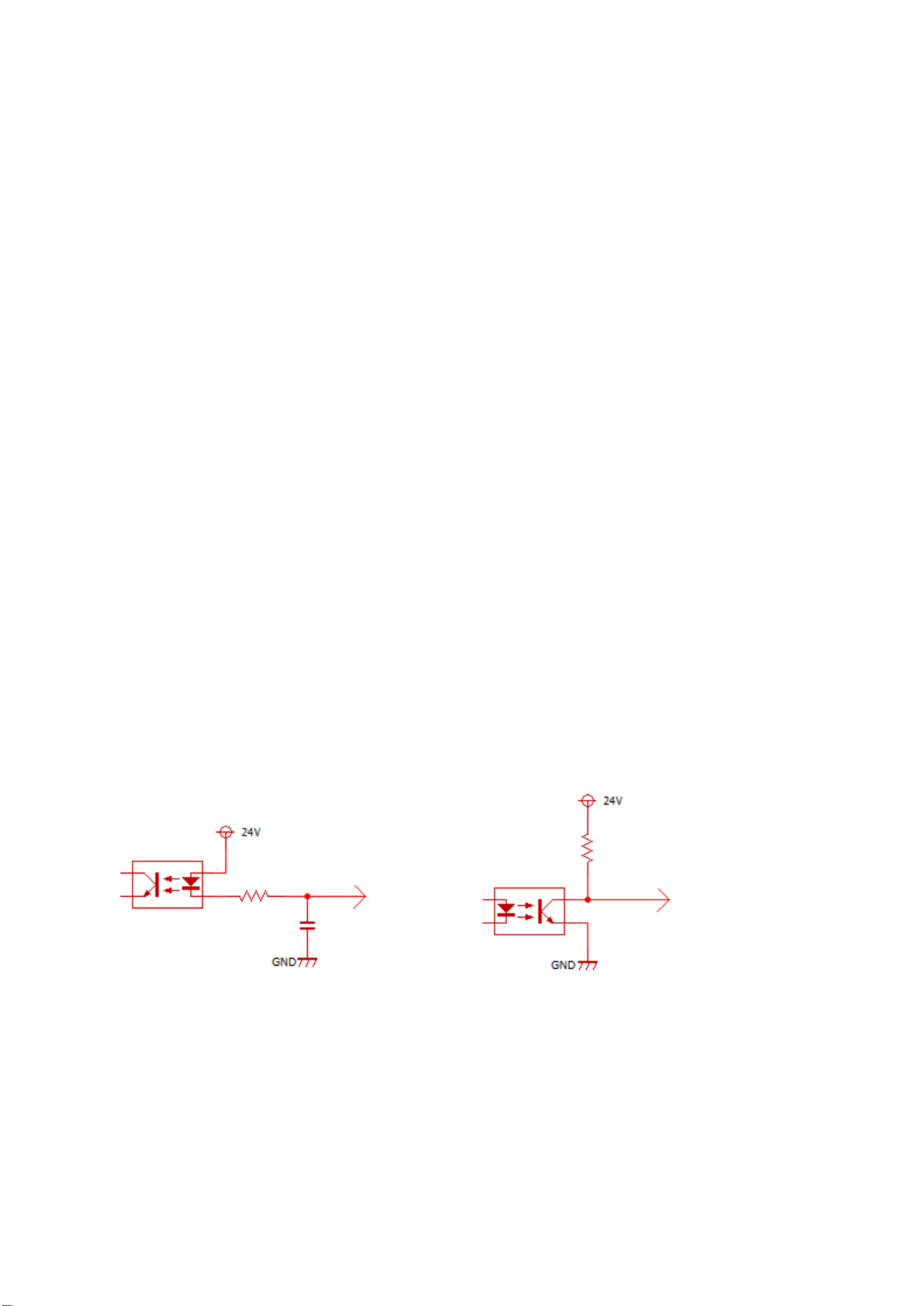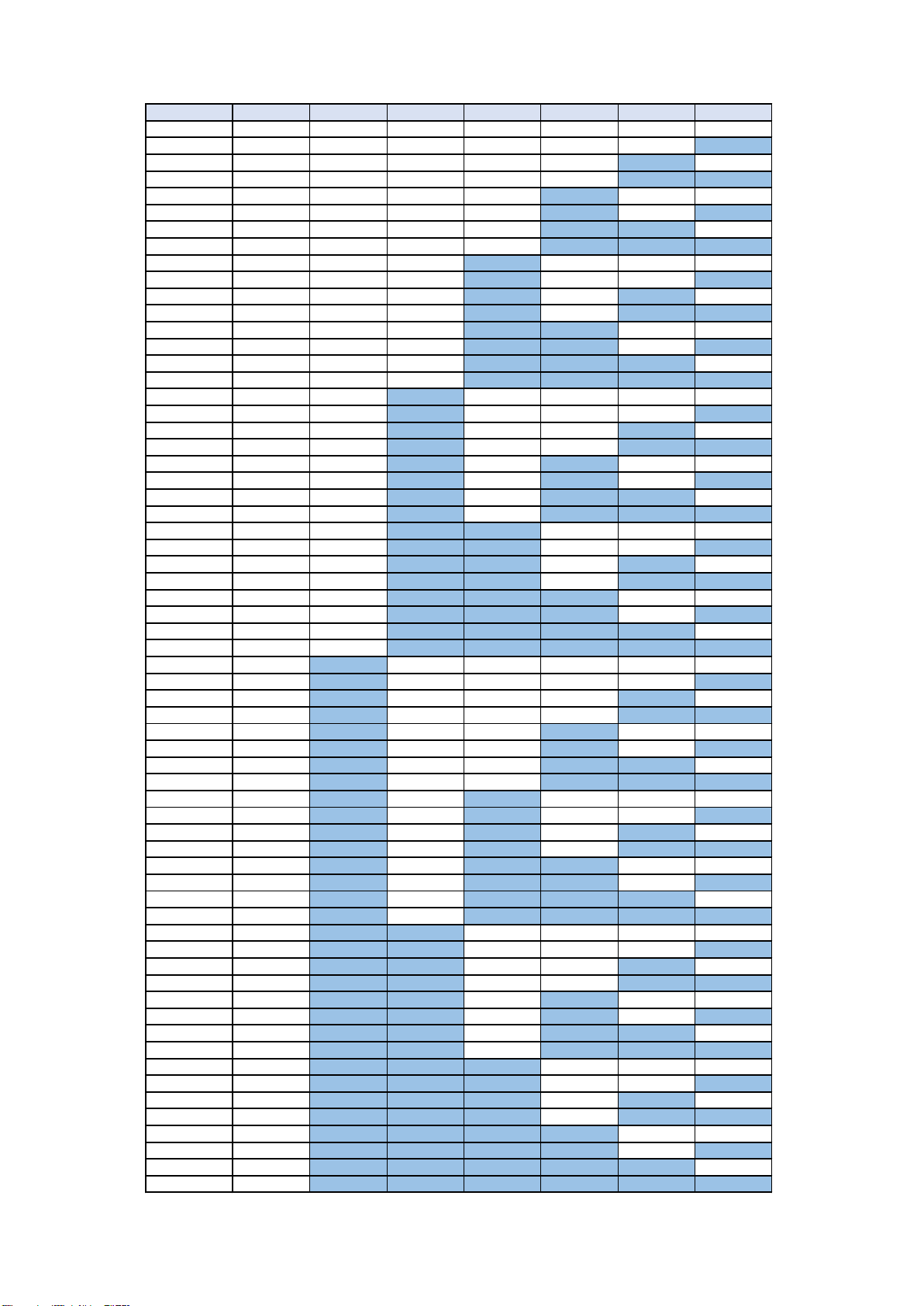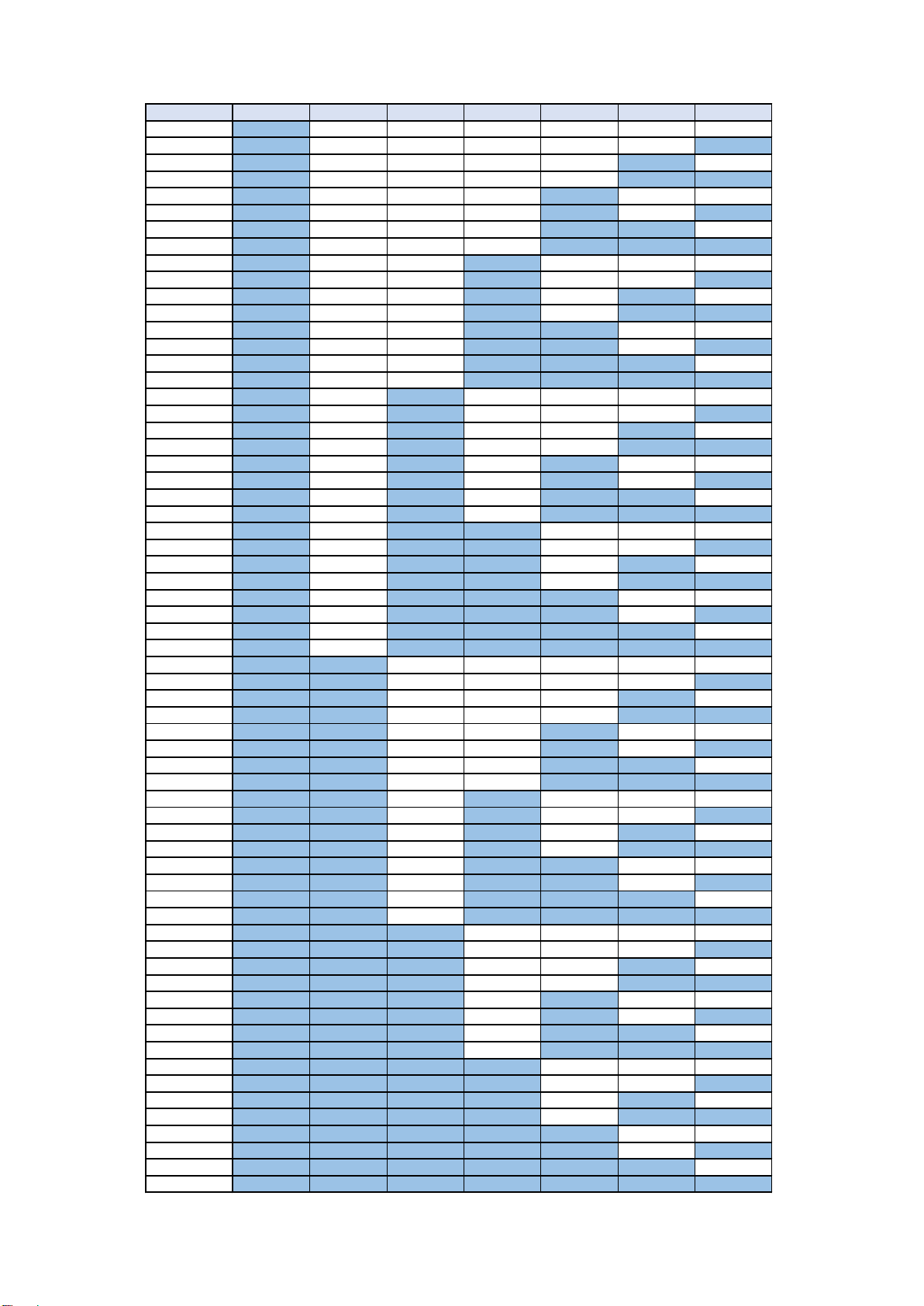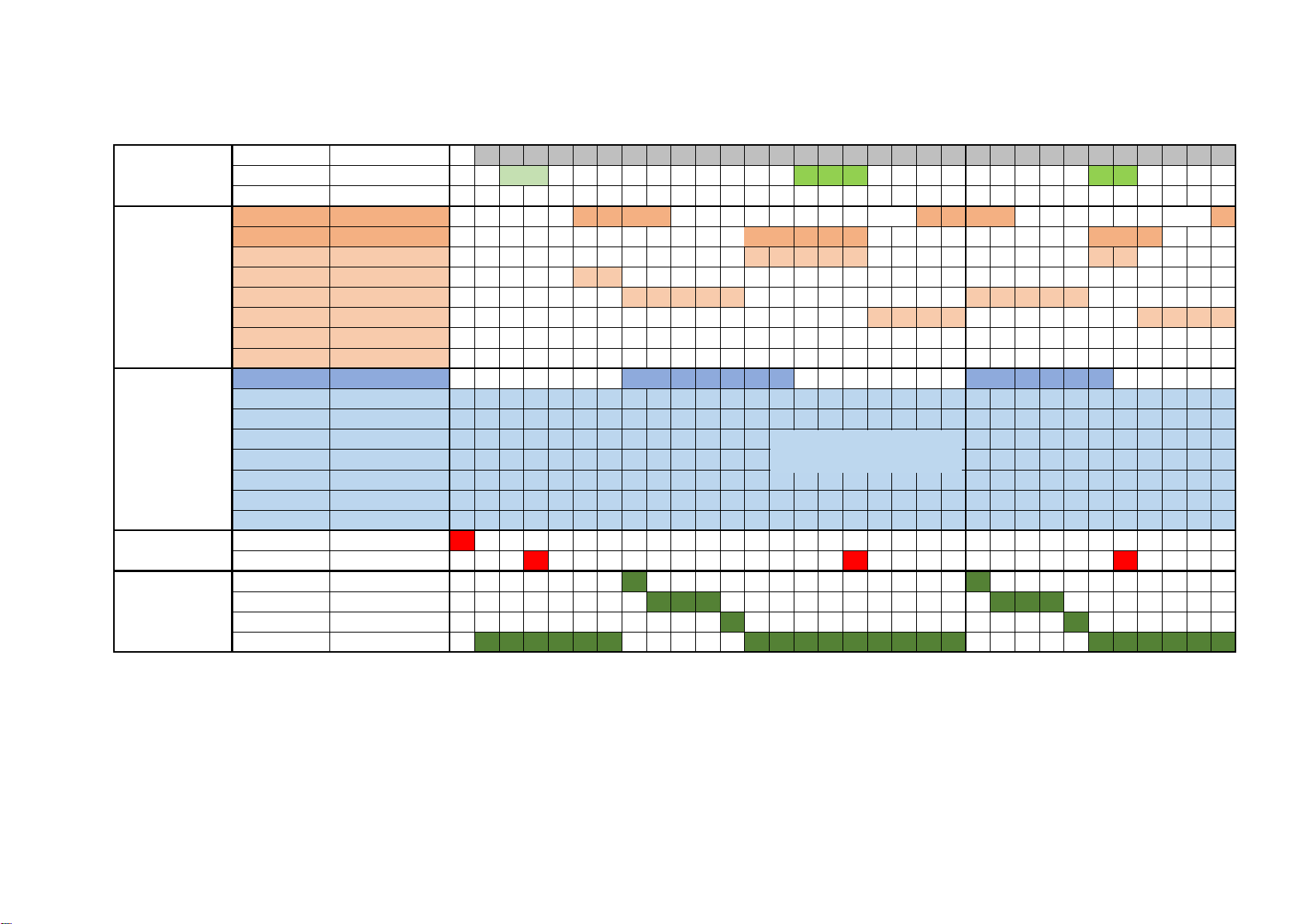設定数 IN8 IN7 IN6 IN5 IN4 IN3 IN2
65 Low HI HI HI HI HI Low
66 Low HI HI HI HI Low HI
67 Low HI HI HI HI Low Low
68 Low HI HI HI Low HI HI
69 Low HI HI HI Low HI Low
70 Low HI HI HI Low Low HI
71 Low HI HI HI Low Low Low
72 Low HI HI Low HI HI HI
73 Low HI HI Low HI HI Low
74 Low HI HI Low HI Low HI
75 Low HI HI Low HI Low Low
76 Low HI HI Low Low HI HI
77 Low HI HI Low Low HI Low
78 Low HI HI Low Low Low HI
79 Low HI HI Low Low Low Low
80 Low HI Low HI HI HI HI
81 Low HI Low HI HI HI Low
82 Low HI Low HI HI Low HI
83 Low HI Low HI HI Low Low
84 Low HI Low HI Low HI HI
85 Low HI Low HI Low HI Low
86 Low HI Low HI Low Low HI
87 Low HI Low HI Low Low Low
88 Low HI Low Low HI HI HI
89 Low HI Low Low HI HI Low
90 Low HI Low Low HI Low HI
91 Low HI Low Low HI Low Low
92 Low HI Low Low Low HI HI
93 Low HI Low Low Low HI Low
94 Low HI Low Low Low Low HI
95 Low HI Low Low Low Low Low
96 Low Low HI HI HI HI HI
97 Low Low HI HI HI HI Low
98 Low Low HI HI HI Low HI
99 Low Low HI HI HI Low Low
100 Low Low HI HI Low HI HI
101 Low Low HI HI Low HI Low
102 Low Low HI HI Low Low HI
103 Low Low HI HI Low Low Low
104 Low Low HI Low HI HI HI
105 Low Low HI Low HI HI Low
106 Low Low HI Low HI Low HI
107 Low Low HI Low HI Low Low
108 Low Low HI Low Low HI HI
109 Low Low HI Low Low HI Low
110 Low Low HI Low Low Low HI
111 Low Low HI Low Low Low Low
112 Low Low Low HI HI HI HI
113 Low Low Low HI HI HI Low
114 Low Low Low HI HI Low HI
115 Low Low Low HI HI Low Low
116 Low Low Low HI Low HI HI
117 Low Low Low HI Low HI Low
118 Low Low Low HI Low Low HI
119 Low Low Low HI Low Low Low
120 Low Low Low Low HI HI HI
121 Low Low Low Low HI HI Low
122 Low Low Low Low HI Low HI
123 Low Low Low Low HI Low Low
124 Low Low Low Low Low HI HI
125 Low Low Low Low Low HI Low
126 Low Low Low Low Low Low HI
127 Low Low Low Low Low Low Low
Appendix 2. Screw number settings and Input signals.