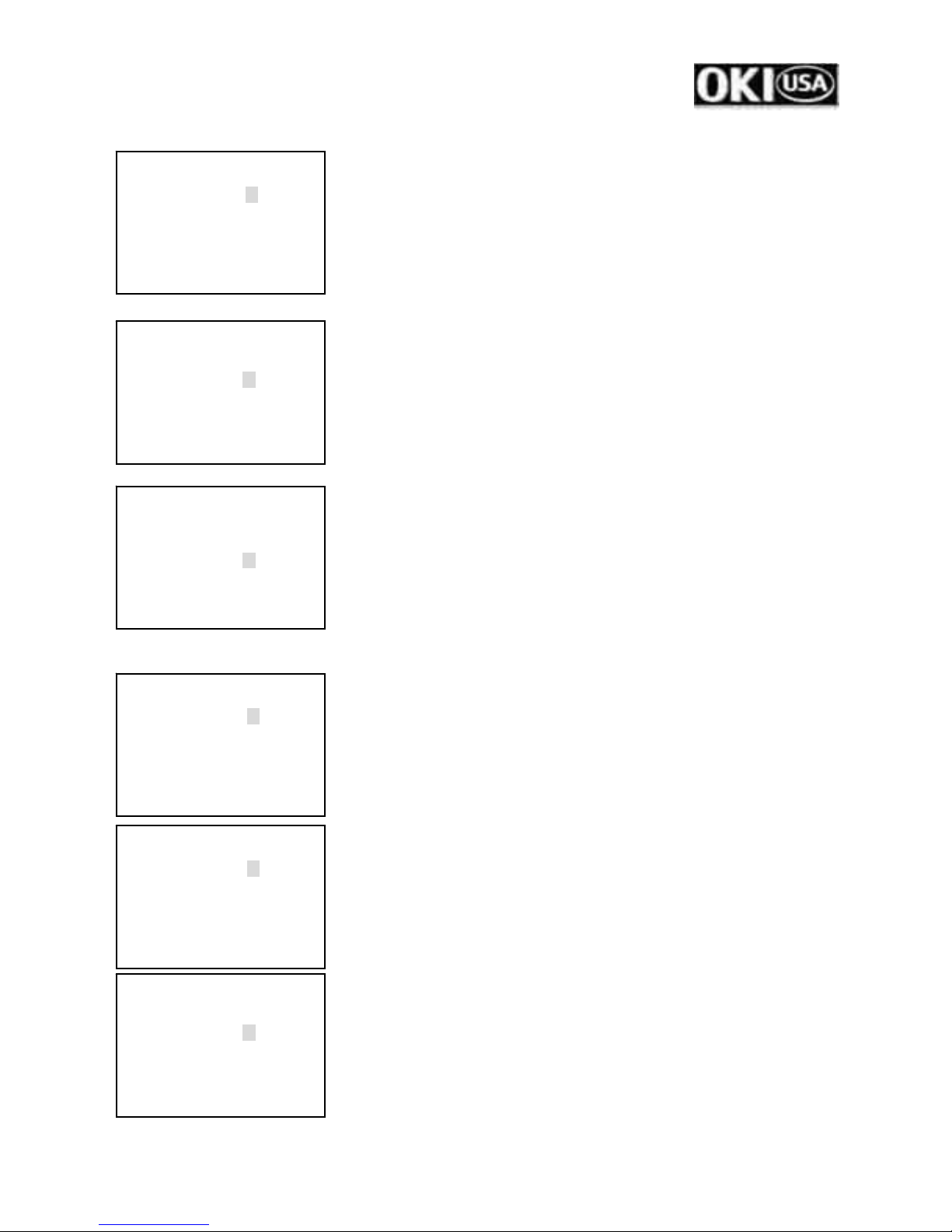______________________________________________________________________
- 7 -
Page 2 MAIN MENU
Press ENTER key to enter ATW LEVEL ADJUSTMENT menu, then Press UP or DOWN
key to select RED, RED+, RED++, RED+++, MIDDLE, BLUE, BLUE+,
BLUE++,BLUE+++, 9 steps adjustable.
ATW LEVEL ADJUSTMENT MENU
Move cursor to R-Y GAIN, press ENTER key to enter R-Y GAIN ADJUSTMENT menu,
then Press UP or DOWN key to select MIN, +1, +2, +3, +4, +5, +6, +7, MAX, 9 steps
adjustable.
R-Y GAIN ADJUSTMENT MENU
Move cursor to B-Y GAIN, press ENTER key to enter B-Y GAIN ADJUSTMENT menu,
then Press UP or DOWN key to select MIN, +1, +2, +3, +4, +5, +6, +7, MAX, 9 steps
adjustable.
R-Y GAIN ADJUSTMENT MENU
4.7.2 AWB (Auto White Balance)
Move cursor to WHITE BAL, press ENTER key to enter WHITE BAL FUNCTION
SELECTING menu, then Press UP or DOWN key to select AWB.
Press ENTER key to enter AWB LEVEL ADJUSTMENT menu.
Page 2 MAIN MENU
Press ENTER key to enter AWB LEVEL ADJUSTMENT menu, then Press UP or
DOWN key to select RED, RED+, RED++, RED+++, MIDDLE, BLUE, BLUE+, BLUE++,
BLUE+++, 9 steps adjustable.
AWB LEVEL ADJUSTMENT MENU
Move cursor to R-Y GAIN, press ENTER key to enter R-Y GAIN ADJUSTMENT menu,
then Press UP or DOWN key to select MIN, +1, +2, +3, +4, +5, +6, +7, MAX, 9 steps
adjustable.
ATW LEVEL
ATW LEVEL →MIDDLE
R-
GAIN +4
B-Y GAIN +4
ATW LEVEL
ATW LEVEL MIDDLE
R-Y GAIN →+4
B-Y GAIN +4
ATW LEVEL
ATW LEVEL MIDDLE
R-
GAIN +4
B-Y GAIN →+4
SETUP MENU [2/5]
WHITEBAL →AWB.
SYNC OFF
ZOOM
DIGITALZOOM OFF
FOCUS
AUTOFOCUS OFF
AWB LEVEL
AWB LEVEL →MIDDLE
R-
GAIN +4
B-Y GAIN +4
AWB LEVEL
AWB LEVEL MIDDLE
R-Y GAIN →+4
B-Y GAIN +4