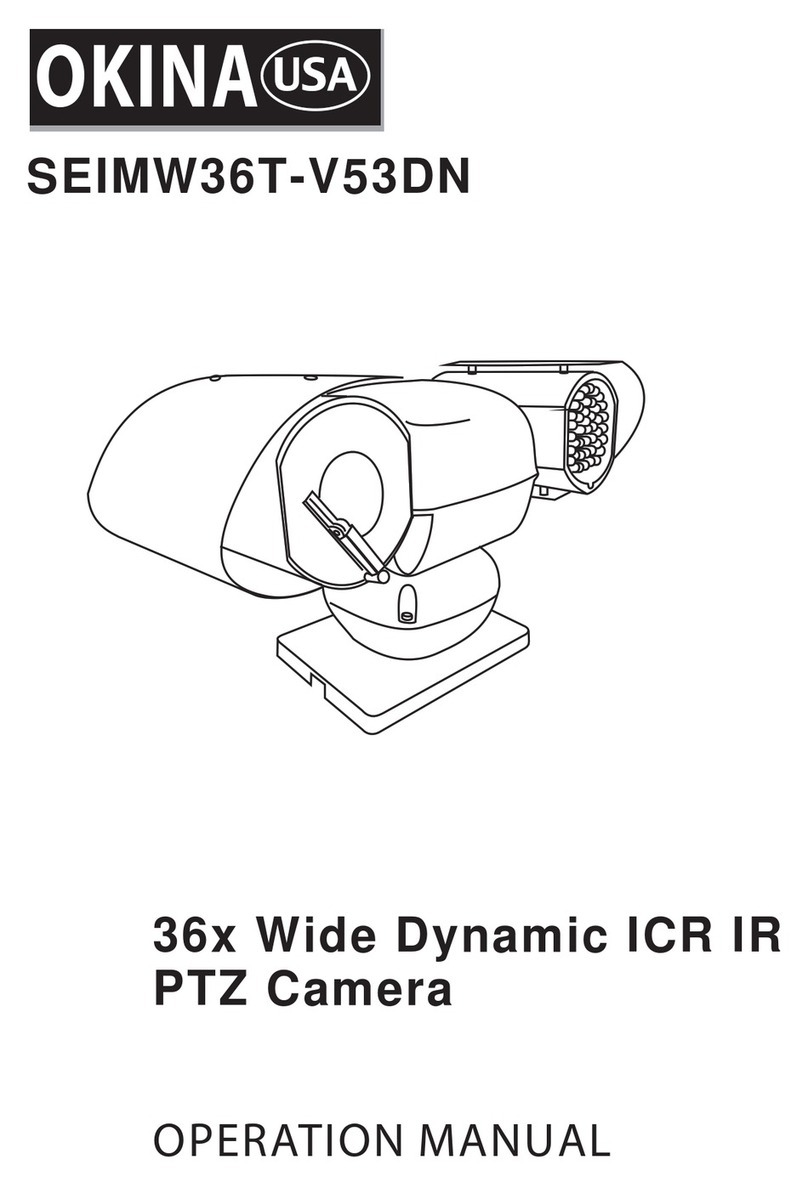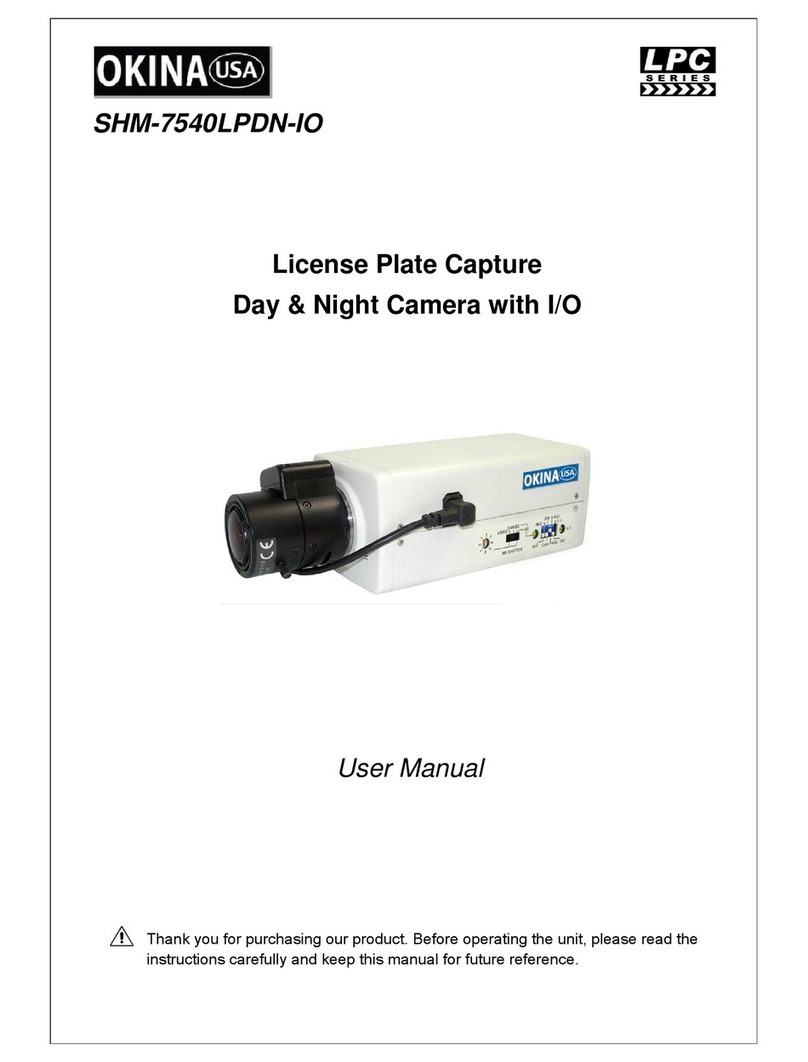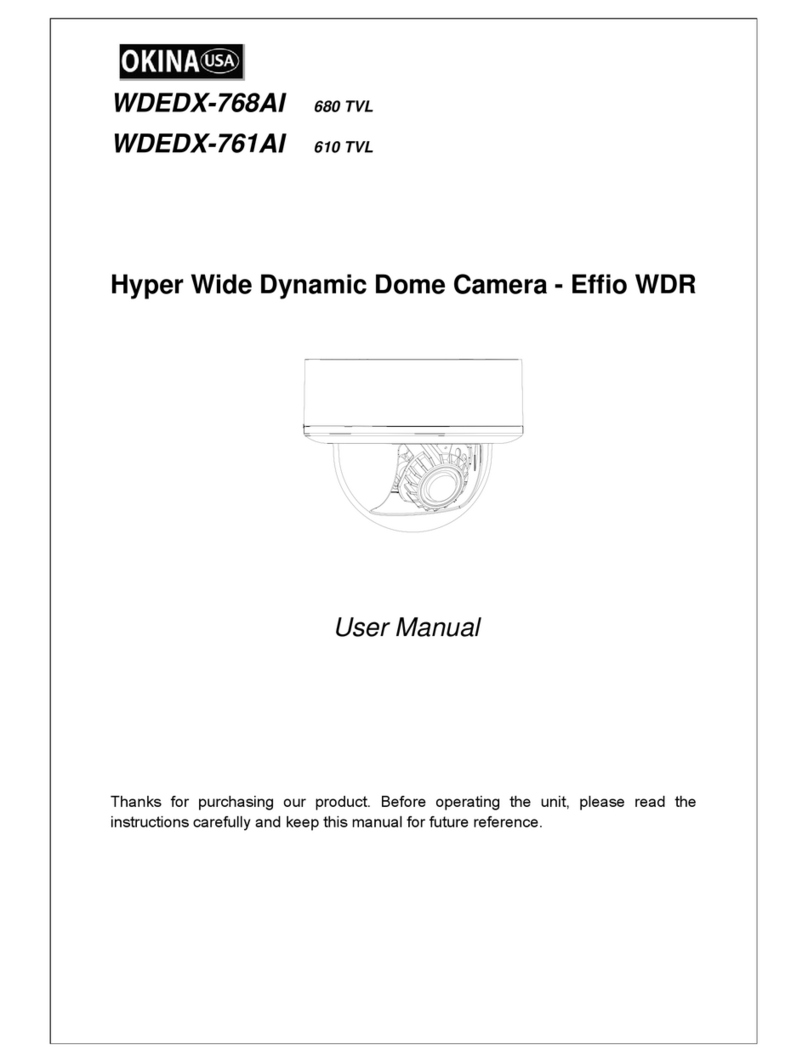SPECIAL
CAMTITTLEOFF
D‐EFFECT
MOTIONOFF
ANTI‐MOBLUAON
PRIVACY
LANGGUAGEENG
DEFECT
RS485
VERSION1.03
RETURN
1. CAMTITTLE,thenameofthecamera:
a. ON:Akeyboardlayoutwillpopupinordertoedit
thename.
b. OFF:Turnoffthisfunction.
2. D‐EFFECT:(Fig.6.2)
a.FREEZE:FreezeFramefunctioncanbeselected.
b. MIRROR:REVERSEmode.
i.OFF:Turnofffunction.
ii. V‐FLIP:
H:vertical(upanddownthescreencanbe
reversed).
V:right(screenleftandrightcanbereversed).
iii.ROTATE:
FLIP&ROTATE:upanddownandsidetoside
(thescreenupanddown,sidetoside,andcan
berotatedreverse).
c. D‐ZOOM:x2~32xdigitalzoom.
d. NEG.IMAGE:Invertsthenegativeimagecontrast
screenoffers.
3. MOTION:Ifmotionisdetected,objectsonscreenwill
move.
a. OFF:Turnofffunction.
b. ON:(Fig.6.3)Selectmotiondetectionfunctions.
i. SELECT:SetupAREA1~3.
ii. DISPLAY:Motiondetectiontoadjustthe
positionandsizeofthearea.
iii. SENSITIVITY:Subtlemovementstoadjustthe
sensitivitytodetectmotion(0–60steps)and
themoresteps,thesensitivity.*Ifthemovement
oftheobjectisdividedintomultiplezones,thesmaller
thevalue.Andifmovementofseveralobjectsis
containedinonearea,thelargerthevalue.
iv.MOTIONVIEW:Amovingobjectimageintoa
mosaicshows.
v. DEFAULT:Restoretotheprevioussetting.
D‐EFFECT
FREEZEON
MIRROROFF
D‐ZOOM
NEG.IMAGE
RETURN
Fig.6.2
MOTION
SELECTON
DISPLAYOFF
SENSITIVITY
MOTIONVIEW
DEFAULT
RETURN
Fig.6.3
Fig.6.1
5SDIOSDManual
R062013‐V26
PRIVACY
SELECTON
DISPLAYOFF
COLOR
DEFAULT
RETURN
Fig.6.4
DEFECT
LIVEDPCON
LEVEL+++++++0
STATICDPCON
LEVEL+++++++0
SENSE‐UP
RETURN
Fig.6.5
SpecialFeatureSetting‐continue
4. PRIVACY:Maskoffcertainareasonthescreen.
a. OFF:Turnofffunction.
b. ON:(Fig.6.4)Selectmotiondetectionfunctions.
i. SELECT:SetupAREA1~8.
ii. DISPLAY:Thelocationandsizeofthemaskedarea
canbeadjusted.
iii.COLOR:Selectacolormasking.(1–6colors)
vi.DEFAULT:Restoretotheprevioussetting.
5. LANGUAGE(Fig.6.1):Selectdifferentlanguage.
a. ENG,b.JPN,c.CHN1,d.CHN2
6. DEFECT:CMOSsensorcausedbyheatorotherharmful
frequenciesonthescreen.Defectivepixels(blackdotsor
whitepoint)tocalibrate.
a. Selected:(Fig.6.5)
i. LIVEDPC:60stepscanbesettotheregular
calibration.*AdjustthelevelbysettoON,andthe
LEVELadjustmentwillshowuponthenextline.
ii. STATICDPC:60stepscanbesetup&coverthe
frontofthelens,etc.Closethelightsothatthe
effectsofbadpixelsontheentirescreensection
disappear.*AdjustthelevelbysettoON,andthe
LEVELadjustmentwillshowuponthenextline.
iii.SENSE‐UP:selectthecalibrationsettingsare
availableundereachstep.
7. RS485:communicationcameraIDcanbesetto0‐255.
*ForalltheAutoZFCamerasthePELCO'D'9600bpsfixed
PROTOCOLissupported.
a. Selected:(Fig.6.6)
i. CAMERAID:canbesetto0‐255
ii. IDDISPLAY:thecameraIDof485communications.
iii.BAUDRATE:communicationspeedof485
communication.*ForalltheAutoZFCameraswith
theBAUDRATE38400isfixed,thisisbecausethe
camera'sinternalcommunicationandrelationship
changesrandomly,RS485communicationisnot.To
closeAutoZFCameras,pleasedonotchangethe
BAUDRATE.
RS485
CAMERAID10
IDDISPLAY
BAUDRATE
RETURN
Fig.6.6