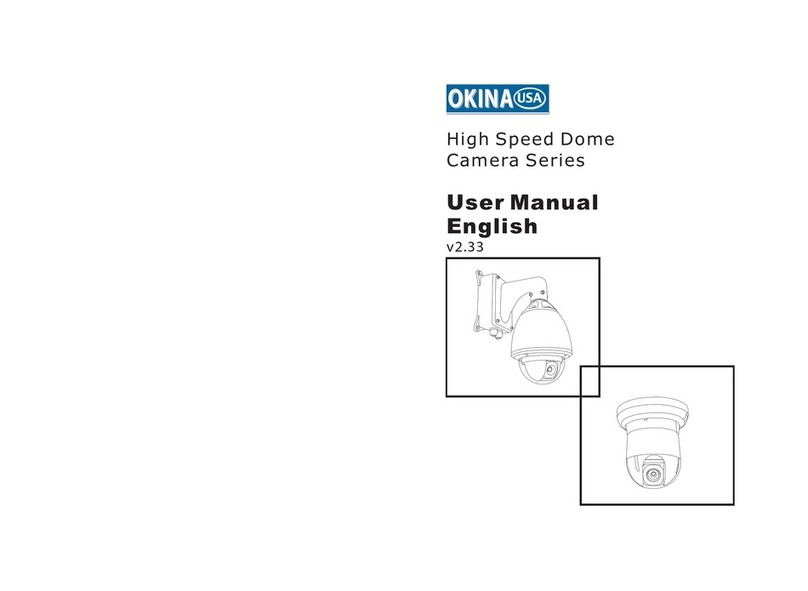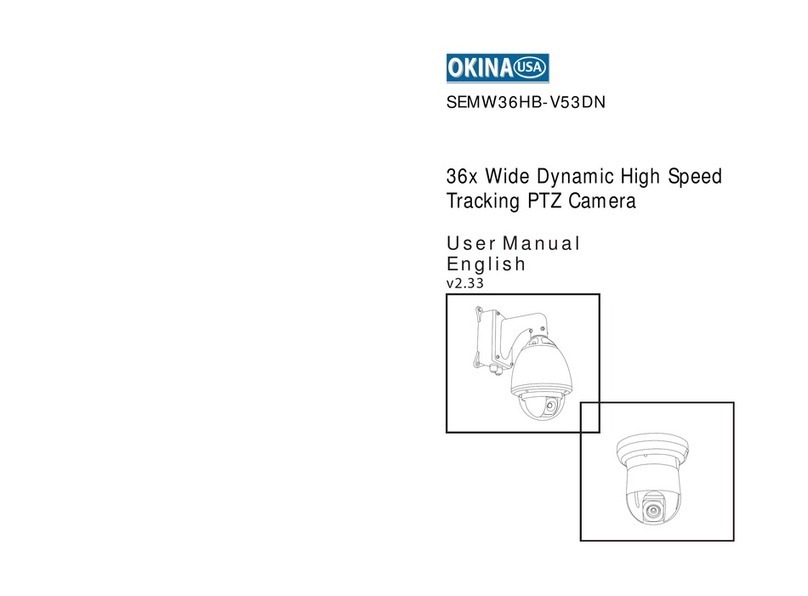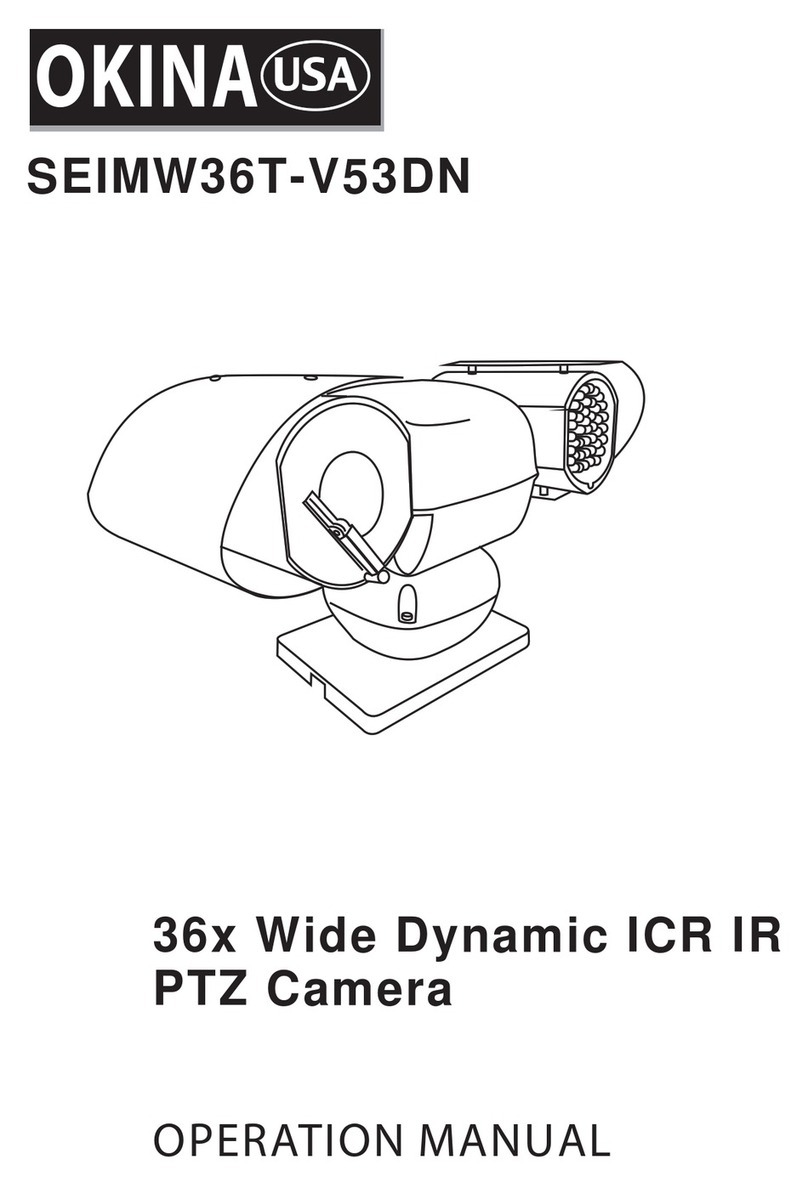Site Application
Integrating 36x Camera & IR Housing
IR & Housing Bracket require
24V AC. Built-in 12V DC Power
Converter for 36x Camera.
IR Brightness Control
Need to adjust shutter
speed, brightness, etc.
3
4
* Please refer to www.okinausa.com for:
5 Rules to Design License Plate Camera Application
* Refer to Operating Manual for more detailed info.
R062011-V23
36x Camera OSD Setting
Adjust BRIGHTNESS during day
time and night time. Adjust SHUTTER SPEED & always
check BRIGHTNESS level.
Turn on NIGHT LIGHT to
INFRARED. Always put FOCUS on MANUAL to
stabilize image.
Wire & Cable Requirement
POWER
18/2
RS485+ RS485-
18/2 or 24/2
Balun or
Coax RG59
VIDEO
PTZ
CONTROLLER
24V AC 60VA
AUTO
LENS CTRL
SWITCH
IRIS- OPEN
FOCUS- NEAR
ZOOM- WIDE
ON
OFF
1
CALL
PRESET
SHOT
CAM/ID CLEAR ENTER
23
456
78
0
9
IRIS- CLOSE
FOCUS- FAR
ZOOM- TELE
Camera adjustments vary depending on application. See below for our
recommended OSD setting.
SYSTEM:
Camera ID: 1 (Default) (If you have more than one PT or PTZ camera,
please change your camera ID first)
PROTOCOL: PELCO-D (You can choose your own protocol based on the
keyboard controller you have)
BAUD RATE: 2400 (You can choose your own BAUD RATE based on the
keyboard controller you have)
CAMERA:
LENS:
FOCUS: Manual (Refer to POSI setting below)
IRIS: Auto
BRIGHTNESS: 6~10 (decided by application type)
DAY/NIGHT: Auto
NIGHT LIGHT: Infrared
IMAGE:
EXPOSURE MODE: Auto
SHUT SPD: 1/1000
BACKLIGHT: BLC Levels: Off or Level 3
PRESET:
PRESET NO.: 1 (If you have more than one PRESET please select the
“to-be-set/desired PRESET NO” from 1-256)
POSI: Up & Down is for ZOOM in and ZOOM out;
Left and Right is for FOCUS.
SAVE: Select SET and press the SET BUTTON to save the settings.
(Please save after you finished the setting for PRESET NO. and POSI)
Note: Adjust BRIGHTNESS under different lighting conditions (day time and
night time). Do not use “Auto Focus” on License Plate Zoom Camera. A vehicle
should be parked at the objective location during the OSD setting when camera
focuses on the vehicle. Adjust Infrared LED activation level (IR) under different
lighting conditions.
RS485 for controlling the 36x camera’s OSD functions
Control the IR & Camera
IR Cut FIlter work at the same time.
Use only black & red wires.
1
2
36x Camera
BNC VideoPower
Bare Wire Power
Not Used