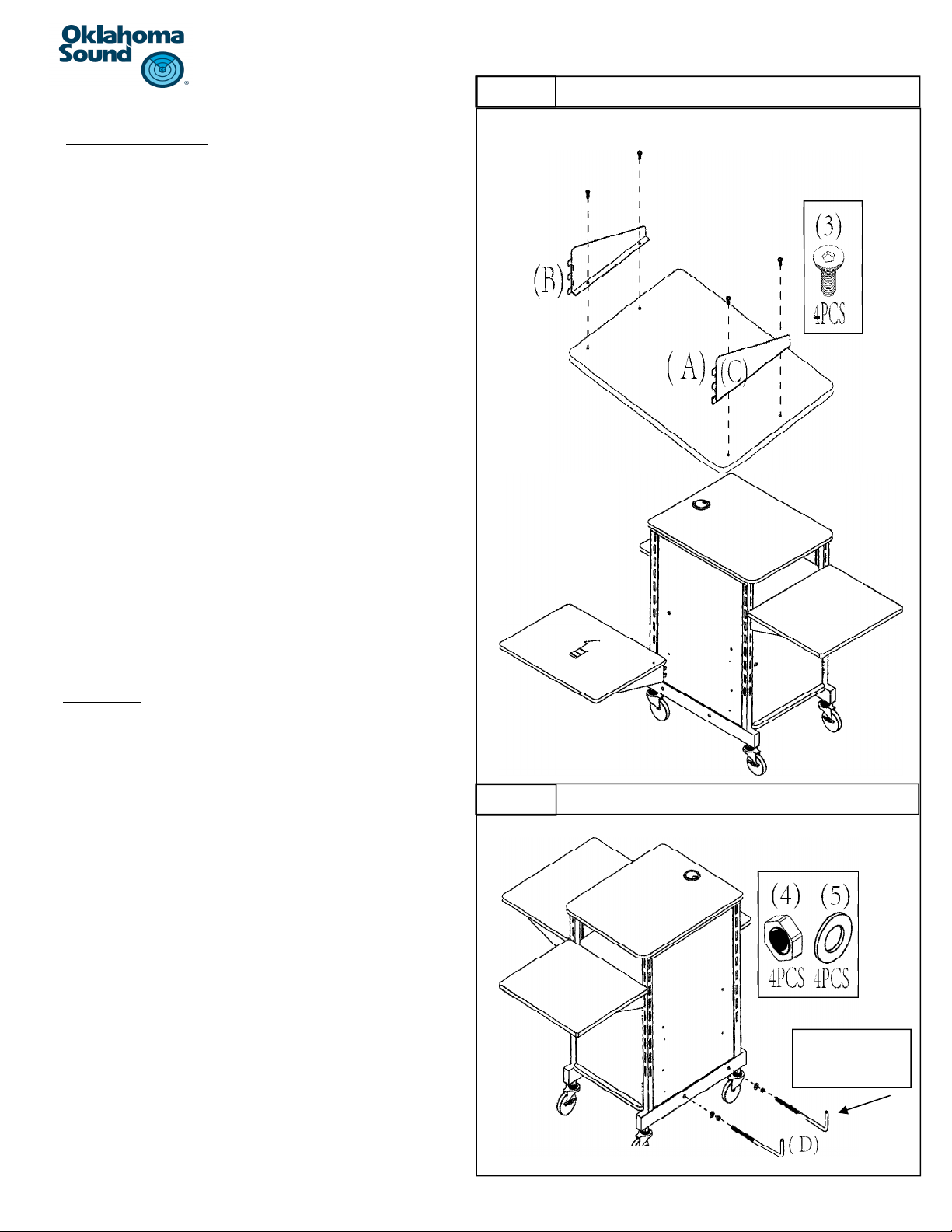3
Extra Wide Side Shelf:
a) Begin by idenfying your side shelf panel #A and laying it
down on a clean and so surface with the holes facing
upwards.
b) Locate the two supporng brac ets #B and #C and lay
them over the panel as shown. The three tabs at the end
of the brac et should be at the edge of the panels as
shown. The two brac ets should be facing inwards as
shown.
c) Align the two holes on the brac ets with the embedded
t-nuts in the panel.
d) Once they are aligned use four bolts #3, two for each
brac et and thread them through the holes on the brac -
et and into the t-nut.
e) Use the hex ey #6 to ghten the blots .
f) To a+ach the adjustable shelf to either side of the unit,
align the three tabs on both brac ets, with the slots on
the edges of the side panels. Once aligned slip it in and
gently push the shelf downwards to loc in place.
CPU Holder:
a) Locate the two parts #D .
b) Begin by first threading one nut #4 on each part all the
way ll they cannot be turned anymore.
c) Slip two washers #5 over the threaded part of part #D
unl the washers are flush with the nuts #4.
d) Proceed by slipping each part #D through the holes locat-
ed on the base rails of the side panels as shown. The CPU
holder can be installed on either side of the unit.
e) Once both part #D have been inserted all the way through
and the washers are flush to the side panel base rails,
thread two more washers, one on each part #D, from the
other side of the metal part #D all the way unl its flush
against the bac side of the base rails of the side panels .
f) Once both washer are in place, thread two nuts part #4,
one on each and secure the nut in place unl it is ght.
Use wrench #7 to ghten the nut.
g) Be sure that both ends of part #D are vercal and straight
up as shown.
STEP 1
STEP 2
Facing straight
up