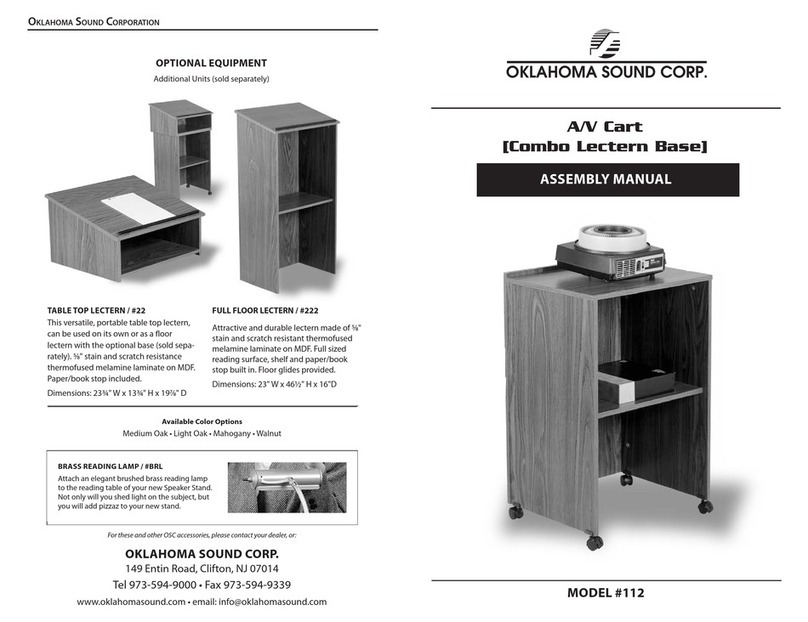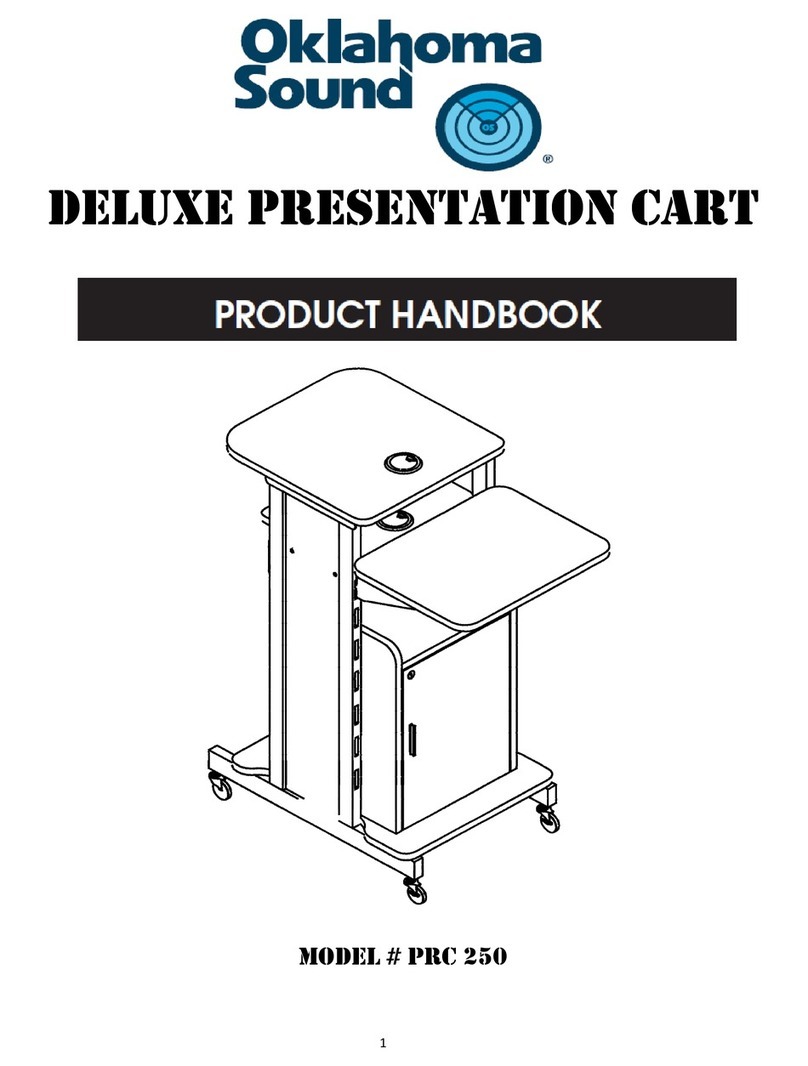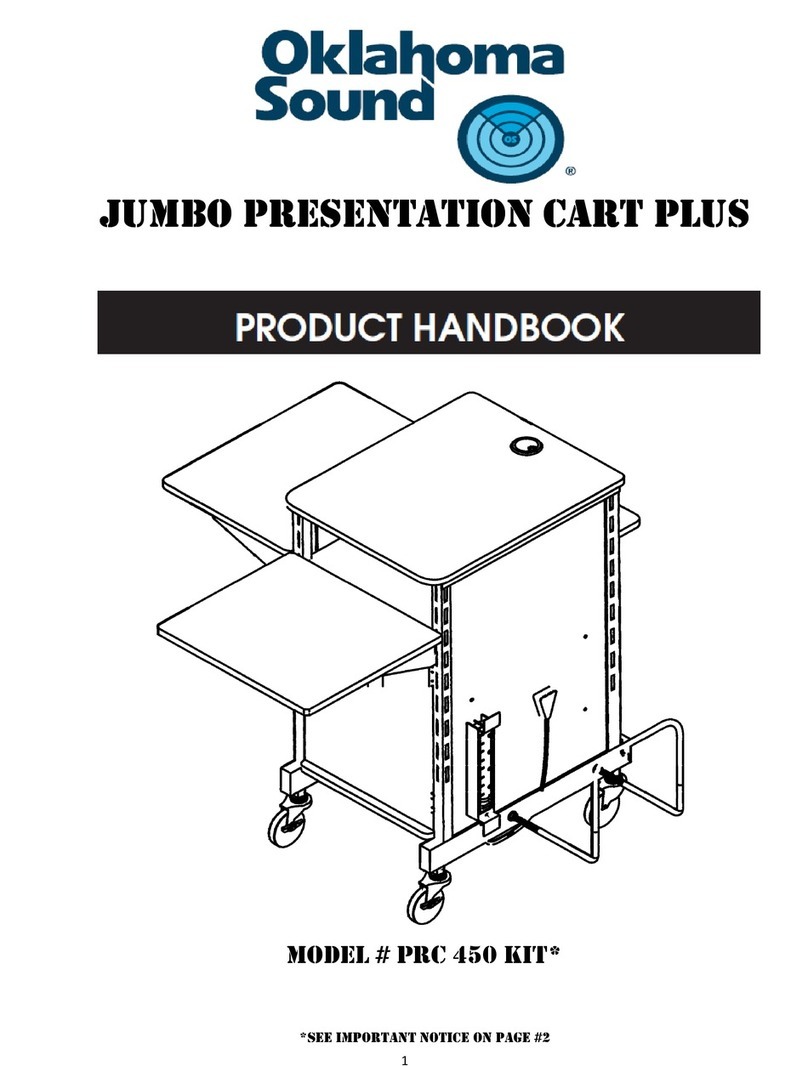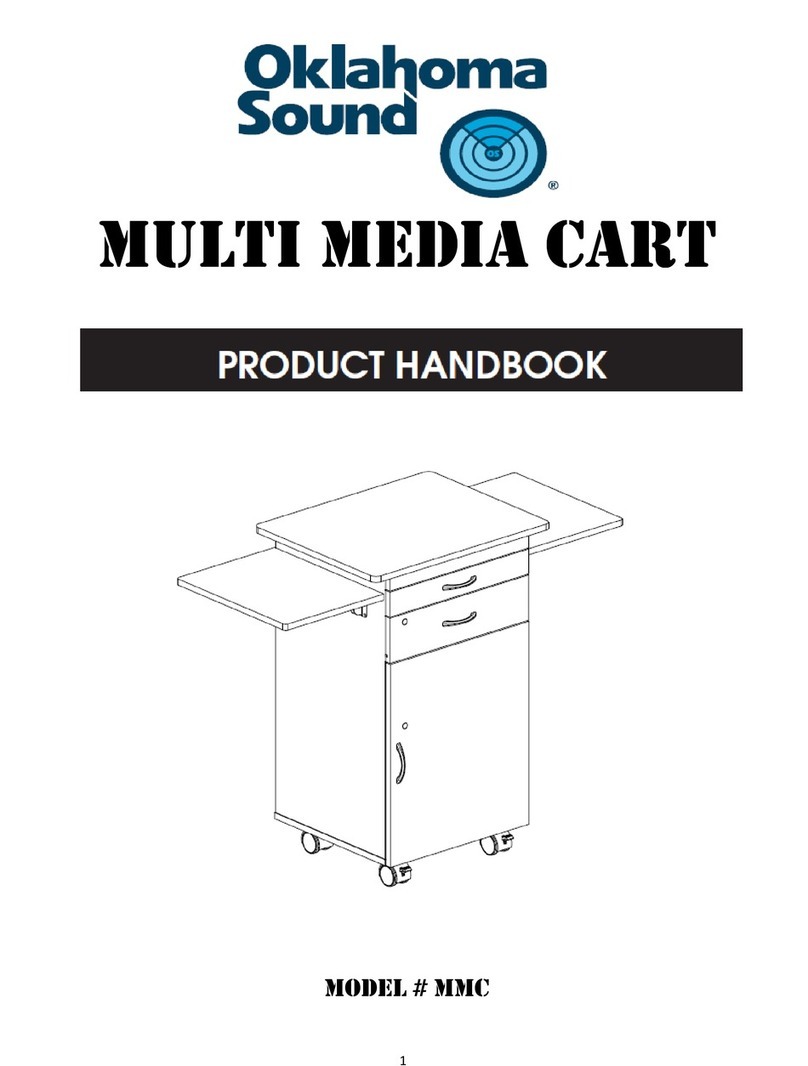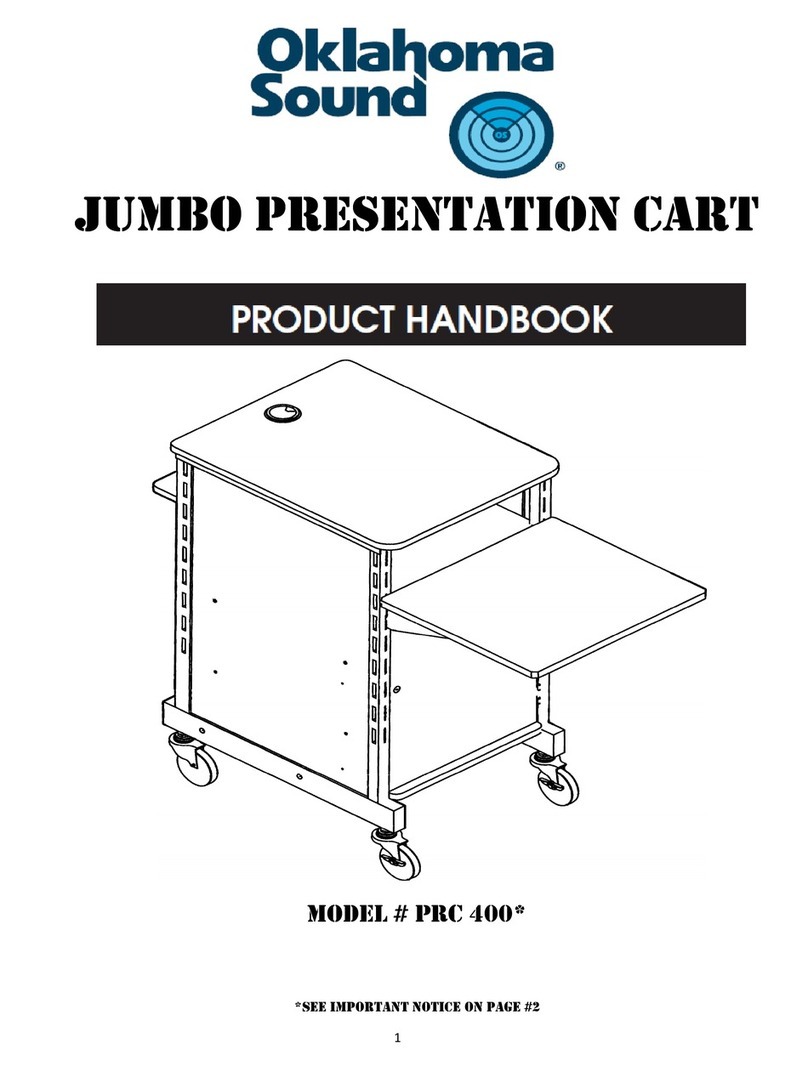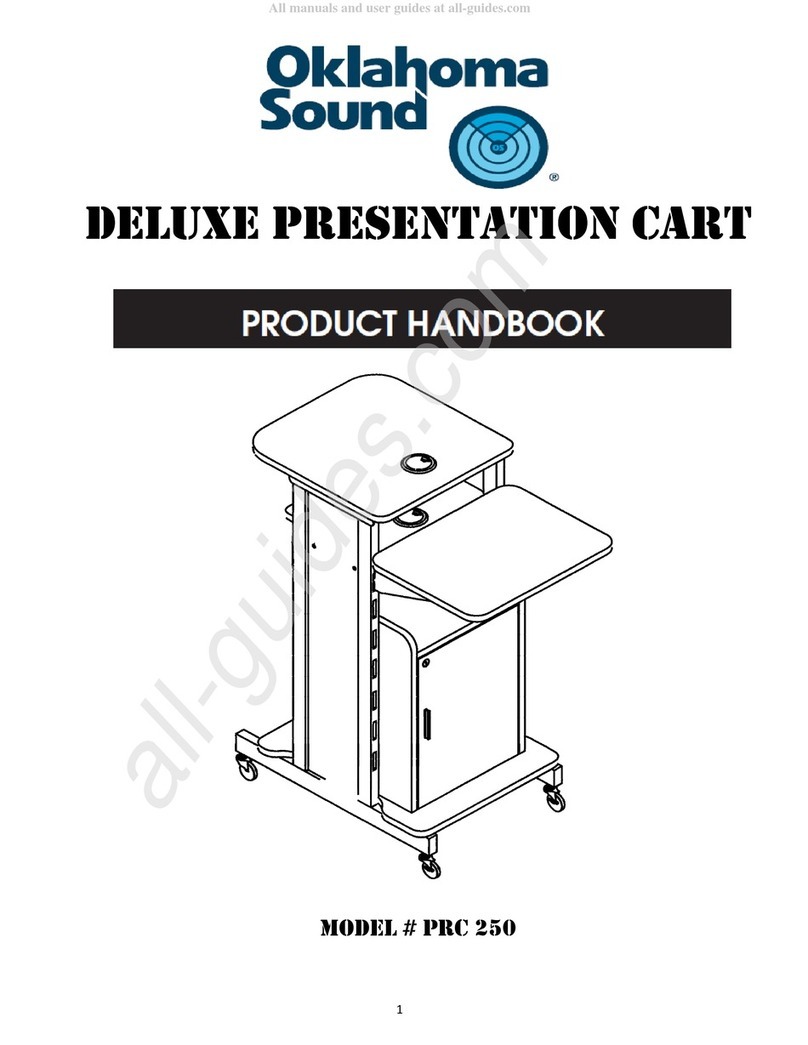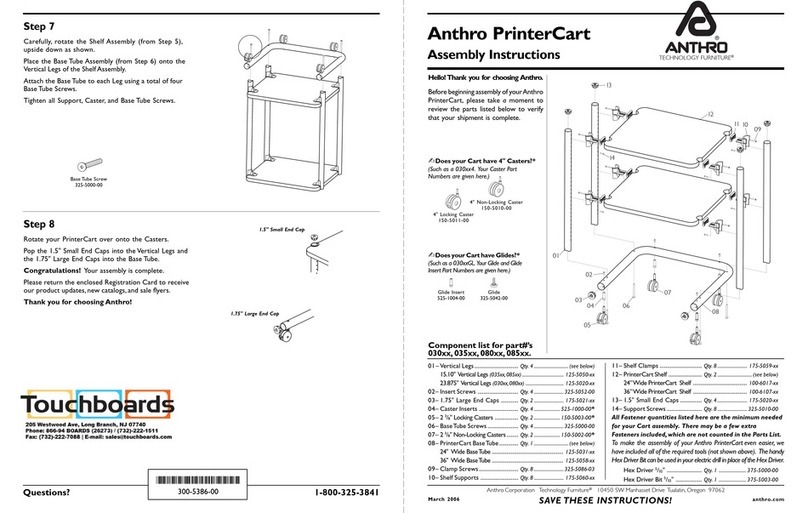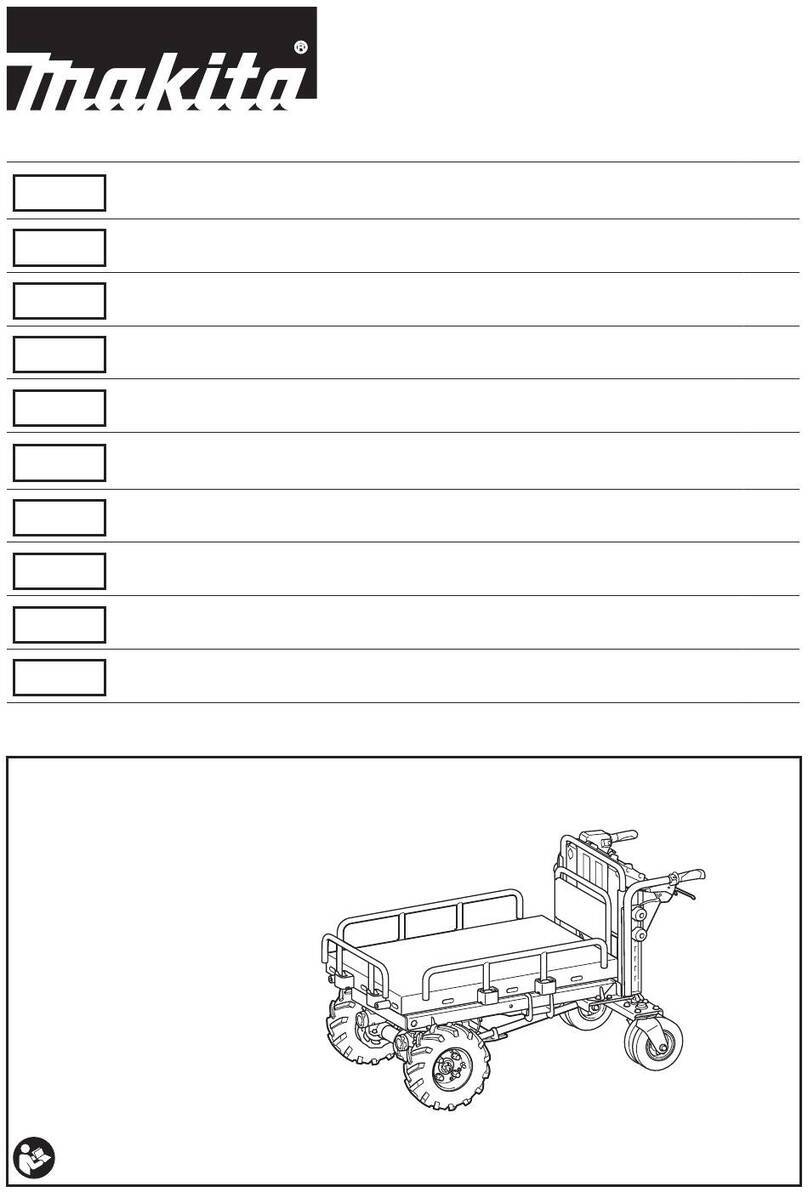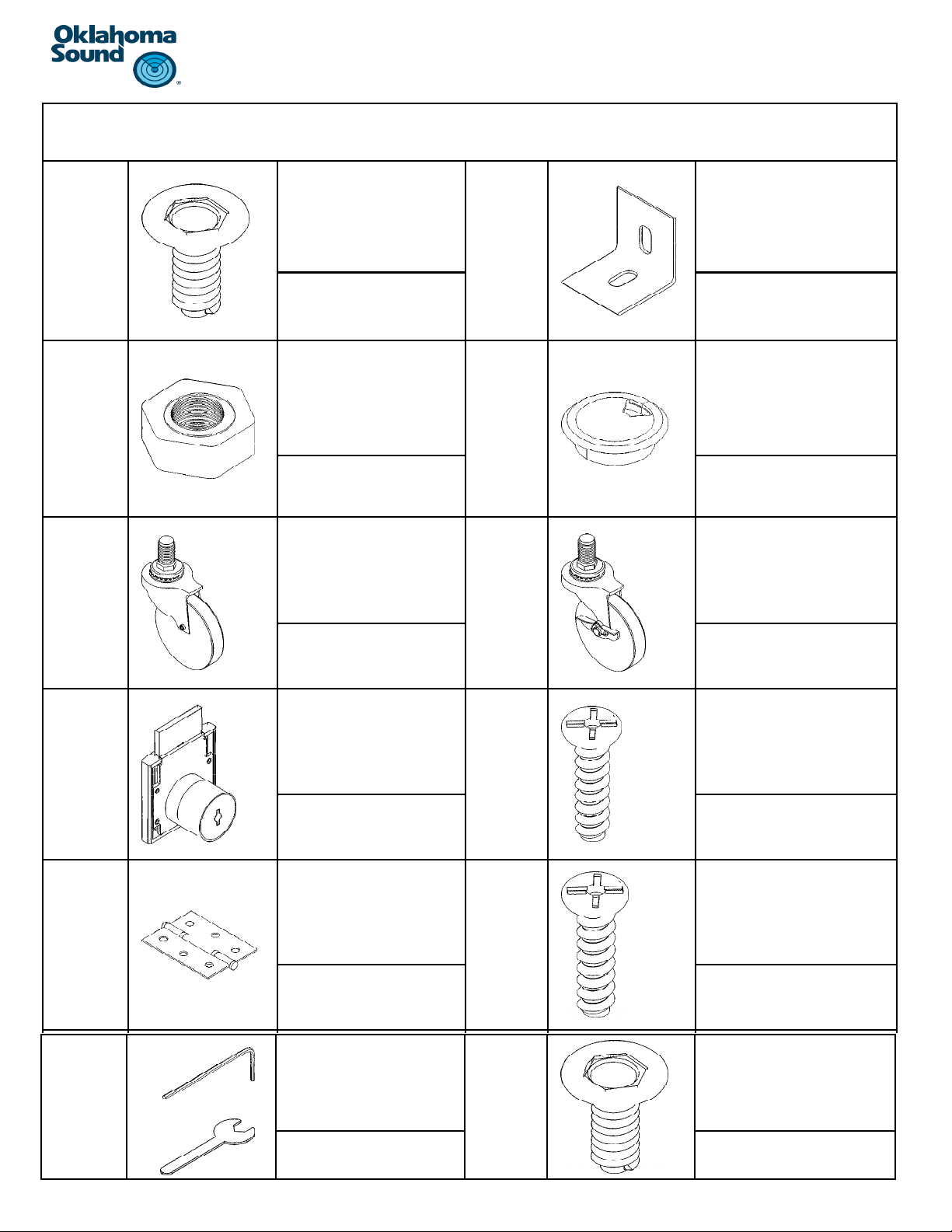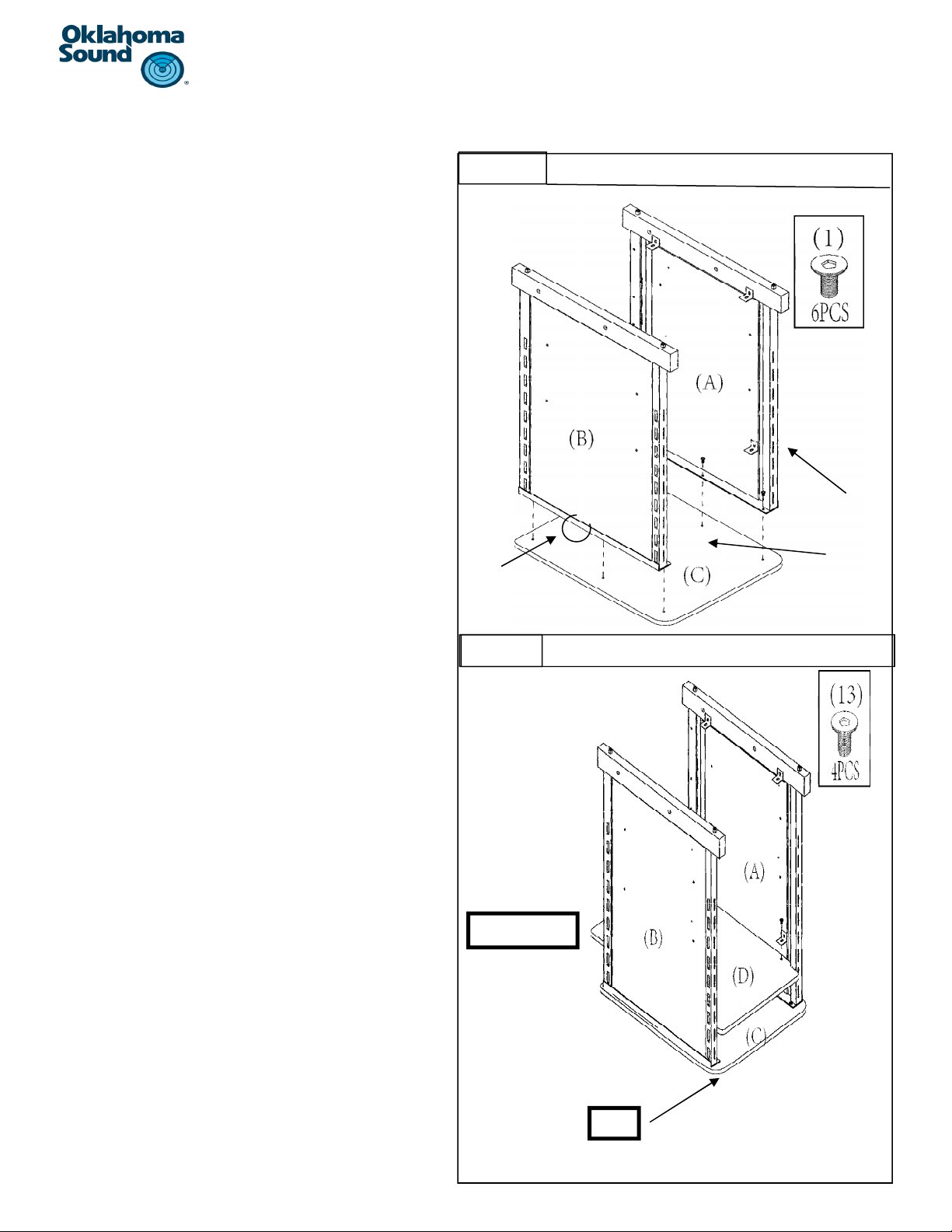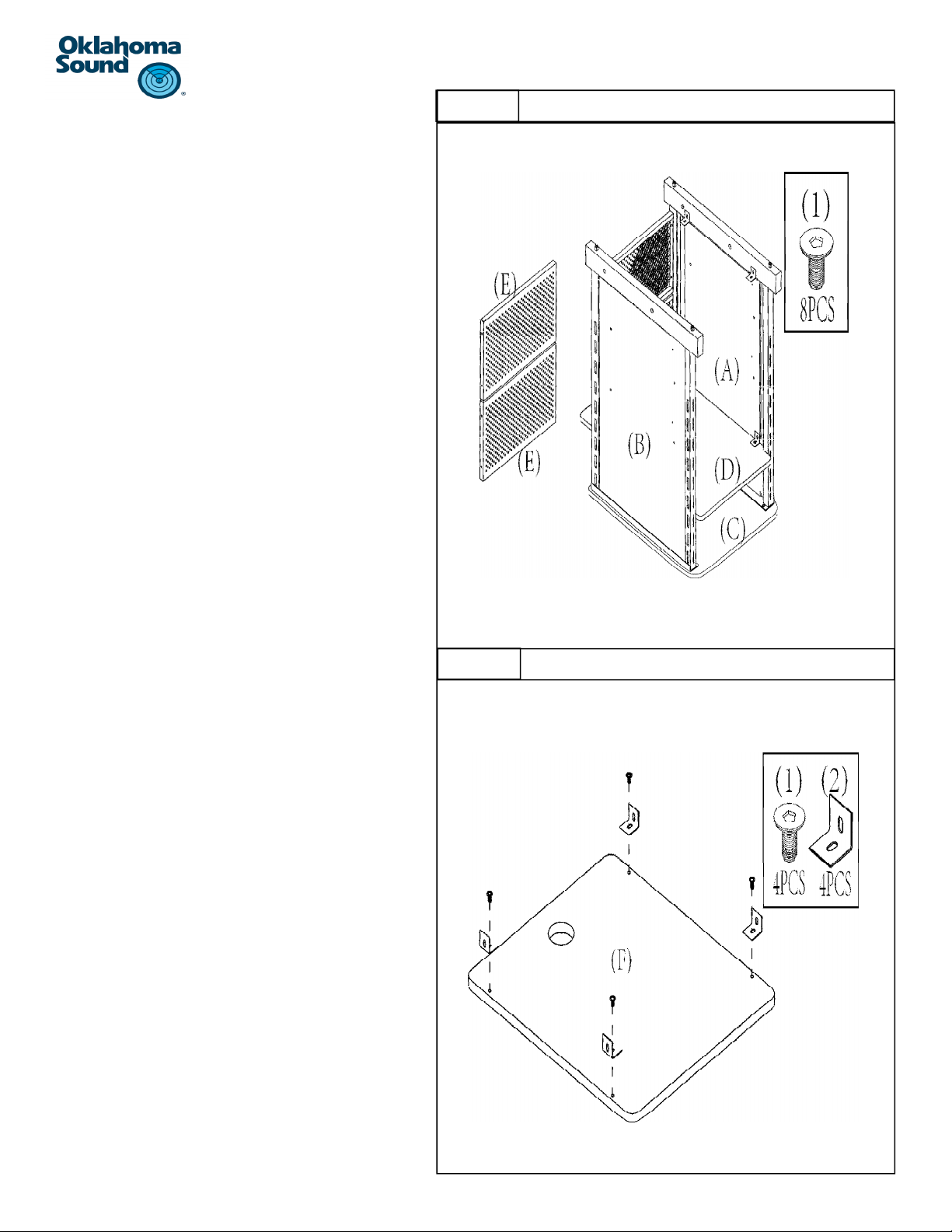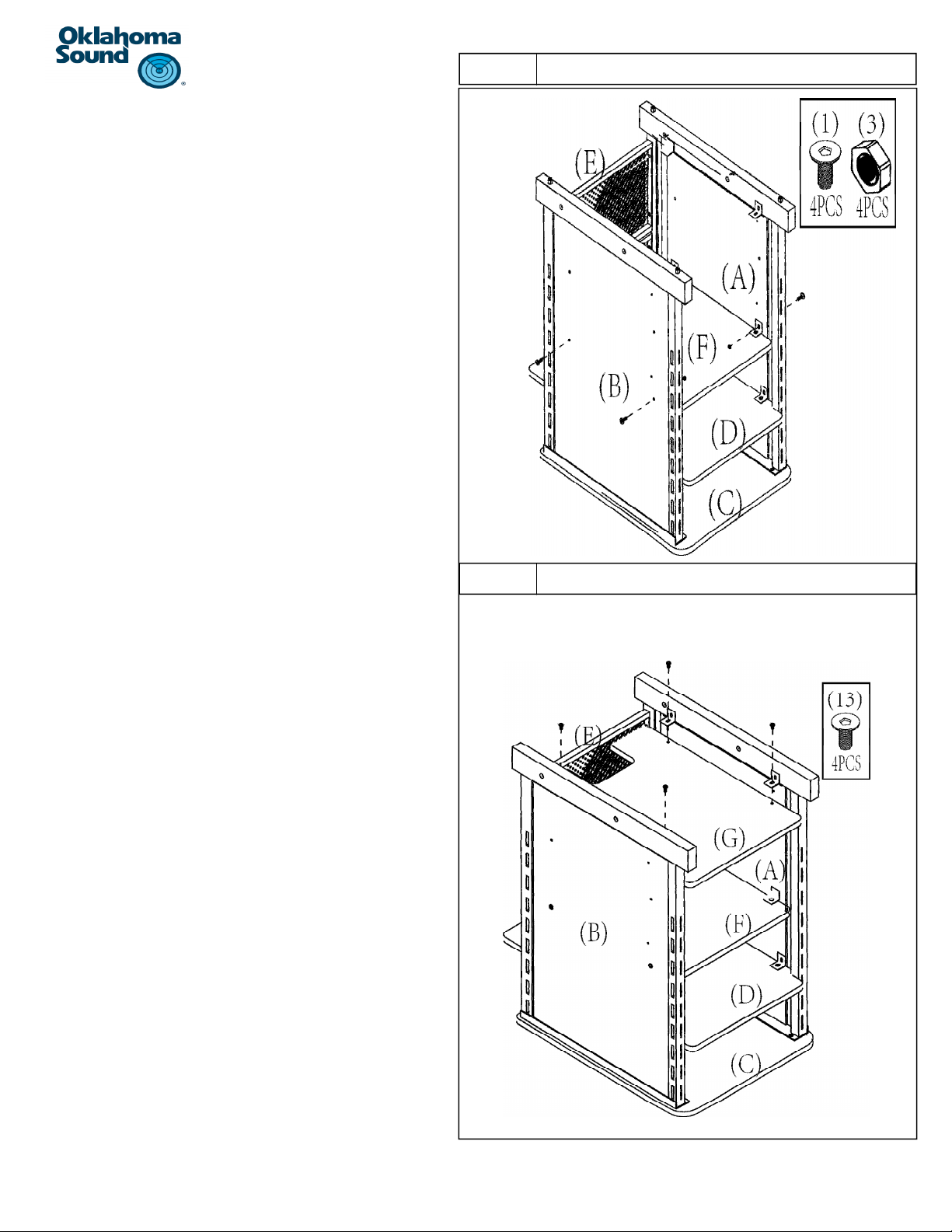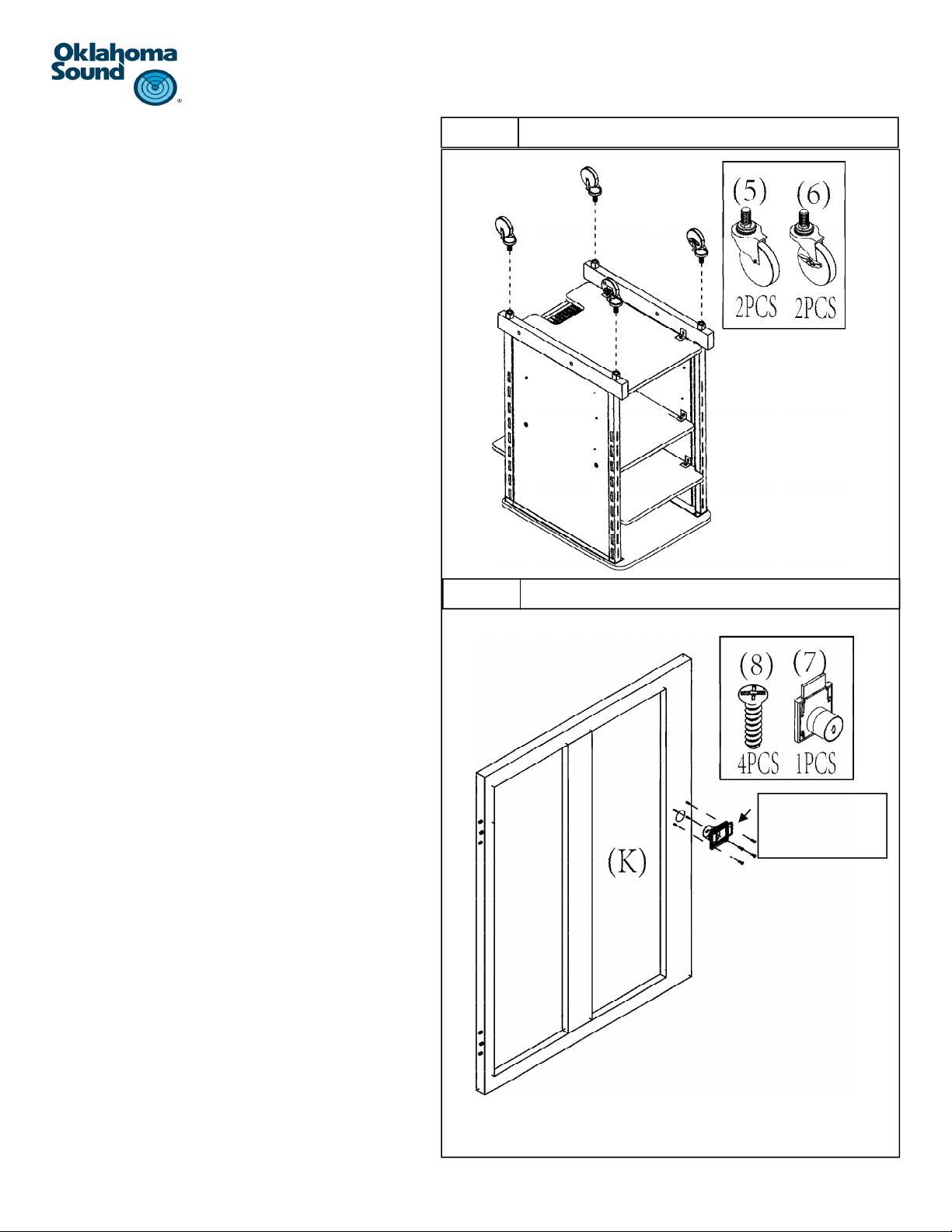Step 9:
Step 10:
Step 11:
STEP 9
STEP 10
STEP 11
Congratula'ons!!! Your PRC 400 is
now fully assembled!!