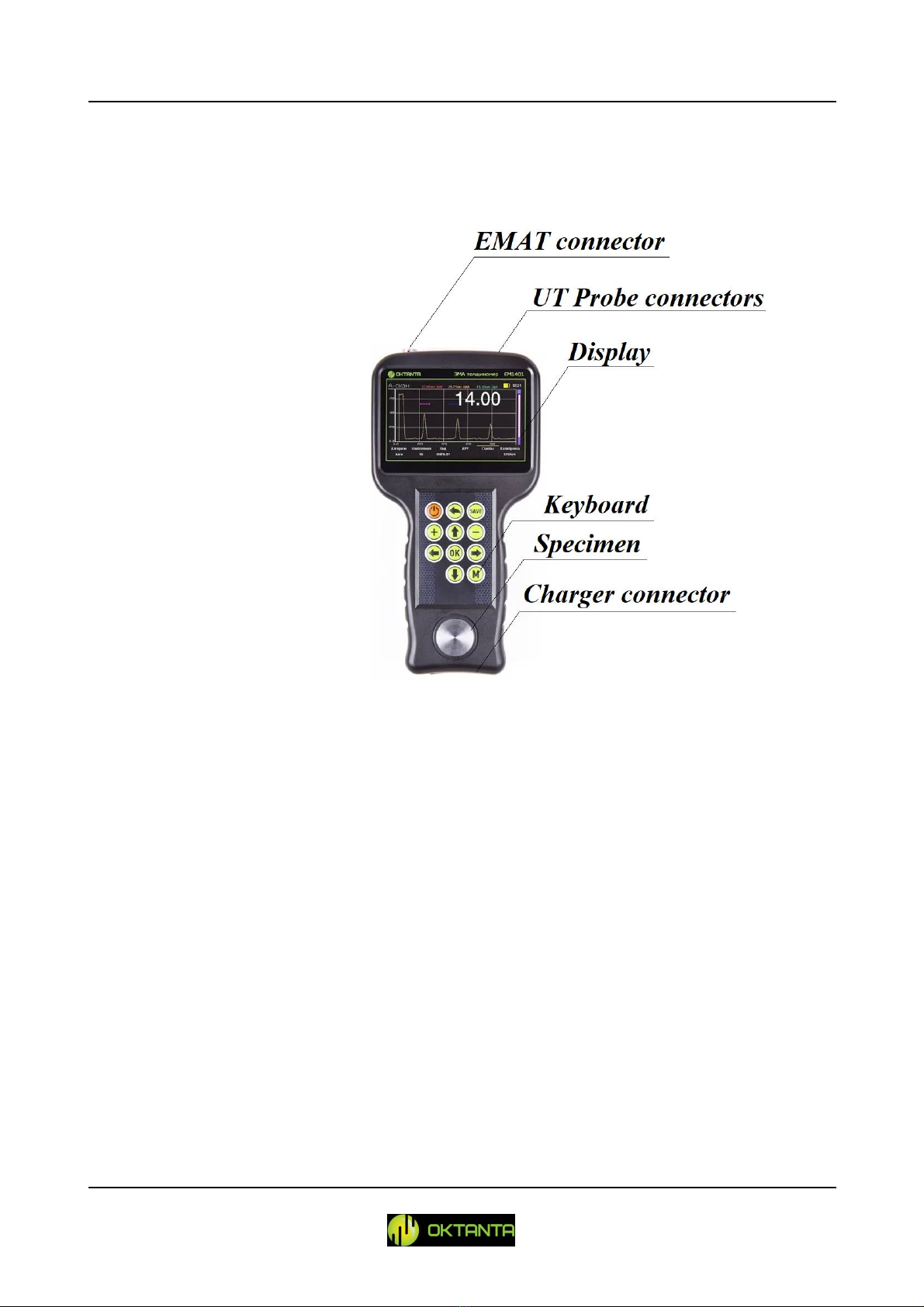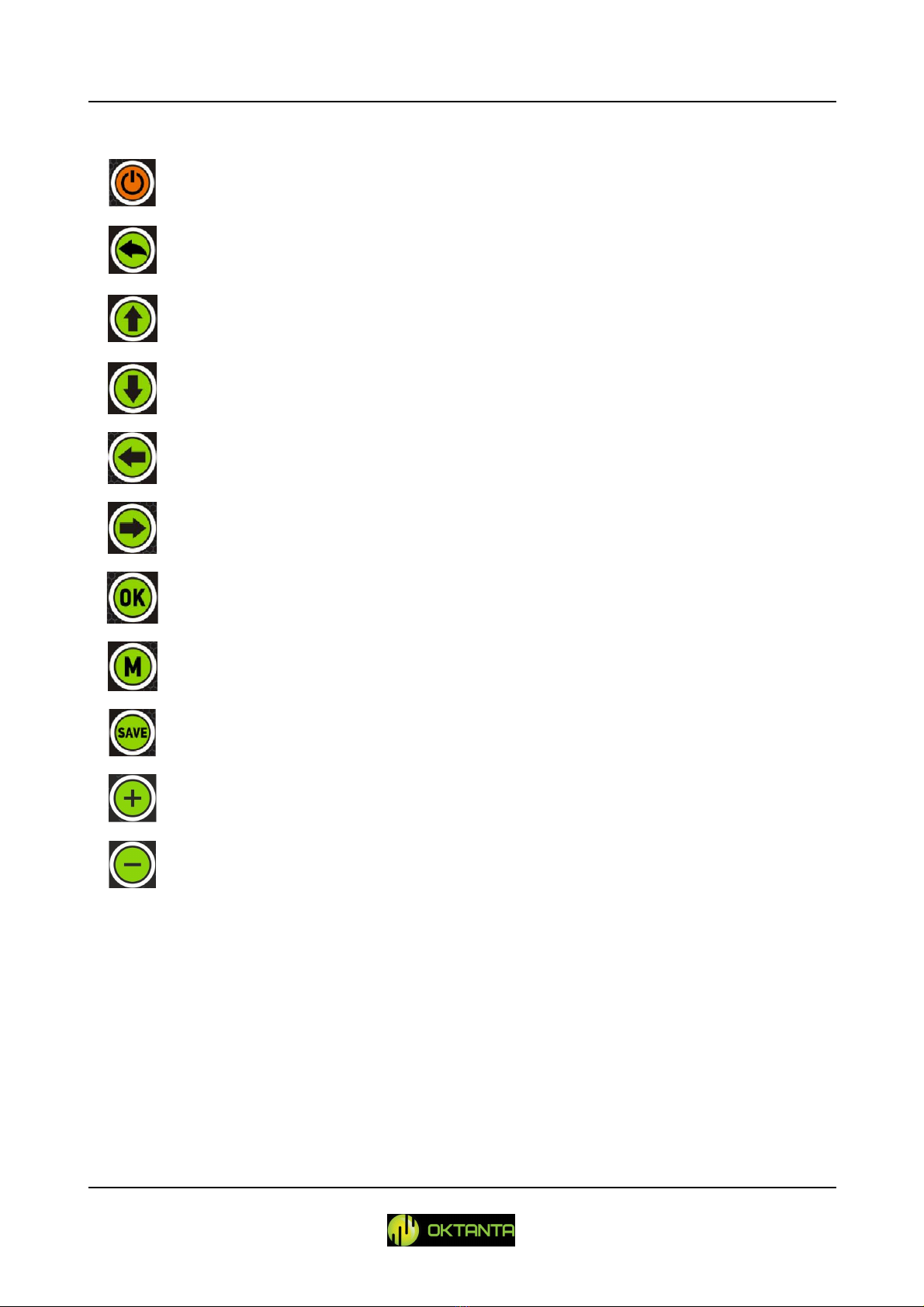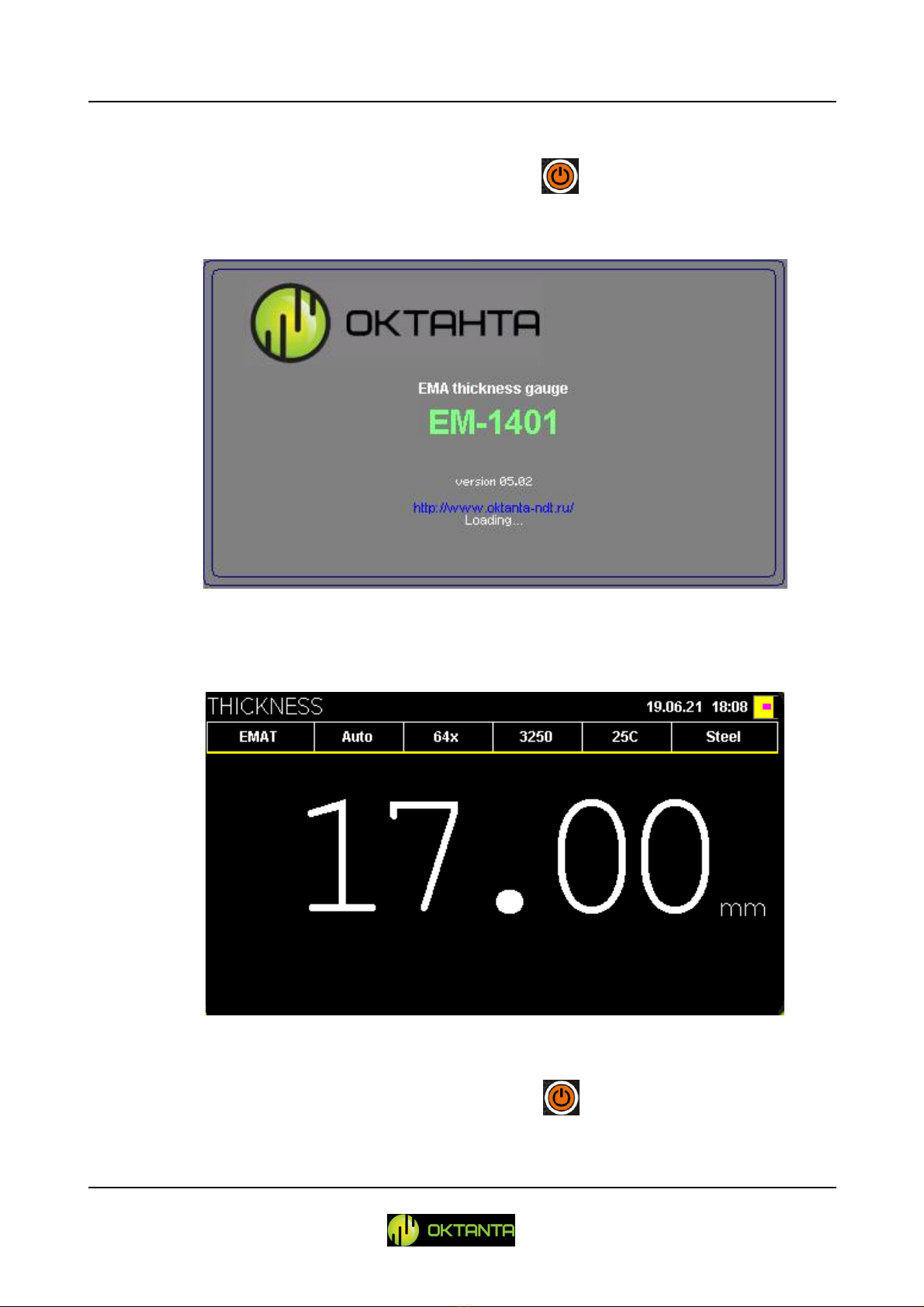EM1401 / EM1401 UT EMA Thickness Gauge. Operation Manual.
+7(812) 385-54-28
info@oktanta-ndt.ru 2
CONTENTS
CONTENTS ................................................................................................................................ 2
INTENDED USE..................................................................................................................... 4
PRINCIPLE OF OPERATION ........................................................................................... 4
TECHNICAL SPECIFICATIONS .................................................................................... 5
OPERATION DESCRIPTION ........................................................................................... 7
Device Switching On and Off ...................................................................................... 9
Information Display Mode Selection ...................................................................... 10
Thickness Window........................................................................................................ 11
A-scan window............................................................................................................... 18
B-scan window ............................................................................................................... 27
C-scan window ............................................................................................................... 33
User menu ........................................................................................................................ 39
Transducer Selection .................................................................................................... 41
Thickness Measurements using the Device .......................................................... 42
Data Transfer to PC ...................................................................................................... 43
Device Operation Features ......................................................................................... 44
Battery Charge ................................................................................................................ 44
DEVICE CALIBRATION TEST PROCEDURE ...................................................... 45
MAINTENANCE ................................................................................................................. 48
Transducer Replacement ............................................................................................. 48
Battery Replacement .................................................................................................... 48
TRANSPORTATION AND STORAGE ...................................................................... 49
SCOPE OF SUPPLY ........................................................................................................... 50
Basic configuration ....................................................................................................... 50
Optional equipment ...................................................................................................... 50
MANUFACTURER WARRANTY ............................................................................... 51