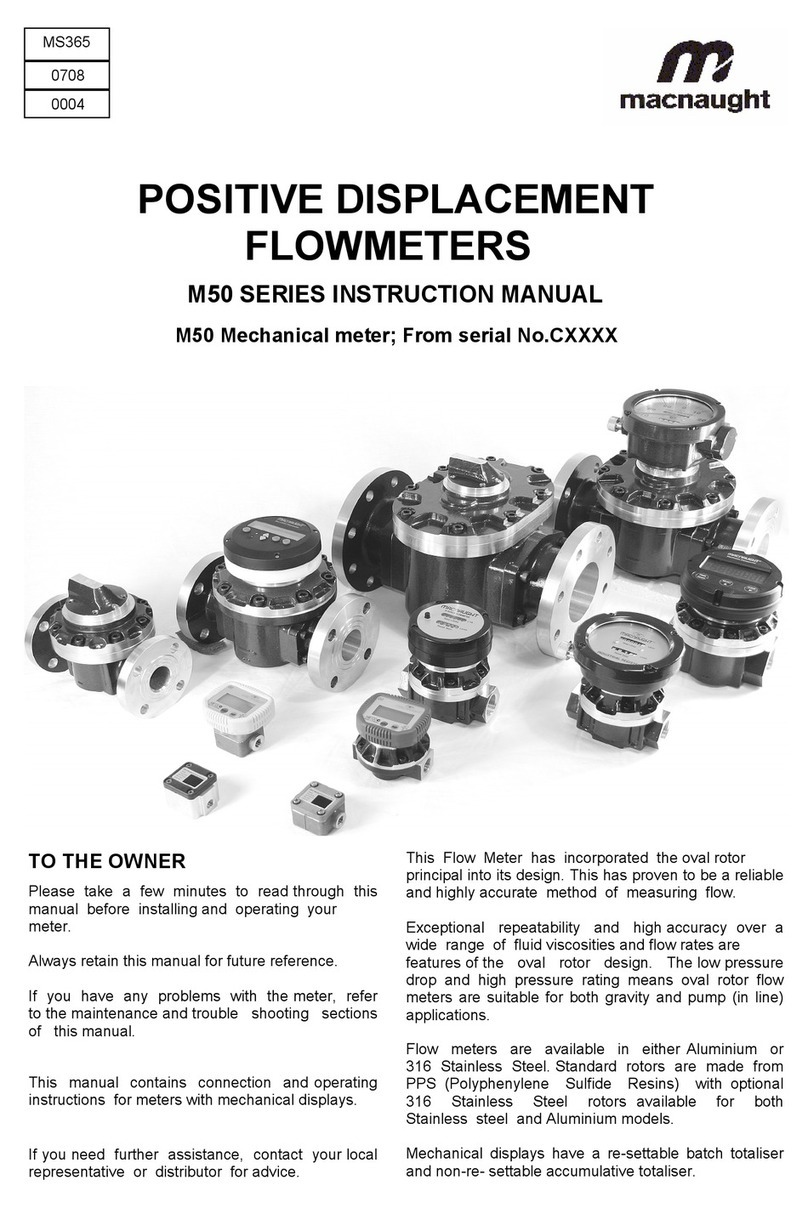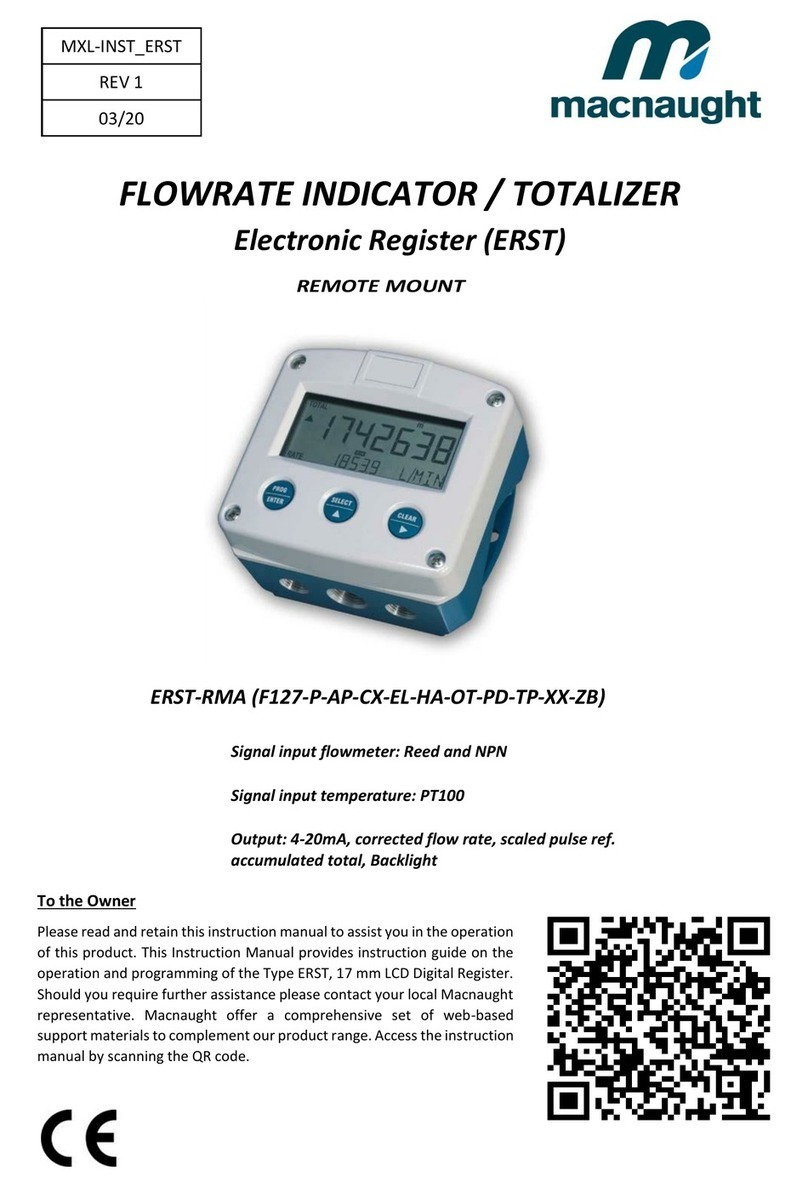Page 7 of 32
MAINTENANCE PROCEDURE
Care should be taken not to drop, damage or impact equipment due to risk of spark. Non sparking tools should
be used.
Meter should be removed from explosive atmosphere when maintenance to any part of the meter is required,
the meter must be isolated and the line pressure released.
It is advisable to mark all components with a marker pen before disassembly, to ensure all the components are
replaced to their correct position during the reassembly process.
1. Remove the meter cap by loosening the bolts on the underside of the meter body. (see FIG 1, Page 7)
2. Remove the O-Ring from the O-Ring groove. Wipe clean of grease and store in clean place.
3. Remove rotors from the cap and shaft assembly. The shafts are fixed to the cap for sizes 1/4” - 2” and to the
body for 3” and 4” sizes. No need to take them off.
Do not remove shafts from their location.
DISASSEMBLY
Inspection and maintenance of installations should only be carried out by experienced personnel.
REASSEMBLY
1. Before reassembling, check the condition of flow meter parts (rotors, body, cap, seal O-ring and shafts). Re
place if necessary. Contact Macnaught to check for spare parts availability.
2. One of the rotors is active (have magnets) and other one is neutral. The active rotor can be identified by
running a metal object over the face of the rotor. Placed both the rotors at 90° to each other onto the shafts.
Spin them to check if they move freely. If not, repeat the process.
• Active Rotor Placement into Flow meter:
MX06 - MX09 Meters:
The active rotor is positioned nearest to ‘dimple’ on the meter cap. (see FIG 2, Page 7)
The smooth side of rotor showing up, grub screw will face downwards.
The chamfered side of the rotor stays upward when placed on to the shaft (see FIG 6, Page 7)
MX12 - MX50 Meters:
The active rotor is positioned nearest to ‘dimple’ on the meter cap. (see FIG 2, Page 7)
Meter cap dimple must face towards the flow meter body dimple. (see FIG 2 & 3, Page 7)
The magnet side face upward when placed on the cap.
For MX75 - MX100 meters:
Active rotor is positioned on to the shaft away from the flow meter foot. (see FIG 7, Page 7)
The magnet side of the active rotor face upward when placed inside the flow meter body.
3. Smear the O-ring with light film of grease and placed into the Groove. (see FIG 3, Page 7)
4. Place the meter Cap on the meter Body.
Meter cap dimple must face towards the flow meter body dimple (MX06-MX50 Meters). (see FIG 2 & 3, Page
7)
5. Insert the cap head screws and tighten in a diagonal sequence 1, 5, 7, 3, etc.
Bolts Torque Ratings:
MX06-MX12 (6.5 Nm)
MX19-MX25 (15 Nm)
MX40-MX100 (33 Nm)
6. Test the meter by turning the rotors with a finger or by applying very low air pressure (no more than a good
breath) to one end of the meter, before returning the meter to service.