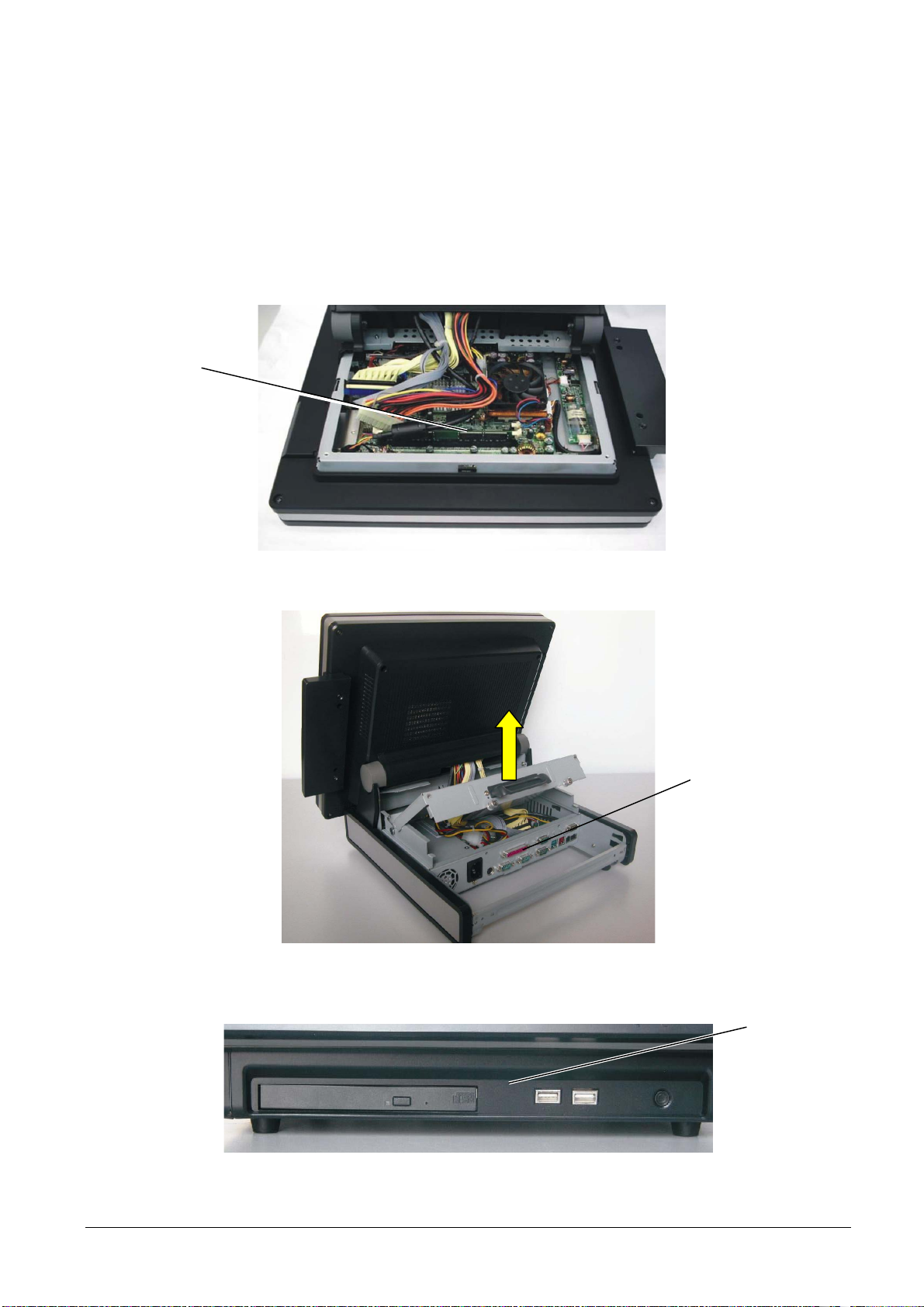INDEX
1. OVERVIEW................................................................................................................................................ 1-1
1.1 INTRODUCTION............................................................................................................................. 1-1
1.2 THE SYSTEM.................................................................................................................................. 1-2
1.2.1 System – Front panel....................................................................................................... 1-3
1.2.2 System – Rear panel........................................................................................................ 1-3
1.2.3 System – View of the inside............................................................................................. 1-4
1.2.4 System – Full view ........................................................................................................... 1-5
1.3 MOTHERBOARD ............................................................................................................................ 1-7
1.3.1 Motherboard connectors .................................................................................................. 1-8
1.3.1.1 Block diagram of motherboard connectors .................................................... 1-9
1.3.2 Motherboard jumpers ..................................................................................................... 1-10
1.3.2.1 Jumper JP1 – Compact Flash Master/Slave Setting ..................................1-10
1.3.2.2 Jumper JP5 – CMOS Operating Mode Setting...........................................1-10
1.3.2.3 Jumper JP9 – Power Mode Setting............................................................. 1-10
1.3.2.4 Jumper JP10 – CPU Frequency Setting...................................................... 1-10
1.3.2.5 Jumpers JP7 – JP8 – CPU Voltage Setting.................................................1-10
1.3.2.6 Jumper JP6 – LCD ID Setting......................................................................1-11
1.4 FRONT PANEL I/O BOARD.......................................................................................................... 1-12
1.4.1 Front panel I/O board connectors .................................................................................. 1-12
1.5 REAR PANEL I/O BOARD ............................................................................................................ 1-13
1.5.1 Rear panel I/O board connectors................................................................................... 1-13
1.5.2 Jumpers rear panel I/O board ........................................................................................ 1-14
1.5.2.1 Jumper JP1 – COM1/COM2/ Cash Drawer DC Power Setting ...................1-15
1.5.2.2 Jumper JP2 – COM3/COM4/ DC Power Setting ......................................... 1-15
1.5.2.3 Jumpers JP3 – JP4 – USB DC Power Setting............................................. 1-15
1.6 TOUCH SCREEN BOARD............................................................................................................ 1-16
1.6.1 Touch screen board connectors..................................................................................... 1-16
1.7 INVERTER BOARD....................................................................................................................... 1-16
1.7.1 Inverter board connectors ..............................................................................................1-16
1.8 BADGE READER (FIELD OPTION).............................................................................................. 1-17
1.8.1 Badge reader board ....................................................................................................... 1-17
1.8.2 Badge reader board connectors..................................................................................... 1-17
1.9 TECHNICAL DATA........................................................................................................................ 1-18
1.10 TROUBLESHOOTING................................................................................................................... 1-20
1.10.1 System errors................................................................................................................. 1-20
1.10.2 Peripheral errors............................................................................................................. 1-21
1.11 CONTROL PROCEDURES........................................................................................................... 1-23
1.11.1 Hard Disk control............................................................................................................ 1-23
1.11.2 Power supply control...................................................................................................... 1-25
1.11.3 RAM control.................................................................................................................... 1-26
2. INSTALLATION......................................................................................................................................... 2-1
2.1 INTRODUCTION............................................................................................................................. 2-1
2.1.1 General warnings............................................................................................................. 2-1
2.2 UNPACKING THE SYSTEM ........................................................................................................... 2-1
2.3 INSTALLATION OF THE HARDWARE...........................................................................................2-2
2.3.1 Rear panel........................................................................................................................ 2-2
2.3.2 Front panel....................................................................................................................... 2-2
2.4 INSTALLATION OF THE CUSTOMER DISPLAY (FIELD OPTION) .............................................. 2-3
2.5 INSTALLATION OF THE BADGE READER (FIELD OPTION)....................................................... 2-4
XZAC3273 Service Manual III