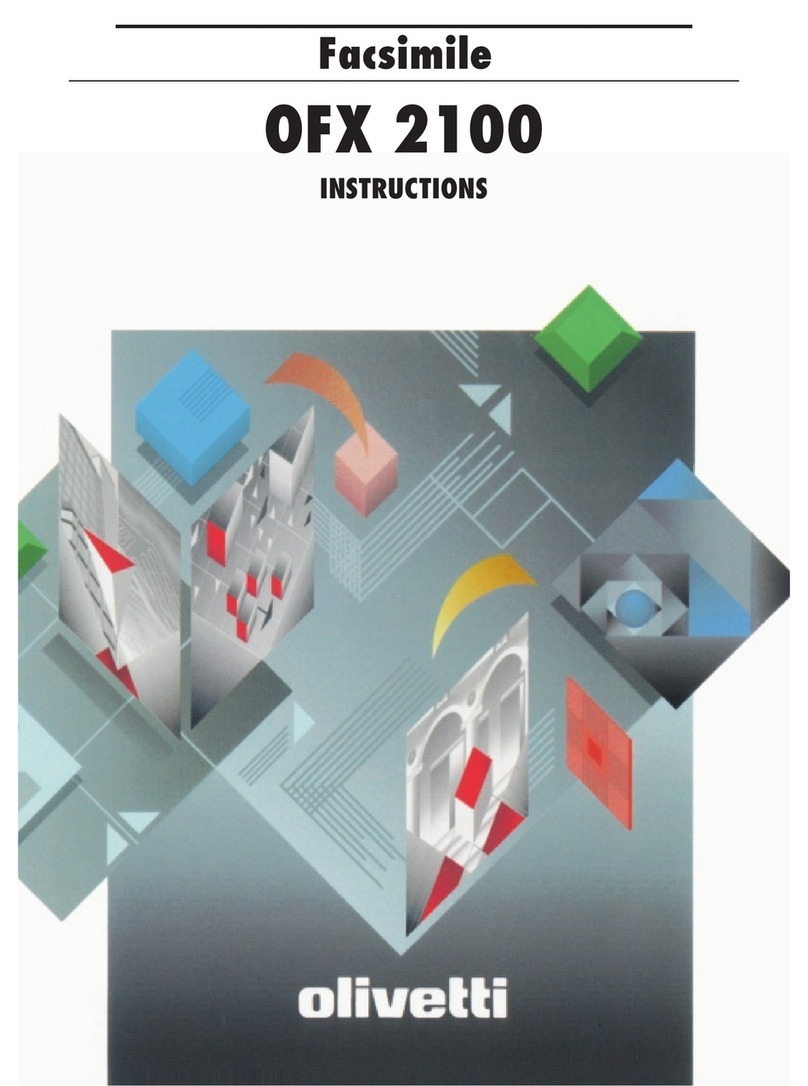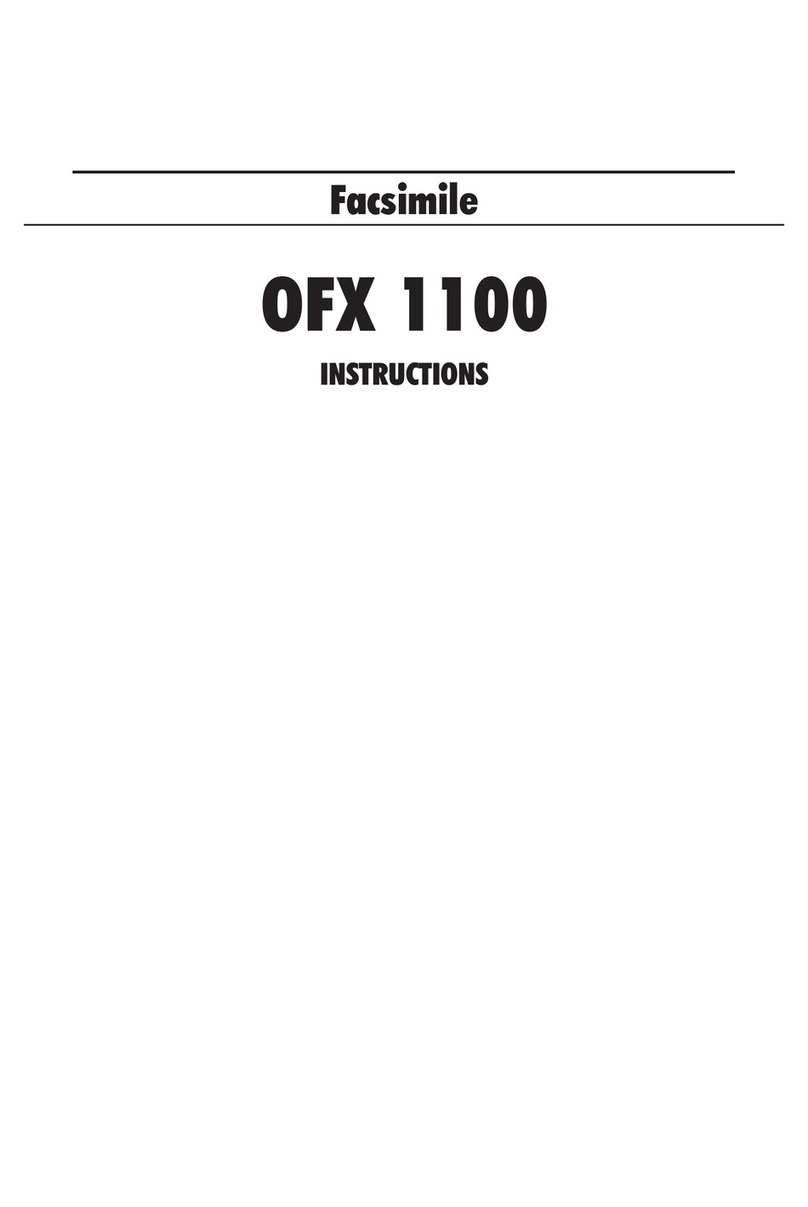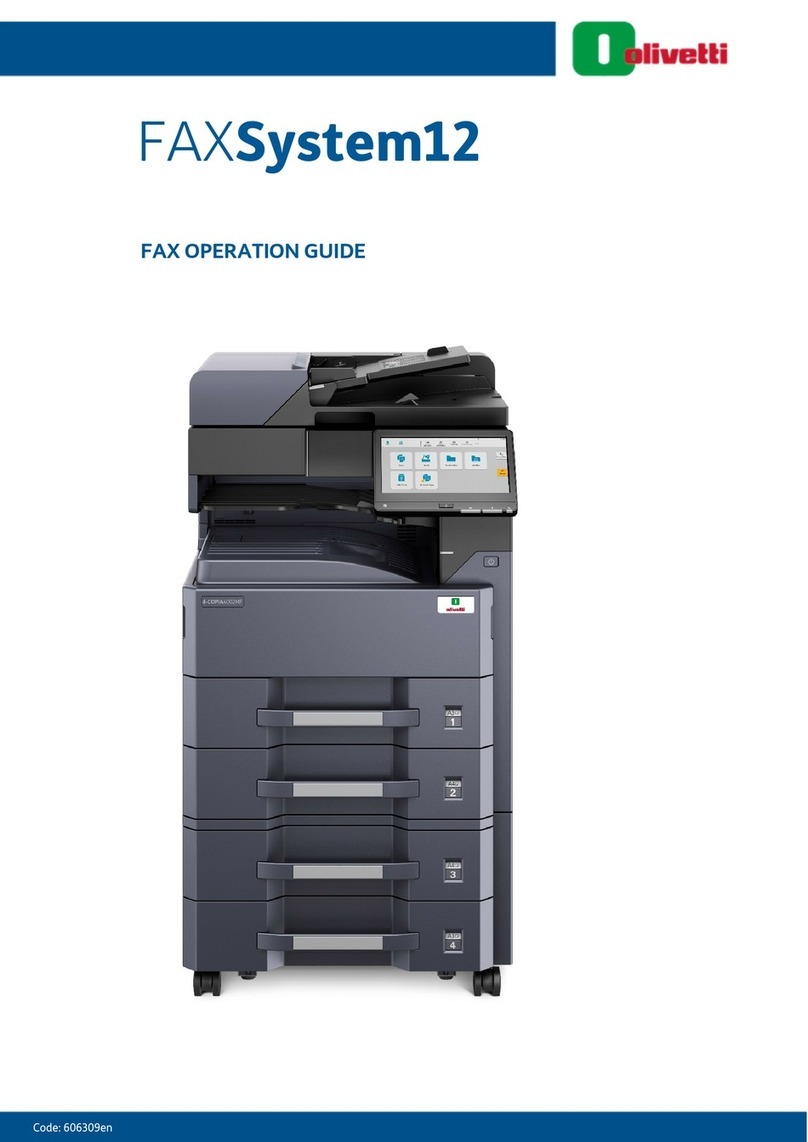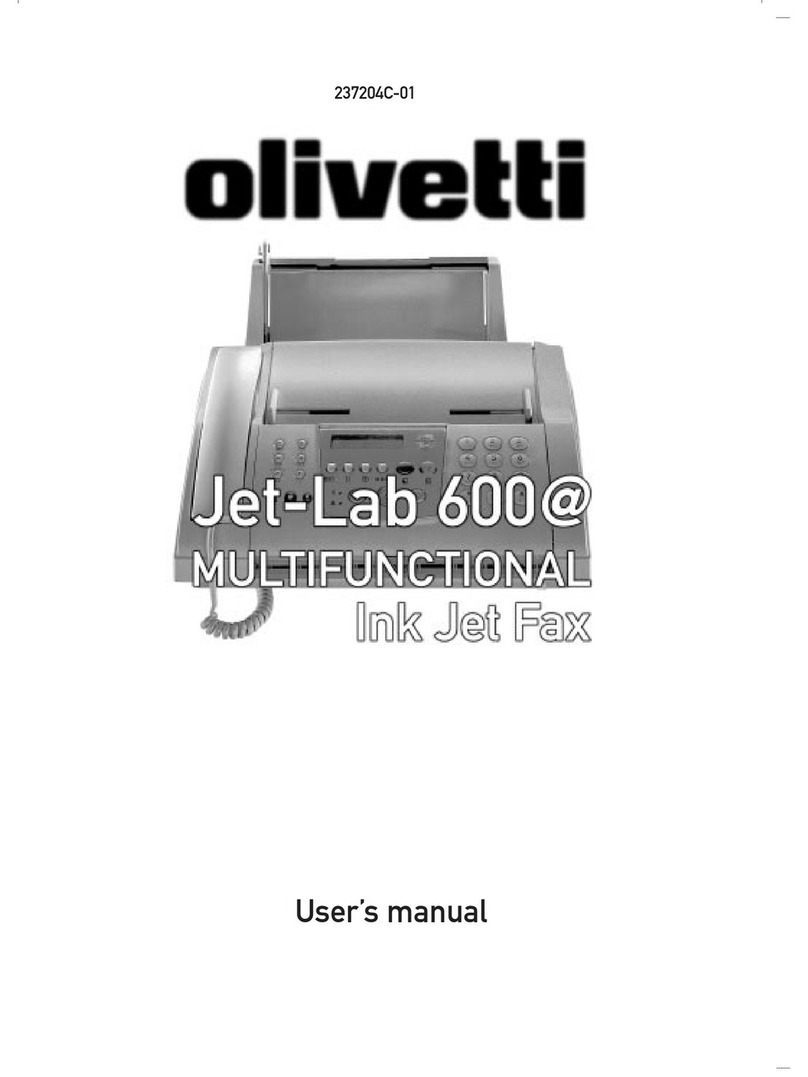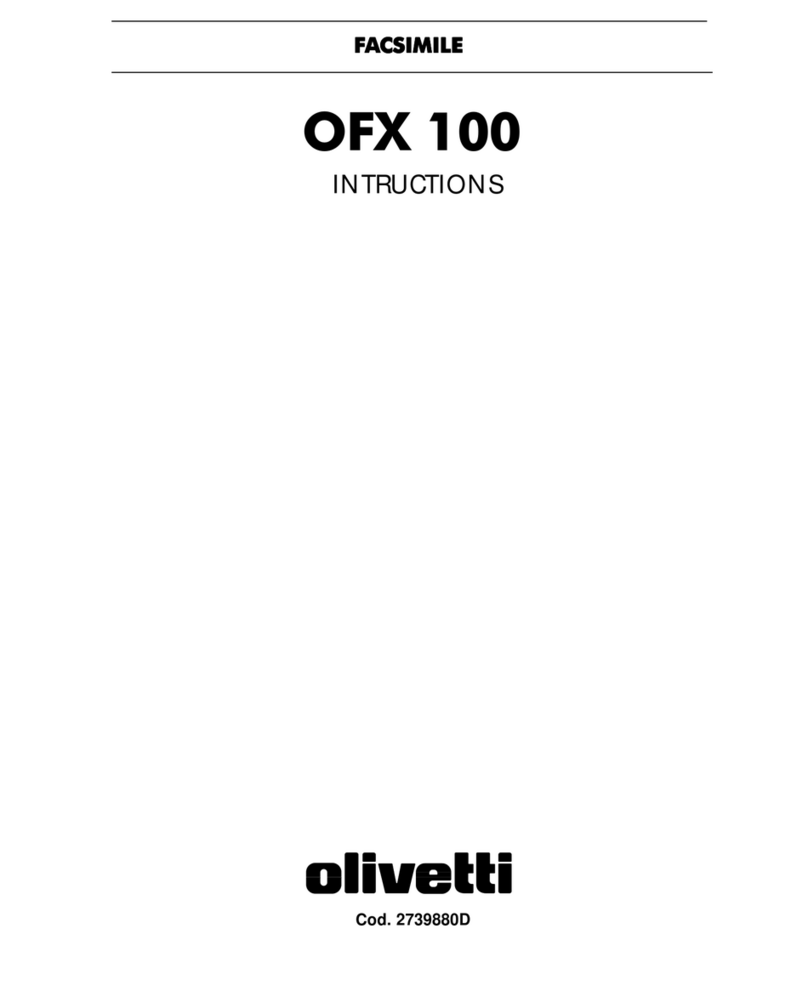READTHESE IMPORTANT RECOMMENDATIONS FIRST ...
Thefax machine youhave purchased isa high qualityproduct
satisfyingall requirements.
Foritsbest useyoushould followthegeneral recommendations
indicatedhereafter.
LOCATION ...
•Place the fax machine on a stable, flat surface with no
vibrations,in order to avoidit falling, thuscausing injury to
peopleor damage tothe product.
•Keep the fax away from water or steam sources, exces-
siveheat sources and dustyrooms. Also, do notexpose it
todirect sunlight.
•Keepthe fax awayfrom otherelectrical or electronicappli-
anceswhich may generate interference,e.g. radio, televi-
sion, etc.
•Donot surround the faxwith books, documentsor objects
whichreduce thespace necessary forair circulation.Ideal
environmental conditions for its location are from 5°C to
35°C with a humidity rate between 15% and 85%.
•Leave enough room in front of the outlet slot for originals,
received or copied documents, so they will not fall onto
the floor.
CONNECTION TO THE ELECTRICAL POWER
SUPPLY ...
• The fax machine is provided with a power cable with a
grounded plug. If your wall power socket does not allow
plug insertion or if it does not have a ground, get in touch
with a qualified electrician to update your electrical mains
outlet to the current standards.
•Make sure that the power cable is easily accessible with-
out obstructingthe passage, avoidingtreading on, ortrip-
ping over it.
•Makesure thatpower voltage andfrequency ofthe electri-
cal outlet correspond to the power voltage and frequency
values indicated on the rear plate of the fax machine.
•Neverconnect the faxto a multipleplug or toan extension
cable to which another appliance is already connected:
poor electrical contact may cause overheating and origi-
nate fire or electrical shocks.
During storms we recommend you unplug the device from
both the power outlet and the telephone line so as to elimi-
nate all risk of damage.
CONNECTION TO THE TELEPHONE LINE ...
Sincethe connectionof thefax machine,telephone, answering
machine and other devices to a telephone line is subject to
national standards, please refer to the current regulations in
your own country.
INSTALLATION AND SET-UP PARAMETERS ...
At national level, the settings and set-up parameters for each
installation may change according to the requirements or indi-
vidual user needs. Therefore, these settings and those indi-
cated in the manual may not always be the same: it is sug-
gestedthat youprintthem outbefore makinganymodifications.
MAINTENANCE ...
•When cleaning the fax, first disconnect it from the electri-
cal power supply.Use only a dampened cloth.Do not use
corrosive substances, such as solvents, alcohol, petrol or
abrasivecomponents.
•Never introduce foreign bodies (liquids included) into the
fax machine: their accidental contact with powered parts
may cause a fire or electric shocks.
REPAIRS ...
•Nevertry torepair thefax ifyou donot have thenecessary
competence: by removing the outer casing, you may risk
electrical shocks or other injury. Always call a qualified
servicetechnician.
•Whenreplacing components(accessoriesincluded), make
sure that you use only original material approved by the
manufacturer.Use of othermaterialmight compromisethe
safetyfeatures,aswell ascausingfireandelectricalshocks.
•Disconnect the fax from the power supply and contact a
qualified service technician, if any of the following condi-
tions occur:
- thepower cable, or itsplug are damaged orworn
- theouter casingis damaged
- liquidhasbeenpoured insidebyaccident(rainincluded!)
FOR CORRECT USE ...
•Before using your fax machine, read carefully the instruc-
tionscontainedin thismanual. Keepthe manual forfurther
consultation.
•The fax machine has already been set for operation ac-
cording to the standards of the telephone network within
yourcountry.
•Ifyou do notuse thefax machine forlong periods itshould
be disconnected from the power supply to avoid damage
frompower surges and peaks.
THE HANDSET...
•Incase of voltage dropor interruptionin the powersupply,
youcanneithermakenorreceivetelephonecallsthekeypad
isdisabled.
•However, if you absolutely need the fax machine to make
a call, you have to use an emergency phone, a type certi-
fied by the network manager, which you can connect di-
rectly to the fax machine.
CONSULTING THIS MANUAL ...
There are threedifferent modelsdescribedin thismanual:the
basic model, the model with internal answering machine
andthe multi-use model which canbe connected toa PC and
allowsthe use ofa colourprint head(for this model,refer tothe
documentation you find inside the packaging). Whenever it is
neccessary to differentiate between the models they will be
described as “model without answering machine”, model
with internal answering machine”, or “multi-use model”.
nt------.p65 02/04/01, 9.291