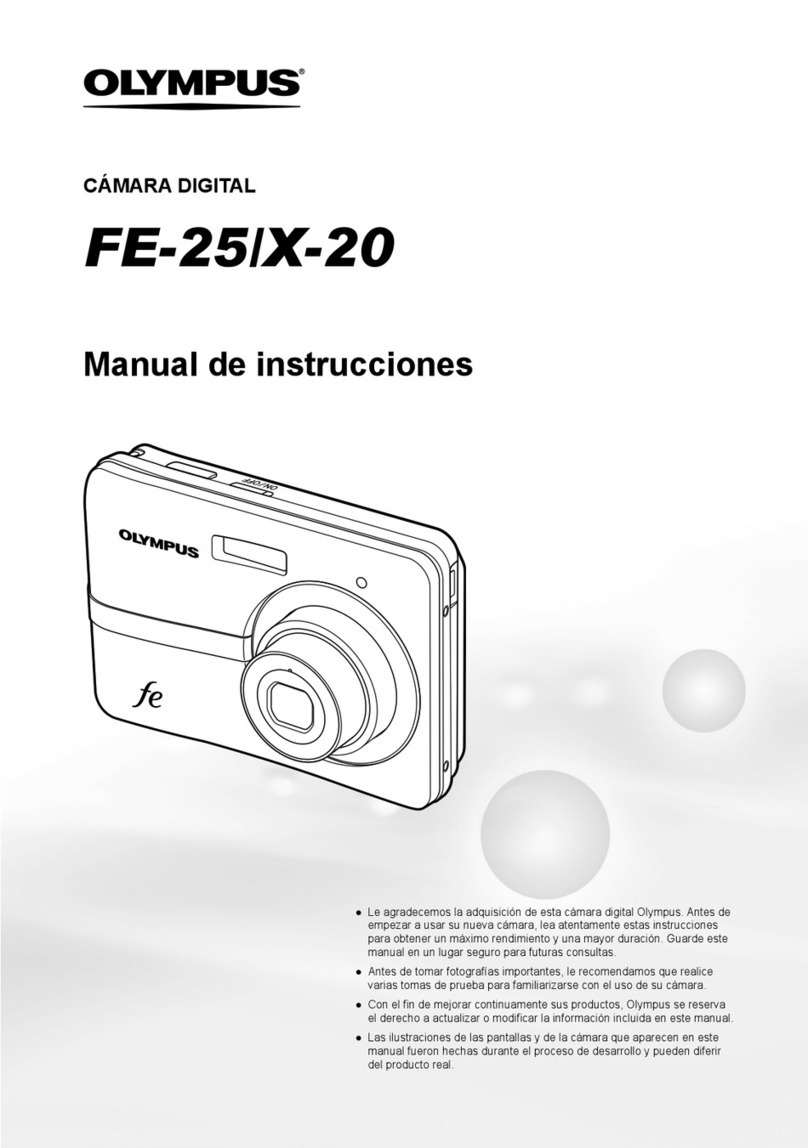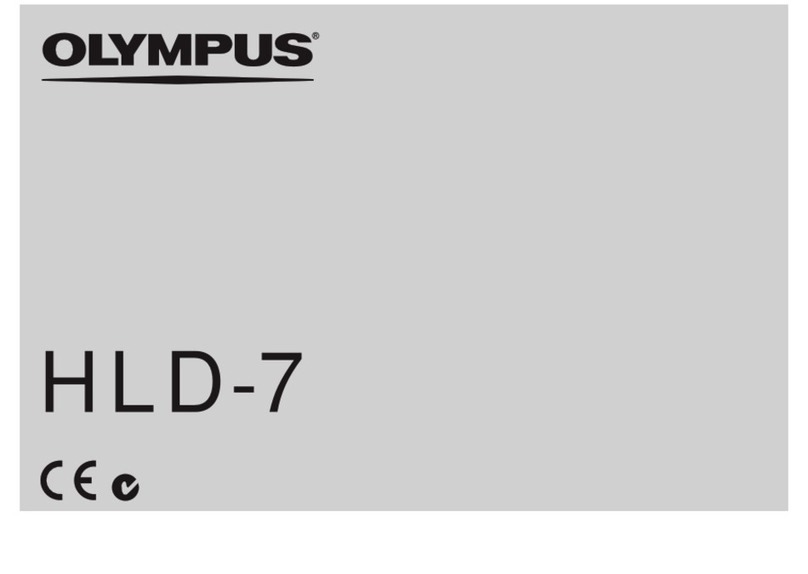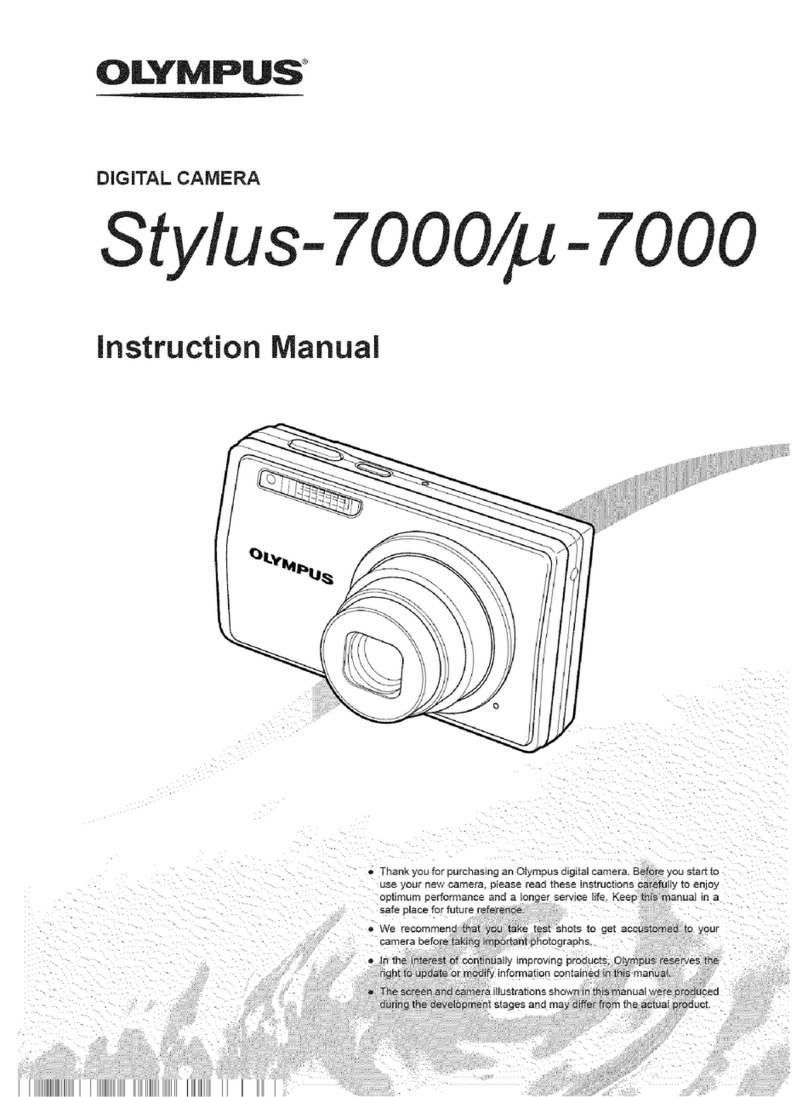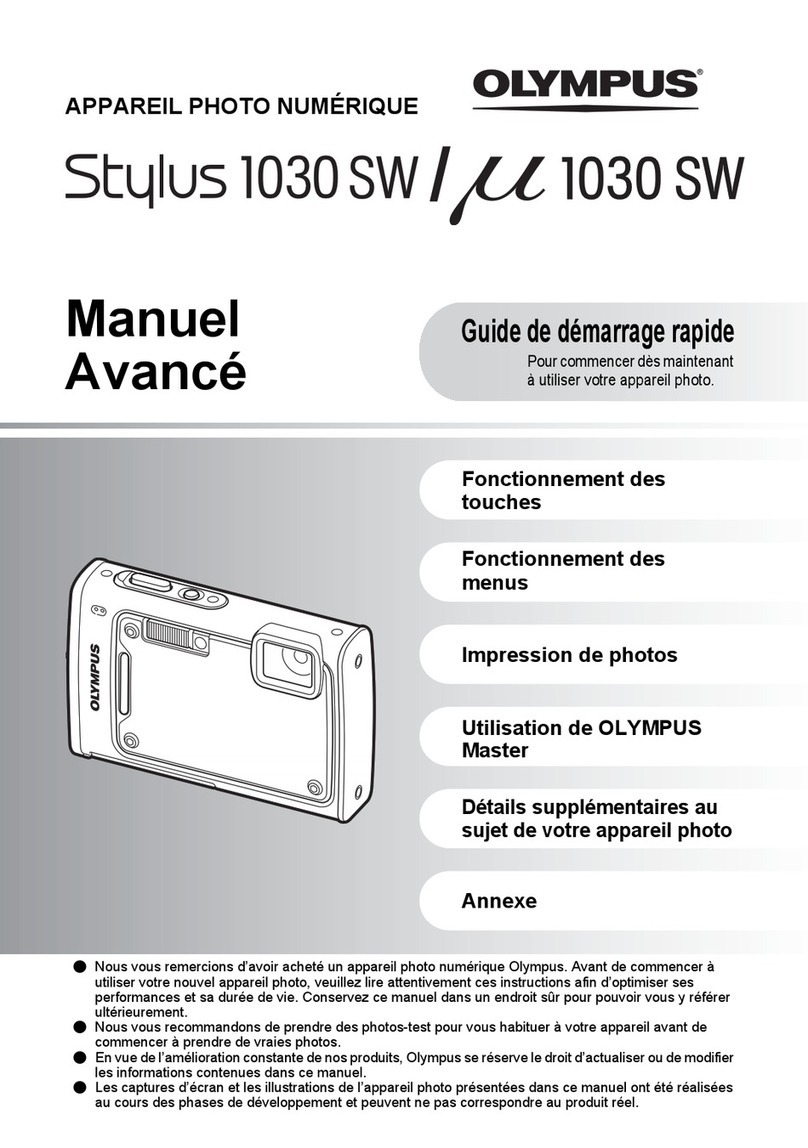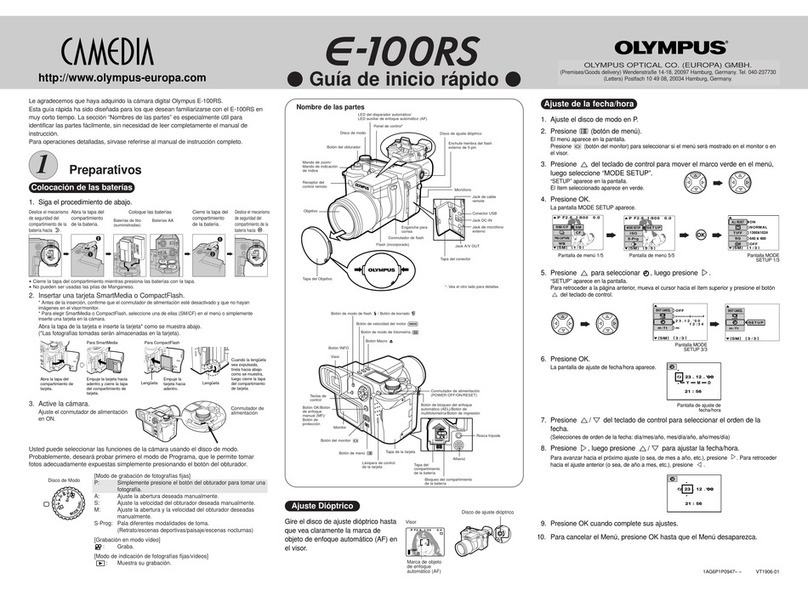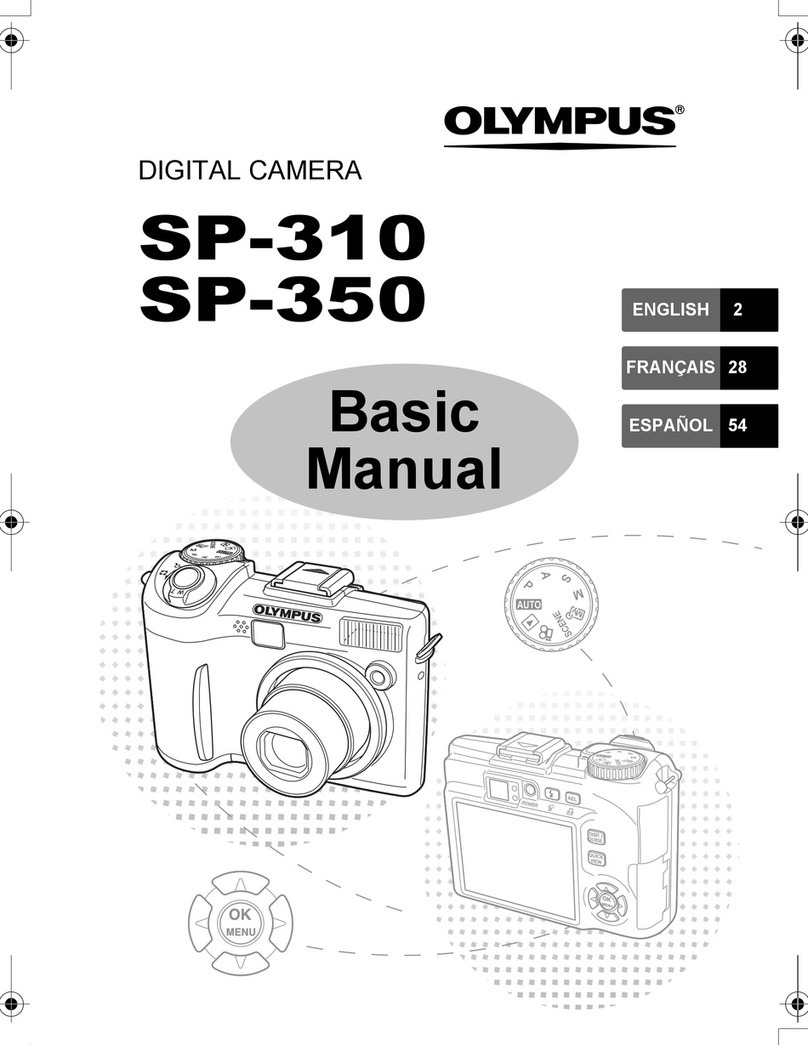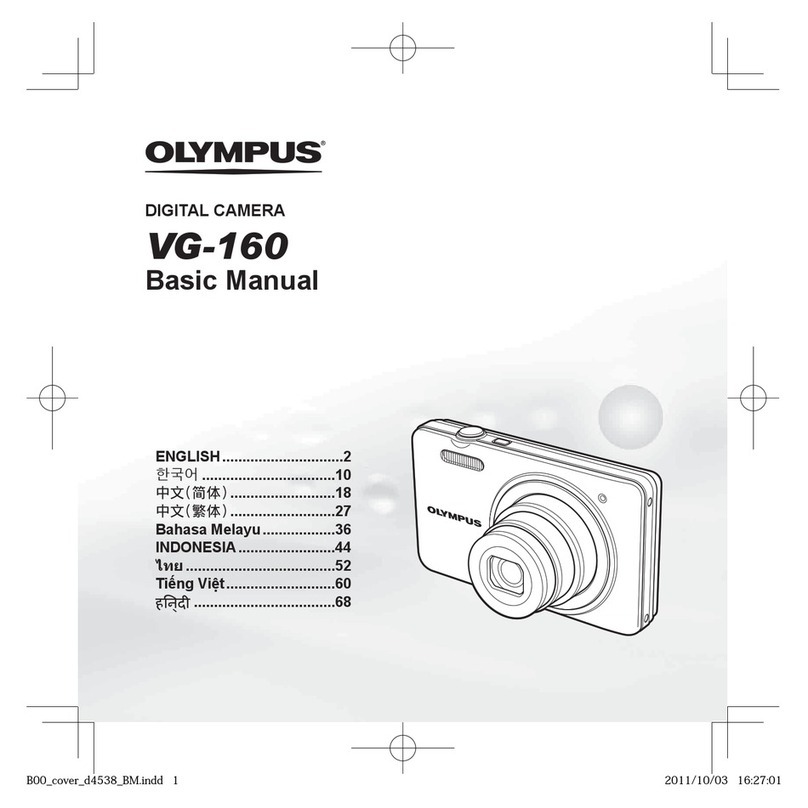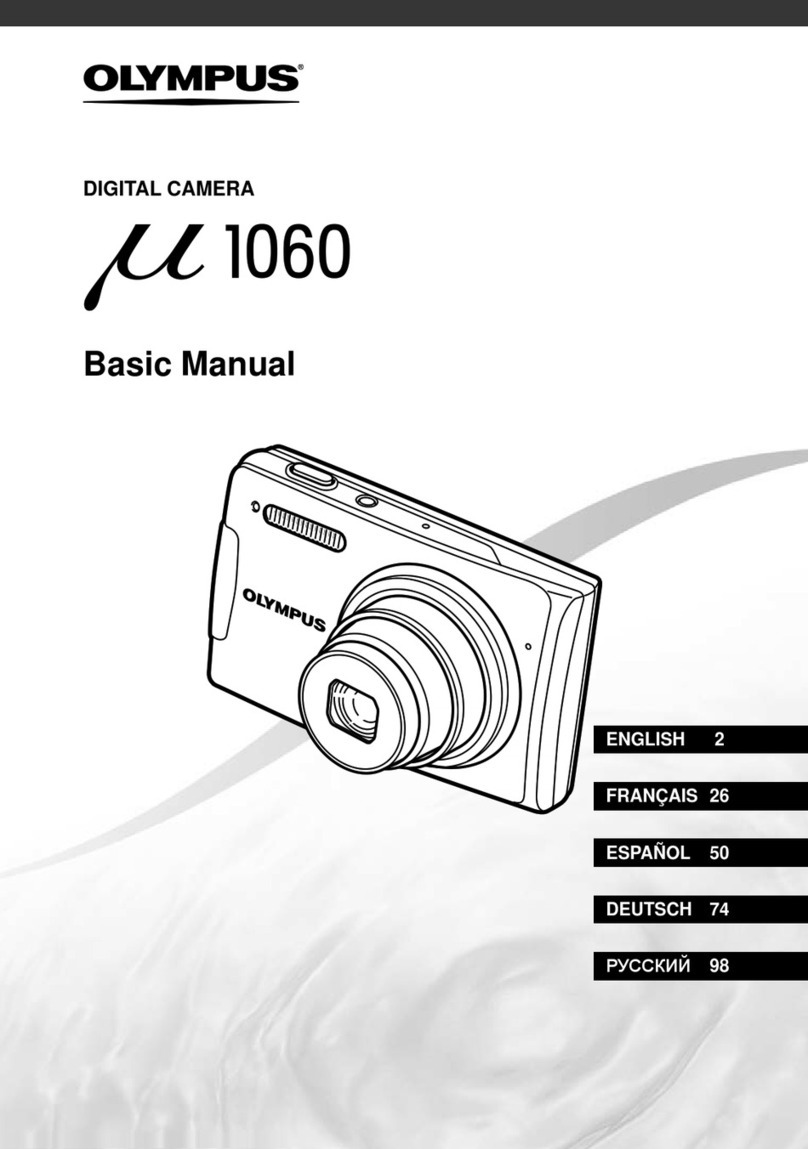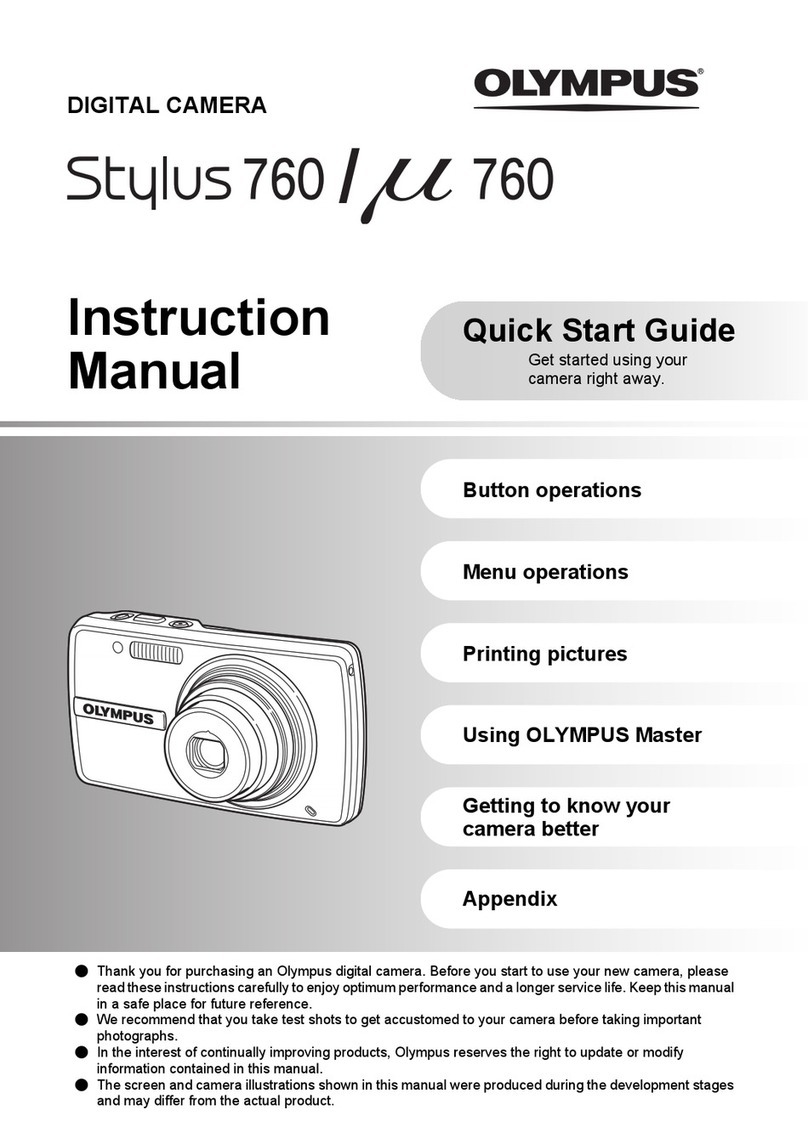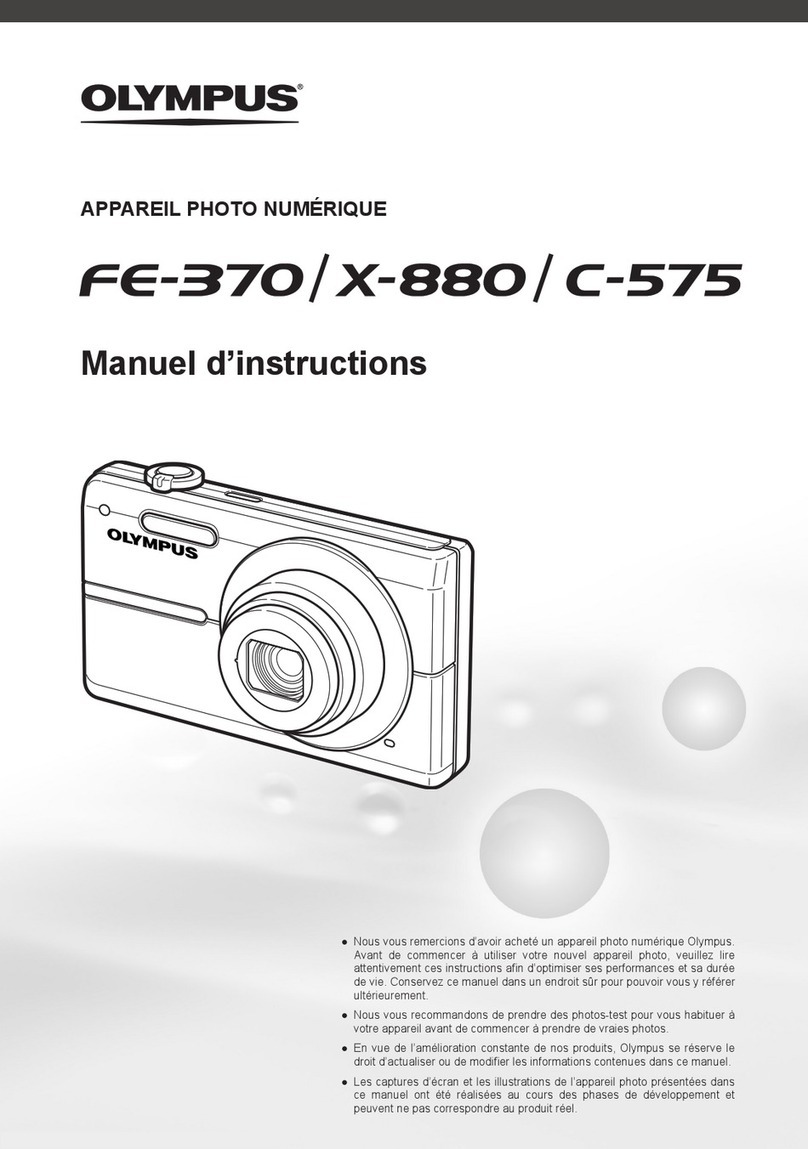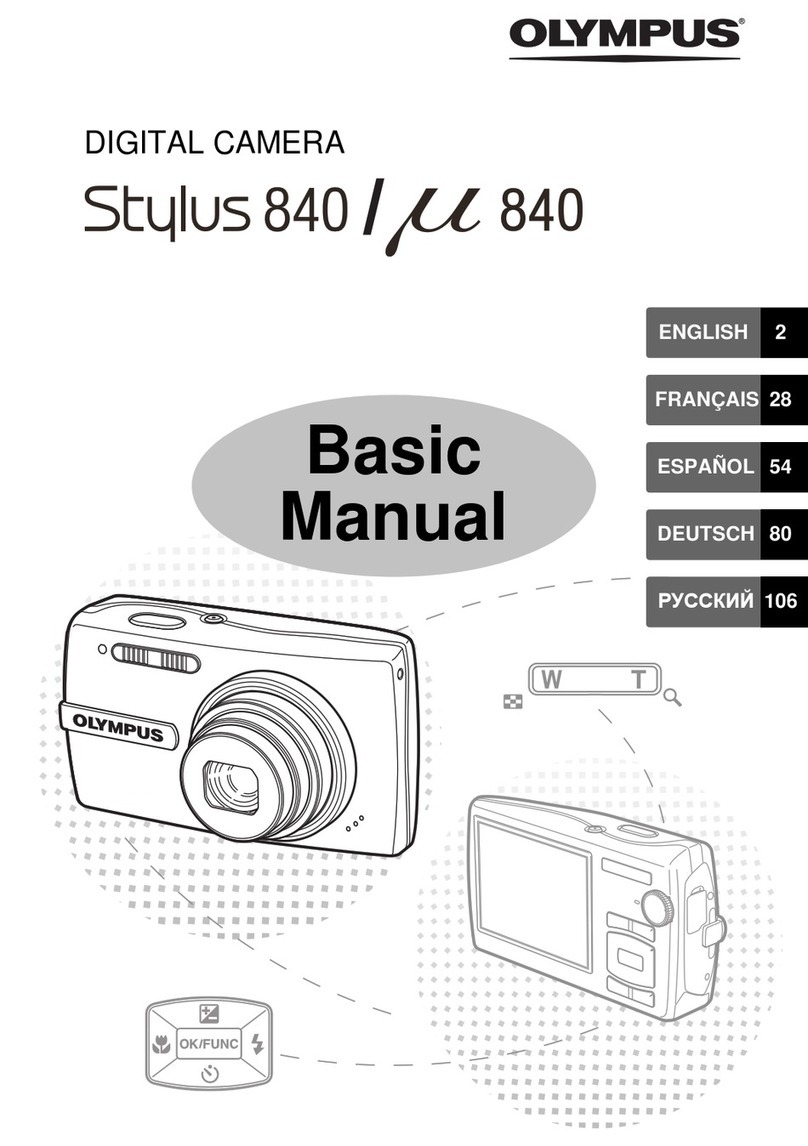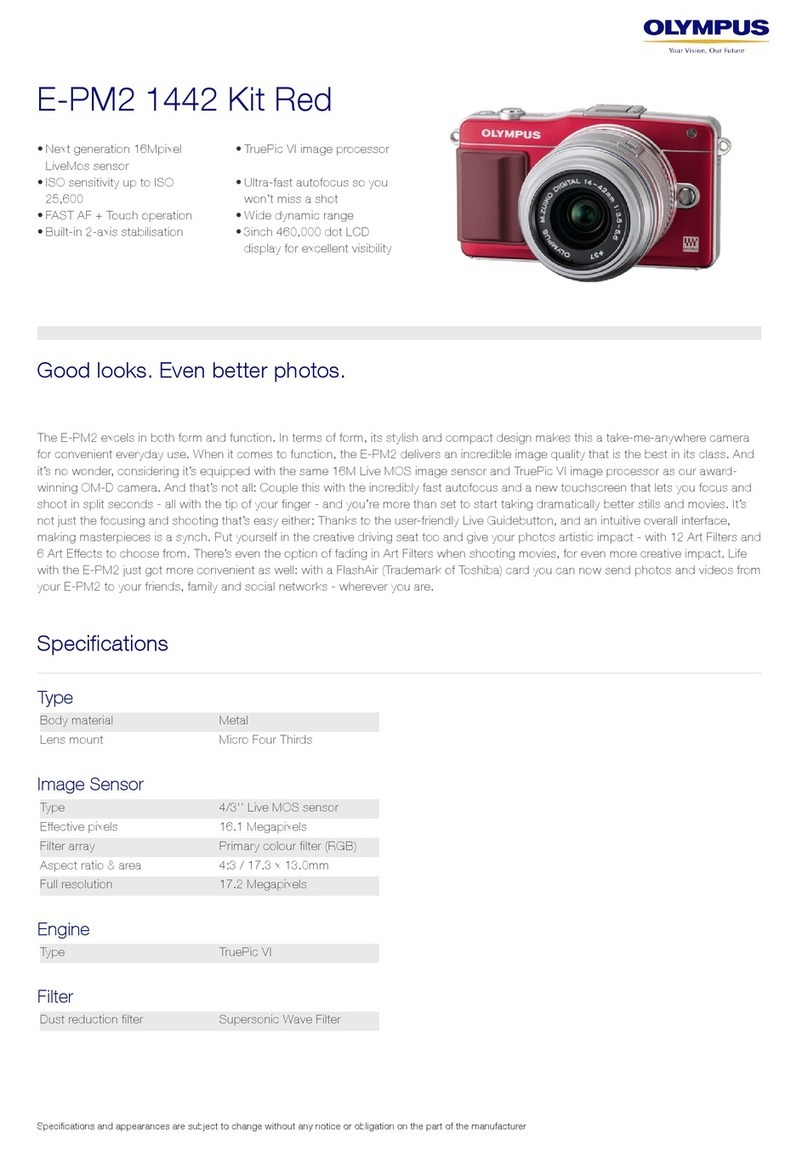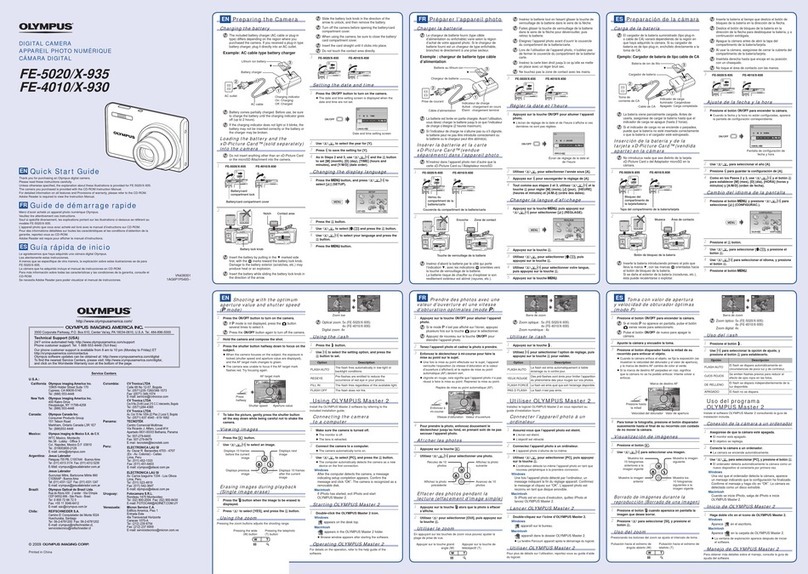STYLUS VERVE™ Specifications Stock No. 275540 (Silver), 227535 (White), 225530 (Black), 225550 (Blue), 225555 (Red), 225545 (Copper)
Specifications subject to change without notice or obligation on the part of the manufacturer. ©2004 Olympus
Imaging America Inc. All rights reserved. Printed in the United States of America. Olympus and Stylus®are
trademarks or registered trademarks of Olympus Corporation, Olympus Imaging America Inc. or their affiliated
entities. All other trademarks and registered trademarks listed herein are the property of their respective holders.
D1198-0904
The Olympus School of Digital Photography is a one-day workshop covering everything from digital image
capture to final output. To register, visit www.olympusphotoschool.com or call 1-800-645-8100 x6161.
Product UPC
Number 050332- Accessory
200893 297883 Extended 2 yr Warranty
200482 148734 Li-30B Li-Ion Rechargeable Battery
200483 148765 Li-30C Battery Charger
200488 150799 BPC-01 Power Coupler
200496 298538 Metal Neck Strap
200499 298845 Verve AC Adapter Kit (includes BP-C01 Power Coupler and D-7AC Power Cord)
200891 144422 MAUSB-100 Mobile xD Picture Card Reader/Writer
200830 139138 MAUSB-10 xD Picture Card/SmartMedia USB Reader/Writer
200837 139512 MACF-10 xD Picture Card/ Compact Flash Adapter
200835 139145 MAPC-10 xD picture Card/SmartMedia PCMCIA/PC Card Adapter
200845 296473 xD Picture Card Media Wallet
200840 139084 xD Picture Card 16MB
200841 139091 xD Picture Card 32MB
200842 139107 xD Picture Card 64MB
200843 139114 xD Picture Card 128MB
200844 139565 xD Picture Card 256MB
200859 142558 xD Picture Card 512MB
Available Accessories
• Li-30B Li-Ion Rechargeable Battery
Li-30C Battery Charger
• Quick Start Guide
Basic Instruction Manual
Warranty Card
• CD ROM: Olympus Master Software and Camera
reference manual
• Stylus Verve™ Digital Camera
• 16MB xD Picture Card™
• Wrist Strap
• Camera WIN/Mac USB Cable
Audio/Video cable
Package Contents
CCD Imager 4.0 megapixel (effective)
4.2 megapixel gross
1/2.5 type (o.4 type) CCD
Lens 5.8-11.6mm (35-70mm equivalent in 35mm photography),
5 lens in 3 groups
Digital Zoom Seamless to 8x (2x optical and 4x digital combined)
Aperture Range f3.5 – f5.9
Shutter Speeds AUTO 1/2-1/1000 (Night Scene - longest 4 sec.)
ISO 64/100/200/400/Auto (64 – 250)
(Scene of “Indoor” and “Candle” only: Auto up to 500)
Recording Modes Still Image: DCF Standard (JPEG, EXIF 2.2). DPOF, PIM 2.5 compatible
Movie mode: DCF Standard (QuickTime motion JPEG)
Adjustable Resolutions 2,272 x 1,704 JPEG (SHQ, HQ)
2,048 x 1,536 JPEG (SQ1)
1,600 x 1,200 JPEG (SQ2)
1,280 x 960 JPEG (SQ2)
1,024 x 768 JPEG (SQ)
640 x 480 JPEG (SQ)
QuickTime®Movie 15 frames per second in 320 X 240 HQ mode
15 frames per second in 160 X 120 SQ mode; Movies are only limited in
length by the size of the xD Picture Card™
Image Adjustment Modes 2-in-1 picture mode
TruePic TURBO™ Significantly improved image quality, faster processing speed, noise
reduction, uses all pixels at all resolutions, pixel micro-smoothing
Noise Reduction Mode available at shutter speeds of 0.5 second or longer
Pixel Mapping Automatic Pixel Mapping (APM) available via menu setting
DPOF Print reserve (single, all, number of copies), Date
(Digital Print Order Format)
Panorama Up to 10 frames automatically stitchable with Olympus Master software
when using an Olympus brand xD Picture Card™
Sequence 1.3 frames per second in HQ mode
LCD 1.8” Enhanced HyperCrystal LCD (134K Pixel TFT) for taking and viewing
pictures (no optical viewfinder)
Focusing System Autofocus (Contrast detection)
Focusing Ranges Normal mode: 20in. (0.5m) – infinity
Macro mode: 8in. (0.2m) – infinity
Super Macro mode: 3.5in. – 8in. (0.08m – 0.5m) (Tele side only, flash off)
Exposure Compensation ±2Ev (step 1/3 Ev)
Scene Programming Portrait, Indoor, Beach & Snow, Portrait+ Landscape, Night Scene, Self-
Portrait, Cuisine, Two-in-One, Panorama, Landscape, Self-Portrait+Self-
Timer, Behind Glass, Candle, Sunset, Fireworks
Metering System Digital ESP multi-pattern, Spot
White Balance System iESP multi-pattern auto TTL, pre-set manual (Daylight, Overcast,
Tungsten and Fluorescent)
Flash Built-in
Flash Modes Auto for low and backlight
Red-eye Reduction
Fill-in
Off
Flash Working Range Wide: 8in. – 9.2ft. (0.2m – 2.8m), Tele: 8in. – 6ft. (0.2m – 2.0m)
Flash Recharging Time 5 seconds
Removable Media xD Picture Card™, 16 MB included
Selftimer 12 seconds
Settings Memorization On/Off (Hold changes/Reset to default settings)
Outer Connectors USB & Audio/Video multi-terminal
Auto-connect USB 2.0 mini B
System Requirements Windows 98 rev2/ME/2000 Pro/XP and Mac OS X and higher
Image Playback: Still image: Index display, up to 4x enlargement, slide show, scene
rotation
Movie Playback: Normal, Frame by Frame
Operating Environment Operation: 32 – 104˚F (0 – 40˚C) 30 – 90% humidity
Storage: -4 – 140˚F (-20 – 60˚C) 30 – 90% humidity
Power Supply 1 Li-30B Li-Ion Rechargeable Battery (included)
1 Li-30C Battery Charger (included)
Date/Time Calendar Simultaneous recording into image data, Automatic up to 2099
Size 3.74in. (95mm) x 2.18in. (55.5mm) x 1.08in. (27.5mm)
(excluding protrusions)
Weight 3.7oz. (115g) (without battery and media card)
Memory Card Storage Capacity
Still Image
(without sound)
Unit: shots
Still Image
(with sound)
Movie
(with sound)
Unit: minutes
All capacity figures are approximate.
Quality Pixel Resolution 16MB xD Picture Card™ 512MB xD Picture Card™
(Included)
SHQ 2272 x 1704 5 shots 180 shots
HQ 2272 x 1704 16 shots 523 shots
SQ1 2048 x 1536 20 shots 652 shots
SQ2 1600 x 1200 24 shots 779 shots
1280 x 960 38 shots 1229 shots
1024 x 768 58 shots 1879 shots
640 x 480 90 shots 2904 shots
SHQ 2272 x 1704 5 shots 178 shots
HQ 2272 x 1704 15 shots 507 shots
SQ1 2048 x 1536 19 shots 626 shots
SQ2 1600 x 1200 23 shots 743 shots
1280 x 960 35 shots 1141 shots
1024 x 768 52 shots 1681 shots
640 x 480 76 shots 2458 shots
HQ 320 x 240 approx. 41 sec. approx. 1300 sec.
SQ 160 x 120 approx. 150 sec. approx. 4800 sec.