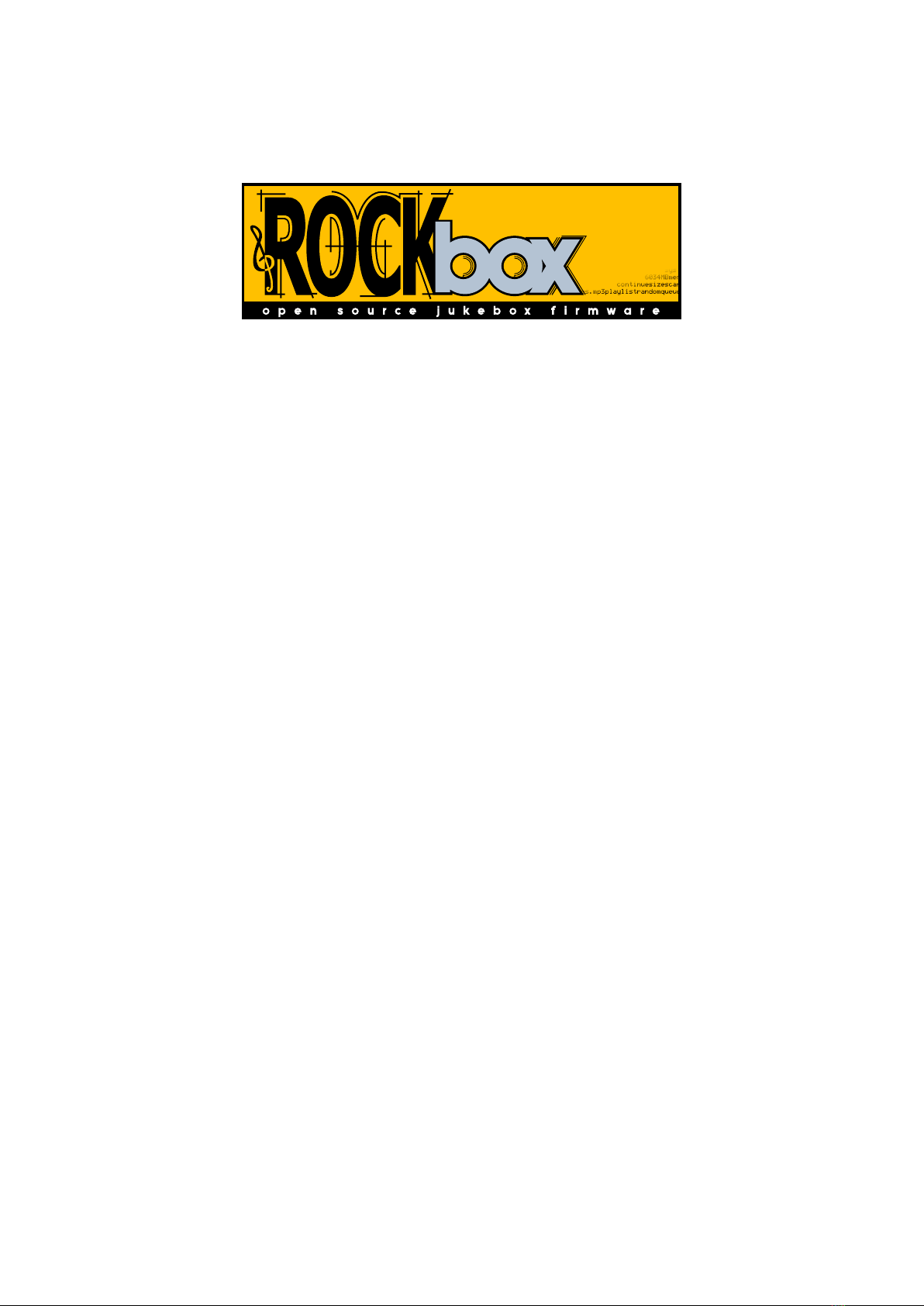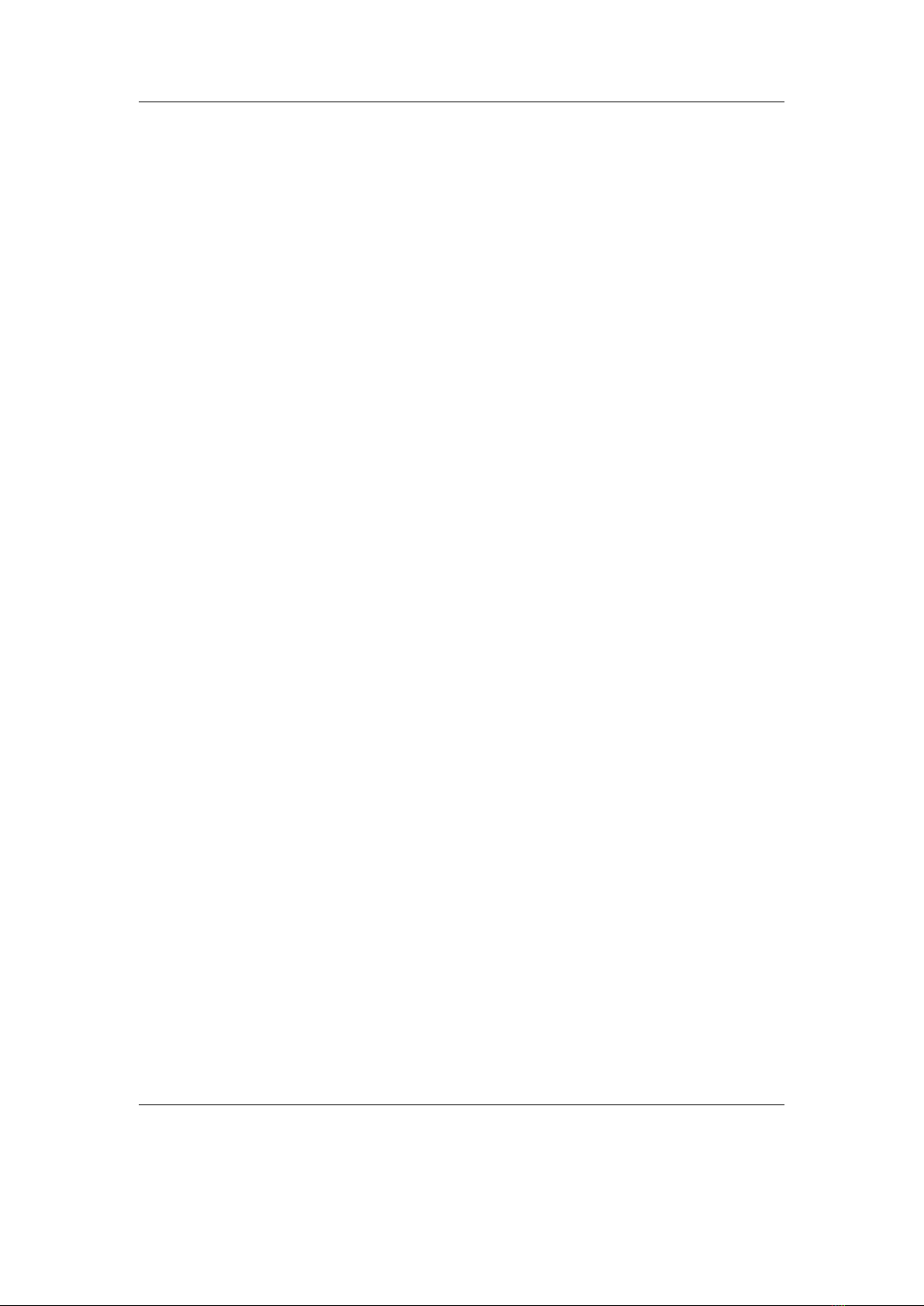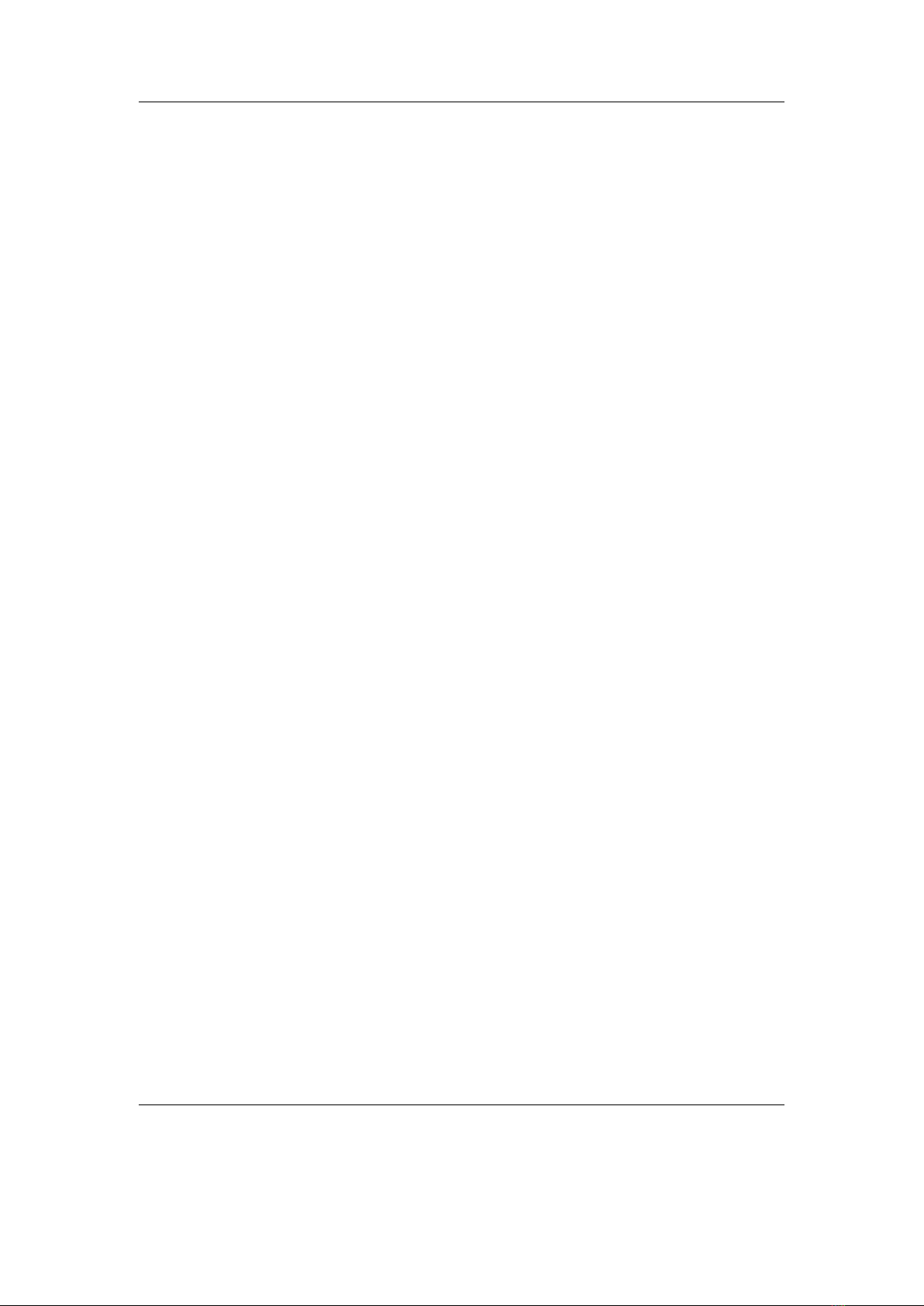Contents 7
11.1.27.Sokoban .................................101
11.1.28.Solitaire .................................102
11.1.29.Spacerocks ...............................103
11.1.30.Star ...................................103
11.1.31.Sudoku .................................104
11.1.32.Wormlet .................................105
11.1.33.Xobox ..................................108
11.1.34.XWorld .................................108
11.2. Demos ......................................109
11.2.1. Bounce .................................109
11.2.2. Credits .................................110
11.2.3. Cube ...................................110
11.2.4. Demystify ................................111
11.2.5. FFT ...................................111
11.2.6. Fire ...................................111
11.2.7. Fractals .................................112
11.2.8. Logo ...................................112
11.2.9. Matrix ..................................113
11.2.10.Mosaique ................................113
11.2.11.Oscilloscope ...............................113
11.2.12.PictureFlow ...............................114
11.2.13.Plasma .................................116
11.2.14.Rocklife .................................116
11.2.15.Snow ...................................117
11.2.16.Starfield .................................117
11.2.17.VU meter ................................118
11.3. Viewers .....................................118
11.3.1. Shortcuts ................................119
11.3.2. Chip-8 Emulator ............................120
11.3.3. Frotz ...................................121
11.3.4. Image Viewer ..............................122
11.3.5. Lua scripting language .........................123
11.3.6. Midiplay .................................123
11.3.7. MPEG Player ..............................124
11.3.8. MP3 Encoder ..............................126
11.3.9. Search ..................................126
11.3.10.Shopper .................................126
11.3.11.Sort ...................................127
11.3.12.Text Viewer ...............................127
11.3.13.Theme Remove .............................131
11.3.14.VBRfix .................................132
11.3.15.ZXBox ..................................132
11.4. Applications ...................................134
11.4.1. Alarm Clock ..............................134
The Rockbox manual (version 3.14) Olympus m:robe 100