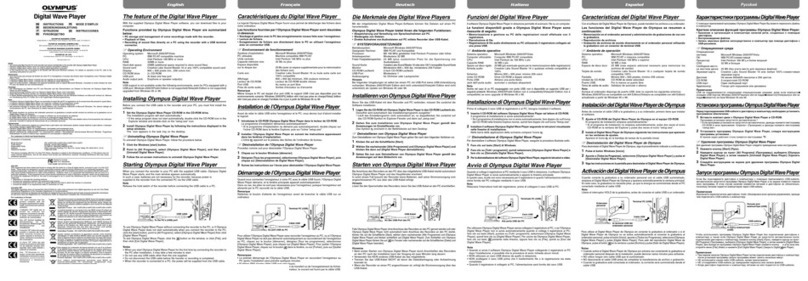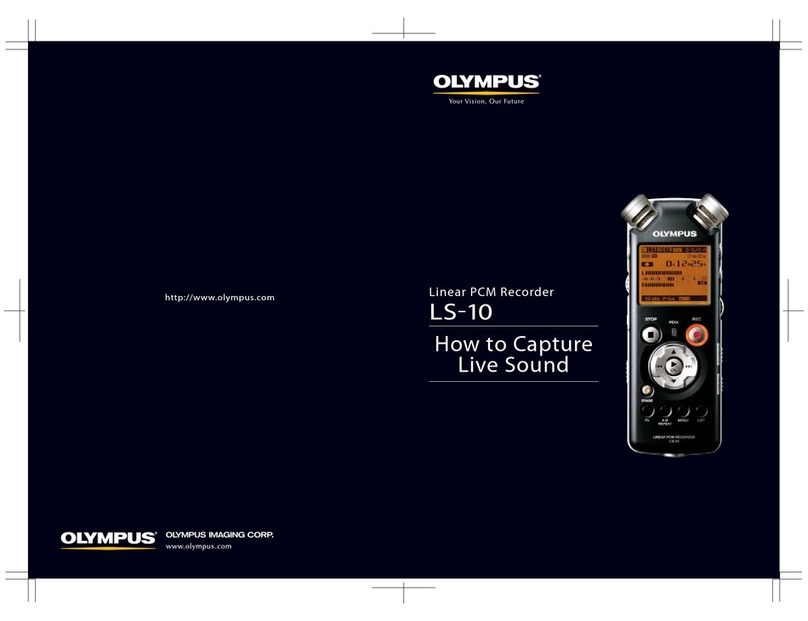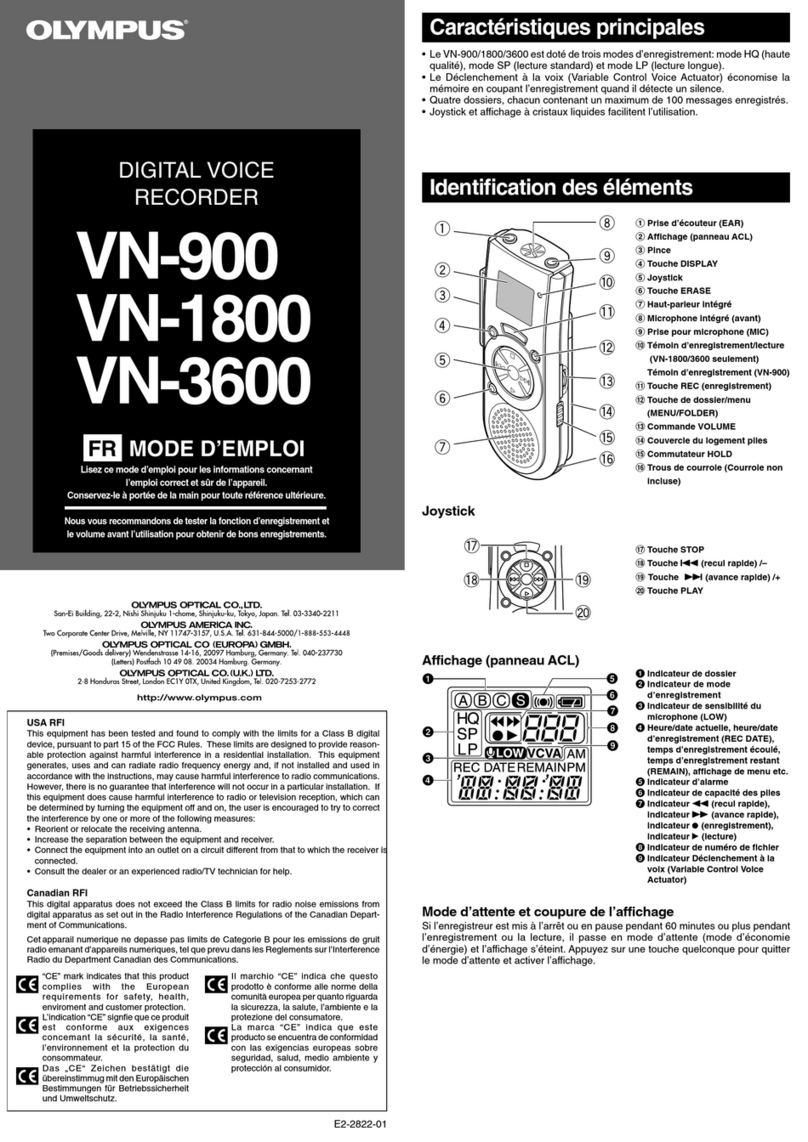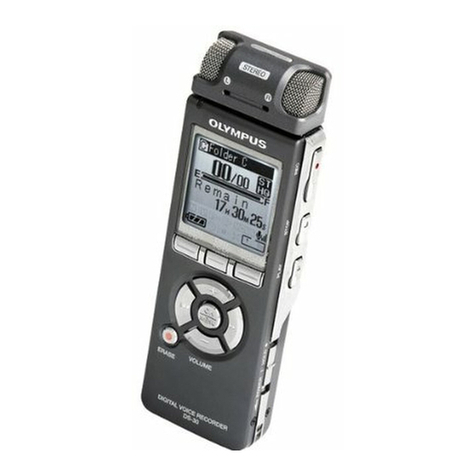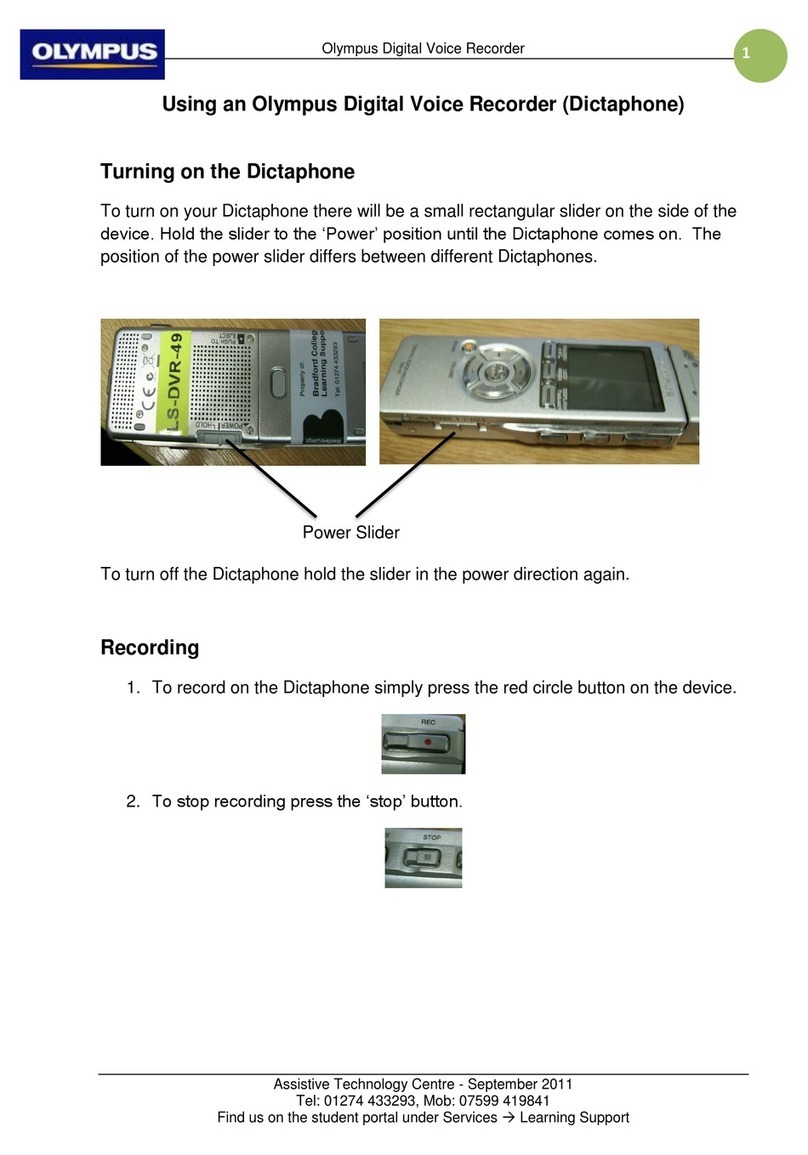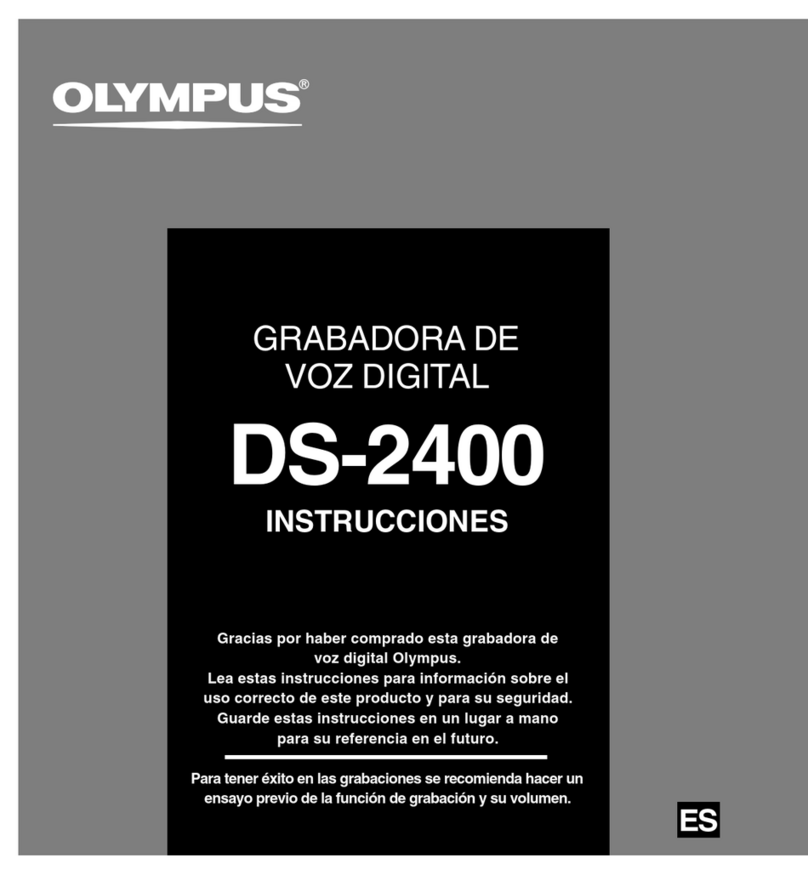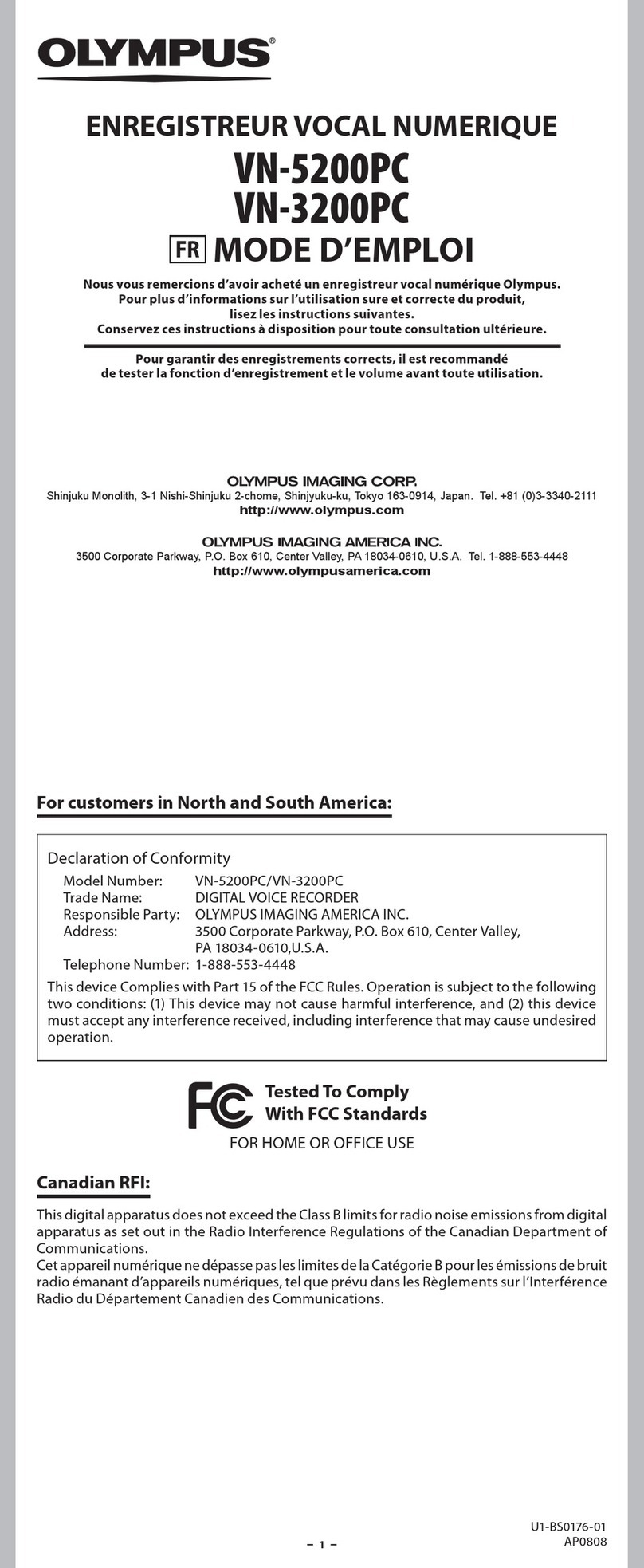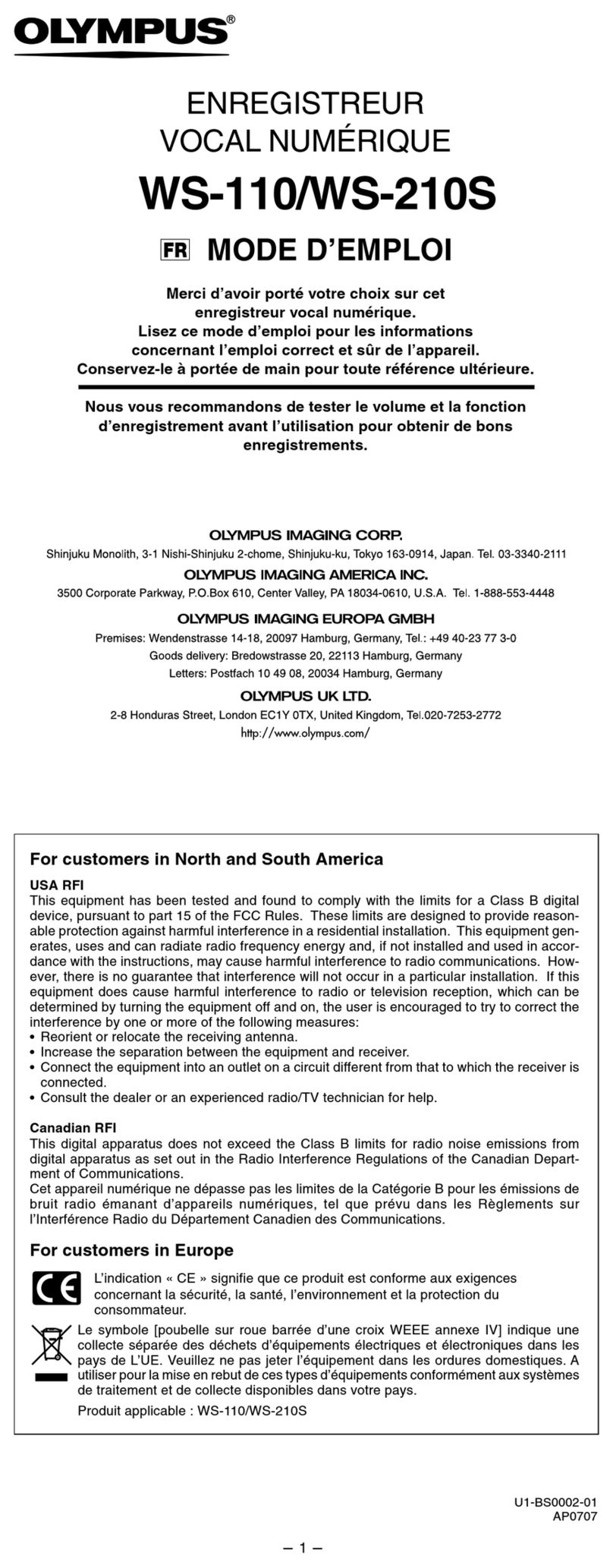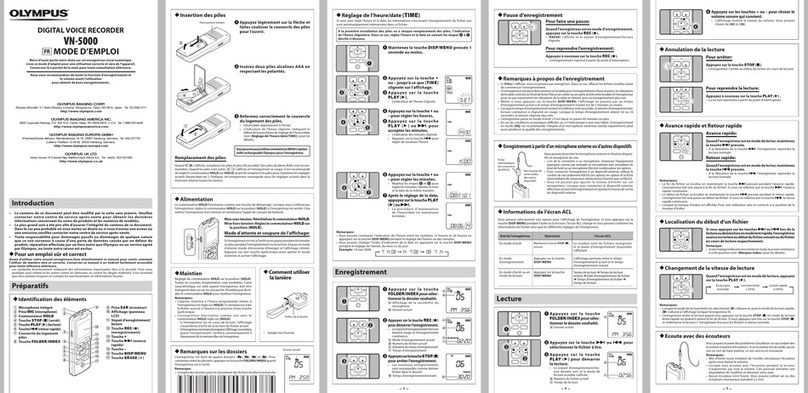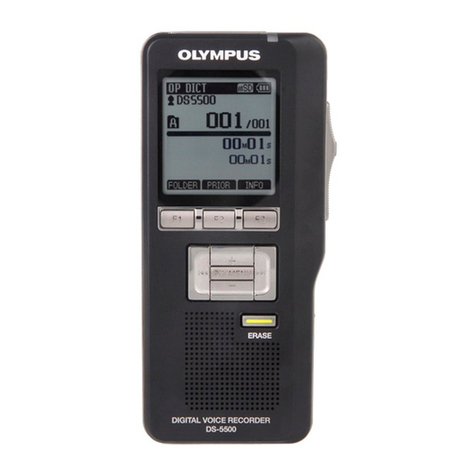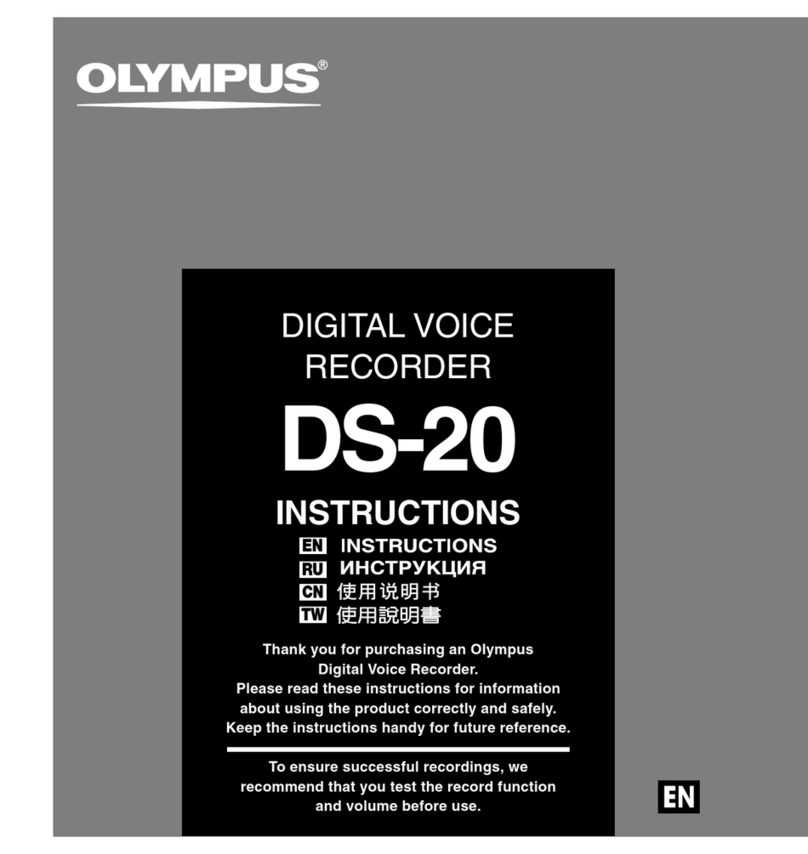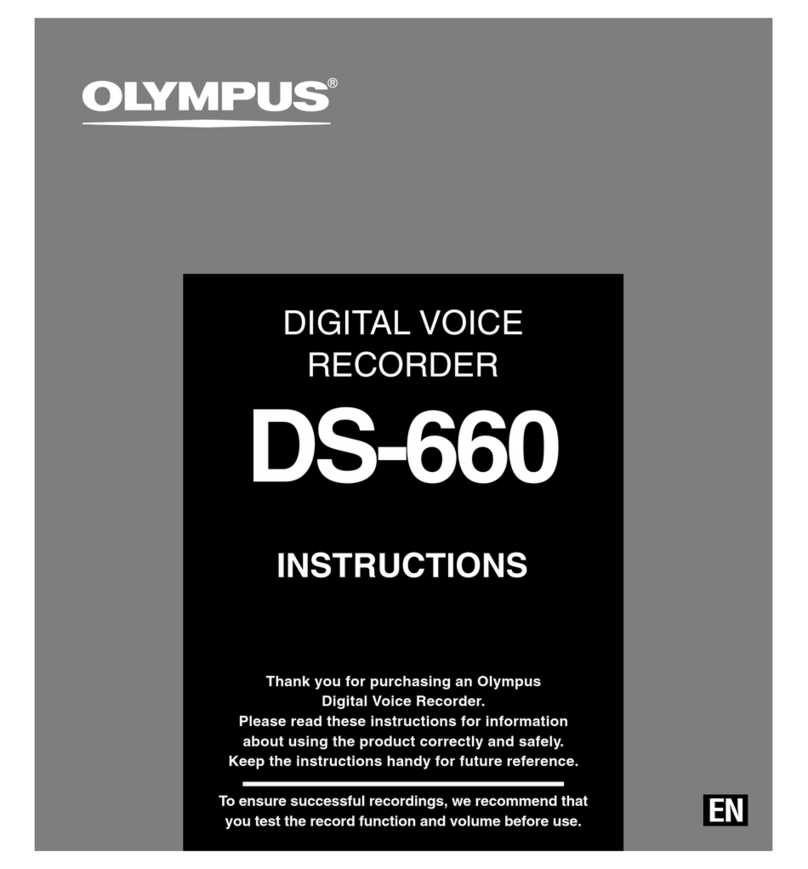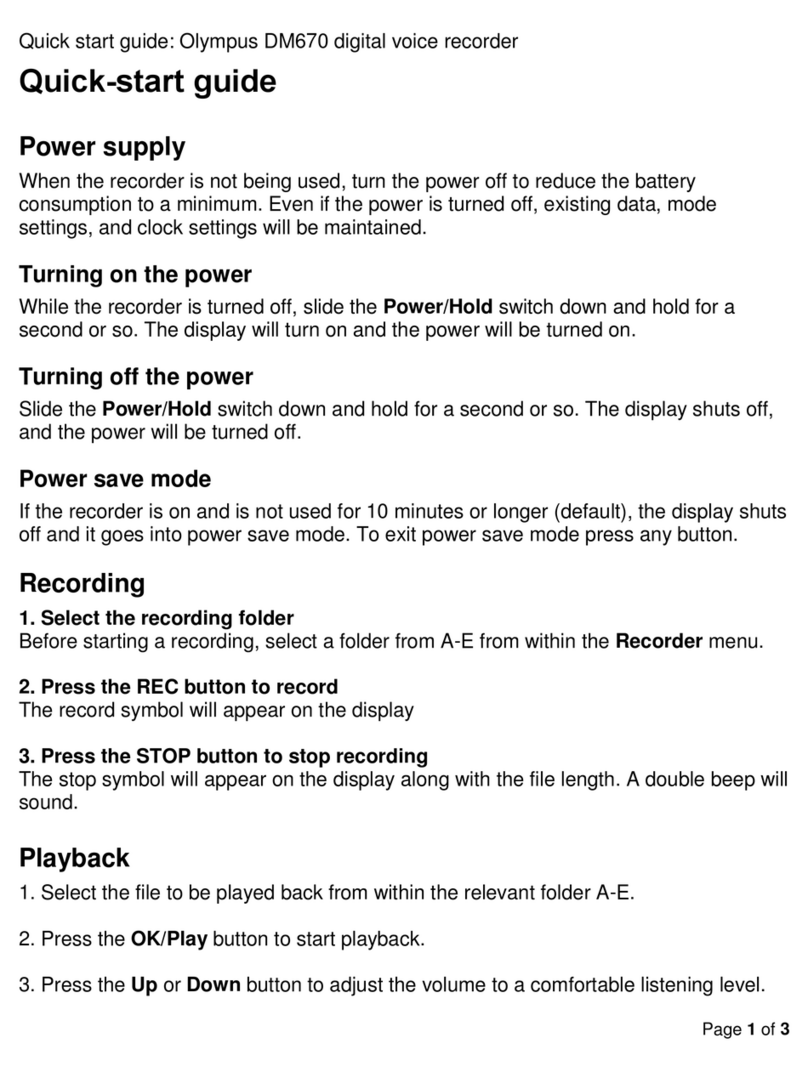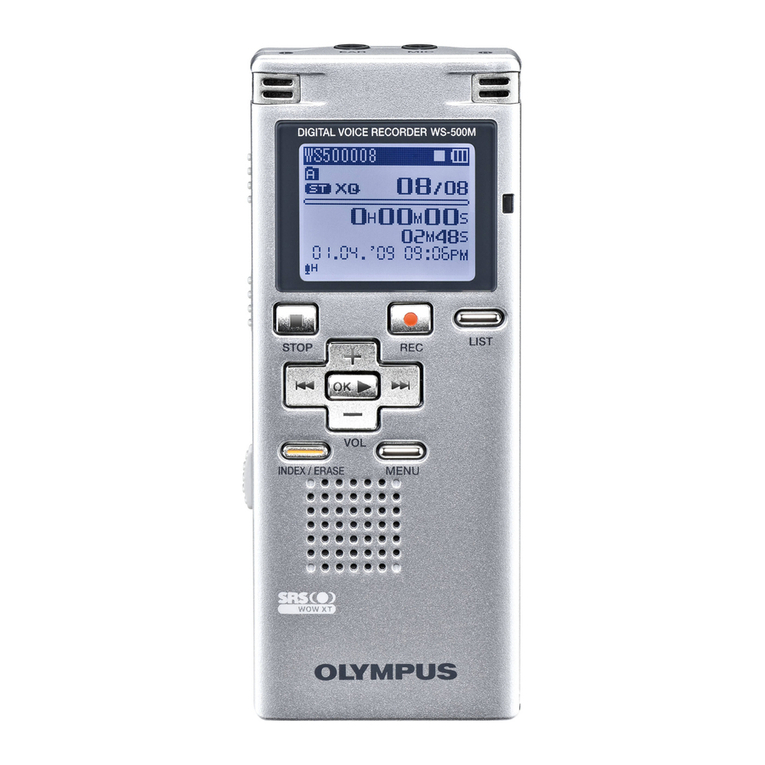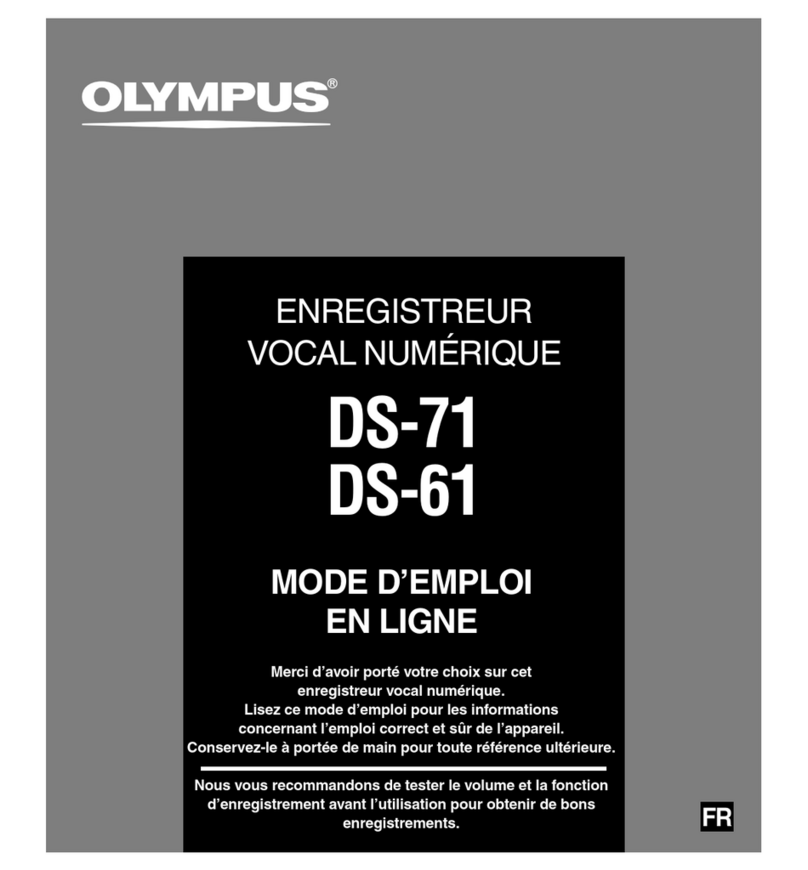-
6
--
7
--
8
--
9
--
10
-
For customers in Europe
“CE” mark indicates that this product complies with the European requirements for
safety, health, environment and customer protection.
This symbol [crossed-out wheeled bin WEEE Annex IV] indicates separate collection
of waste electrical and electronic equipment in the EU countries. Please do not throw
the equipment into the domestic refuse. Please use the return and collection systems
available in your country for the disposal of this product.
Applicable Product : VN-7000, VN-6500, VN-6000, VN-5500, VN-5000
This symbol [crossed-out wheeled bin Directive 2006/66/EC Annex II] indicates separate
collection of waste batteries in the EU countries.
Please do not throw the batteries into the domestic refuse. Please use the return and
collection systems available in your country for the disposal of the waste batteries.
Erase
Notes:
• The recorder will stop if you leave it idle for 3 minutes during a menu setup operation, when a
selected item is not applied.
• If you press the STOP (4) button during a menu setup operation, the recorder will stop and
apply the items that were set to that point.
You can easily erase unnecessary files. Sequential file numbers are reassigned automatically.
hErase All Files from a Folder
Other Functions
Notes:
• An erased le cannot be restored.
• If operation is not executed for 8 seconds during the setting, it will return to the stop status.
• Completion of erasing may take several seconds. Do not attempt to remove, replace battery
or attempt any other functions on the voice recorder during this period because data may be
corrupted.
1While the recorder is during
stop mode, press and hold
the
DISP
/
MENU
button for
1 second or longer.
hBasic Operation of the Menu Mode
Using the menu function, you can change various settings according to your preference.
Menu
VCVA indicator
hIndex Marks
Index marks can be placed in a file during recording or playback to provide a quick and easy way
of keeping track of important sections in the file.
hRecording Modes [HQ SP LP]
The recording mode can be chosen from [HQ] (high quality sound record-
ing), [SP] (standard recording) and [LP] (long-term recording).
In Menu mode selection...
[HQ], [SP], [LP]
HQ SP LP
VN-7000 Approx. 81 h. Approx. 215 h.
50 min.
Approx. 1208 h.
30 min.
VN-6500
VN-6000
Approx. 40 h.
30 min.
Approx. 107 h.
55 min.
Approx. 604 h.
15 min.
VN-5500
VN-5000
Approx. 20 h.
5 min.
Approx. 53 h.
40 min.
Approx. 300 h.
30 min.
Current recording mode
4Press the 9or 0but-
ton to select [
YES
].
aFile to be erased
5Press the
PLAY
(`) but-
ton.
Read this manual carefully to ensure that you know how to operate it safely and correctly. Keep this
manual in an easily accessible location for future reference.
• The warning symbols indicate important safety related information. To protect yourself and others
from personal injury or damage to property, it is essential that you always read the warnings and
information provided.
Warning regarding data loss:
• Recorded content in memory may be destroyed or erased by operating mistakes, unit malfunction,
or during repair work.
• For important recorded content, we recommend you to write it down some where.
• Any liability for passive damages or damage of any kind occurred due to data loss incurred by a defect
of the product, repair performed by the third party other than Olympus or an Olympus authorized
service station, or any other reasons is excluded from Olympus’s liability.
Alarm indicator
hMoving File between Folders
You can move files recorded in folders [F], [G], [H] and [I] to other folders. The moved file is
added to the end of the destination folder.
hResetting the Recorder [
CLEAR
]
This function resets the current time and other settings to their initial status. It is useful if you are
having problems with the recorder, or if you want to erase the entire memory of the recorder.
Current microphone
sensitivity
1Press the
FOLDER
/
INDEX
button to select
folder.
2Press the 9or 0button to select the
file to be erased.
3Press the
ERASE
(s) button.
1Press the
FOLDER
/
INDEX
button to select
the folder to be erased.
2Press the
ERASE
(s) button twice.
hErasing One File at a Time
2Press the +or –button to
select what you would like
to set up.
• The selected menu item flashes.
3Press the or 0but-
ton to change the setting.
4Press the
PLAY
(`) button
to confirm the setting.
5Press the
STOP
(4) button to close the
menu.
hAlarm Playback Function [k]:
You can use the alarm playback function to sound the alarm tone for
5 minutes at the scheduled time. Within this 5 minutes, pressing any
button other than the HOLD switch starts the recorder to playback the
preselected file.
In Menu mode selection...[
SET
], [
On
], [
OFF
]
After selecting [
SET
], press the
PLAY
( `) button to set the
time.
Note:
• With the alarm playback function, only one le can be played back. Select
a le for the function before setting the time.
1Select the file you want to transfer, and press
the
PLAY
(`) button to play it.
Clearing an Index Mark:
While the index number appears on the display, press the
ERASE
(s) button.
Notes:
• Up to 10 index marks can be set in a le.
• Sequential index marks numbers are reassigned automatically.
1While the recorder is dur-
ing recording (pause re-
cording) mode or playback
mode, press and hold the
FOLDER
/
INDEX
button to
set an index mark.
• An index number appears on the
display.
Notes:
• The destination folder and the number of the moved le appear on the display, and moving is
completed.
• If the destination folder is full (100 les), [FULL] appears on the display, and you cannot move the
le to that folder.
1Press and hold the
STOP
( 4) button and the
ERASE
(s) button for 3 seconds or longer.
3Press the 9or 0but-
ton to select [
YES
].
aFolder to be erased
4Press the
PLAY
(`) but-
ton.
2While the recorder is during playback mode,
press and hold the
DISP
/
MENU
button for 1
second or longer.
3Press the 9or 0but-
ton to select a destination
folder.
4Press the
PLAY
(`) but-
ton.
aDestination folder
bDestination number of the file
2Press the 9or 0but-
ton to select [
YES
].
3Press the
PLAY
(`) but-
ton.
• If you leave the recorder un-
touched for 8 seconds or longer
before you press the PLAY ( `)
button in Step 3, Clear mode will
be canceled, and the recorder will
enter Stop mode.
General Precautions
• Be sure to stop the recorder before replacing the battery.
• Do not leave the recorder in hot, humid locations such as inside a closed automobile under direct
sunlight or on the beach in the summer.
• Do not store the recorder in places exposed to excessive moisture or dust.
• Do not use organic solvents such as alcohol and lacquer thinner to clean the unit.
• Do not place the recorder on top of or near electric appliances such as TVs or refrigerators.
• Avoid sand or dirt. These can cause irreparable damage.
• Avoid strong vibrations or shocks.
• Do not disassemble, repair or modify the unit yourself.
• Do not operate the unit while operating a vehicle (such as a bicycle, motorcycle, or go-cart).
• Keep the unit out of the reach of children.
Batteries:
VWarning:
• Batteries should never be exposed to flame, heated, short-circuited or disassembled.
• Do not attempt to recharge alkaline, lithium or any other non-rechargeable batteries.
• Never use any battery with a torn or cracked outer cover.
• Keep batteries out of the reach of children.
• If you notice anything unusual when using this product such as abnormal noise, heat, smoke, or a
burning odor:
1remove the batteries immediately while being careful not to burn yourself, and;
2call your dealer or local Olympus representative for servicing.
For safe and correct Usage
Q1: Nothing happens when a button is pressed.
A1: The
HOLD
switch may be set to [
HOLD
] position.
The batteries may be depleted.
The batteries may be inserted incorrectly.
Q2: No sound or quiet sound is heard from the speaker while playing back.
A2: The earphone plug may be plugged into the recorder.
The volume may be set to the minimum level.
Troubleshooting
Recording medium:
Built-in flash memory
Overall frequency:
HQ mode: 200 to 7,900 Hz
SP mode: 300 to 4,700 Hz
LP mode: 300 to 2,900 Hz
Recording time:
VN-7000: 2 GB
HQ mode: Approx. 81 h.
SP mode: Approx. 215 h. 50 min.
LP mode: Approx. 1208 h. 30 min.
VN-6500/VN-6000: 1 GB
HQ mode: Approx. 40 h. 30 min.
SP mode: Approx. 107 h. 55 min.
LP mode: Approx. 604 h. 15 min.
VN-5500/VN-5000: 512 MB
HQ mode: Approx. 20 h. 5 min.
SP mode: Approx. 53 h. 40 min.
LP mode: Approx. 300 h. 30 min.
Microphone:
Electret Condenser Microphone (mon-
aural)
Specifications
Ni-MH Rechargeable Battery Charger: BU-400 (Europe only)
Ni-MH Rechargeable Battery: BR401
Connecting cord (Earphone jack ↔Microphone jack): KA333
Noise-Cancellation microphone:ME52
Electret condenser microphone: ME15
Telephone pickup: TP7
Accessories (Optional)
hMicrophone Sensitivity [h]
hUsing the Variable Control Voice
Actuator [VCVA]
hSystem Sounds [BEEP]
Informs a button operation or a wrong operation of the recorder by sound.
System sounds may be turned off.
In Menu mode selection...[On], [OFF]
Note:
• If the alarm playback function has been set, the alarm will sound at the
scheduled time even if the system sounds are disabled.
hTimer Recording [TIMER]:
You can schedule for automatic recording, specifying the start time and
end time of recording. When the timer-controlled recording completes,
the setting is released.
In Menu mode selection...[
SET
], [
On
], [
OFF
]
After selecting [
SET
], press the
PLAY
(`) button to set the
time.
To cancel the timer setting:
For the timer in the menu mode, select [
OFF
], and press the
PLAY
(`) button.
Speaker:
Built-in ø 28 mm round dynamic speaker
Maximum power:
120 mW
Earphone jack (monaural):
ø 3.5 mm diameter, impedance 8 Ω
Microphone jack (monaural):
ø 3.5 mm diameter, impedance 2 kΩ
Power supply:
Two AAA (LR03) batteries or Two Ni-MH
rechargeable batteries
Continuous battery:
Alkaline batteries: Approx. 39 h.
Ni-MH rechargeable batteries: Approx. 22 h.
Dimensions:
102 (L) mm x 36 (W) mm x 20.5 (T) mm
(without protrusions)
Weight:
63 g (including battery)
When the microphone senses that sound has reached a preset volume,
the built-in Variable Control Voice Actuator (VCVA) starts recording
automatically, and stops it when the volume drops. Particularly helpful for
extended recording, the VCVA not only conserves memory by turning off
recording during silent periods, but also makes playback more efficient
and convenient.
In Menu mode selection...[On], [OFF]
Notes:
• During recording, press the +and –buttons to adjust the VCVA level in
15 levels.
• The Record/Play indicator light is lit during recording. When the recorder
is in Standby mode, the Record/Play indicator light ashes and [VCVA]
ashes on the display.
• Battery life is measured by Olympus. It varies greatly according to the type of batteries used and the
conditions of use.
• Your recorded contents are for your personal use or pleasure only. It is prohibited to record copyrighted
material without permission of the copyright holders according to copyright law.
• Specications and design are subject to change without notice for improvement of performance.
Q3: Recording is not possible.
A3: By pressing the
STOP
(4) button repeatedly while the recorder stops, check if
the display shows:
• The remaining recording time in the selected folder may have reached [00:00].
• The number of files is 100.
Check if the display shows [
FULL
] by pressing the
REC
( s) button.
Q4: The playback speed is too fast (slow).
A4: The recorder may be set to fast (slow) Playback.
For customers in North and South America
USA RFI:
This equipment has been tested and found to comply with the limits for a Class B digital device,
pursuant to part 15 of the FCC Rules. These limits are designed to provide reasonable protec-
tion against harmful interference in a residential installation. This equipment generates, uses
and can radiate radio frequency energy and, if not installed and used in accordance with the
instructions, may cause harmful interference to radio communications. However, there is no
guarantee that interference will not occur in a particular installation. If this equipment does cause
harmful interference to radio or television reception, which can be determined by turning the
equipment off and on, the user is encouraged to try to correct the interference by one or more
of the following measures:
• Reorient or relocate the receiving antenna.
• Increase the separation between the equipment and receiver.
• Connect the equipment into an outlet on a circuit different from that to which the receiver is
connected.
• Consult the dealer or an experienced radio/TV technician for help.
Canadian RFI:
This digital apparatus does not exceed the Class B limits for radio noise emissions from digital
apparatus as set out in the Radio Interference Regulations of the Canadian Department of
Communications.
Cet appareil numérique ne dépasse pas les limites de Catégorie B pour les émissions de bruit radio
émanant d’appareils numériques, tel que prévu dans les Règlements sur l’Interférence Radio du
Département Canadien des Communications.
Notes:
• To view the current setting, select [On], and press the PLAY (`) button.
• With this function, you can set only the start and the end time of recording. The current settings of
the recording mode, microphone sensitivity, VCVA and folder are applied for the settings before
you set timer-controlled recording.
• The setting exceeding the remaining recording time is not allowed.
• You can record at any time even if it is not within the specied recording duration. However, if that
makes the remaining recording time insucient for the timer-controlled recording, the recording
will not complete.
• If any operation is ongoing, the timer-controlled recording is overridden.
Menu setting screen
Move the selection one position down/decrease the
number
Move the selection one position up/increase the number
Move the
selection one
position to the
right
Move the
selection one
position to
the left
Confirm the
setting
To cancel an alarm playback:
For [k] in the menu mode, select [
OFF
] and press the
PLAY (
`
)
button.
Notes:
• Regardless of the selected folder, once the alarm playback is set, it operates every day unless the
setting is canceled.
• To view the current setting, select [On], and press the PLAY ( `)button.
• The alarm tone stops automatically if no button is pressed within 5 minutes after the alarm starts.
The le is not played back in this case.
• If the recorder has no recorded le in the selected folder, the alarm playback function is not
available.
• Alarm playback occurs every day unless it is set to [OFF].
Timer indicator
Microphone sensitivity is adjustable to meet your recording needs.
In Menu mode selection...[g], [i]
gi
High-sensitivity mode that records
sounds in all directions.
Low-sensitivity mode suited for
dictation.
Notes:
• To ensure successful recording, make a test recording to select
appropriate microphone sensitivity before recording.
• If you select [g], we recommend setting the recording mode to [HQ]
to best take advantage of the higher sensitivity.
• If you select [g], background noise may be high depending on the
recording conditions.
Note:
• The recording time shown above is for one continuous le. The avilable recording time may be
shorter than specied if several les are recorded. (Use the remaining time and recorded time
only as references.)