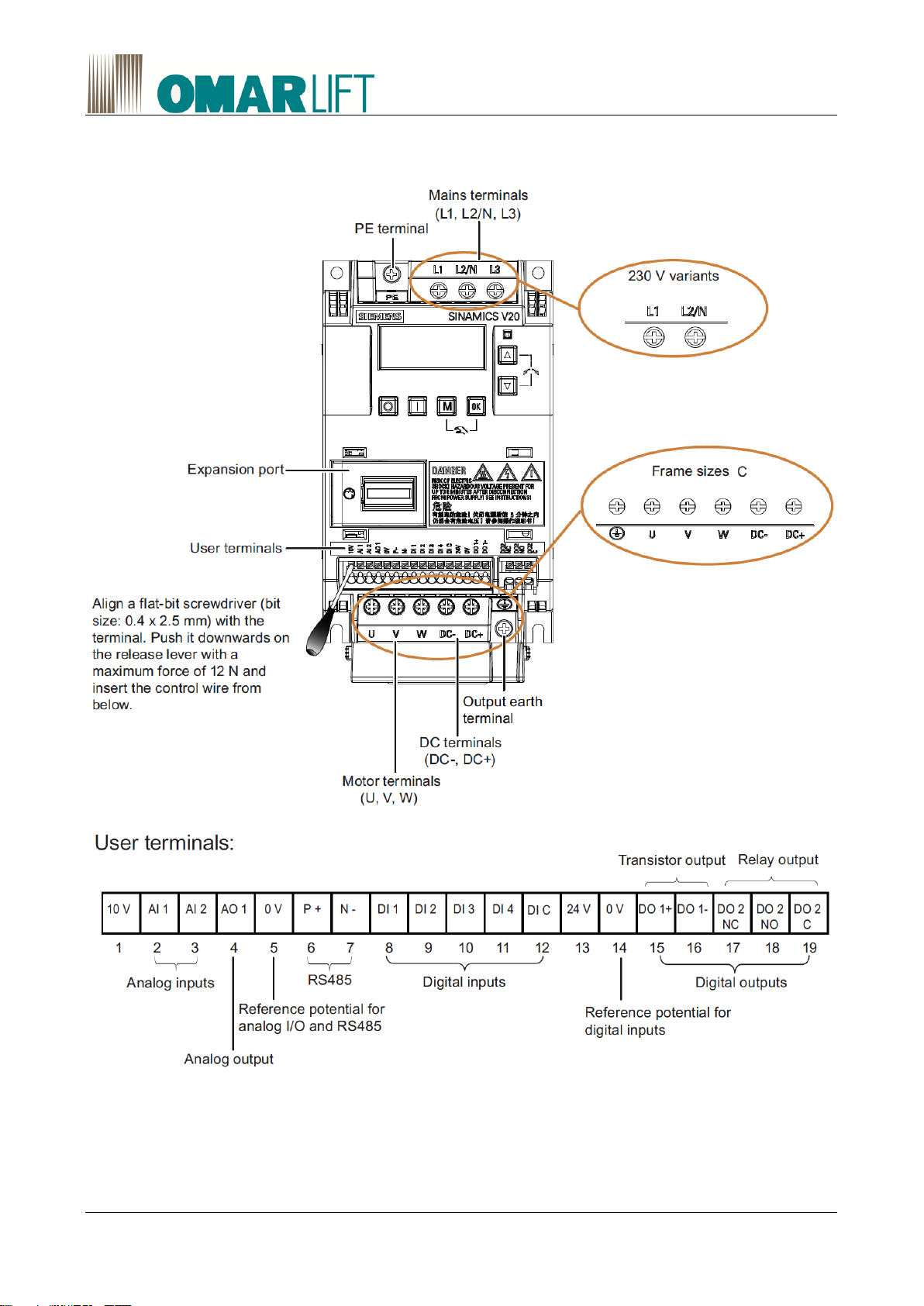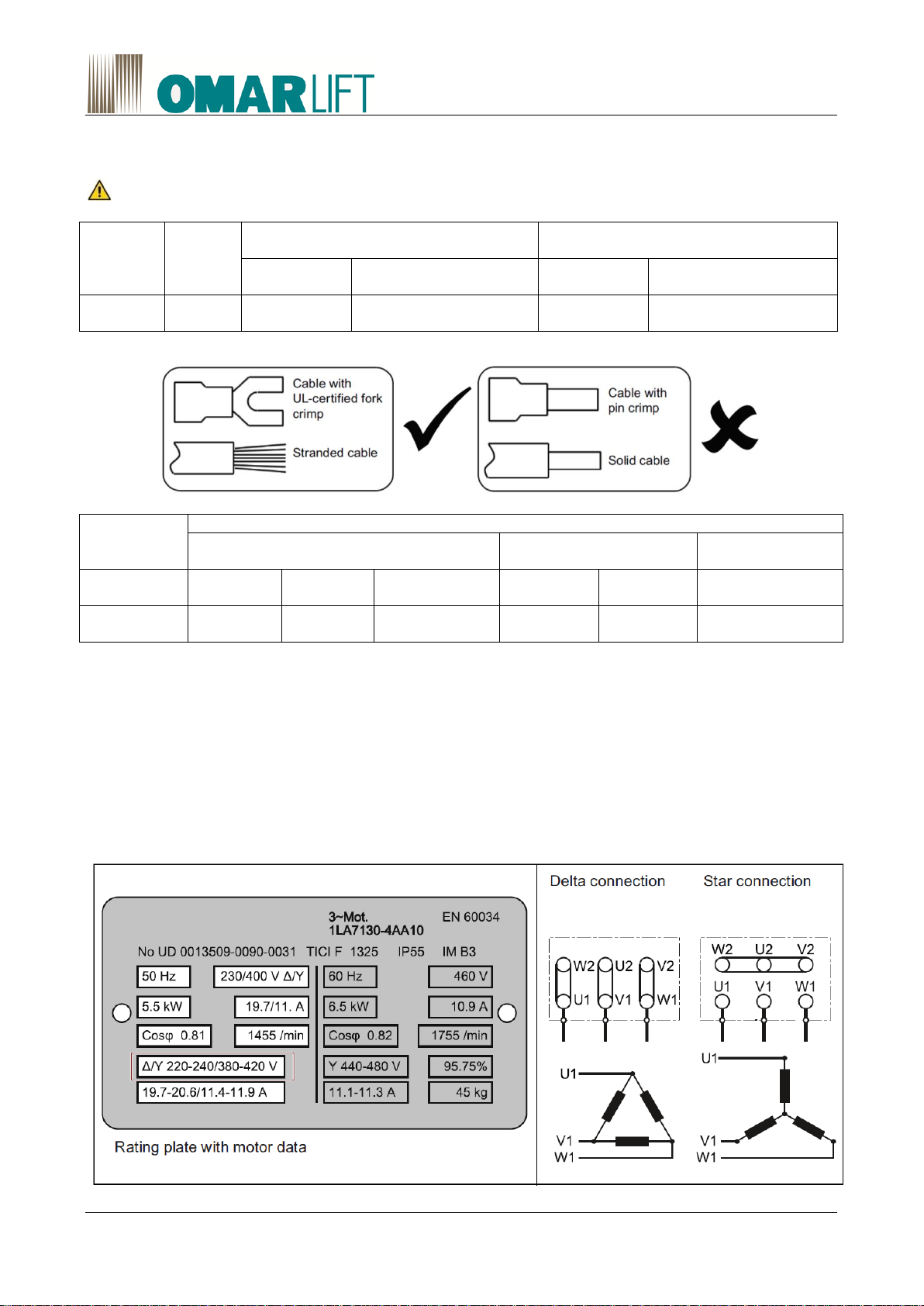Siemens V20_EN_rev01-08032019.docx 0-1
Sommario
0................................................................................................................................................................ 0-0
1INTRODUCTION....................................................................................................................................1-1
2SAFETY INSTRUCTIONS AND PRECAUTIONS..................................................................................2-1
2.1 SAFETY INSTRUCTIONS..............................................................................................................2-1
2.2 PRECAUTIONS..............................................................................................................................2-1
3POWER MODULE.................................................................................................................................. 3-1
3.1 POWER MODULE V20 ..................................................................................................................3-1
3.1.1 Description.............................................................................................................................. 3-1
3.1.2 Warnings.................................................................................................................................3-1
3.1.3 Terminal description ............................................................................................................... 3-2
3.1.4 Dimension drawings ............................................................................................................... 3-3
3.1.5 Wiring......................................................................................................................................3-4
3.1.6 Technical data......................................................................................................................... 3-5
4EMC-COMPLIANT INSTALLATION (EMC) ........................................................................................... 4-6
5BRAKING RESISTORS.......................................................................................................................... 5-8
6CONTROL UNIT.....................................................................................................................................6-1
6.1 DESCRIPTION ............................................................................................................................... 6-1
6.2 SAFETY WARNING ....................................................................................................................... 6-1
6.3 USER TERMINALS........................................................................................................................6-1
6.4 TECHNICAL DATA.........................................................................................................................6-1
7POWER WIRING.................................................................................................................................... 7-3
7.1 POWER CIRCUIT CONNECTION .................................................................................................7-3
7.2 SAFETY INSTRUCTIONS..............................................................................................................7-3
7.3 RULES FOR EMC COMPLIANT MOTOR - INVERTER WIRING..................................................7-3
7.4 SIEMENS V20 ELECTRICAL WIRING ..........................................................................................7-5
8PROGRAMMING THROUGH PC ..........................................................................................................8-1
9PROGRAMMING THROUGH KEYBOARD AND MENU....................................................................... 9-1
9.1 EXPANSION PORT (Optional)....................................................................................................... 9-1
9.2 THE BUILT-IN BASIC OPERATOR PANEL (BOP) .......................................................................9-1
9.2.1 Inverter menu.......................................................................................................................... 9-3
9.2.2 Viewing inverter status............................................................................................................9-4
9.2.3 Editing of parameters..............................................................................................................9-4
9.2.4 Screen displays.......................................................................................................................9-5
9.2.5 LED warnings..........................................................................................................................9-6
9.3 QUICK COMMISSIONING .............................................................................................................9-6
9.3.1 Quick commissioning through the Setup menu...................................................................... 9-6
9.3.2 Setting motor data .................................................................................................................. 9-7
9.3.3 Setting connection-macros.....................................................................................................9-8
9.3.4 Setting application macros...................................................................................................... 9-8
10 PARAMETERS.................................................................................................................................10-9