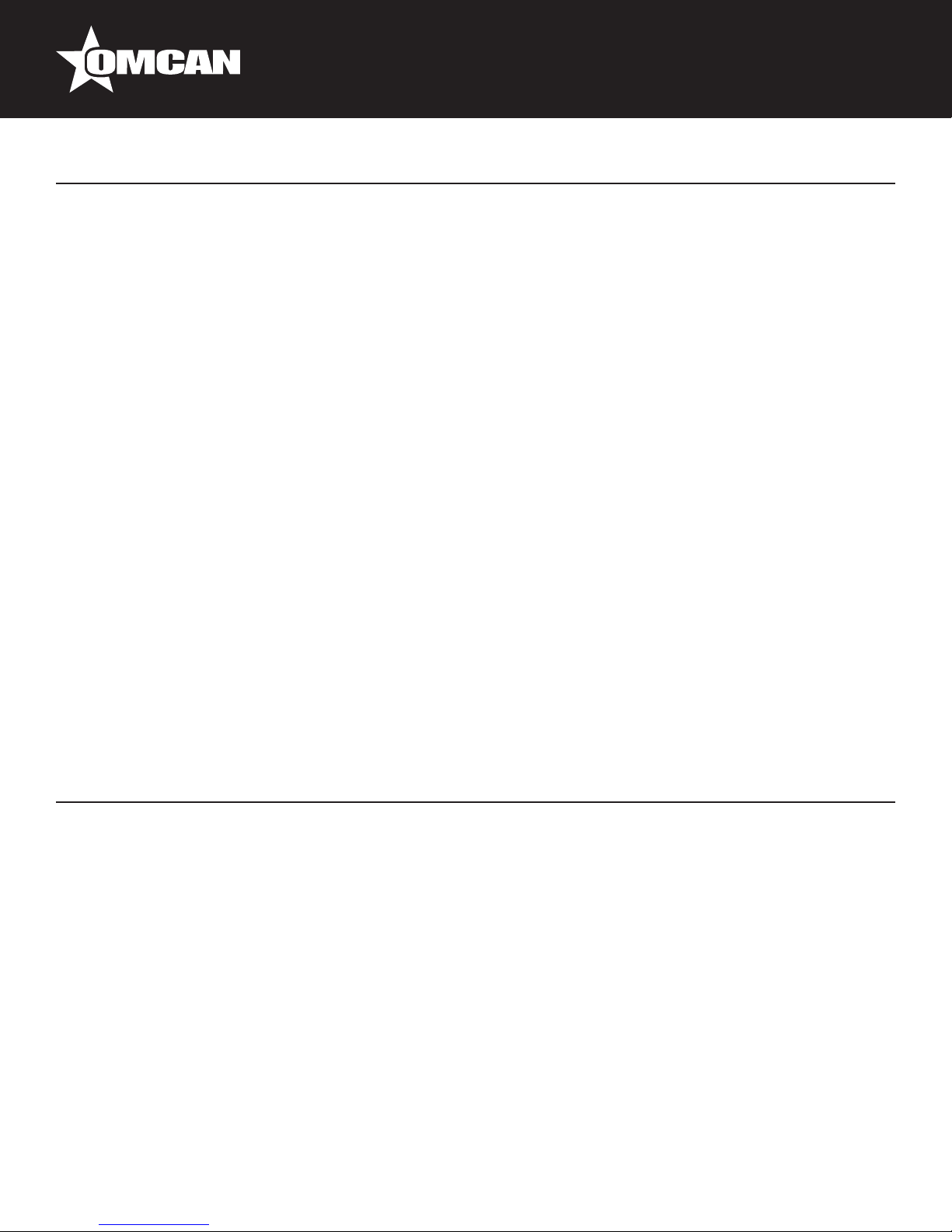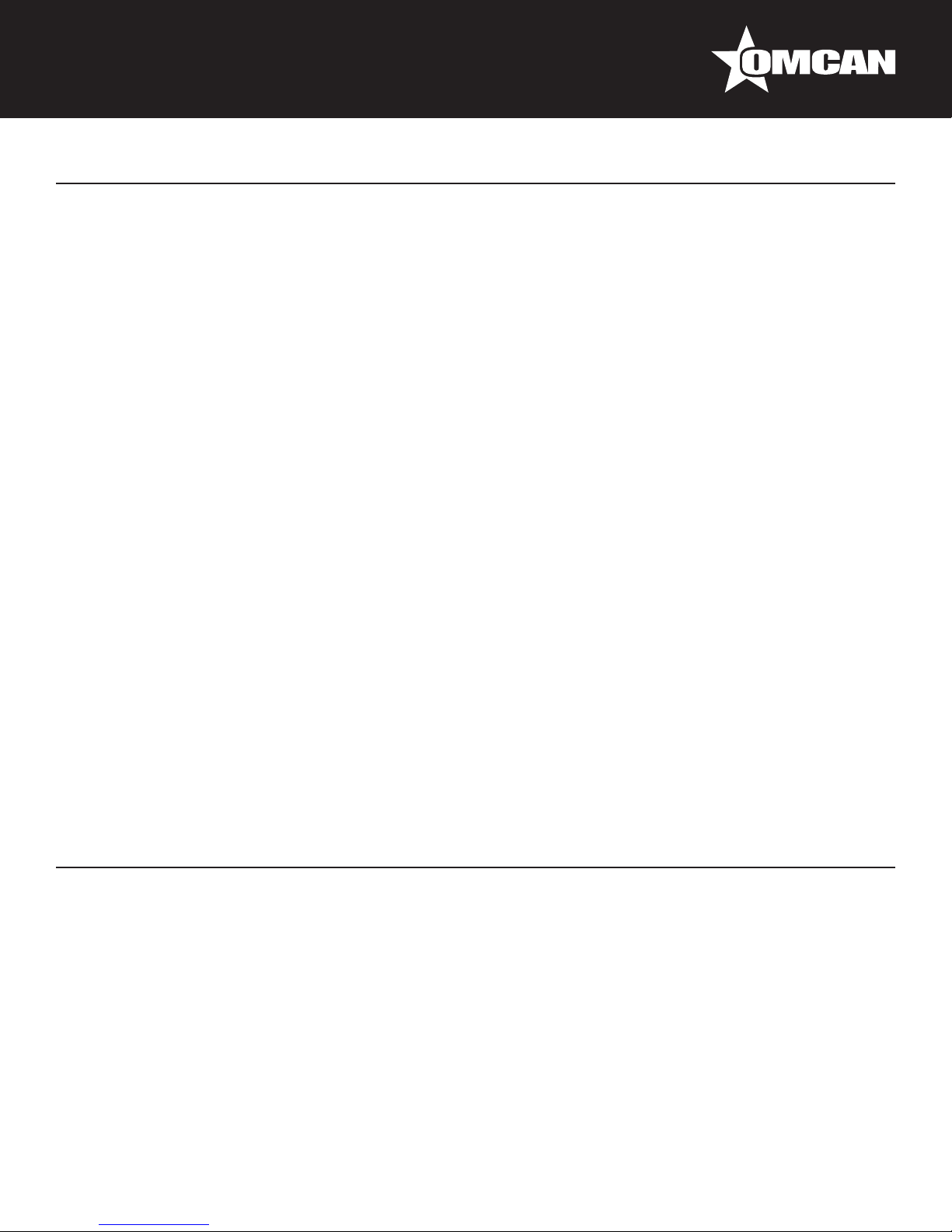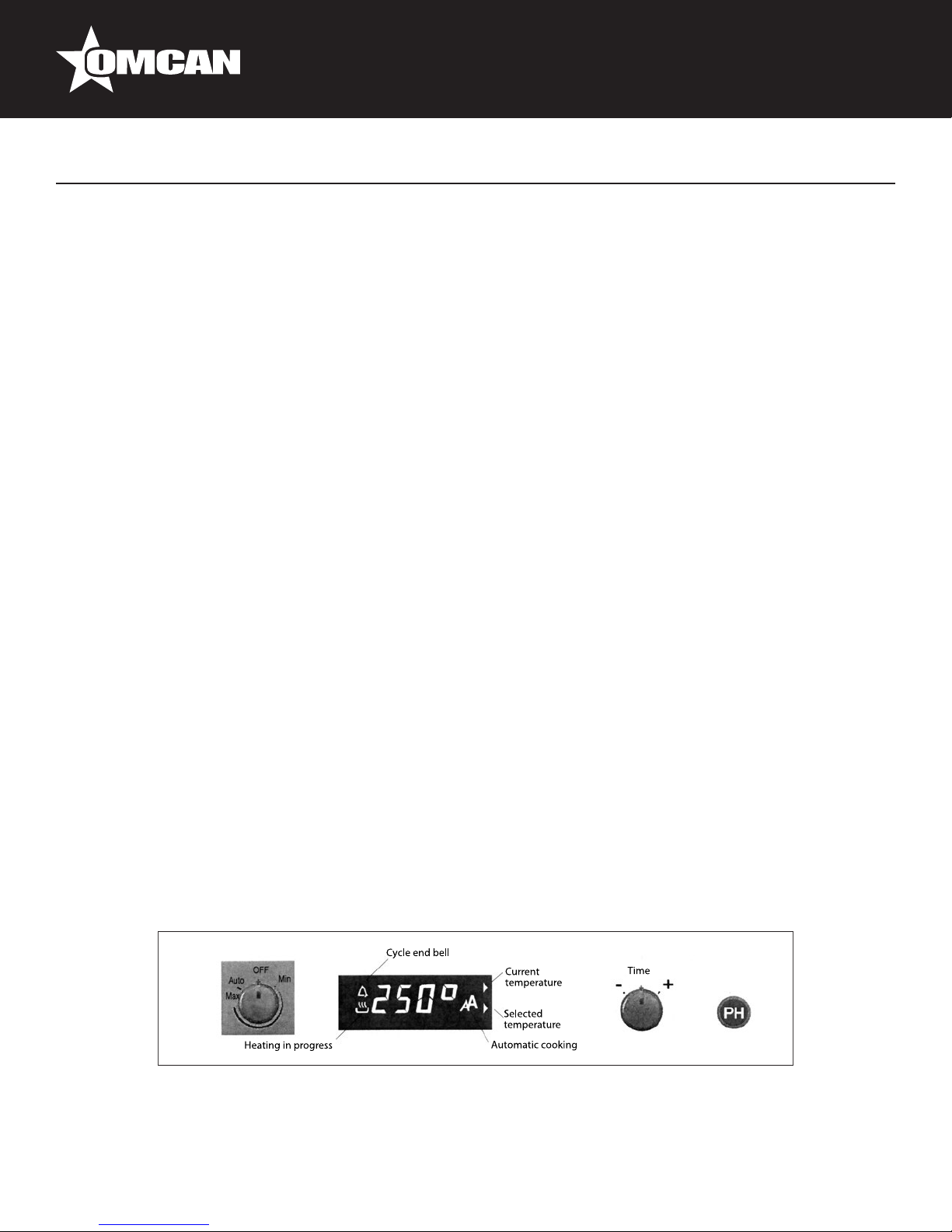6
Operation
The appliance is electrically connected: before attempting any cleaning operation, cut power to the appliance.
To prevent incorrect connection of the appliance, the relevant electrical and water connections are marked by
identication plates.
Do not use the door handle to move the appliance (the glass panel may break).
When the tilting door is wide open, there is the risk that things could be placed on the surface with the risk of
irreparably damaging the door hinges.
COOKING ADVICE
TRADITIONAL COOKING: Heat is supplied from above and below and, therefore, it is preferable to use the
central guides. If cooking requires extra heat from above and below, use the top or bottom guides.
CONVECTION COOKING: Heat is transferred to the foods by pre-heated air, forced to circulate by in the
cooking chamber. The heat quickly and uniformly reaches all parts of the chamber, enabling simultaneous
cooking of different types of food (providing they have the same cooking temperature), placed on the shelves
without mixing tastes and smells. Convection cooking is particularly convenient for rapid de freezing, and for
sterilizing preserves and drying mushrooms and fruit.
COOKING WITH THE GRILL: Grilling is effected by the thermal radiation of an incandescent electrical
heating-element. The temperature produced by the infrared rays is very high and one way (downward from
above), and, therefore, food surfaces are immediately browned.
COOKING WITH THE VENTILATED GRILL: Forced circulation of air is combined with thermal radiation
produced by the grill, and this allows heat to gradually penetrate the inside of the food without burning the
surface.
COOKING DESSERTS: Desserts require a very high temperature (usually from 150 - 200°C / 302 - 392°F)
and a pre-heated oven (about ten minutes). The oven door must not be opened until at least 3/4 of the cooking
time has elapsed. Whipped dough must be difcult to detach from a spoon because excessive uidity would
prolong cooking time to no avail.
COOKING MEAT AND FISH: Meat to be cooked should weight at least 1 kg. / 2.2 lbs. to prevent it drying too
much. Very tender red meats to be cooked rare, which must be cooked on the outside to keep all their gravy,
require short cooking time at high temperature (200 - 250°C / 392 - 482°F). The gravy ingredients must be
placed immediately in the pan only if the cooking temperature is brief, otherwise they should be added during
the last half-hour. You can check the degree of cooking by squashing the meat with a spoon: if the meat does
not yield, it is correctly cooked. For roast beef and llet, which must remain pink inside, cooking time must
be very brief. Meats may be placed on a plate suitable for oven cooking or directly on the grill, under which
you should place a tray to collect the gravy. When cooking has nished, we advise you to wait for 15 minutes
before cutting the meat so that the gravy does not come out. Before being served, the dishes may be kept hot
in the oven at minimum temperature.