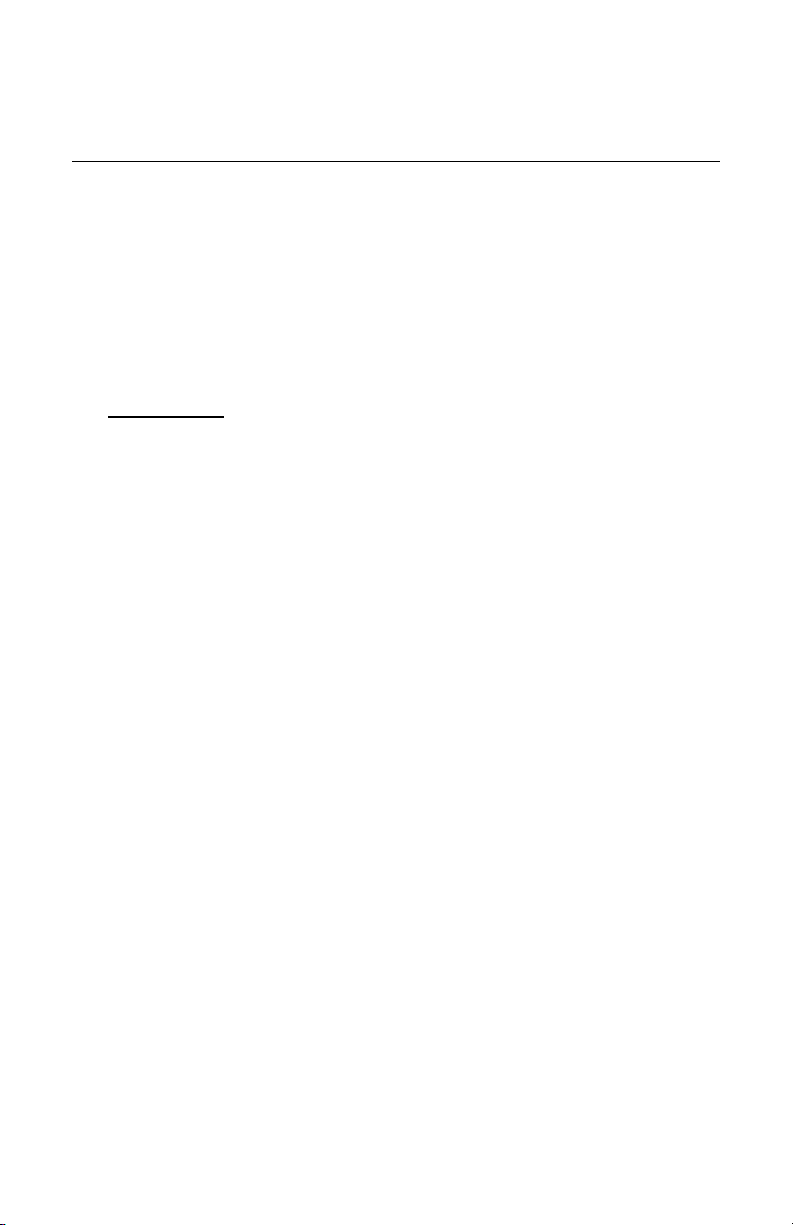Page 2
Operating/Safety Instructions
IMPORTANT: Read Before Operating Equipment
To avoid accidents or injury, keep work area clean, well lit, and well ventilated.
Always wear eye, hand, and all other appropriate protective apparel when operating
router.
Keep all other people, children, and s all far ani als away while operating router.
Use only properly grounded, FCI protected electrical outlet. See
o egadia ond.co for details.
Warning: Do NOT turn achine on or off with the GFCI safety switch. Turn
achine power switch off before resetting the GFCI.
Ensure that the electrical syste in your work location eets all codes and
regulations prior to operating router.
Do not odify the plug on the router or use any adapters between the router and the
electrical outlet.
Do not allow water to run directly on the otor or any other electrical co ponent.
If power cord or any other part of the router is da aged, discontinue use
i ediately until da aged parts can be replaced.
Keep router bit clear of clothing, jewelry, hair, cords, hoses, or any other object
while in operation.
Ensure that the router is switched off (switch down) before plugging or unplugging
it.
Ensure that bit is bolted fir ly to spindle shaft, and that the spindle shaft spins
freely, prior to operating.
Use only dia ond tools designed for 8,500 RPM OR HIGHER ONLY. DO NOT
use resin, rubber or fiber type bits. SERIOUS injury can occur.
Keep hands on top of the router and away fro the bit while operating.
Never force the router if it see s to be stuck or if it see s to be oving with
difficulty.
Use only bits of correct size and shape. Do not modify bits.
NEVER turn on router while the spindle lock pin is pressed.
NEVER press the spindle lock pin while the spindle is turning.
INSPECT bits before each use for cracks or other defects.
Make sure that the guide bearing in the bit spins freely.
Inspect bottom rubber surface of router for grit and/or damage before use.
Do not force bolts; ost have been asse bled with a thread-locking cyanoacrylate
glue for safety.