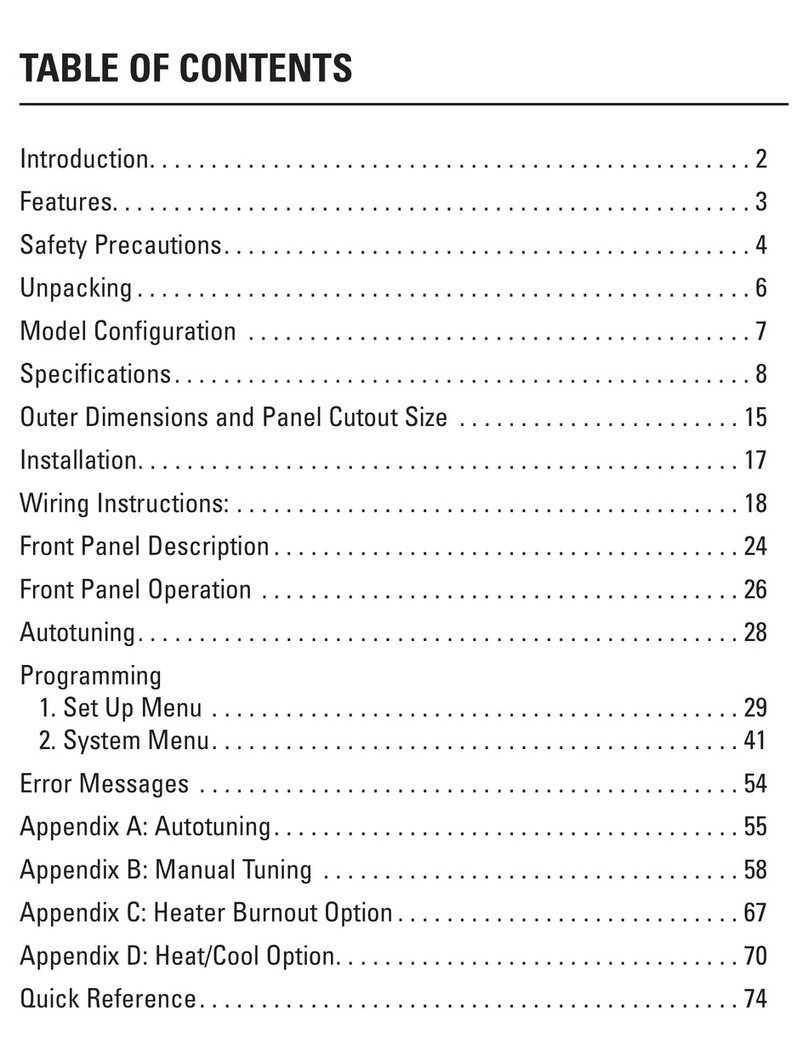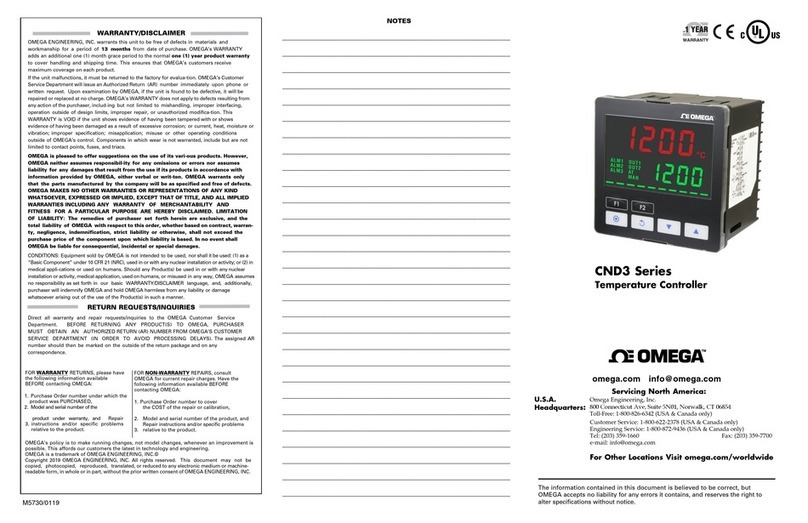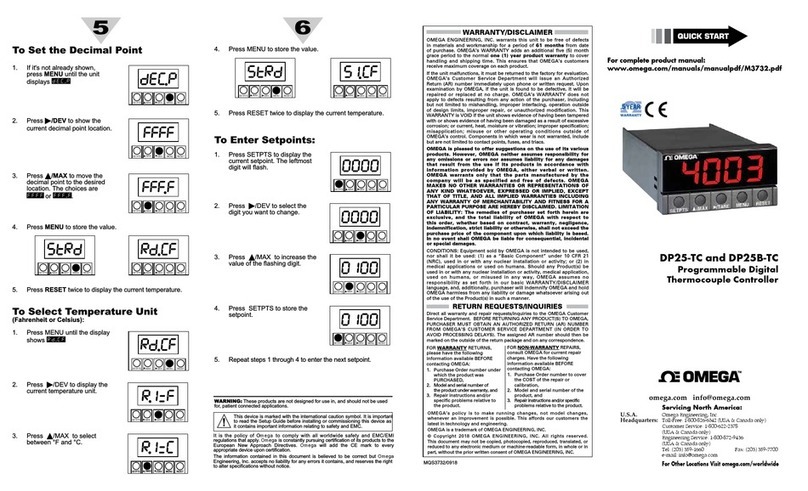LIST OF FIGURES:
Figure 2.1 Front Panel Display..............................................................................5
Figure 2.2 Rear Panel Power and Output Connector Labels..............................6
Figure 2.3 Rear Panel Input Connector Labels....................................................6
Figure 2.4 Main Power Connections.....................................................................7
Figure 2.5 Thermocouple Wiring Hookup ............................................................8
Figure 2.6 Two/Three/Four-wire RTD
a) RTD-1000 ohm and 500 ohm Wiring Hookup ..............................9
b) RTD-100 ohm Wiring Hookup .......................................................9
Figure 2.7 Process Current Wiring Hookup
(Internal and xternal xcitation) .....................................................10
Figure 2.8 Process Voltage Wiring Hookup
a) Without Sensor xcitation ..........................................................10
b) With Sensor xcitation................................................................10
Figure 2.9 Output Connections:
a) Mechanical Relay and SSR Outputs – Wiring Hook up ............11
b) Pulse and Analog Outputs – Wiring Hook up............................11
Figure 2.10 Typical Application .............................................................................11
Figure 2.11 Communication Output:
a) RS-232 Output – Wiring Hook up ...............................................12
b) RS-485 Output – Wiring Hook up ...............................................12
Figure 2.12 xcitation Output................................................................................12
Figure 2.13 Snubber Circuits Wiring Hookup ......................................................12
Figure 2.14 i/8DH and i/8DV Locations of S1 and Jumper Positions ................13
Figure 2.15 i/16D Location of S1 and Jumper Positions ....................................13
Figure 3.1 Flow Chart for ID and Setpoints........................................................15
Figure 3.2 Flow Chart for Configuration Menu ..................................................18
Figure 3.3 Flow Chart for Input Type Menu........................................................18
Figure 3.4 Flow Chart for Reading Configuration .............................................21
Figure 3.5 Flow Chart for Alarm 1 .......................................................................25
Figure 3.6 Flow Chart for Analog Output (Retransmission).............................29
Figure 3.7 Flow Chart for Alarm 2 .......................................................................32
Figure 3.8 Flow Chart for Loop Break Time/Field Calibration..........................33
Figure 3.9 Flow Chart for Output 1 .....................................................................35
Figure 3.10 Flow Chart for Output 2 .....................................................................42
Figure 3.11 Flow Chart for Ramp and Soak .........................................................45
Figure 3.12 Flow Chart for ID Code.......................................................................47
Figure 3.13 Flow Chart for Communication Option ............................................49
Figure 3.14 Flow Chart for Display Color Selection............................................55
LIST OF TABLES:
Table 2.1 Front Panel Annunciators....................................................................5
Table 2.2 Rear Panel Connector..........................................................................6
Table 2.3 Fuse Requirement ................................................................................7
Table 2.4 TC Wire Color Chart .............................................................................8
Table 3.1 Button Function in Configuration Mode...........................................14
Table 3.2 Conversion Table................................................................................24
Table 4.1 Input Properties..................................................................................61
Table 5.1 Factory Preset Values ........................................................................62
ii