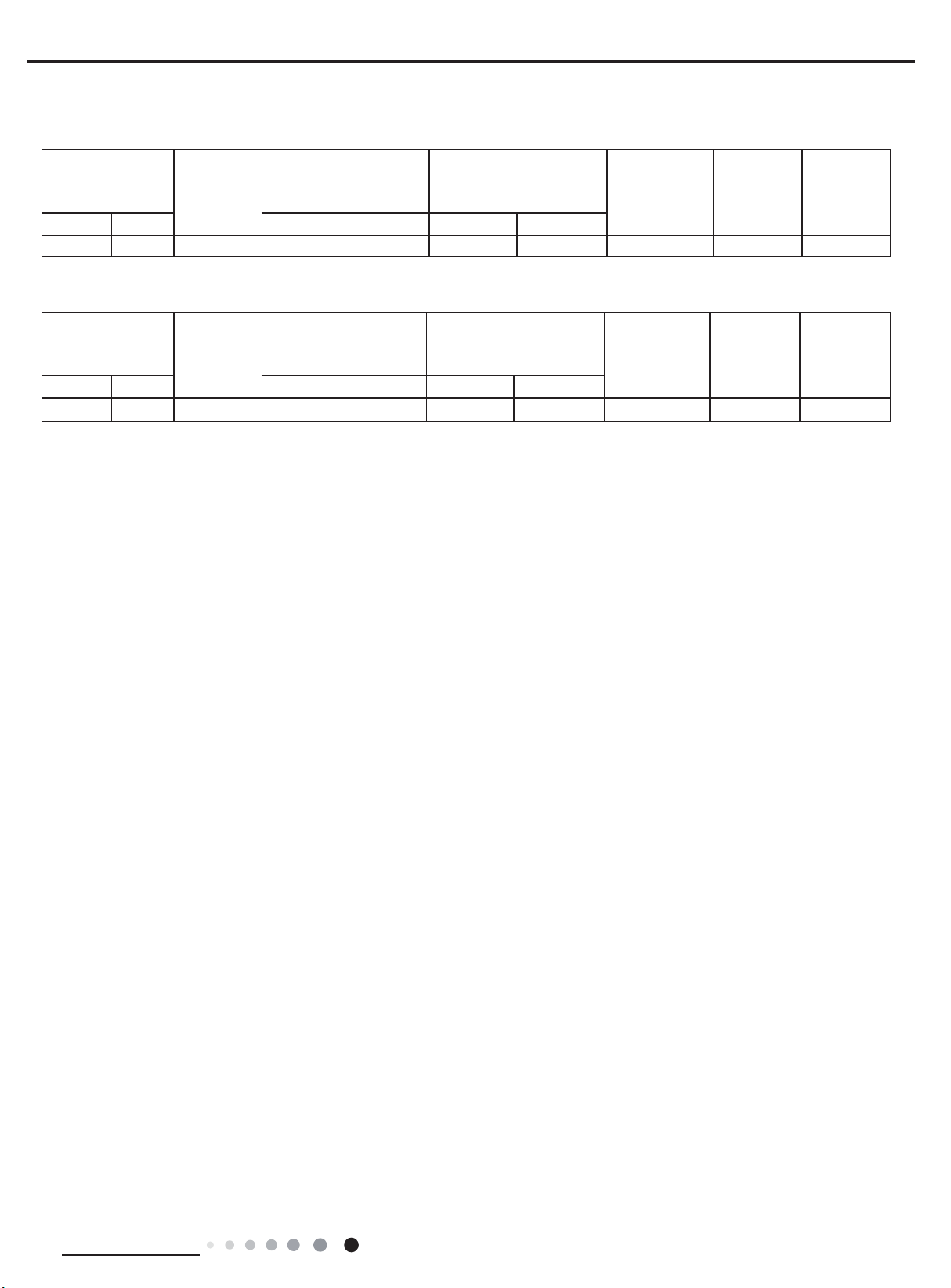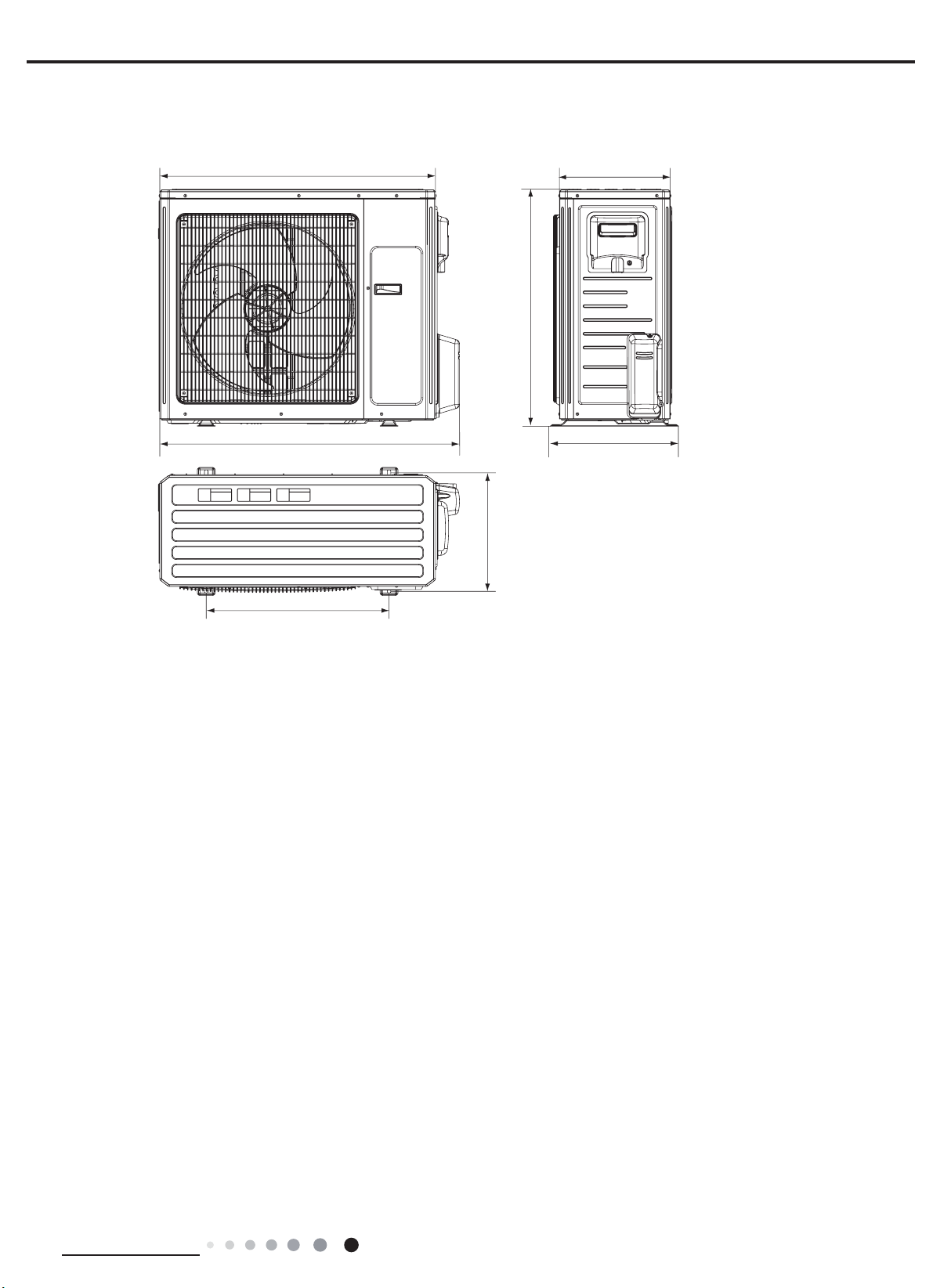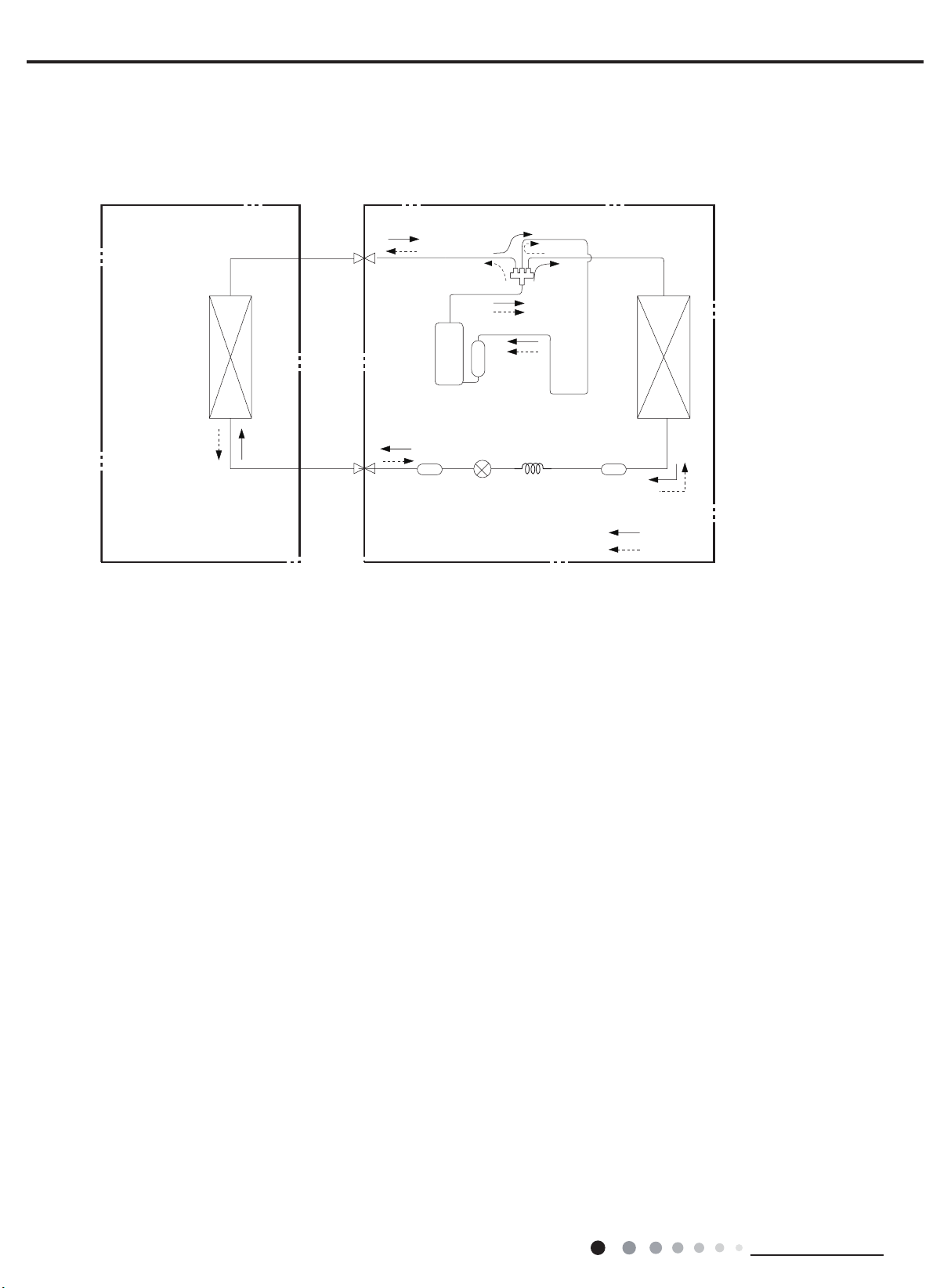3
The above data is subject to change without notice. Please refer to the nameplate of the unit.
Outdoor Unit
Model of Outdoor Unit ICHQ036J3A-RLH100
Outdoor Unit Product Code CB434W14900
Compressor Manufacturer/Trademark ZHUHAI LANDA COMPRESSOR CO., LTD
Compressor Model QXFS-D25zX090H
Compressor Oil FW68DA
Compressor Type Rotary
Compressor L.R.A A 24
Compressor RLA A 12.50(60Hz)
Compressor Power Input W 2420 (60Hz)
Overload Protector 1NT11L-6233/ HPC115/95U1 /KSD115℃
Throttling Method Electron expansion valve
Operation temp OC 16~30
Ambient temp (cooling) OC 16~48
Ambient temp (heating) OC 2~24
Condenser Form Aluminum Fin-copper Tube
Pipe Diameter mm Φ7
Rows-n Gap mm 3-1.5
Coil Length (LXDXW) mm 994X57.1X748
Fan Motor Speed rpm 880
Output of Fan Motor W 90
Fan Motor RLA A 0.65
Fan Motor Capacitor μF /
Air Flow Volume of Outdoor Unit m3/h 4000
Fan Type Axial-ow
Fan Diameter mm Φ550
Defrosting Method Automatic Defrosting
Climate Type T1
Isolation I
Moisture Protection IPX4
Permissible Excessive Operating
Pressure for the Discharge Side MPa 4.3
Permissible Excessive Operating
Pressure for the Suction Side MPa 2.5
Sound Pressure Level (H/M/L) dB (A) 62/-/-
Sound Power Level (H/M/L) dB (A) 72/-/-
Dimension (WXHXD) mm 1003X790X427
Dimension of Carton Box (LXWXH) mm 1080X485X840
Dimension of Package (LXWXH) mm 1083X488X855
Net Weight kg 65
Gross Weight kg 70
Refrigerant R410A
Refrigerant Charge kg 2.3
Connection
Pipe
Length m 7.5
Gas Additional Charge mm 50
Outer Diameter Liquid Pipe mm Φ6
Outer Diameter Gas Pipe mm Φ16
Max Distance Height m 10
Max Distance Length m 25
Note:The connection pipe applies metric diameter.