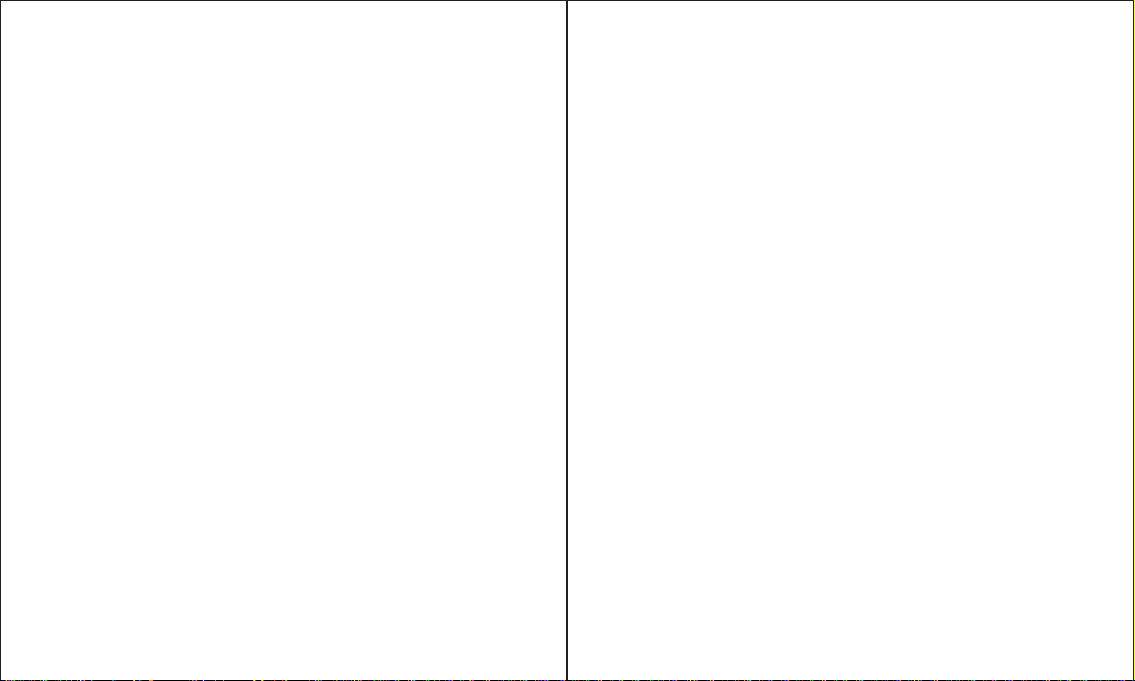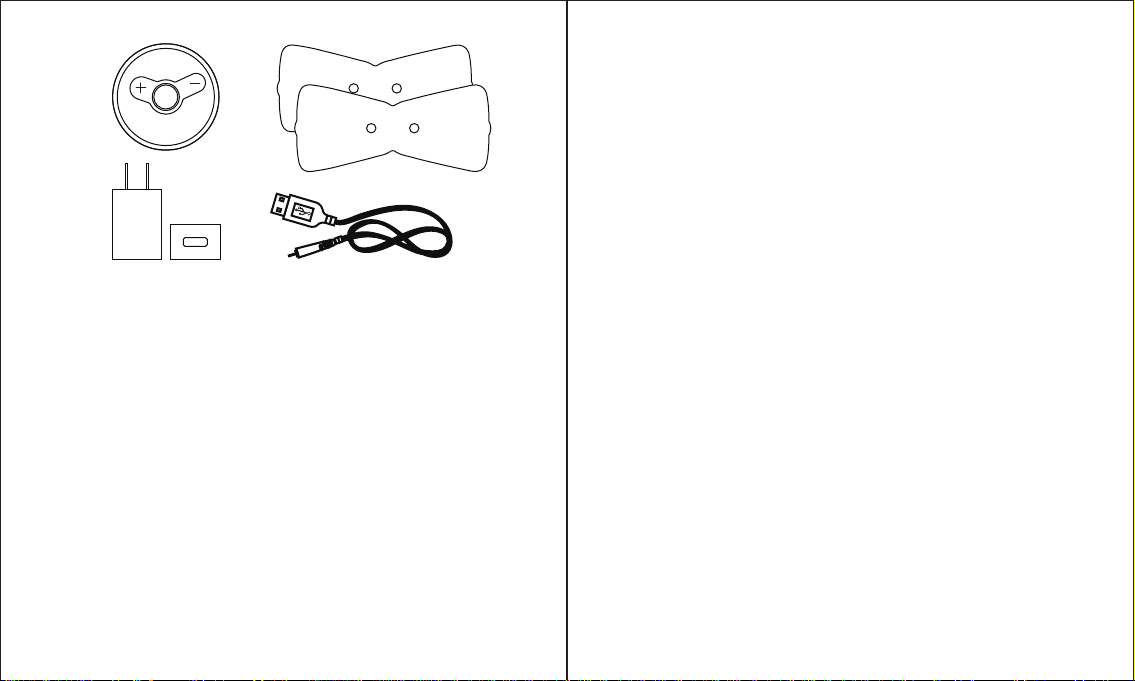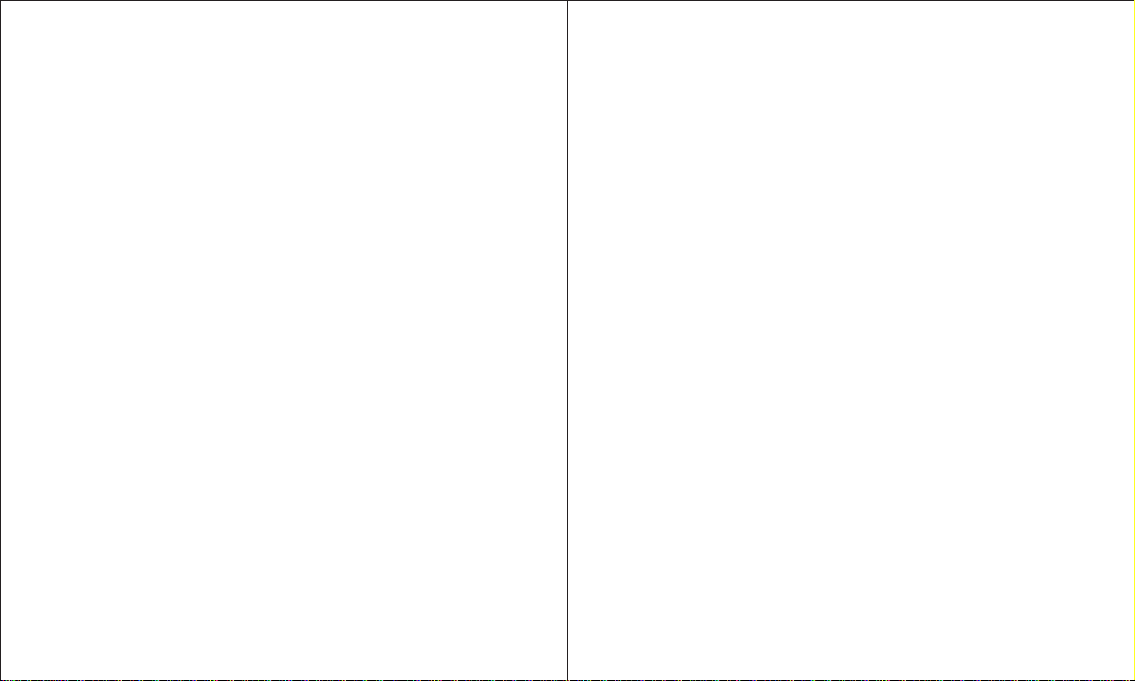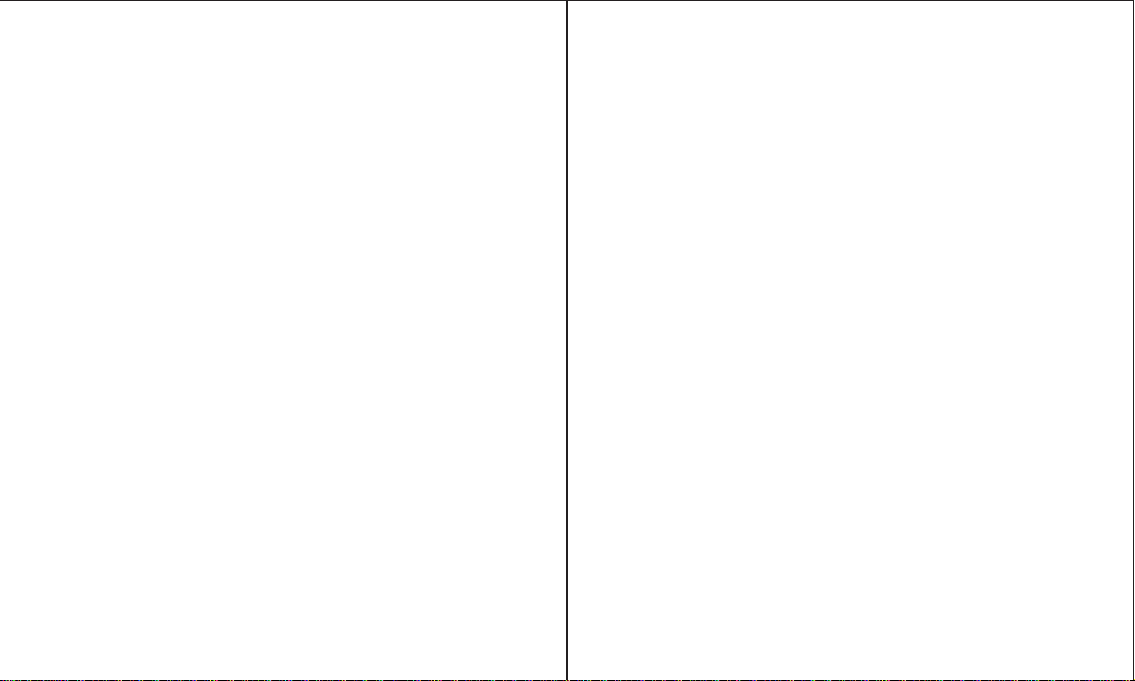2 3
Notice
•This device is not safe to use for people who have a
cardiac pacemaker, implanted defibrillator, or any
implanted metallic or electronic device. Use with these
conditions can result electric shock, burns, electrical
interference and death.
Warning
•TENS & EMS stimulation may cause rhythmic
disturbances to the heart. Do not place electrode pads on
or near the chest. If you are prone to rhythmic disturbances
of the heart or have a heart condition, only utilize this
device under the observation of a medical professional.
•Certain skin may be irritated by use of this device. Do not
use if you have: areas where skin is not intact, any atypical
skin condition, open sores or wounds, rashes, swollen,
discolored, or inflamed skin, skin eruptions (i.e. phlebitis,
thrombophlebitis, or varicose veins), or cancerous lesions.
•Use of electrical stimulation during activities can increase
risk of injury. Do not use this device in water (i.e. the bath or
shower), while sleeping, driving, or operating heavy
machinery or other activity that could place you at risk of
injury while using this device.
•Use of this device in proximity to electronic monitoring
equipment (i.e. cardiac monitors, ECG alarms) may result in
equipment malfunction. Do not use this device near
to any kind of electronic monitoring equipment.
•This device is not intended for use on or by children. Do
not allow children to handle this device. Do not use this
device if you are are or suspect that you might be pregnant.
Any use of this device during pregnancy must be at the
discretion of and under the supervision of a doctor.
Possible Reactions
1) Electrical stimulation or the use of electrode pads can
cause isolated instances of burns and other irritations to the
skin.
2) Immediately discontinue the use of this unit and seek
medical attention if you experience any adverse side effects.
Included Materials
1 Wireless device
2 pairs gel pads
1 Charger with USB extension line
1 user manual