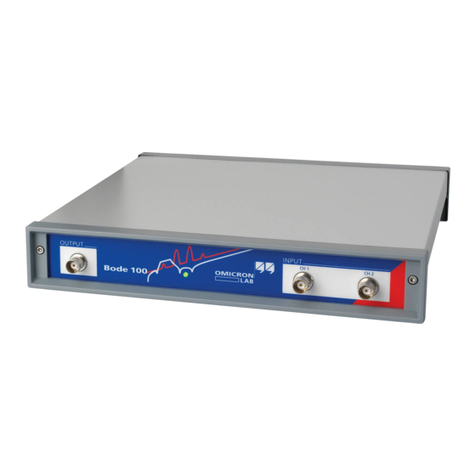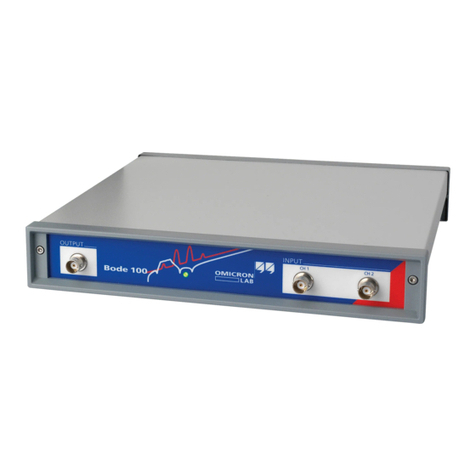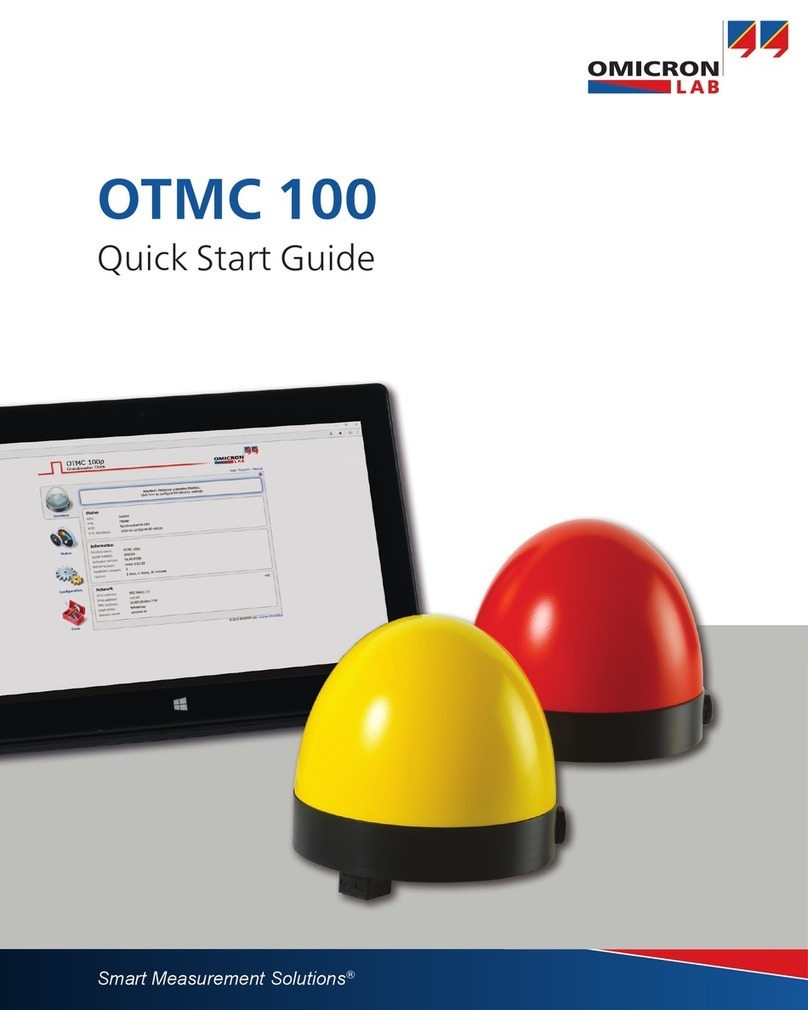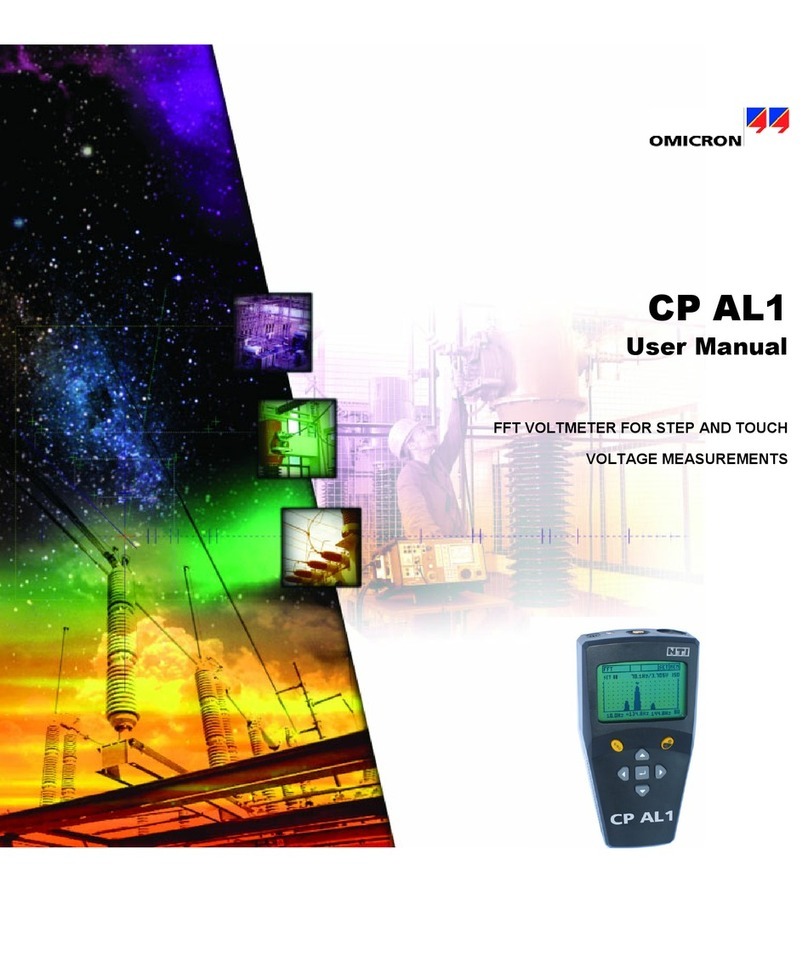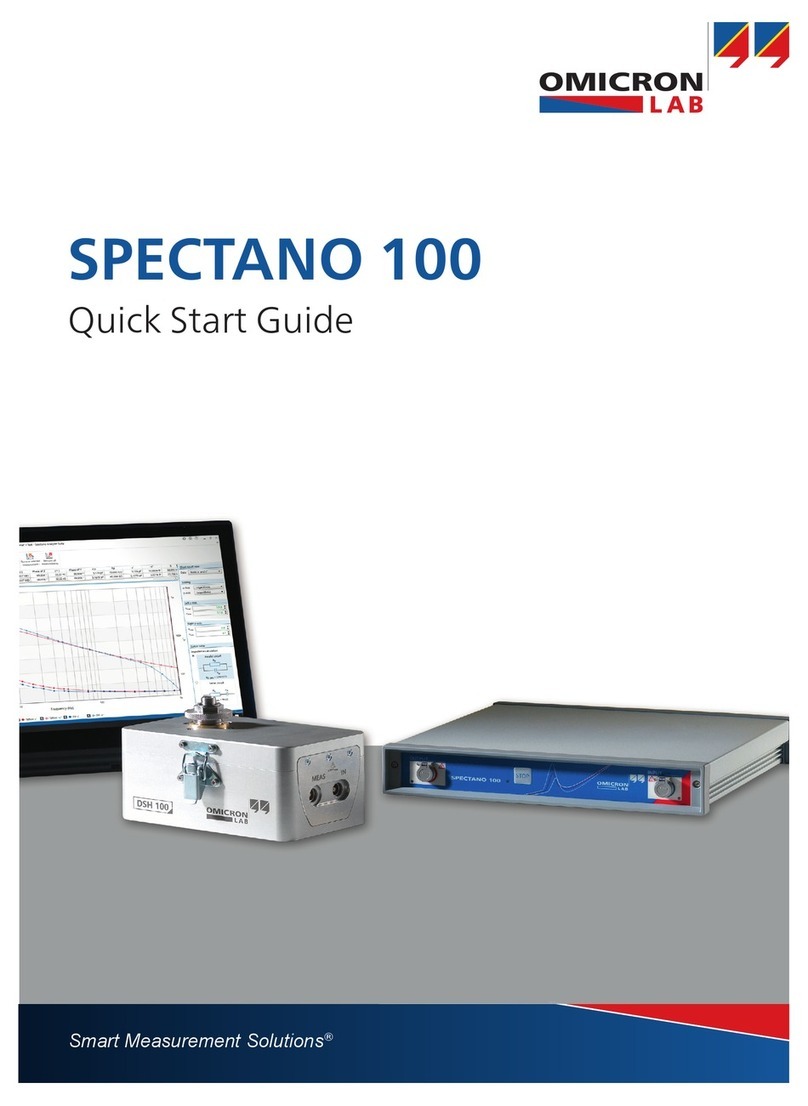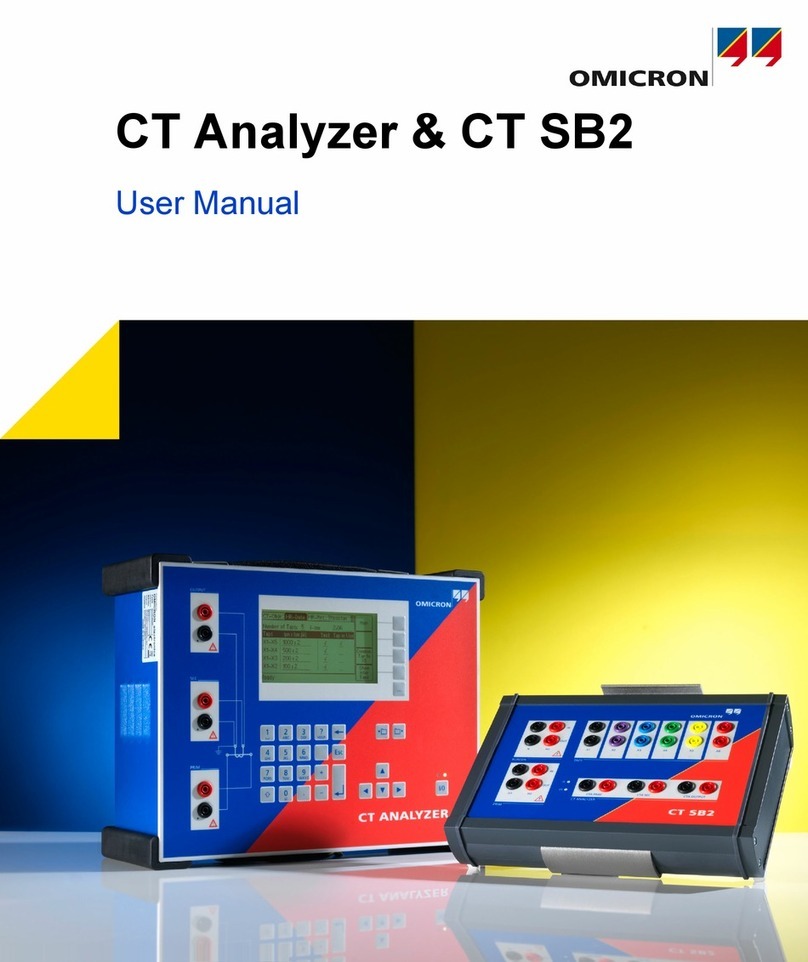8 Setup improvements..................................................................................... 20
8.1
Error correction ................................................................................................20
8.2
Electrodes for solid dielectric material analysis.................................................21
8.2.1
Thin film electrodes or coating ........................................................................... 22
8.2.2
Guard electrodes................................................................................................ 22
8.3
Stable environment ..........................................................................................24
8.4
Shielding of low signal measurements .............................................................24
9 Installation ..................................................................................................... 25
9.1
Install SPECTANO Analyzer Suite ....................................................................25
9.2
Power up SPECTANO 100...............................................................................26
9.3
Connect SPECTANO 100 to the computer .......................................................26
9.4
Connect SPECTANO 100 to a test object.........................................................27
9.4.1
Typical setup for a test cell with guard ring ........................................................ 30
9.4.2
Typical setup for a test cell without guard ring ................................................... 31
9.5
Connect SPECTANO 100 to the DTS1 dielectric test sample box.....................33
9.6
Connect SPECTANO 100 to Dielectric Sample Holder DSH 100…………… .. 34
10 SPECTANO Analyzer Suite ............................................................................... 35
10.1
Start view .........................................................................................................35
10.2
Create a new test .............................................................................................37
10.3
Perform measurements....................................................................................39
10.4
Perform reference measurements....................................................................42
10.4.1
Measurement procedure .................................................................................... 42
10.4.2
Correction procedure ......................................................................................... 46
10.4.3
Correction logic and calculation ......................................................................... 46
10.5
Perform analysis ..............................................................................................48
10.6
View measurement results ...............................................................................48
10.6.1
Numerical results................................................................................................ 49
10.6.2
Graphical result view.......................................................................................... 50
10.6.3
Result view controls ........................................................................................... 51
10.7
Settings............................................................................................................53
10.8
Commands.......................................................................................................59
10.9
Home view .......................................................................................................64
10.9.1
Chart render mode ............................................................................................. 66
10.9.2
Anti-Alias settings............................................................................................... 67
10.10
Load from the device........................................................................................67
10.10.1
Automatic load from the device.......................................................................... 67
10.10.2
Manual load from device .................................................................................... 67
11 Troubleshooting............................................................................................ 68
11.1
USB connection and/or power supply is missing ..............................................68
11.2
Lost communication .........................................................................................68
11.3
Measuring small capacitances – increased noise level.....................................68
11.4
Backup file .......................................................................................................69